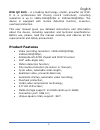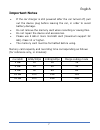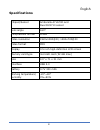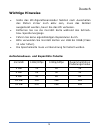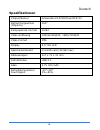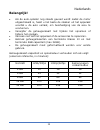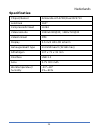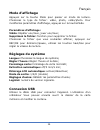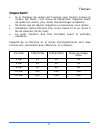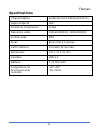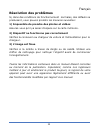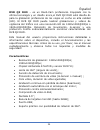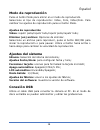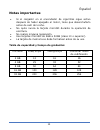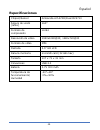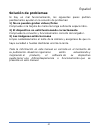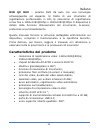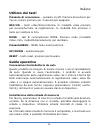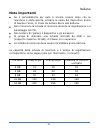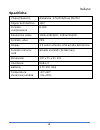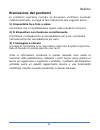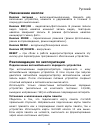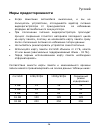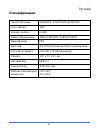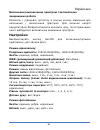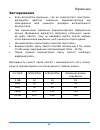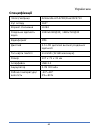- DL manuals
- IconBiT
- Dash Cameras
- DVR QX DUO
- User Manual
IconBiT DVR QX DUO User Manual
Summary of DVR QX DUO
Page 1
Dvr qx duo user manual english deutsch nederlands français español italiano Русский Українська.
Page 2: Product Features
English 2 dvr qx duo – is a leading technology, stylish, powerful car dvr. It is a professional hd driving record instrument; recording resolution is up to 1280x1080@30fps or 1920x1080@30fps. The device is equipped with motion detection function, g-sensor, overheat protection. This user manual gives...
Page 3: Product Overview
English 3 product overview 1. Power button 2. Memory card slot 3. Mode button 4. Rec/ok button 5. Menu button 6. Up/down button 7. Camera 2 in 8. Camera 1 in 9. Usb slot.
Page 4: Key Functions
English 4 key functions power button – on/off button. Short press to boot, long press for 3 seconds to turn off. Rec/ok button – video/photo/confirm key. In video mode press to start/stop recording. In photo mode press to take picture. Mode button – mode switching key. Press to change mode (video mo...
Page 5: Settings
English 5 settings use rec/ok button to start/stop video recording, to take photos. Video mode resolution : 1280x1080@30fps; 1920x1080@30fps; quality: super fine, fine, normal; wdr (wide dynamic range): on/off; stamp: off, date, time, date/time; encode mode: single, dual; video mode: video mode, pho...
Page 6: Playback Mode
English 6 playback mode press mode key to enter playback mode. Choose the display type: video, photo, video/photo. To change playback settings, press mode button. Playback settings video: repeat one, repeat all, play one, play all; delete file: file deletion option. Select file for playback, press r...
Page 7: Important Notes
English 7 important notes • if the car charger is still powered after the car turned off, pull out the device plug before leaving the car, in order to avoid battery damage. • do not remove the memory card when recording or saving files. • do not repair the device and accessories. • please use 2 gb o...
Page 8: Specifications
English 8 specifications chipset/sensor ambarella a7la70d and dual ov2710 sensor lens angle 160° compression format h.264 video resolution 1920x1080@30; 1280x720@30 video format mp4 display 3.5 inch high-definition lcd screen memory card type microsd card (32 gb max) size 107 x 71 x 31 mm interface ...
Page 9: Troubleshooting
English 9 troubleshooting under normal operation conditions, should any malfunctions appear, please, refer to the following actions: 1) impossible to take pictures and video check the memory card if there is enough space. 2) device does not operate properly check connection to car charger, check car...
Page 10: Produkteigenschaften
Deutsch 10 dvr qx duo – ist eine professionelle dash-cam. Ausgestattet mit neuester technologie und einem einzigartigen design ist die dvr qx duo konzipiert für die professionelle aufnahme von autofahrten in hd-qualität. Die dvr qx duo macht es möglich, aufnahmen und Überwachungsvideos des straßenve...
Page 11: Produktansicht
Deutsch 11 produktansicht 1. Power taste 2. Microsd kartenslot 3. Mode taste 4. Rec/ok taste 5. Menu taste 6. Up/down taste 7. Camera 2 in 8. Camera 1 in 9. Usb slot.
Page 12: Tasten
Deutsch 12 tasten power button – ein-/ausschalter. Drücken sie diese taste 3 sekunden lang, um das gerät einzuschalten. Um das gerät auszuschalten, drücken sie diese taste 3 sekunden lang. Rec/ok taste – aufnahme- und bestätigungstaste. Drücken sie diese taste im video-modus, um die videoaufnahme zu...
Page 13: Einstellungen
Deutsch 13 ein-/und ausschalten und automatische ausschaltfunktion drücken sie die power-taste 3 sekunden lang um das gerät ein- /bzw. Auszuschalten. Um energie zu sparen und die akkuleistung zu optimieren, letzen sie im geräte-menü eine automatische abschaltzeit bei nichtnutzung des geräts. Einstel...
Page 14: Wiedergabemodus
Deutsch 14 wiedergabemodus drücken sie die mode taste, um in den wiedergabemodus zu gelangen. Wählen sie die gewünschte anzeige-art aus: video, foto, video/foto. Um wiedergabe-einstellungen zu ändern, drücken sie erneut die mode-taste. Wiedergabe-einstellungen video: titel wiederholen/alle wiederhol...
Page 15: Wichtige Hinweise
Deutsch 15 wichtige hinweise • sollte das kfz-zigarettenanzünder netzteil nach ausschalten des motors immer noch aktiv sein, muss das netzteil ausgesteckt werden, bevor sie das kfz verlassen. • entfernen sie nie die microsd karte während des schreib- bzw. Speichervorgangs. • führen sie keine eigenst...
Page 16: Spezifikationen
Deutsch 16 spezifikationen chipset/sensor ambarella a7la70d/dual ov2710 betrachtungswinkel (objektiv) 160° kompressions-format h.264 video-auflösung 1920x1080@30; 1280x720@30 video-format mp4 display 3.5” hd lcd speicherkartenslot microsd card (32 gb max) abmessungen 107 x 71 x 31 mm schnittstellen ...
Page 17: Troubleshooting
Deutsch 17 troubleshooting falls es im normalbetrieb zu fehlfunktionen kommen sollte, könnten folgende schritte evtl. Bei der fehlerbeseitigung helfen: 1) video- und fotoaufnahme nicht möglich Überprüfen sie, ob die speicherkarte genügend speicherplatz besitzt. 2) gerät funktioniert nicht richtig ve...
Page 18: Producteigenschappen
Nederlands 18 dvr qx duo – is een superieure, stijlvolle dashboardcamera met toonaangevende technologie. Het is een professioneel opname- instrument en maakt hd-videos met resoluties tot 1280x1080@30fps of 1920x1080@30fps. Het apparaat is onder andere uitgerust met bewegingsdetectie-functie, g-senso...
Page 19: Productoverzicht
Nederlands 19 productoverzicht 1. Power toets 2. Sleuf voor geheugenkaart 3. Mode toets 4. Rec/ok toets 5. Menu toets 6. Up/down toetsen 7. Camera 2 in 8. Camera 1 in 9. Usb slot reset toets.
Page 20: Toetsfuncties
Nederlands 20 toetsfuncties power toets – aan/uit toets. Kort drukken om te starten, lang drukken om uit te schakelen. Rec/ok toets – video/foto/bevestigen toets. In video modus drukken om de opname te starten/stoppen. In foto modus drukken om een foto te maken. Mode toets – functieschakeling-toets....
Page 21: Instellingen
Nederlands 21 in/uitschakelen en automatische uitschakeling druk 3 seconden lang op de aan/uit-knop om het apparaat uit te schakelen. Om de batterij te sparen kan u in het instellingen menu de automatische uitschakeltijd bij niet gebruik van het apparaat vastleggen. Instellingen gebruik de rec/ok to...
Page 22: Weergavemodus
Nederlands 22 weergavemodus druk de mode-toets om naar de weergavemodus te wisselen. Kies het bestandstype: video, foto, video/foto. Om de weergave- instellingen te wijzigen drukt u de mode-toets. Weergave-instellingen video: herhaal één/alle, speel één/alle af; bestand verwijderen: functie om besta...
Page 23: Belangrijk!
Nederlands 23 belangrijk! • als de auto-oplader nog steeds gevoed wordt nadat de motor uitgeschakeld is, haalt u het beste de stekker uit het apparaat voordat u de auto verlaat, om beschadiging van de accu te voorkomen. • verwijder de geheugenkaart niet tijdens het opnemen of tijdens het opslaan. • ...
Page 24: Specificaties
Nederlands 24 specificaties chipset/sensor ambarella a7la70d/dual ov2710 lenshoek 160° compressieformaat h.264 videoresolutie 1920x1080@30; 1280x720@30 videoformaat mp4 display 3.5 inch hd lcd scherm geheugenkaart type microsd kaart (32 gb max) afmetingen 107 x 71 x 31 mm interface usb 2.0 accu 3.7v...
Page 25: Problemen Oplossen
Nederlands 25 problemen oplossen indien onder normale bedrijfsomstandigheden eventuele storingen verschijnen, dan kunt u de volgende acties ondernemen: 1) onmogelijk om foto's en video’s op te nemen controleer of er nog voldoende ruimte op de geheugenkaart is. 2) apparaat werkt niet goed controleer ...
Page 26
Français 26 dvr qx duo - est une caméra embarquée supérieure, élégante avec une technologie de pointe. Il s'agit d'un instrument d'enregistrement professionnel qui fait des vidéos hd avec des résolutions allant jusqu'à 1280x1080@30fps ou 1920x1080@30fps. L'appareil est équipé entre autres avec la dé...
Page 27: Description Du Produit
Français 27 description du produit 1. Touche power 2. Compartiment pour carte mémoire 3. Touche mode 4. Touche rec/ok 5. Touche menu 6. Touches up/down 7. Camera 2 in 8. Camera 1 in 9. Interface usb.
Page 28: Fonctions Des Touches
Français 28 fonctions des touches touche power – touche marche/arrêt. Appuyez brièvement pour démarrer, appuyez longuement pour éteindre. Touche rec/ok – touche vidéo/photo/confirmer. En mode vidéo, appuyez sur cette touche pour commencer/arrêter l'enregistrement. En mode photo, appuyez sur cette to...
Page 29: Réglages
Français 29 marche/arrêt et fonction d’arrêt automatique appuyez pendant 3 secondes sur le bouton marche/arrêt pour éteindre l'appareil. Pour économiser la batterie, vous pouvez activer la fonction d’arrêt automatique dans le menu des réglages lorsque vous n'utilisez pas l'appareil. Réglages utilise...
Page 30: Mode D’Affichage
Français 30 mode d’affichage appuyez sur la touche mode pour passer en mode de lecture. Choisissez le type de fichier: vidéo, photo, vidéo/photo. Pour modifierles paramètres d'affichage, appuyez sur la touchemode. Paramètres d'affichage: vidéo: répéter une/tous, jouer une/tous; supprimez le fichier:...
Page 31: Important!
Français 31 important! • si le chargeur de voiture est toujours sous tension lorsque le moteur est éteint, c’est mieux de débrancher l'appareil avant de quitter la voiture, pour éviter d'endommager la batterie. • ne tenter pas de réparer l'appareil ou accessoires vous-mème. • utilisatisez cartes mém...
Page 32: Specifications
Français 32 specifications chipset/capteur ambarella a7la70d/dual ov2710 angle d’objectif 160° format de compression h.264 résolution vidéo 1920x1080@30; 1280x720@30 format vidéo mp4 Écran Écran lcd 3.5 pouces carte mémoire microsd (32 go max) dimensions 107 x 71 x 31 mm interface usb 2.0 batterie 3...
Page 33: Résolution Des Problèmes
Français 33 résolution des problèmes si, dans des conditions de fonctionnement normales, des défauts se produisent, vous pouvez prendre les mesures suivantes: 1) impossible de prendre des photos et vidéos assurez-vous qu'il ya assez d'espace sur la carte mémoire. 2) dispositif ne fonctionne pas corr...
Page 34: Características
Español 34 dvr qx duo – es un dash-cam profesional. Equipado con la última tecnología y un diseño único,el dvr qx duo está diseña do para la grabación profesional de los viajes en coche en alta calidad (hd). El dvr qx duo puede realizar grabaciones y videos de vigilancia del tráfico con una resoluci...
Page 35: Descripción Del Product
Español 35 descripción del product 1. Botón power 2. Ranura tarjetade memoria 3. Botón menu 4. Botón rec/ok 5. Botón mode 6. Botón up/down 7. Camera 2 in 8. Camera 1 in 9. Puerto usb.
Page 36: Botones
Español 36 botones botón power - botón de encendido – pulse este botón durante 3 seundos para encender el dispositivo. Para apagar la unidad, pulse este botón durante 3 segundos. Botón rec/ok – botón de grabación y confirmacion. Pulse este botón en mode de vídeo para iniciar/detener la grabación de ...
Page 37: Configuración
Español 37 encendido/apagado y apagado automático mantenga pulsado el botón de encendido durante 3 segundos para encender/apagar. Con el fin de ahorrar energía de la batería, utilice el menú configuración para configurar el tiempo de apagado automático, cuando el dispositivo está inactivo. Configura...
Page 38: Modo De Reproducción
Español 38 modo de reproducción pulse el botón mode para entrar en el modo de reproducción. Seleccione el tipo de reproducción: vídeo, foto, vídeo/foto. Para cambiar los ajustes de reproducción pulse el botón mode. Ajustes de reproducción vídeo: repetir pista/repetir todo/repetir pista/repetir todo;...
Page 39: Notas Importantes
Español 39 notas importantes • si el cargador en el encendedor de cigarrillos sigue activo después de haber apagado el motor, tiene que desenchufarlo antes de salir del coche. • no quite nunca la tarjeta microsd durante la operación de escritura. • no realice ninguna reparación. • use tarjetas micro...
Page 40: Especificaciones
Español 40 especificaciones chipset/sensor ambarella a7la70d/dual ov2710 Ángulo de visión (lente) 160° formato de compressión h.264 resolución de vídeo 1920x1080@30; 1280x720@30 formato de vídeo mp4 pantalla 3.5” hd lcd ranura memoria microsd card (32 gb max) tamaño 107 x 71 x 31 mm conexiones usb 2...
Page 41: Solución De Problemas
Español 41 solución de problemas si hay un mal funcionamiento, los siguientes pasos podrían posiblemente ayudar en la solución de problemas: 1) no se pueden grabar videos/fotos compruebe si la tarjeta de memoria tenga suficiente espacio libre. 2) el dispositivo no está funcionando correctamente comp...
Page 42
Italiano 42 dvr qx duo – potente dvr da auto con una tecnologia all'avanguardia ed elegante. Si tratta di uno strumento di registrazione professionale in hd; la risoluzione di registrazione arriva fino a 1280x1080@30fps o 1920x1080@30fps. Il dispositivo è dotato della funzione dirilevamento del movi...
Page 43: Componenti Del Prodotto
Italiano 43 componenti del prodotto 1. Pulsante power 2. Slot per la scheda di memoria 3. Pulsante mode 4. Pulsante rec/ok 5. Pulsante menu 6. Pulsantes up/down 7. Camera 2 in 8. Camera 1 in 9. Usb slot.
Page 44: Utilizzo Dei Tasti
Italiano 44 utilizzo dei tasti pulsante di accensione – pulsante on/off. Premere brevement per l'avvio, tenere premuto per 3 secondi per spegnere. Rec/ok – tasto video/foto/conferma. In modalità video premere per avviare/fermare la registrazione. In modalità foto premere il tasto per scattare la fot...
Page 45: Impostazioni
Italiano 45 accensione/spegnimento e spegnimento automatic premere il pulsante di accensione per almeno 3 secondi per accendere/spegnere. Per risparmiare la carica della batteria, utilizzare il menu impostazioni per selezionare il tempo di spegnimento automatico quando il dispositivo è inattivo. Imp...
Page 46: Modalità Di Riproduzione
Italiano 46 modalità di riproduzione premere il tasto mode per entrare in modalità di riproduzione. Scegliere il tipo di visualizzazione: video, foto, video/foto. Per modificare le impostazioni di riproduzione, premere il tasto mode. Impostazioni di riproduzione video: ripeti uno/ ripeti tutti/ ripr...
Page 47: Note Importanti
Italiano 47 note importanti • se il caricabatteria per auto è ancora acceso dopo che la macchina è stata spenta, estrarre la spina del dispositivo prima di lasciare l'auto, in modo da evitare danni alla batteria. • non rimuovere la scheda di memoria durante la registrazione o il salvataggio dei file...
Page 48: Specifiche
Italiano 48 specifiche chipset/sensore ambarella a7la70d/dual ov2710 angolo dell’obiettivo 160° formato compressione h.264 risoluzione video 1920x1080@30; 1280x720@30 formato video mp4 display 3.5 pollici schermo lcd ad alta definizione formato memory card scheda microsd (32 gb max) dimensioni 107 x...
Page 49: Risoluzione Dei Problemi
Italiano 49 risoluzione dei problemi in condizioni operative normali, se dovessero verificarsi eventuali malfunzionamenti, si prega di fare riferimento alle seguenti azioni: 1) impossibile fare foto e video controllare che ci sia abbastanza spazio nella scheda di memoria. 2) il dispositivo non funzi...
Page 50
Русский 50 dvr qx duo – профессиональный автомобильный видеорегистра- тор, сочетающий в себе самые передовые технологии, уникаль- ный дизайн и новейшую конструкцию. Данное устройство способно вести видеозапись с разрешением 1280x1080@30fps или 1920x1080@30fps. Устройство оборудовано датчиком движени...
Page 51
Русский 51 Конструкция устройства 1. Кнопка питания 2. Разъем для карты памяти 3. Кнопка mode 4. Кнопка rec/ok 5. Кнопка menu 6. Кнопки up/down 7. Camera 2 in 8. Camera 1 in 9. Usb слот.
Page 52
Русский 52 Назначение кнопок Кнопка питания – включение/выключение. Нажмите для включения устройства, нажмите и удерживайте в течение 3 секунд для выключения. Кнопка rec/ok – видеозапись/фотосъемка. В режиме записи видео первое нажатие начинает запись видео, повторное нажатие завершает запись. В реж...
Page 53: Настройки
Русский 53 Включение/выключение устройства и автоматическое завершение работы Нажмите и удерживайте в течение 3 секунд кнопку питания для включения/выключения устройства. Для экономии энергии аккумуляторной батареи установите промежуток времени, по истечении которого произойдет автоматическое выключ...
Page 54
Русский 54 Режим фотосъемки Качество: отличное/хорошее/нормальное; Штамп: выкл./дата/время/дата и время. Настройки изображения Частота освещения: автоматический режим/60hz/50hz; Экспозамер: центровзвешенный/матричный/точечный; Экспокоррекция: -0.3 ev, -0.7 ev, -1.0 ev, -1.3 ev, -1.7 ev, - 2.0 ev, -2...
Page 55
Русский 55 Системные настройки Язык: выберите язык; Установка даты и времени: установите дату и время; Форматирование: отформатируйте картуmicrosd; Автовыключение: выкл./3 мин./5 мин; Автовыкл. экрана: вкл./выкл.; Вывод изображения: 1/2/d (обе камеры); Настройки по умолчанию: сброс настроек; Версия ...
Page 56
Русский 56 Меры предосторожности • Когда зажигание автомобиля выключено, и вы не пользуетесь устройством, отсоединяйте адаптер питания видеорегистратора от прикуривателя во избежание разрядки автомобильного аккумулятора. • При отключении питания видеорегистратора просходит процесс сохранения отснято...
Page 57: Спецификации
Русский 57 Спецификации Чипсет/матрица ambarella a7la70d/dual ov2710 Угол обзора 160° Формат сжатия h.264 Видео разрешение 1920x1080@30; 1280x720@30 Видеоформат mp4 Дисплей 3.5 lcd дисплей высокого разрешения Тип карты памяти microsd (32 gb максимум) Размер 107 x 71 x 31 мм Интерфейсы usb 2.0 Аккуму...
Page 58
Русский 58 Устранение неисправностей При возникновении неисправности попробуйте решить проблему, используя рекомендации, приведенные ниже. 1) Не удается снять фотографию или записать видео. Проверьте наличие свободного места на карте памяти. 2) Устройство работает некорректно Проверьте соединение с ...
Page 59
Українська 59 dvr qx duo – професійний автомобільний відеореєстратор, що поєднує в собі передові технології, унікальний дизайн і новітню конструкцію. Пристрій здатний вести відеозапис з роздільною здатністю 1280x1080 @ 30fps або 1920x1080 @ 30fps. Пристрій обладнаний датчиком руху, g-ceнсором, систе...
Page 60
Українська 60 Конструкція пристрою 1. Кнопка живлення 2. Роз'єм для карти пам'яті 3. Кнопка mode 4. Кнопка rec/ok 5. Кнопка menu 6. Кнопки up/down 7. Camera 2 in 8. Camera 1 in 9. Usb слот.
Page 61
Українська 61 Призначеня кнопок Кнопка живлення – включення/вимикання. Натисніть для включення пристрою, натисніть і утримуйте протягом 3 секунд для вимкнення. Кнопка rec/ok – відеозапис/фотозйомка. У режимі запису відео перше натискання починає запис відео, повторне натискання завершує запис. У реж...
Page 62: Настройки
Українська 62 Включення/виключення пристрою і автоматичне завершення роботи Натисніть і утримуйте протягом 3 секунд кнопку живлення для включення / виключення пристрою. Для економії енергії акумуляторної батареї встановіть проміжок часу, після закінчення якого відбудеться автоматичне вимикання прист...
Page 63
Українська 63 Настройки зображення Частота освітлення: автоматичний режим, 60hz, 50hz; Експозамер: цент розважений, матричний, точковий; Експокорекція: -0.3 ev, -0.7 ev, -1.0 ev, -1.3 ev, -1.7 ev, -2.0 ev, -2.0 ev, 0.0, +0.3 ev, +0.7 ev, +1.0 ev, +1.3 ev, +1.7 ev, +2.0 ev, +2.0 ev. Режим відтворення...
Page 64: Застереження
Українська 64 Застереження • Коли автомобіль вимкнено, і ви не користуєтеся пристроєм, від'єднуйте адаптер живлення відеореєстратора від прикурювача щоб уникнути розрядки автомобільного акумулятора. • При відключенні живлення відеореєстратора відбуваеться процес збереження відзнятого матеріалу остан...
Page 65: Специфікації
Українська 65 Специфікації Чіпсет/матриця ambarella a7la70d/dual ov2710 Кут огляду 160° Формат стиснення h.264 Роздільна здатність відео 1920x1080@30; 1280x720@30 Відеоформат mp4 Дисплей 3.5 lcd дисплей високої роздільної здатності Тип карти пам'яті microsd (32 gb максимум) Розмір 107 x 71 x 31 мм І...
Page 66
Українська 66 Усунення несправностей При виникненні несправності спробуйте вирішити проблему, використовуючи рекомендації, наведені нижче. 1) Неможливо сфотографувати або записати відео. Перевірте наявність вільного місця на карті пам'яті. 2) Пристрій працює некоректно Перевірте з'єднання з автомобі...