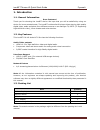Summary of Toucan W
Page 1
Iconbit toucan w quick start guide.
Page 2
Iconbit toucan w quick start guide Русский 2 contents 1. Introduction .................................................................................................... 3 1.1. General information .................................................................................... 3 1.2. Key featur...
Page 3
Iconbit toucan w quick start guide Русский 3 1. Introduction 1.1. General information dear customer! Thank you for choosing the iconbit device. We hope that you will be satisfied by using our device for home entertainment. The iconbit multimedia hd-player allows playing high-quality digital video, a...
Page 4
Iconbit toucan w quick start guide Русский 4 1.4. Safety instructions please read the safety instructions carefully prior to using the device. Keep the instructions in an easily accessible location for further use. Warning signs the lightning flash with arrowhead symbol, within an equilateral triang...
Page 5
Iconbit toucan w quick start guide Русский 5 following statements: a. This player does not produce any harmful interference or emission; b. When placed close to a source of strong radio interference the player may not be able to function properly. - do not locate the device close to sources of stron...
Page 6
Iconbit toucan w quick start guide Русский 6 comments on equipment repairs: - it is forbidden for users to modify the design of the device. Do not disassemble the player. In case of device breakdown due to self-performed repairs or modification, no warranty service will be provided. - should any mal...
Page 7
Iconbit toucan w quick start guide Русский 7 preparations before connecting: 1. Check the broad-band: 2m is the lowest requirement. 2. Router: router need to be included dial-up and dhcp ip automatic acquisition, these two functions. Firstly, reset the router to the default settings, then set up an ...
Page 8
Iconbit toucan w quick start guide Русский 8 2. About the device 2.1. Remote control remote control is a motion mouse with qwerty keyboard. 2.1.1. Status indicator led a. If the led flickers, it means that the connection is unsuccessful; if the led keeps shining, it means that the connection is succ...
Page 9
Iconbit toucan w quick start guide Русский 9 f6 music f7 zoomin/fast backward f8 play/pause f9 zoomout/fast forward f10 mute f11 vol-- f12 vol++ [ ] power key: no use 2. Mouse buttons [ ] mouse navigation key: press and hold this button or double click this button, the cursor will appear exactly whe...
Page 10
Iconbit toucan w quick start guide Русский 10 2.2. Using device 2.2.1. Applications inside the system appinstaller: installation package, all applications need to be installed via this application, it supports apk format. Browser: web browser, search internet. Calculator calendar clock email gallery...
Page 11
Iconbit toucan w quick start guide Русский 11 (3)click one application you searched, you can find detailed information of this application. Download and install application. (1) after searched applications, choose one and click “install” or “buy” in the lower of the screen. (2)after downloading and ...
Page 12
Iconbit toucan w quick start guide Русский 12 4. Appendices 4.1. Warranty information obtaining service iconbit values your business and always attempts to provide you the very best of service. If this product requires maintenance, either contact the dealer from whom you originally purchased the pro...
Page 13
Iconbit toucan w quick start guide Русский 13 4.2. Gnu general public license (“gpl”) firmware incorporated into this product may include third party copyrighted software licensed under the gpl (“gpl software”). The free software is copyrighted by free software foundation, inc. And the program is li...
Page 14
Iconbit toucan w quick start guide Русский 14 the precise terms and conditions for copying, distribution and modification follow. Terms and conditions for copying, distribution and modification 0. This license applies to any program or other work which contains a notice placed by the copyright holde...
Page 15
Iconbit toucan w quick start guide Русский 15 in addition, mere aggregation of another work not based on the program with the program (or with a work based on the program) on a volume of a storage or distribution medium does not bring the other work under the scope of this license. 3. You may copy a...
Page 16
Iconbit toucan w quick start guide Русский 16 if any portion of this section is held invalid or unenforceable under any particular circumstance, the balance of the section is intended to apply and the section as a whole is intended to apply in other circumstances. It is not the purpose of this secti...
Page 17
Iconbit toucan w quick start guide Русский 17 4.3. Copyrights and trademarks. All rights reserved. No part of this manual may be reproduced, or transmitted in any form or by any means, whether by electronically or mechanically, without the express written permission from the copyright holder. Copyri...