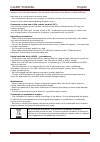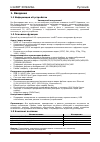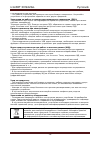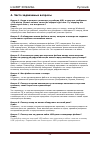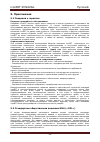Summary of XDS42GL
Page 1
Iconbit xds42gl user manual.
Page 2: Contents
Iconbit xds42gl english 2 contents 1. Introduction. ............................................................................................................................................... 3 1.1 general information .................................................................................
Page 3: 1. Introduction.
Iconbit xds42gl english 3 1. Introduction. 1.1 general information dear customer! Thank you for choosing the iconbit device. We hope that you will be satisfied by using our device for home entertainment. The iconbit multimedia hd-player allows playing high- quality digital video, audio and photo fro...
Page 4
Iconbit xds42gl english 4 1.4 safety instructions please read the safety instructions carefully prior to using the device. Keep the instructions in an easily accessible location for further use. Warning signs the lightning flash with arrowhead symbol, within an equilateral triangle, is intended to a...
Page 5
Iconbit xds42gl english 5 - when installing the device in an enclosed space, make sure there is enough space for the device to cool via heat emission. Do not cover vent holes of the device, so that sufficient amounts of air could enter the device body. - do not place the device on an uneven or unste...
Page 6: 2. About The Player
Iconbit xds42gl english 6 2. About the player 2.1 power on/off power on after connecting the dc in jack and press the power button on the front panel, the player will soon enter the home screen, and the power indicator will turn blue. Power off press the power button on the front panel, the player w...
Page 7
Iconbit xds42gl english 7 connecting to a pc (1) make sure the player is powered on; (2) plug in the mini-usb connector of the usb cable to this player’s usb device port; (3) plug in the regular usb connector of the usb cable to computer. Connecting a usb device (1) make sure the player is powered o...
Page 8
Iconbit xds42gl english 8 2.4 menu language the system language of this player can be set to english or other languages. Change the language you wish in the setup menu, the selected language will take effect immediately. 2.5 external hdd format for users who wish to use bt download, transmission, yo...
Page 9: 3. Upgrading The Firmware
Iconbit xds42gl english 9 3. Upgrading the firmware the firmware is the operating system (os) installed on the device. Firmware upgrades can bring new features, improvements and bug fixes. Step 1: copy ‘install.Img’ to the root directory of a usb stick, and connect it to the usb host port of the pla...
Page 10
Iconbit xds42gl english 10 4. Frequently asked questions question 1. When i try to disconnect the usb device, i keep on getting “the device ‘generic volume’ cannot be stopped right now. Try stopping the device again later.” message, what should i do? Answer: close any program that might be accessing...
Page 11: 5. Appendices
Iconbit xds42gl english 11 5. Appendices 5.1 warranty information obtaining service iconbit values your business and always attempts to provide you the very best of service. If this product requires maintenance, either contact the dealer from whom you originally purchased the product or visit our pr...
Page 12
Iconbit xds42gl english 12 preamble the licenses for most software are designed to take away your freedom to share and change it. By contrast, the gnu general public license is intended to guarantee your freedom to share and change free software--to make sure the software is free for all its users. ...
Page 13
Iconbit xds42gl english 13 license. C) if the modified program normally reads commands interactively when run, you must cause it, when started running for such interactive use in the most ordinary way, to print or display an announcement including an appropriate copyright notice and a notice that th...
Page 14
Iconbit xds42gl english 14 royalty-free redistribution of the program by all those who receive copies directly or indirectly through you, then the only way you could satisfy both it and this license would be to refrain entirely from distribution of the program. If any portion of this section is held...
Page 15
Iconbit xds42gl english 15 5.3 copyrights and trademarks trademarks microsoft and windows are registered trademarks of microsoft corporation. All other trademarks are property of their respective holders. Manufactured under license under u.S. Patent #’s:5,451,942; 5,956,674; 5,974,380; 5,978,762; 6,...
Page 16: Содержание
Iconbit xds42gl Русский 16 Содержание 1. Введение ................................................................................................................................................... 17 1.1 Информация об устройстве .........................................................................
Page 17: 1. Введение
Iconbit xds42gl Русский 17 1. Введение 1.1 Информация об устройстве Уважаемый покупатель! Мы благодарим вас за то, что вы выбрали устройство компании iconbit. Надеемся, что Вы будете довольны его использованием в качестве домашнего средства развлечения. Мультимедийный hd-проигрыватель iconbit позвол...
Page 18
Iconbit xds42gl Русский 18 1.4 Инструкция по безопасности Пожалуйста, прочитайте внимательно инструкцию по безопасному использованию, перед тем, как приступить к эксплуатации устройства. Сохраните руководство в доступном месте для дальнейшего использования. Предупреждающие знаки Символ молнии в треу...
Page 19
Iconbit xds42gl Русский 19 тупа воздуха внутрь корпуса. - Не ставьте устройство на неровную или неустойчивую поверхность. Не роняйте устройство и не допускайте падения на него других предметов. Замечания по работе с пультом дистанционного управления (ПДУ): -Направляйте ПДУ строго на инфракрасный при...
Page 20: 2. О Плеере
Iconbit xds42gl Русский 20 2. О плеере 2.1. Включение/выключение Включение После присоединения шнура питания и нажатия кнопки на передней панели, плеер через некоторое время покажет начальный экран, и индикатор питания загорится синим цветом. Выключение Нажмите кнопку питания на передней панели, пос...
Page 21
Iconbit xds42gl Русский 21 Подключение к компьютеру (1) Убедитесь, что плеер включен; (2) Подключите квадратный разъем (b-male) usb кабеля к usb порту плеера; (3) Подключите прямоугольный разъем (a-male) usb кабеля к компьютеру. Подключение устройств usb (1) Убедитесь, что плеер включен; (2) Вставьт...
Page 22
Iconbit xds42gl Русский 22 2.4 Язык меню Языком системы может быть английский или другие языки. Выберите требуемый язык в меню установок, язык системы изменится немедленно. 2.5 Форматирование внешнего жесткого диска Если Вы желаете использовать плеер для загрузки медиафайлов из интернета, необходимо...
Page 23
Iconbit xds42gl Русский 23 3. Обновление микропрограммы Микропрограмма представляет собой операционную систему устройства. Обновления микропрограммы могут добавлять функциональность, улучшения и исправлять ошибки. Шаг 1: Скопируйте файл ‘install.Img’ или файлы дополнительных модулей в корневую дирек...
Page 24
Iconbit xds42gl Русский 24 4. Часто задаваемые вопросы Вопрос 1. Когда я пытаюсь отключить устройство usb, я получаю сообщение «the device ‘generic volume’ cannot be stopped right now. Try stopping the device again later», что мне делать? Ответ: Закройте все программы, которые могут иметь доступ к п...
Page 25: 5. Приложения
Iconbit xds42gl Русский 25 5. Приложения 5.1 Сведения о гарантии Порядок гарантийного обслуживания Компания iconbit высоко ценит своих клиентов и всегда стремится предоставить им наиболее качественное обслуживание. В случае необходимости технического обслуживания данного Изделия следует обратиться к...
Page 26
Iconbit xds42gl Русский 26 Настоящий перевод Стандартной Общественной Лицензии gnu на русский язык не является официальным. Он не публикуется free software foundation и не устанавливает имеющих юридическую силу условий для распространения программного обеспечения, которое распространяется на условия...
Page 27
Iconbit xds42gl Русский 27 0. Условия настоящей Лицензии применяются ко всем видам программного обеспечения или любому иному произведению, которое содержит указание правообладателя на то, что данное произведение может распространяться на условиях Стандартной Общественной Лицензии. Под термином "Прог...
Page 28
Iconbit xds42gl Русский 28 а) к экземпляру должен прилагаться соответствующий полный исходный текст в машиночитаемой форме, который должен распространяться в соответствии с условиями п.п. 1 и 2 настоящей Лицензии на носителе, обычно используемом для передачи программного обеспечения, либо b) к экзем...
Page 29
Iconbit xds42gl Русский 29 Целью данного пункта не является принуждение Лицензиата к нарушению патента или заявления на иные права собственности или к оспариванию действительности такого заявления. Единственной целью данного пункта является защита неприкосновенности системы распространения свободног...
Page 30
Iconbit xds42gl Русский 30 5.3 Авторские права и торговые марки Торговые марки microsoft и windows являются зарегистрированными торговыми марками microsoft corporation. Все другие торговые марки являются собственностью их владельцев. Произведено по лицензии в соответствии с патентами США: 5,451,942;...