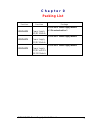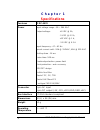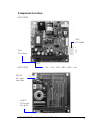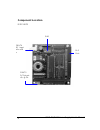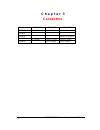- DL manuals
- ICOP Technology
- Power Supply
- ICOP-0070
- User Manual
ICOP Technology ICOP-0070 User Manual
Summary of ICOP-0070
Page 1
Icop-0070/0071/0072 power supply ac/dc pc/104 module power supply dc/dc pc/104 module power supply dc/dc + dio pc/104 module user’s manual (version 3.1) www.Microcomputersystems.Com.
Page 2: Copyright Notice
Ii copyright notice this document is copyrighted, 2000 by icop technology inc. All rights are reserved. The information in the manual is subject to change without notice in order to improving products. No part of this manual may be reproduced, copied, translated or transmitted in any form or by any ...
Page 3: Chapter 0
Iii t a b l e o f c o n t e n t s chapter 0 packing list 1 chapter 1 specifications 2 chapter 2 jumper settings 7 chapter 3 connectors 8 chapter 4 digital i/o 9 warranty 11.
Page 5: C H A P T E R 0
Icop pc/104 power supply user's manual 1 c h a p t e r 0 packing list function function package icop-0070 power supply ac/dc module l icop-0070 power supply module l 3 pin extend cable x 1 icop-0071 power supply dc/dc module l icop-0071 power supply module icop-0072 power supply dc/dc with 24- bit d...
Page 6: C H A P T E R 1
Icop pc/104 power supply user's manual 2 c h a p t e r 1 specifications features icop-0070 power input voltage range : 90 ~ 264 vac output voltage : +5 vdc @ 2a, -5 vdc @ 0.2 a, +12 vdc @ 1 a, -12 vdc @ 0.3 a input frequency : 47 ~ 63 hz inrush current cold : 20a @ 110vac, 40a @ 220 vac hold -up tim...
Page 7
Icop pc/104 power supply user's manual 3 features icop-0071 power input voltage: +8v ~ +48v dc output voltage: 5v dc / 3a over load protection over heat protection converted frequency: 52 khz converted effect: over 80% suitable for auto / truck system bus interface pc/104 standard compliant dimensio...
Page 8
Icop pc/104 power supply user's manual 4 features icop-0072 digital i/o 24 bit digital i/o lines (1 group) group emulates a 8225 ppi mode 0 buffered circuits for higher driving capacity than 8255 output status read back pin -compatible with opto-22 i/o module racks transfer rate: 300 kb/sec. (typica...
Page 9: Component Location
Icop pc/104 power supply user's manual 5 component location icop-0070 icop-0071 l n g cn1 ac input -5v / -12v / +12v / gnd / gnd / +5v cn4 dc output cont4 dc input +8v~+48v cont5 dc output +5v @ 3a.
Page 10: Component Location
Icop pc/104 power supply user's manual 6 component location icop-0072 cont5 dc output +5v @ 3a cont4 dc input +8v~+48 v dio cont sw1.
Page 11: C H A P T E R 2
Icop pc/104 power supply user's manual 7 c h a p t e r 2 jumper setting the icop-0072 occupies 8 consecutive i/o locations. Dip -switch sw1 sets the base address for the icop-0072. Be careful when selecting the base address as some settings can conflict with existing pc ports. The following table sh...
Page 12: C H A P T E R 3
Icop pc/104 power supply user's manual 8 c h a p t e r 3 connectors connector icop -0070 icop -0071 icop -0072 cont1 ac input cont2 cont3 digital i/o group 1 cont4 dc output 8-48vdc input 8-48vdc input cont5 5vdc output 5vdc output.
Page 13: C H A P T E R 4
Icop pc/104 power supply user's manual 9 c h a p t e r 4 digital i/o (icop -0072) mode 0 operation mode 0 operation provides simple input and output operation for each of the three ports. No handshaking is required, data is simply written to or read from a specific port. Mode 0 basic functional defi...
Page 14
Icop pc/104 power supply user's manual 10 base+1 port b0 (read/write) bit 7 6 5 4 3 2 1 0 value pb07 pb06 pb05 pb04 pb03 pb02 pb01 pb00 base+2 port c0 (read/write) bit 7 6 5 4 3 2 1 0 value pc07 pc06 pc05 pc04 pc03 pc02 pc01 pc00 base+3 port a0,b0,c0 (write) bit 7 6 5 4 3 2 1 0 value 1 0 0 pa0 pch 0...
Page 15: Warranty
Icop pc/104 power supply user's manual 11 warranty this product is warranted to be in good working order for a period of one year from the date of purchase. S hould this product fail to be in good working orderat any time during this period, we will, at our option, replace or repair it at noaddition...