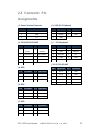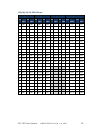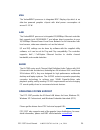- DL manuals
- ICOP Technology
- Desktop
- PPC-150T
- User Manual
ICOP Technology PPC-150T User Manual
Summary of PPC-150T
Page 1
Ppc-150t user ’s manual iumppc150t-01 ver.1.0a jun, 2014 i user’s manual ppc-150t dmp vortex86 dx2 processor compact panel pc with 15” touchscreen.
Page 2: Safety Information
Ppc-150t user ’s manual iumppc150t-01 ver.1.0a jun, 2014 ii safety information read these safety instructions carefully. please carry the unit with both hands, handle carefully. make sure the voltage of the power source is correct before connecting the equipment to the power outlet. do not e...
Page 3: Content
Ppc-150t user ’s manual iumppc150t-01 ver.1.0a jun, 2014 iii content ch. 1 general information.......................................................................... 1 1.1 product description ............................................................................ 2 1.2 product specifications...
Page 4: Ch.
Ppc-150t user ’s manual iumppc150t-01 ver.1.0a jun, 2014 1 ch. 1 general information 1.1 product description 1.2 product specifications 1.3 inspection standard for tft-lcd panel 1.4 product dimensions 1.5 mounting instruction 1.6 ordering information.
Page 5: 1.1 Product Description
Ppc-150t user ’s manual iumppc150t-01 ver.1.0a jun, 2014 2 1.1 product description icop technology inc. Is proudly going to release a brand new panel pc, which offers fanless design, low power consumption, and ip65 front panel. The ppc-150t is powered by dmp ’s latest vortex86dx2 soc, the 3 rd gener...
Page 6: 1.2 Product Specifications
Ppc-150t user ’s manual iumppc150t-01 ver.1.0a jun, 2014 3 1.2 product specifications cpu board specifications cpu dm&p vortex86dx2 933mhz cache l1:16kb i-cache, 16kb d-cache l2: 256kb cache bios ami bios memory 512mb / 1gb /2gb ddr2 onboard watchdog timer software programmable from 30.5u to 512 sec...
Page 7
Ppc-150t user ’s manual iumppc150t-01 ver.1.0a jun, 2014 4 storage temperature -30~+70°c (-22~ +158°f) operating humidity 0% ~ 90% relative humidity, non-condensing dimensions 354.85x280.85x55mm (13.97"x8.22"x2.16") weight 3.8 kg protection ip65 front panel certification ce / fcc / vcci / vibration ...
Page 8
Ppc-150t user ’s manual iumppc150t-01 ver.1.0a jun, 2014 5 1.3 inspection standard for tft-lcd panel defect type limit not e visual defect internal spot φ<0.15mm ignore note 1 0.15mm≦ φ≦0.5mm n≦4 0.5mm< φ n=0 fiber 0.03mmn≦3 note 1 1.0mm<w, 1.5mm<l n=0 polarizer bubble φ<0.15mm ignore note 1 0.15mm≦...
Page 9
Ppc-150t user ’s manual iumppc150t-01 ver.1.0a jun, 2014 6 [ note 2 ] bright dot is defined through 6% transmission nd filter as following. [ note 3 ] display area c area: center of display area o area: outer of display area [ note 4 ] judge the defect dot and the adjacent dot as following. Allow be...
Page 10: 1.4 Product Dimensions
Ppc-150t user ’s manual iumppc150t-01 ver.1.0a jun, 2014 7 1.4 product dimensions.
Page 11
Ppc-150t user ’s manual iumppc150t-01 ver.1.0a jun, 2014 8.
Page 12
Ppc-150t user ’s manual iumppc150t-01 ver.1.0a jun, 2014 9 1.5 panel mounting instruction 1. Cut a mounting hole in the panel. (refer to ppc‐150t dimensions on page 11~12.) (note 1) 2. Check and remove the twelve m3 screws in a diagonal pattern as image below if necessary. 3. Place ppc‐150t face‐dow...
Page 13
Ppc-150t user ’s manual iumppc150t-01 ver.1.0a jun, 2014 10 note 1: it is strongly recommended that a professional machine shop cut the mounting hole in the panel. Note 2: the length for all twelve m3 screws will be according to the thickness of mounting panel. For example: the length of standard m3...
Page 14: 1.6 Ordering Information
Ppc-150t user ’s manual iumppc150t-01 ver.1.0a jun, 2014 11 1.6 ordering information part number description ppc-150t-d2n3n 15 ” panel pc w/512mb memory/3u/1a/1l/2s/dc12~24v ppc-150t-d2n4n 15 ” panel pc w/1gb memory/3u/1a/1l/2s/dc12~24v ppc-150t-d2n5n 15 ” panel pc w/2gb memory/3u/1a/1l/2s/dc12~24v ...
Page 15: Ch.
Ppc-150t user ’s manual iumppc150t-01 ver.1.0a jun, 2014 12 ch. 2 system installation 2.1 cpu board outline 2.2 connector summary 2.3 connector pin assignments 2.4 external i/o overview 2.5 external i/o pin assignment 2.6 watchdog timer.
Page 16: 2.1 Cpu Board Outline
Ppc-150t user ’s manual iumppc150t-01 ver.1.0a jun, 2014 13 2.1 cpu board outline ppc cpu board.
Page 17: 2.2 Connector Summary
Ppc-150t user ’s manual iumppc150t-01 ver.1.0a jun, 2014 14 2.2 connector summary no. Description type of connections pin # j1 power terminal connector external power plug 3-pin j3 com (rs232/422/485) external d-sub male connector 9-pin j4 usb external usb connector 6-pin j5 usb external usb connect...
Page 18: 2.3 Connector Pin
Ppc-150t user ’s manual iumppc150t-01 ver.1.0a jun, 2014 15 2.3 connector pin assignments j1: power terminal connector j3: com (rs232/422/485) j4: usb j5: usb j7: usb j8: usb (wi-fi optional) j6 : ps/2keyboard j19: rs-232-422-485 pin # signal name 1 +12~24v 2 gnd 3 fg pin # signal name pin # signal ...
Page 19
Ppc-150t user ’s manual iumppc150t-01 ver.1.0a jun, 2014 16 j33/j34/j35/j36: gpio 180-pin j33 j34 j35 j36 pin# signal name pin# signal name pin# signal name pin# signal name pin# signal name pin# signal name pin# signal name pin# signal name 1 gnd 2 gnd 1 gnd 2 sbhe 1 vcc 2 vcc 1 sa7 2 sa6 3 gp34 4 ...
Page 20: 2.4 External I/o Overview
Ppc-150t user ’s manual iumppc150t-01 ver.1.0a jun, 2014 17 2.4 external i/o overview note 1. Giga lan, wireless are optional 2. Rs232/422/485 is selected by bios setting rs-232/422/485 usb 2.0 port 10/100mbps ethernet giga ethernet (optional) audio-out ps/2 kb power switch +12 ~ 24vdc.
Page 22: 2.6 Watchdog Timer
Ppc-150t user ’s manual iumppc150t-01 ver.1.0a jun, 2014 19 2.6 watchdog timer there are two watchdog timers in ppc-150t, we also provide dos, linux and wince example for your reference. For more technical support, please visit: http://tech.Icop.Com.Tw or download the pdf file: dmp.Com.Tw/tech.
Page 23: Ch.
Ppc-150t user ’s manual iumppc150t-01 ver.1.0a jun, 2014 20 ch. 3 hardware installation ppc-150t supports various kinds of storages for industrial application, divided into sata slim, compactflash or sd card (optional). 3.1 installing the sata slim 3.2 installing the compact flash.
Page 24
Ppc-150t user ’s manual iumppc150t-01 ver.1.0a jun, 2014 21 3.1 installing the sata slim [spec] jedec sff-8156 standard form factor 53 x 32 x 4.0 mm sdm-slim-4g-v sdm-slim-8g-v sdm-slim-16g-v [step] 1. Remove the eight screws in a diagonal pattern as the image below. 2. Place the sata slim horizonta...
Page 25
Ppc-150t user ’s manual iumppc150t-01 ver.1.0a jun, 2014 22 3.2 installing the compact flash [step] 1. Remove the nine screws in a diagonal pattern as the image below. 2. Gently insert the cf card along the track. Caution: please watch out for the direction which the cf card has to be face up. 3. In...
Page 26: Ch.
Ppc-150t user ’s manual iumppc150t-01 ver.1.0a jun, 2014 23 ch. 4 driver installation 4.1 ppc-150t development note 4.2 bios default setting.
Page 27
Ppc-150t user ’s manual iumppc150t-01 ver.1.0a jun, 2014 24 vga the vortex86dx2 processor is integrated rdc display chip which is an ultra-low powered graphics chipset with total power consumption at around 1-1.5 w. Lan the vortex86dx2 processor is integrated 10/100mbps ethernet controller that supp...
Page 28
Ppc-150t user ’s manual iumppc150t-01 ver.1.0a jun, 2014 25.
Page 29
Ppc-150t user ’s manual iumppc150t-01 ver.1.0a jun, 2014 26 4.1 ppc-150t development note windows embedded ce 6.0 bsp, windows embedded compact 7 bsp, and windows embedded standard 2009 trial image with development notes, please visit technical website to get more information at . Please visit linux...
Page 30: 4.2 Bios Default Setting
Ppc-150t user ’s manual iumppc150t-01 ver.1.0a jun, 2014 27 4.2 bios default setting if the system cannot be booted after bios changes are made, please follow below procedures in order to restore the cmos as default setting. Press end > key, when the power on press del > to enter the ami bios setup ...
Page 31: Warranty
Ppc-150t user ’s manual iumppc150t-01 ver.1.0a jun, 2014 28 warranty this product is warranted to be in good working order for a period of one year from the date of purchase. Should this product fail to be in good working order at any time during this period, we will, at our option, replace or repai...