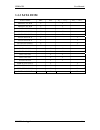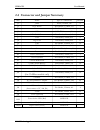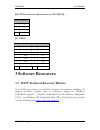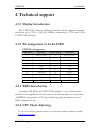Summary of VDX3-6755
Page 2
User manual vdx3-6755 with dm&p vortex86dx3 1ghz processor version 1.0
Page 3
Vdx3-6755 user manual icop technology inc. I copyright the information in this manual is subject to change without notice for continues improvement in the product. All rights are reserved. The manufacturer assumes no reasonability for any inaccuracies that may be contained in this document and makes...
Page 4
Vdx3-6755 user manual icop technology inc. Ii revision history revision date remark 1.0 april 1 st first version release.
Page 5
Vdx3-6755 user manual icop technology inc. Iii table of contents 1 general information ............................................................................................................ 1 1.1 overview ............................................................................................
Page 6
Vdx3-6755 user manual icop technology inc. Iv j13: lcd control port ........................................................................................................ 12 j14: ps/2 keyboard.............................................................................................................
Page 7
Vdx3-6755 user manual icop technology inc. V technical support directly from icop ................................................................................... 25 user manual feedback .................................................................................................................
Page 8
Vdx3-6755 user manual icop technology inc. 1 1 general information 1.1 overview the vdx3-6755 pc/104 family of low-power x86 embedded controller is designed to meet pc/104 specification with backward compatibility to provide migration path for projects facing end-of-life challenges with their existi...
Page 9
Vdx3-6755 user manual icop technology inc. 2 1.3 specifications processor dm&p soc cpu vortex86dx3 - 1ghz real time clock with lithium battery backup cache l1:32k i-cache, 32k d-cache, l2 cache:512kb bus pc/104 standard compliant system memory 1gb/2gb ddr3 onboard watchdog timer software programmabl...
Page 10
Vdx3-6755 user manual icop technology inc. 3 connectors sata 7p for sata x1 2.0mm 20-pin header for lvds x1 2.0mm 10-pin box header for usb x1 2.0mm 10-pin box header for rs232 x2 2.0mm 10-pin box header for vga x1 2.0mm 10-pin header for com to canbus module x1 2.0mm 12-pin header for gbe x1 2.0mm ...
Page 11
Vdx3-6755 user manual icop technology inc. 4 1.4 ordering information 1.4.1 vdx3-6755 product name 1gb ddr3 onboard 2gb ddr3 onboard vdx3-6755-1g v / vdx3-6755-2g / v serialcan / / cable-set-6755 / / 1.4.2 cable set product name contents cable-set-6755 net4x2(2.0)-led x1 net6x2(2.0)-led x1 rs232(2.0...
Page 12
Vdx3-6755 user manual icop technology inc. 5 1.4.3 sata dom product name mlc slc 0℃ ~ +70℃ -40℃ ~ +85℃ sdm-sst-2g-h-m v v sdm-sst-4g-h-m v v isata-8g-h-m v v isata-16g-h-m v v isata-32g-h-m v v isata-4g-h-m-x v v isata-8g-h-m-x v v isata-16g-h-m-x v v isata-32g-h-m-x v v isata-1g-h-s v v isata-2g-h-...
Page 13
Vdx3-6755 user manual icop technology inc. 6 2 hardware information 2.1 dimension.
Page 14
Vdx3-6755 user manual icop technology inc. 7 2.2 board outline 2.3 connector location.
Page 15
Vdx3-6755 user manual icop technology inc. 8 2.4 connector and jumper summary nbr. Name type of connections pin nbr j1 jtag wafer, 1.25mm, 1x6 6 j3 ps/2 mouse box header, 2.54mm, 1x5 5 j4 buzzer pin header, 2.54mm, 1x2 2 j5 sata sata 7p connector, 7x1 7 j6 sata dom power box header, 2.0mm, 1x2 2 j7 ...
Page 16
Vdx3-6755 user manual icop technology inc. 9 2.5 pin assignments & jumper settings j1: jtag for jtag use only j3: ps/2 mouse pin# single name pin # single name 1. Msclk 2 msdata 3 nc 4 gnd 5 vcc j4: buzzer pin# single name pin # single name 1. Buzzer 2 vcc j5: sata dom pin# single name pin # single ...
Page 17
Vdx3-6755 user manual icop technology inc. 12 j9: usb 0&1 pin# single name pin # single name 1. Vcc 2 vcc 3 lusbd1- 4 lusbd0- 5 lusbd1+ 6 lusbd0+ 7 gnd 8 gnd 9 fgnd 10 fgnd j10: vga pin# single name pin # single name 1. Rout 2 gnd 3 gout 4 gnd 5 bout 6 gnd 7 hsync 8 gnd 9 vsync 10 gnd j11: power con...
Page 18
Vdx3-6755 user manual icop technology inc. 13 j17: com1 (isolated rs232) pin# single name pin # single name 1. Nc 2 rxd1 3 txd1 4 nc 5 gnd-iso-com1 6 nc 7 nc 8 nc 9 nc 10 nc j18: com2 (isolated rs232) pin# single name pin # single name 1. Nc 2 rxd3 3 txd3 4 nc 5 gnd-iso-com3 6 nc 7 nc 8 nc 9 nc 10 n...
Page 19
Vdx3-6755 user manual icop technology inc. 14 j24: pc/104 connector – 64 pin pin# single name pin # single name 1. Iochchk* 2 gnd 3 sd7 4 resetdrv 5 sd6 6 vcc 7 sd5 8 irq9 9 sd4 10 -5v 11 sd3 12 rdq2 13 sd2 14 -12v 15 sd1 16 ows 17 sd0 18 +12v 19 iochrdy 20 gnd 21 aen 22 smemw* 23 sa19 24 smemr* 25 ...
Page 20
Vdx3-6755 user manual icop technology inc. 15 j26: 4p power source (interconnect to pc/104 j24) pin# single name 1. -5v 2 -12v 3 +12v 4 gnd j27: lvds pin# single name pin # single name 1. Vcc3 (+3.3v) 2 vcc3 (+3.3v) 3 gnd 4 gnd 5 y0p 6 y0m 7 y1m 8 y1p 9 y2p 10 y2m 11 gnd 12 gnd 13 clkoutm 14 clkoutp...
Page 21
Vdx3-6755 user manual icop technology inc. 16 4 technical support 4.1.1 display introduction the vdx3-6755 offers two different interfaces which support maximum resolution up to 1920 x 1080 (@ 60mhz) connecting to vga and 24-bit lvds lcd flat panel. 4.1.2 pin assignment of 24-bit lvds lvds pin assig...
Page 22
Vdx3-6755 user manual icop technology inc. 17 4.2.3 console direction access to computer board through serial port, you can work on vdx3-etx without vga display or monitor. The default access port is com1 and disabled. If you would like to use this function, please go to the path below to enable con...
Page 23
Vdx3-6755 user manual icop technology inc. 18 4.2.4 serial ports switching serial ports on vdx3-etx are set rs232 as default. If you need rs485 be your default serial ports. Please contact your contact window directly or mail info@icop.Com.Tw . And you can refer to the below instruction to select th...
Page 24
Vdx3-6755 user manual icop technology inc. 19 4.2.5 ide configuration the default ide configuration is for windows operating system, and the setting as below: onboard ide operate mode: [legacy mode] ide compatibility: [disabled]. If you would like to use linux on vdx3-etx, please follow below instru...
Page 25
Vdx3-6755 user manual icop technology inc. 20 4.2.6 advanced configuration two statuses for irq setting: [reserved]: irq will free to be allocated by pnp bios. [available]: irq will not free to be allocated by pnp bios. Path: pcipnp >irq.
Page 26
Vdx3-6755 user manual icop technology inc. 21 4.2.7 acpi enable to install windows 7 on icop computer boards, please enable acpi as the following instruction. Path: advanced >power management configuration > acpi configuration >acpi aware o/s.
Page 27
Vdx3-6755 user manual icop technology inc. 22 5 basic lcd panel setting 5.1 introduction the vdx3-etx offers two different interfaces which support maximum resolution up to 1920 x 1080 (at 60 mhz) connecting to vga and lcd flat panel with 18-bit/24bit lvds. The default setting of boot display device...
Page 28
Vdx3-6755 user manual icop technology inc. 23 5.2 basic bios setting for lcd if you would like to use lcd panel with vdx3-etx, please follow below instruction: boot display device [vbios] lcd panel index according to your lcd resolution from vbios to 5. Options resolution of the lcd panel vbios the ...
Page 29
Vdx3-6755 user manual icop technology inc. 24 path of lcd panel index setting: boot >boot settings configuration >lcd panel index [ ] *** the [vbios] difference between boot display device and lcd panel index: boot display device [vbios]: display output setting lcd panel index [vbios]: display resol...
Page 30
Vdx3-6755 user manual icop technology inc. 25 technical support directly from icop to offer you more accurate and specific solutions for the technical situations you have, please prepare the information below before contacting icop: —product name and serial number —description of the h/w environment...
Page 31
Vdx3-6755 user manual icop technology inc. 26 warranty this product is warranted to be in good working order for a period of one year (12 months) from the date of purchase. Should this product fail to be in good working order at any time during this period, we will, at our option, replace or repair ...