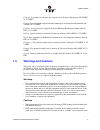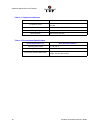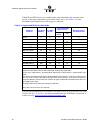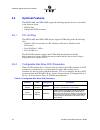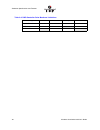- DL manuals
- ICP
- Computer Hardware
- GDT8114RZ
- Installation Manual
ICP GDT8114RZ Installation Manual
Summary of GDT8114RZ
Page 1
Preliminary icp raid controllers gdt8514rz and gdt8114rz single-channel low profile u320 raid controllers hardware installation and user’s guide, version 1.2.6 april 2003.
Page 2
Hardware installation and user’s guide important notice - read before making use of the information contained herein this information is provided “as is.” information in this document is provided solely to enable use of icp products. Except as provided in icp vortex’s terms and conditions of sale ic...
Page 3: Contents
Hardware installation and user’s guide 3 contents 1 getting started 1.1 using the user documentation set ............................................................................................... 5 1.1.1 document formats .............................................................................
Page 4: Figures
4 hardware installation and user’s guide a.5 updating firmware using xrom icpcon ................................................................................ 32 index figures 2-1 icp raid controller component layout ...................................................................................
Page 5: Getting Started
Hardware installation and user’s guide 5 getting started getting started 1 intended audience this documentation is intended for users who are experienced in configuring computer systems with new add-in cards or have had previous experience with icp raid controllers. Read and adhere to all warnings, ...
Page 6: 1.2
6 hardware installation and user’s guide getting started features supported by the software and firmware for further information refer to the optional features section of the appropriate hardware guide since not all features are applicable to all icp raid controllers. Clustering guide the icp raid c...
Page 7: 1.4
Hardware installation and user’s guide 7 getting started 1.4 regulatory and certification information note: this controller is intended for use in ul listed computers or equivalent, that have instructions detailing installation. 1.4.1 product regulatory compliance the gdt8514rz and gdt8114rz raid co...
Page 8
8 hardware installation and user’s guide getting started residential installation. This equipment generates, uses and can radiate radio frequency energy and, if not installed and used in accordance with the instructions, may cause harmful interference to radio communications. However, there is no gu...
Page 9: 1.5
Hardware installation and user’s guide 9 getting started français ce produit est conforme aux exigences de la directive européenne 89/336/eec & 73/23/eec. Deutsch dieses produkt entspricht den bestimmungen der europäischen richtlinie 89/ 336/eec & 73/23/eec. Icelandic Þessi vara stenst reglugerð evr...
Page 10
10 hardware installation and user’s guide getting started esd protection by wearing an antistatic wrist strap and attaching it to a metal part of the computer chassis..
Page 11: Hardware Installation
Hardware installation and user’s guide 11 hardware installation hardware installation 2 this chapter provides information on installing the icp raid controller, programming the flash memory, setting jumpers, using the leds and alarms to diagnose the controller, and general scsi termination informati...
Page 12
12 hardware installation and user’s guide hardware installation figure 2-1. Icp raid controller component layout 2.1.2 installing the icp raid controller 1. Power-off the computer system. 2. Disconnect power cord(s) and remove the system cover. 3. Install the icp raid controller into an available pc...
Page 13
Hardware installation and user’s guide 13 hardware installation warning: attention the controller cpu can get hot!Controller requires constant airflow for cooling (min 1m/sec). Figure 2-2. Installing the icp raid controller into a computer system 2.1.3 changing jumper settings the icp raid controlle...
Page 14
14 hardware installation and user’s guide hardware installation figure 2-3. Jumper locations and pin numbers channel b channel a a b 2 3 1 scsi termination power (j5) scsi bus termination (j1) iop mode select (j4) channel a termination power normal mode (pins 2-3) recovery mode (pins 1-2) (no jumper...
Page 15: 2.2
Hardware installation and user’s guide 15 hardware installation j1 - scsi bus termination jumper block. These jumpers control scsi termination for both channels. J4 - iop mode select jumper block: this jumper is used to place the iop in reset, which enables the flash chip to be programmed to recover...
Page 16
16 hardware installation and user’s guide hardware installation 2.2.1 led indicators the leds on the controller (from left to right) indicate scsi activity, data transfer, reset mode, power status and pci bus frequency . 2.2.2 audible alarm an 80db audible alarm, which is controlled by the raid firm...
Page 17: 2.3
Hardware installation and user’s guide 17 hardware installation 2.2.2.2 silencing the audible alarm in icp raid navigator in icp raid navigator, in the physical configuration view, right click on the icon of the controller requiring alarm deactivation. Click silence to deactivate alarm. If the alarm...
Page 18
18 hardware installation and user’s guide hardware installation.
Page 19: 3.1
Hardware installation and user’s guide 19 hardware specifications and features hardware specifications and features 3 this chapter covers all the hardware specifications associated with the icp raid controller and its components. Section 3.5 covers optional raid features that are supported by the ra...
Page 20
20 hardware installation and user’s guide hardware specifications and features i/o interface (pci) pci 2.2 compliant, universally keyed for 3.3 and 5 volt pci slots pci transfer rate 528 mb/sec (burst) dma to pci and local buses pci signaling +5 or +3.3 volt scsi controller dual channel, ultra320 ta...
Page 21: 3.2
Hardware installation and user’s guide 21 hardware specifications and features 3.2 operating system support the following operating systems are fully validated and supported: • microsoft* windows* 2000 advanced server, service pack 3 • novell* netware* 6.0 • sco* openserver* 5.0.6a • red hat* linux*...
Page 22
22 hardware installation and user’s guide hardware specifications and features if both se and lvd devices are attached to the same channel/bus, the entire bus must operate at the single ended mode speed of the slower device. See table 3-3 for the maximum cable length distances that apply to each mod...
Page 23: 3.4
Hardware installation and user’s guide 23 hardware specifications and features 3.3.2 support for non-hard-disk-drive scsi devices (non-direct- access devices) the raid controller will pass through to the host operating system direct access to non- direct-access scsi devices which are connected to a ...
Page 24: 3.5
24 hardware installation and user’s guide hardware specifications and features 3.5 optional features the gdt8514rz and gdt8114rz support the following optional features as described in the software guide: • pci hot plug • configurable scsi parameters 3.5.1 pci hot plug the gdt8514rz and gdt8114rz ad...
Page 25: 3.6
Hardware installation and user’s guide 25 hardware specifications and features 3.5.3 configurable i/o controller scsi parameters when the controller starts up, its scsi parameters are automatically set to their optimal settings. Manual configuration is not required. However, you can customize i/o sc...
Page 26
26 hardware installation and user’s guide hardware specifications and features table 3-6. Raid controller drive maximum limitations drive type per channel per controller per array drive per host drive physical disk drives 15 30 30 30 raid array drives 7 15 1 raid host drives 30 2.
Page 27: Flash Memory Programming
Hardware installation and user’s guide 27 flash memory programming flash memory programming a a.1 about firmware files the firmware image that is stored in the flash memory of the raid controller includes the controller bios and the icp raid console (icpcon) software. Refer to the software guide for...
Page 28: A.4
28 hardware installation and user’s guide flash memory programming refer to section a.2 for help in deciding whether the firmware needs a recovery or update. Figure a-1. Jumper positions for flash update and recovery warning: shock hazards may be present inside the unit in which this controller is b...
Page 29
Hardware installation and user’s guide 29 flash memory programming the fruu is available from these locations: a.4.1 creating firmware diskettes from the cd-rom autorun menu 1. Insert the raid software suite cd-rom into a windows computer. 2. After the main menu loads automatically, click ‘utility d...
Page 30
30 hardware installation and user’s guide flash memory programming 10. After the file transfer is complete, remove the firmware diskette from the computer and label it. A.4.2 creating firmware diskettes from the bootable raid software suite cd-rom 1. If necessary, change your computer’s bios setting...
Page 31
Hardware installation and user’s guide 31 flash memory programming 4. Insert the raid software suite cd-rom. Or insert the bootable fruu floppy. 5. Boot the computer. 6. If booting from the raid software suite cd-rom, select firmware management from the main menu and press . Or if booting from the f...
Page 32: A.5
32 hardware installation and user’s guide flash memory programming a.5 updating firmware using xrom icpcon there are two options for updating the firmware, bios and xrom icpcon currently programmed on the flash memory of the raid controller: • use the icp raid console (icpcon) to update the firmware...
Page 33
Hardware installation and user’s guide 33 flash memory programming 10. Icpcon detects the firmware update and requires a system reboot. Press any key to reboot. When the update process has completed, reboot the computer for the change to take effect. During boot up, the system displays the updated f...
Page 34
34 hardware installation and user’s guide flash memory programming.