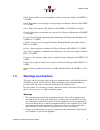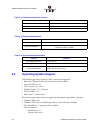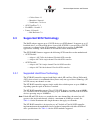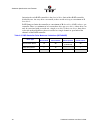- DL manuals
- ICP
- Computer Hardware
- GDT8500RZ
- Installation And User Manual
ICP GDT8500RZ Installation And User Manual
Summary of GDT8500RZ
Page 1
Icp raid controller gdt8500rz hardware installation and user’s guide, version 1.1.6 april 2003.
Page 2
Hardware installation and user’s guide important notice - read before making use of the information contained herein this information is provided “as is.” information in this document is provided solely to enable use of icp products. Except as provided in icp vortex’s terms and conditions of sale ic...
Page 3: Contents
Hardware installation and user’s guide 3 contents 1 getting started 1.1 using the user documentation set ............................................................................................... 5 1.1.1 document formats .............................................................................
Page 4: Figures
4 hardware installation and user’s guide index figures 2-1 icp raid controller component layout .................................................................................... 12 2-2 installing the icp raid controller into a computer system..........................................................
Page 5: Getting Started
Hardware installation and user’s guide 5 getting started getting started 1 intended audience this documentation is intended for users who are experienced in configuring computer systems with new add-in cards or have had previous experience with icp raid controllers. Read and adhere to all warnings, ...
Page 6: 1.2
6 hardware installation and user’s guide getting started finally, the guide provides details of all product features supported by the software and firmware for further information refer to the optional features section of the appropriate hardware guide since not all features are applicable to all ic...
Page 7: 1.3
Hardware installation and user’s guide 7 getting started 1.3 customer support contact information [provided by raid vendor] 1.4 regulatory and certification information note: this card is intended for use in ul listed computers or equivalent, that have instructions detailing installation. 1.4.1 prod...
Page 8
8 hardware installation and user’s guide getting started this device complies with part 15 of the fcc rules. Operation is subject to the following two conditions: (1) this device may not cause harmful interference, and (2) this device must accept any interference received, including interference tha...
Page 9: 1.5
Hardware installation and user’s guide 9 getting started dansk dette produkt er i overensstemmelse med det europæiske direktiv 89/336/eec & 73/23/eec. Dutch dit product is in navolging van de bepalingen van europees directief 89/336/eec & 73/23/eec. Suomi tämä tuote noudattaa eu-direktiivin 89/336/e...
Page 10
10 hardware installation and user’s guide getting started cautions • take precautions to prevent electrostatic discharge (esd) damage before handling the icp raid controller. • esd can damage adapter card components. Perform the described procedures in this guide only at an esd workstation. If no su...
Page 11: Hardware Installation
Hardware installation and user’s guide 11 hardware installation hardware installation 2 2.1 about this chapter this chapter provides information on installing the icp raid controller, programming the flash memory, and general scsi termination information. 2.2 installation procedures warning: do not ...
Page 12
12 hardware installation and user’s guide hardware installation figure 2-1. Icp raid controller component layout 2.2.2 installing the icp raid controller 1. Power-off the computer system. 2. Disconnect power cord(s) and remove the system cover. 3. Install the icp raid controller into an available ra...
Page 13: 2.3
Hardware installation and user’s guide 13 hardware installation figure 2-2. Installing the icp raid controller into a computer system 2.3 programming the flash memory the icp raid controller normally comes ready to be installed into the computer motherboard immediately. However, you may need to repr...
Page 14: 2.5
14 hardware installation and user’s guide hardware installation 2.5 configurable disk drive scsi parameters when a scsi hard disk drive is initialized the first time by the raid controller, its scsi parameters are automatically set to their optimal settings. Most settings are set automatically and c...
Page 15: 3.1
Hardware installation and user’s guide 15 hardware specifications and features hardware specifications and features 3 this chapter covers all the hardware specifications associated with the icp raid controller and its components. Section 3.5 covers optional raid features that are supported by the ra...
Page 16: 3.2
16 hardware installation and user’s guide hardware specifications and features 3.2 operating system support the following operating systems are fully validated and supported: • microsoft* windows* 2000 advanced server, service pack 3 • novell* netware* 6.0 • sco* openserver* 5.0.6a • red hat* linux*...
Page 17: 3.3
Hardware installation and user’s guide 17 hardware specifications and features — caldera linux 3.1 — mandrake* linux 8.1 — turbolinux* 7.0 server • sco unixware 7.1.1 • freebsd* 4.4 and 4.5 • linux (2.2 kernal) — red hat linux 7.0 3.3 supported scsi technology the raid adapter supports up to 15 scsi...
Page 18
18 hardware installation and user’s guide hardware specifications and features 3.3.2 support for non-hard-disk-drive scsi devices (non-direct- access devices) the raid controller will pass through to the host operating system direct access to non- direct-access scsi devices which are connected to a ...
Page 19: 3.4
Hardware installation and user’s guide 19 hardware specifications and features 3.4 raid array drive roaming array roaming allows the user the ability to move a complete raid array from one computer system to another computer system and preserve the raid configuration information and user data on tha...
Page 20
20 hardware installation and user’s guide hardware specifications and features limitation for each raid controller is the physical drive limit of that raid controller divided by two. An array drive can contain (or have reside on it) up to a maximum of 2 host drives. Raid firmware limits the controll...
Page 21: Flash Memory Programming
Hardware installation and user’s guide 21 flash memory programming flash memory programming a a.1 about firmware files the firmware image that is stored in the flash memory of the raid controller includes the controller bios and the icp raid console (icpcon) software. Refer to the software guide for...
Page 22: A.4
22 hardware installation and user’s guide flash memory programming refer to section a.2 for help in deciding whether the firmware needs a recovery or update. Figure a-1. Jumper positions for flash update and recovery warning: shock hazards may be present inside the unit in which this controller is b...
Page 23
Hardware installation and user’s guide 23 flash memory programming the fruu is available from these locations: a.4.1 creating firmware diskettes from the cd-rom autorun menu 1. Insert the raid software suite cd-rom into a windows computer. 2. After the main menu loads automatically, click ‘utility d...
Page 24
24 hardware installation and user’s guide flash memory programming 10. After the file transfer is complete, remove the firmware diskette from the computer and label it. A.4.2 creating firmware diskettes from the bootable raid software suite cd-rom 1. If necessary, change your computer’s bios setting...
Page 25
Hardware installation and user’s guide 25 flash memory programming 4. Insert the raid software suite cd-rom. Or insert the bootable fruu floppy. 5. Boot the computer. 6. If booting from the raid software suite cd-rom, select firmware management from the main menu and press . Or if booting from the f...
Page 26: A.5
26 hardware installation and user’s guide flash memory programming a.5 updating firmware using xrom icpcon there are two options for updating the firmware, bios and xrom icpcon currently programmed on the flash memory of the raid controller: • use the icp raid console (icpcon) to update the firmware...
Page 27
Hardware installation and user’s guide 27 flash memory programming when the update process has completed, reboot the computer for the change to take effect. During boot up, the system displays the updated firmware version. You can also relaunch icpcon and select the applicable raid controller to vie...
Page 28
28 hardware installation and user’s guide flash memory programming.