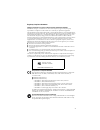- DL manuals
- ICP
- Computer Hardware
- ICP9014RO
- Installation And User Manual
ICP ICP9014RO Installation And User Manual
Summary of ICP9014RO
Page 1
I nstallation and u ser ’ s g uide icp vortex raid c ontroller icp9014ro/icp9024ro.
Page 2
Ii copyright ©2005 icp vortex. All rights reserved. No part of this publication may be reproduced, stored in a retrieval system, or transmitted in any form or by any means, electronic, mechanical, photocopying, recording or otherwise, without the prior written consent of icp vortex computersysteme g...
Page 3
Iii icp vortex customer support if you have questions about installing or using your icp product, check this document first — you will find answers to most of your questions here. If you need further assistance, use the support options listed below. Support options ■ for support via email or phone, ...
Page 4
Iv limited 3-year hardware warranty 1. Icp vortex (“icp”) warrants to the purchaser of this product that it will be free from defects in material and workmanship for a period of three (3) years from the date of purchase. If the product should become defective within the warranty period, icp, at its ...
Page 5
V regulatory compliance statements federal communications commission radio frequency interference statement warning: changes or modifications to this unit not expressly approved by the party responsible for compliance could void the user’s authority to operate the equipment. This equipment has been ...
Page 6
Vi canadian compliance statement this class b digital apparatus meets all requirements of the canadian interference- causing equipment regulations. Cet appareil numérique de la classe b respecte toutes les exigences du règlement sur le matériel brouilleur du canada. Japanese compliance (voluntary co...
Page 7
Vii contents 1 introduction overview 1-1 kit contents 1-2 overview of the installation process 1-2 system requirements and compatibility 1-3 drive requirements 1-3 hardware requirements 1-3 operating system compatibility 1-4 controller features 1-4 features overview 1-4 features summary 1-6 advanced...
Page 8
Viii contents 3 installing the driver overview of the driver installation process 3-2 creating a driver disk 3-2 installing the windows driver 3-3 installing the driver when you install windows 3-3 installing the driver in an existing windows system 3-4 installing the linux module 3-5 installing the...
Page 9
Ix contents 5 understanding icp storage manager introduction 5-1 features 5-1 overview 5-2 physical devices view 5-3 logical devices view 5-3 changing how drives are displayed 5-4 collapsed and expanded views 5-4 component views 5-5 a icp raid configuration utility overview a-1 using the acu a-2 cre...
Page 10
X contents c icp flash utility (ifu) introduction c-1 system requirements c-2 compatibility c-2 creating the firmware floppy disks c-3 running the ifu from the gui c-4 running the ifu from the command line c-5 command summary c-5 ifu command line – step-by-step c-9 d installing and using the command...
Page 11
Xi contents g controller reset procedures mode 0 flash g-2 create a bootable floppy disk g-2 mode 0 flash procedures g-2 h controller illustrations led function h-2 i specifications glossary index.
Page 12: Overview
1-1 1 introduction in this chapter... Overview the icp9014ro and icp9024ro are advanced-featured ultra320 scsi raid single-channel and dual-channel controllers. Both are 64-bit/133 mhz controllers with pci/pci-x compatibility and demonstrate unprecedented performance and raid flexibility. For a desc...
Page 13: Kit Contents
1-2 introduction kit contents your controller kit includes: ■ icp9014ro or icp9024ro raid controller (illustrated in appendix h ) ■ installation cd ■ low-profile bracket ■ quick installation guide overview of the installation process this section provides an overview of how to install and configure ...
Page 14
1-3 introduction system requirements and compatibility this section summarizes the following system requirements: ■ drive requirements ■ hardware requirements ■ operating system compatibility drive requirements you need to have enough drives available for the raid array level you want to build. For ...
Page 15: Controller Features
1-4 introduction operating system compatibility the following operating systems are supported: ■ windows 2003 server—standard and advanced ■ windows 2000—server, advanced server, professional ■ windows xp—home edition and pro ■ red hat linux—advanced server 3.0 ■ suse linux—professional 9.1, and ent...
Page 16
1-5 introduction ■ flash rom for easy updates of controller firmware, bios, and icp raid configuration utility. For details on updating the flash, see appendix c . ■ centralized management across all icp host-based raid products using icp storage manager. In addition to local console access, icp sto...
Page 17
1-6 introduction features summary the following tables summarizes the features of the icp scsi raid controllers. Advanced features the icp9014ro or icp9024ro raid controllers support the following advanced features: ■ optimized disk utilization —allows you to use the full capacity of all your drives...
Page 18
1-7 introduction ■ drive enclosures ■ hotspares ■ audible alarm ■ automatic failover ■ battery backup module support online capacity expansion the icp9014ro or icp9024ro raid controllers support online capacity expansion (oce) of existing arrays. With oce, you can add new members to increase the cap...
Page 19
1-8 introduction hotspares the icp9014ro or icp9024ro raid controllers support hotspares—drives that are reserved to replace a failing drive in a redundant array. If a drive fails, the hotspare will replace it and the array is automatically rebuilt. Two types of hotspares can be used: ■ global —prot...
Page 20: About The Documentation
1-9 introduction automatic failover the icp9014ro or icp9024ro raid controllers can automatically rebuild an array when a failed drive is replaced with a new drive. This feature applies only to redundant arrays in ses- or saf-te- enabled drive enclosures. See page a-10 for details. Battery backup mo...
Page 21
1-10 introduction booting from the cd with no operating system the installation cd is bootable. You can use it to start a computer that has no operating system and configure an array. Note: to use the bootable cd, verify that your computer supports bootable cds. To do so, enter system setup and chec...
Page 22
1-11 introduction browsing the cd if your installation process requires you to directly access files on the installation cd, you can save time by limiting your browsing to the following files and folders, available at the root level: ■ autorun executable —in windows, click on autorun.Exe if your com...
Page 23: Software Tools Overview
1-12 introduction ■ netware —acrobat reader and viewer are not available for this operating system or any dos environment. You need to use a computer that supports acrobat reader or acrobat viewer. Software tools overview the icp9014ro or icp9024ro raid controllers support the following tools: ■ icp...
Page 24: Safety Information
1-13 introduction safety information to ensure your personal safety, as well as the safety of you equipment: ■ keep your work area and the computer clean and clear of debris. ■ before opening the system cabinet, unplug the power cord. ■ observe the safety information of the host system/disk cabinet....
Page 25
2-1 2 installing the controller and drives in this chapter... Installing the controller and drives 2-2 determining the boot controller 2-3 creating a bootable raid 5 array 2-4.
Page 26
2-2 installing the controller and drives installing the controller and drives use only the latest ultra320 hard disk drives in arrays and only high- quality ultra320-rated cables with multimode terminators for all drives that share a channel with ultra320 drives. To install the controller and drives...
Page 27
2-3 installing the controller and drives 9 connect any external cables and drives to the controller. Notes: ■ do not attach a cable to the controller unless the other end of the cable is attached to a proper termination. Doing so can cause unstable operation. ■ use high quality cables. Poor quality ...
Page 28
2-4 installing the controller and drives creating a bootable raid 5 array note: to install an operating system on a drive or array connected to your icp9014ro or icp9024ro raid controller, read this section. Otherwise, skip to chapter 3 to install the driver in an existing operating system. This sec...
Page 29
2-5 installing the controller and drives 3 use the arrow keys to highlight the controller you want to use, then press enter. The menu options screen is displayed. 4 highlight array configuration utility, then press enter. The acu menu is displayed. 5 highlight initialize drives, then press enter. 6 ...
Page 30
2-6 installing the controller and drives 13 a cache warning message is displayed. Type y. A creating arraywindow appears. 14 once the array is created, a message displays telling you that the array can now be used. Press any key to return to the acu menu. Note: although you can start using the array...
Page 31
2-7 installing the controller and drives 4 select the appropriate language on the language screen, then press enter. Read the licenses screen, then press enter again. The installation cd main menu is displayed. 5 select launch configuration utility. The system launches icp storage manager. The icp s...
Page 32
3-1 3 installing the driver in this chapter... Overview of the driver installation process 3-2 creating a driver disk 3-2 installing the windows driver 3-3 installing the linux module 3-5 installing the unix driver 3-6 installing the netware driver 3-9.
Page 33: Creating A Driver Disk
3-2 installing the driver overview of the driver installation process the following process is recommended to install the driver: 1 create a driver disk. See creating a driver disk on page 3-2 for details. 2 identify the appropriate installation procedure for your computer. You need to know the oper...
Page 34
3-3 installing the driver 4 click create driver disk, then select the appropriate operating system. 5 if you selected linux, you must also select the architecture: – i386—for intel 386 or 486 computers – i586—for pentium i or ii computers – i686—for pentium iii, iv, or amd k-6 computers – athlon—amd...
Page 35
3-4 installing the driver 5 when prompted to install a third-party driver, press f6 . Note: when f6 is active, a prompt appears at the bottom of the screen for only 5 seconds. If you miss your chance to press f6, restart the computer. 6 insert the driver disk and wait until prompted to install the d...
Page 36: Installing The Linux Module
3-5 installing the driver installing the linux module this section contains the following procedures: ■ installing the module when you install red hat or suse ■ installing the module in an existing linux system note: for the most up-to-date information on icp’s support of linux, visit www.Icp-vortex...
Page 37: Installing The Unix Driver
3-6 installing the driver installing the module in an existing linux system to install the module in an existing red hat or suse linux system: 1 insert and mount the controller installation cd. 2 install the module rpm by typing: rpm -uvh mount-point/xxx/yyy.Rpm where mount-point is the specific mou...
Page 38
3-7 installing the driver 7 when the installation is complete, remove the driver disk and restart the computer. 8 insert and mount the controller installation cd. 9 to enable raid management software and utilities, type the following commands: cd mount-point/openserv/arc/driver/aacraid/reloc/tmp/aac...
Page 39
3-8 installing the driver unixware and openunix this section contains the following procedures: ■ installing the driver when you install unixware or openunix ■ installing the driver in an existing unixware or openunix system note: although the driver disk you create for unixware and openunix differ,...
Page 40
3-9 installing the driver 4 to run the pkgadd utility, type pkgadd -d diskette1 and then press enter. Unix reads the disk and package information. 5 press enter. 6 restart the computer. The system rebuilds the kernel automatically. 7 add devices created on the raid controller to the operating system...
Page 41
3-10 installing the driver a select modify when the storage adapters are displayed. B select storage adapters and press the ins key to add an unlisted driver from the floppy disk. 6 when the device types screen appears, check the storage adapters list and select modify to add another driver. 7 selec...
Page 42
3-11 installing the driver 5 start the server. 6 at the netware server console prompt, type load nwconfig.Nlm and press enter. 7 select driver options and press enter. 8 select configure disk and storage device drivers and press enter. 9 select select an additional driver and press enter. 10 insert ...
Page 43
3-12 installing the driver the syntax to load the driver is: load [pathname]aacraid.Ham slot=number [options] for example, the command to load the driver from the c:wserver directory, with the verbose= option on is: load c:wserver\aacraid.Ham slot=2 verbose=y notes: ■ command line options are no...
Page 44
4-1 4 installing and starting icp storage manager in this chapter... After you have installed the icp9014ro or icp9024ro raid controller and its driver, you are ready to install and use icp storage manager—a user-friendly gui that makes it easy for you to create and manage arrays without having to r...
Page 45
4-2 installing and starting icp storage manager installing icp storage manager on windows notes: ■ on windows, icp storage manager supports up to 16 icp raid controllers. ■ if a previous version of icp storage manager is installed, you must remove it before upgrading. To remove icp storage manager, ...
Page 46
4-3 installing and starting icp storage manager installing icp storage manager on linux notes: ■ with linux, icp storage manager can be used to manage up to 12 icp raid controllers. ■ icp storage manager includes the jre. ■ remove any previous version of icp storage manager. Any customization files ...
Page 47
4-4 installing and starting icp storage manager installing icp storage manager on openserver notes: ■ with openserver, icp storage manager can be used to manage up to 12 icp raid controllers. ■ you need either the java development kit (jdk) for sco or the jre for sco, version 1.3.1. To download thes...
Page 48: Openunix
4-5 installing and starting icp storage manager 6 to start raid agent, type the following case-sensitive command: sh /opt/raidman/raidagnt.Sh when successful, a copyright message is displayed. If you want raid agent to run at startup all the time, add the following line to the /etc/inittab and /etc/...
Page 49
4-6 installing and starting icp storage manager 3 use pkgadd to install icp storage manager: pkgadd -d /mnt/unixware/manager/raidman.Ds 4 follow the instructions on the screen to complete the installation. 5 unmount the cd drive: umount /mnt 6 unixware only—to start raid agent, type the following ca...
Page 50: Starting Icp Storage Manager
4-7 installing and starting icp storage manager 3 from the command prompt, type: xx_yy_zz:etware\manager\install where xx is the product cd, yy is the version number, and zz is the release number. For example: adptcd_v2_01 the installation program starts. 4 follow the instructions on the screen to...
Page 51
4-8 installing and starting icp storage manager notes: icp storage manager permissions vary according to your operating system permisssions: ■ administrator: logging in as an administrator allows you to view and modify the raid configuration. You can create and delete logical drives, verify logical ...
Page 52
4-9 installing and starting icp storage manager linux operating systems 1 change to the icp storage manager installation directory by typing: cd /usr/storman . 2 type the following command and press enter: sh storman.Sh 3 the application flash screen appears briefly. Then the icp storage manager win...
Page 53: Logging Into Remote Systems
4-10 installing and starting icp storage manager openserver unixware and openunix operating systems 1 change to the icp storage manager installation directory by typing: cd /opt/raidman . 2 type the following command and press enter: sh raidman.Sh netware operating system to start icp storage manage...
Page 54
4-11 installing and starting icp storage manager 3 for username , enter admin 4 for password , enter icp note: the username and password are case sensitive. When you are logged in for the first time, you can add new accounts and change account passwords. For details, refer to the online help..
Page 55: Introduction
5-1 5 understanding icp storage manager in this chapter... Introduction this chapter provides an overview of icp storage manager, the user-friendly gui that you use to create, change, and manage arrays. For more details on using icp storage manager, refer to its embedded online help system. Features...
Page 56: Overview
5-2 understanding icp storage manager ■ view the raid configuration ■ view information about managed systems and subsystems such as arrays, logical drives, hotspare drives, and physical drives ■ notify systems of all events occurring on the local system ■ increase logical device size ■ manage schedu...
Page 57
5-3 understanding icp storage manager using the buttons in the physical devices and logical devices views, you can: ■ change how drives are displayed ■ collapse and expand a view ■ identify components of a logical device ■ create and delete hotspares physical devices view this view displays informat...
Page 58: Collapsed and Expanded Views
5-4 understanding icp storage manager changing how drives are displayed you can choose how information is displayed in the physical devices view by clicking one of the following buttons in the logical devices view. Collapsed and expanded views you can display a collapsed or expanded view of the syst...
Page 59: Component Views
5-5 understanding icp storage manager component views when you click a physical or logical device in the device views, the related components are highlighted in the other view. ■ when you click a logical device in the logical devices view, the physical drives that make up the logical device are high...
Page 60: Overview
A-1 a icp raid configuration utility in this appendix... Overview the icp raid configuration utility is a bios-based utility that includes: ■ array configuration utility (acu) —used to create, configure, and manage arrays, and make arrays bootable. Also used to initialize and rescan drives. (also av...
Page 61: Using The Acu
A-2 icp raid configuration utility the icp raid controller menu is displayed, showing the following available options: ■ array configuration utility ■ scsiselect utility ■ disk utilities to select a menu option in the icp raid configuration utility, use the arrow keys to highlight the menu option yo...
Page 62
A-3 icp raid configuration utility 2 shut down and restart the computer. Note: after you install a controller in a system and start it for the first time, the bios may display a configuration that does not match your system’s configuration. This is normal. Proceed with array creation. 3 press ctrl+a...
Page 63
A-4 icp raid configuration utility to assign properties to the new array: 1 in the array properties menu, select an array type, then press enter . The display shows only the array types available for the number of drives selected. The maximum number of drives allowed and minimum number of drives req...
Page 64
A-5 icp raid configuration utility managing arrays with the manage arrays option, you can perform the following tasks: ■ viewing array properties ■ making an array bootable ■ deleting arrays ■ managing failover drive assignments viewing array properties to view the properties of an existing array: 1...
Page 65
A-6 icp raid configuration utility making an array bootable notes: ■ if the controller is not bootable, you can disable its runtime bios. (for details, see the table on page a-10 .) when the bios is disabled, it does not occupy any of the expansion rom region of the system’s memory map. In a system ...
Page 66
A-7 icp raid configuration utility 3 in the array properties dialog box, press delete, then press enter . A warning message appears. 4 select yes to delete the array, or no to return to the previous menu. At the array properties dialog box, select deleteagain, then press enter. 5 press esc to return...
Page 67
A-8 icp raid configuration utility initializing drives if a correctly installed disk does not appear in the disk selection list for creating a new array, or it appears grayed out, you need to initialize it. Caution: ■ during initialization, all data is deleted from the disk. Before proceeding, back ...
Page 68: Using Scsiselect
A-9 icp raid configuration utility rescanning drives to rescan the drives connected to the controller: 1 restart the computer, then press ctrl+a when prompted to access the icp raid configuration utility. 2 from the icp raid configuration utility menu, select array configuration utility . 3 select r...
Page 69
A-10 icp raid configuration utility controller configuration options the controller configuration options are described in the table below. Option default models affected description drives write cache drive's default all when enabled, write cache is enabled, providing maximum drive performance. Whe...
Page 70
A-11 icp raid configuration utility array-based bbs support disabled all when enabled in systems that support bbs, the controller presents attached bootable devices up to the host system's bios for boot device selection. This is relevant for logical arrays. Physical drives display during post disabl...
Page 71
A-12 icp raid configuration utility scsi configuration options to access the scsi device configuration options, select scsi configuration . Scsi channel interface definitions the scsi channel interface definitions are described in the following table. Option default description controller scsi chann...
Page 72
A-13 icp raid configuration utility scsi device configuration options the scsi device settings allow you to configure certain parameters for each device on the scsi channel. To configure settings for a specific device, you must know the scsi id assigned to that device. If you are not sure of the scs...
Page 73: Using Disk Utilities
A-14 icp raid configuration utility using disk utilities use disk utilities to low-level format or verify the media of the hard disk drives. To access disk utilities: 1 restart the computer, then press ctrl+a when prompted to access the icp raid configuration utility. 2 if multiple controllers are i...
Page 74: Viewing The Event Log
A-15 icp raid configuration utility viewing the event log the bios-based event log stores all firmware events (configuration changes, array creation, boot activity, and so on). The event log has a fixed size. Once full, old events are deleted as new events are stored. Also, the log is cleared when t...
Page 75: Introduction
B-1 b acu for dos in this appendix... Introduction the acu allows you to create, configure, and manage arrays. Creating the acu utility disk the dos version of this utility runs from a floppy disk that you need to create using the following procedure: 1 to find the acu executable, acu.Exe , browse t...
Page 76
B-2 acu for dos running the acu interactively to run the acu interactively: 1 insert the acu utility disk you created in creating the acu utility disk . 2 start or restart your computer. The computer boots to the dos command line. 3 type acu on the command line, then press enter. To select acu optio...
Page 77
B-3 acu for dos running the acu using scripts to use the acu scripting features, use the acu command, specify a script file (see creating the script file manually on page b-5 ), and specify one (but not both) of the required switches listed in the table below. You may also add one or both of the opt...
Page 78
B-4 acu for dos playback mode in this mode, the acu reads the contents of the specified script file and creates arrays based on the keywords specified in the script. The syntax is acu /p file> where file is the parameter specifying name of the script file. The file parameter can include a drive, dir...
Page 79
B-5 acu for dos notes: ■ record mode can be used to record only one controller at a time. Therefore, if you want to record multiple controllers, record them separately using separate script files. ■ because the acu supports only a subset of array types available, it cannot record all the possible ar...
Page 80
B-6 acu for dos array definition block keywords the array definition block always begins with the keyword array and ends with the keyword end . The other required array definition keywords are drives and type . The array definition keywords are listed alphabetically in the following table. Keyword r...
Page 81
B-7 acu for dos the keywords are described in detail in the sections following sections. Array keyword array is a required keyword, indicating the start of an array definition block. The syntax is array=label> , where label is an optional alphanumeric string. Examples array array=mydata drives keywo...
Page 82
B-8 acu for dos hotsparedrives keyword hotsparedrives is an optional keyword, specifying the hotspares to assign to the array. The syntax for listing hotspares is the same as the drives keyword on page b-7 . If hotsparedrives is not specified, no hotspares are assigned to the array. Notes: ■ hotspar...
Page 83
B-9 acu for dos notes: ■ initializeall is a global keyword that you need to specify only once. ■ initializeall is always performed prior to array creation regardless of its position in the script. ■ if both initializeall=yes and initializeall=no are specified in the same script file, initializeall=y...
Page 84
B-10 acu for dos readcache keyword readcache indicates whether the array uses read caching. Possible values are: ■ yes (the default)—enable read caching. ■ no —disable read caching. Example readcache=yes size keyword the size keyword specifies the size of the array. Specify maximum (the default) to ...
Page 85
B-11 acu for dos type keyword type is a required keyword, indicating the array type. There is no default value. The type keyword values are: note: for information about which array types your controller supports, see controller features on page 1-4 . Wait keyword wait is an optional keyword that you...
Page 86
B-12 acu for dos channel definition block keywords – scsi only the channel definition block is optional. If used, it always begins with the keyword channel and ends with the keyword end . The channel definition block keywords are listed alphabetically in the following table. Channel keyword channel ...
Page 87
B-13 acu for dos acu error codes when the acu detects an error, it reports the error and exits immediately. If a log file is specified, the acu writes the error code to the log file. Otherwise, it displays the error code on the screen. The possible error messages returned by the acu are listed in th...
Page 88
B-14 acu for dos example – running the acu with a script the following ms-dos command invokes the acu and creates arrays on controller 1 based on the array keywords defined in the script file a:\raid.Acu . It also configures channel 0 and saves a log of the operation in the log file c:\raid.Log . A:...
Page 89
B-15 acu for dos the following sample script file creates a maximum size three-drive raid 5. # create a maximum size raid 5 labeled ‘mydata’ array=mydata type=raid5 size=maximum # use the maximum stripe size stripesize=64 # clear the array (don’t build/verify it) method=clear # don’t wait for clear ...
Page 90: Introduction
C-1 c icp flash utility (ifu) in this appendix... Introduction the icp flash utility (ifu) is a dos utility used to update, save, or verify the raid controller’s firmware bios, and nvram. Caution: the ifu is easy to use and contains safeguards to prevent you from accidentally damaging the controller...
Page 91
C-2 icp flash utility (ifu) the ifu is used to: ■ update —updates all the flash components on a controller with the flash image data from a user flash image(ufi) file. The ifu updates the controller’s flash by reading ufi files and writing them to the controller’s flash components. Note: the ufi inc...
Page 92
C-3 icp flash utility (ifu) creating the firmware floppy disks controller firmware is available two ways: ■ from the controller installation cd —the cd includes the ifu executable, ifu.Exe . The flash image may be comprised of multiple ufi files. You can locate the necessary files on the controller ...
Page 93: Running The Ifu From The Gui
C-4 icp flash utility (ifu) running the ifu from the gui the easy way to run the ifu is to use its gui. If you prefer to run the ifu from the command line, see page c-5 . To access the ifu: 1 create the firmware floppy disks, as described in creating the firmware floppy disks on page c-3 . 2 shut do...
Page 94
C-5 icp flash utility (ifu) running the ifu from the command line at the dos command prompt (typically a:\> ), type ifu followed by a command and any switches. The ifu processes the command, prompts you to insert additional floppy disks as needed, exits, and reports success or an error message code....
Page 95
C-6 icp flash utility (ifu) save the save command saves the contents of a controller’s flash in a ufi file. The name of the ufi file is based on the controller type and cannot be changed. You must restart the computer following a save command. Command syntax the command syntax for the save command i...
Page 96
C-7 icp flash utility (ifu) examples in the following example, the ifu saves flash contents from controller 0 to a ufi file in the current default drive and directory: a:\> ifu save /c 0 in the following example, the ifu saves flash contents from controller 1 to a ufi file in c:\ufi_files . A:\> ifu...
Page 97
C-8 icp flash utility (ifu) verify the verify command compares the contents of each of the flash components on a controller to the corresponding image in a ufi file and indicates whether they match. Use this command to determine whether a controller’s flash components are up-to-date when compared to...
Page 98
C-9 icp flash utility (ifu) example the following example displays version information about all supported controllers. A:\> ifu version /c 0 icp flash utility v4.0-0 b5749 (c)icp inc. 1999–2005. All rights reserved. Version information for controller #0 (icp9024ro) rom: build 5748 [valid] fri sep 2...
Page 99
C-10 icp flash utility (ifu) b updating the flash on multiple controllers —to flash the firmware on multiple controllers, type: ifu update /c controller_number_a >, controller_number_b > where controller_number_a> and controller_number_b> is the number of one of the controllers whose firmware you ar...
Page 100
D-1 d installing and using the command line utility in this appendix... Introduction d-2 installing arcconf d-2 starting arcconf d-5 using arcconf d-5.
Page 101: Introduction
D-2 installing and using the command line utility introduction this chapter provides the information needed to install, start, and use the arcconf command line utility. Arcconf allows you to configure and manage your raid. Arcconf allows you to perform the following functions from the command line: ...
Page 102
D-3 installing and using the command line utility 3 copy arcconf to your hard disk. Type one of the following commands and press enter: for windows 2000 systems: copy e:\windows\win2003\sas\cmdline\arcconf.Exe c:\program files\icp\icp storage manager for windows 2003 systems: copy e:\windows\win2k_x...
Page 103
D-4 installing and using the command line utility installing arcconf for linux to install arcconf for linux: 1 start the computer. 2 after linux starts, insert the installationcd. 3 if your cd drive automounts, go to step step 3 . Otherwise, mount the cd drive. From the console, type the following c...
Page 104: Starting Arcconf
D-5 installing and using the command line utility starting arcconf to start arcconf on windows, netware, and linux, type one of the following commands and press enter: where install_dir is the directory where arcconf is installed. When arcconf starts, a console or dos prompt appears. Using arcconf a...
Page 105
D-6 installing and using the command line utility status functions function what it does command getstatus displays information about the most recent rebuild, synchronization, logical- drive migration, and compaction/expansion. The information includes the type of operation, status, logical drive nu...
Page 107
D-8 installing and using the command line utility create creates logical drives. You must provide the channel and device id of the physical drives. On redundant logical drives, arcconf performs autosynchronization. Arcconf create controller logicaldrive [stripesize size] raidlevel {channel device_id...
Page 108
D-9 installing and using the command line utility delete deletes a logical drive. You will lose all the data stored in the logical drive. Note: you cannot delete spanned drives with this function. Arcconf delete controller logicaldrive logdrive_id [noprompt] where: ■ controller is the controller num...
Page 109
D-10 installing and using the command line utility flashcopy controls the creation and deletion of logical drive snapshots. Note: only available on conrollers that support the snapshot/flashcopy feature. Arcconf flashcopy controller options where: ■ controller is the controller number ■ options are ...
Page 110
D-11 installing and using the command line utility flashcopy (cont.) return values: success: 0x00 indicates the command completed successfully failure: 0x01 indicates the command failed getconfig lists information about the controllers, logical drives, and physical drives. This information can inclu...
Page 111
D-12 installing and using the command line utility getlogs provides access to the status and event logs of a controller. You can retrieve four different types of logs: ■ device log lists any device errors the controller has encountered. ■ dead log records any occurrences of defunct drives. ■ event l...
Page 112
D-13 installing and using the command line utility rescan enables the controller to check for the removal of any disk drives in the ready state and to check for the connection of any new disk drives to the controller. The command returns when the rescan is complete. Hrconf rescan controller where: c...
Page 113
D-14 installing and using the command line utility setconfig clears the controller’s configuration. All logical drives and hotspares are deleted and background tasks are stopped. Arcconf setconfig controller default where: controller is the controller number example: arcconf setconfig 1 default retu...
Page 114: Simple Volume
E-1 e about raid a raid (redundant array of independent disks) provides better performance and reliability from combinations of drives than is possible with the same total storage space without raid. This appendix describes the various raid levels supported by icp raid controllers. The table below s...
Page 115: Spanned Volume
E-2 about raid spanned volume a spanned volume is created by joining, or concatenating, two or more drives. The drives do not have to be of equal capacity and are connected end-to-end. A spanned volume offers no redundancy and no performance advantage over a single drive. Raid 0 a raid 0 is created ...
Page 116: Raid 5
E-3 about raid raid 1 offers no write performance advantage over a simple volume configuration. However, because the drives share read load equally, raid 1 provides improved read performance. An example of a raid 1 array is shown below. Raid 5 this raid type requires at least three drives. Like raid...
Page 117: Raid 10
E-4 about raid using parity minimizes the storage cost of redundancy. Because only one drive is used to store parity, a three-drive array, which is the worst case, uses only one-third of the total capacity for redundancy. In larger arrays, the storage cost of redundancy decreases proportionately. Ra...
Page 118: Raid 50
E-5 about raid raid 50 this dual-level raid type is created by using two or more equal- sized raid 5 arrays to create a raid 0. The top-level raid 0 shares the load among the second-level raid 5s, improving both read and write performance. Parity, used in the second-level raid 5s, provides efficient...
Page 119: Scsi Device Support
F-1 f about scsi in this appendix... Scsi device support the scsi raid controller is designed to work with ultra320 scsi hard disk drives. Although the controller also works with ultra2 or higher scsi drives and peripherals, performance is reduced. Icp does not recommend using scsi devices older tha...
Page 120: Setting Scsi Ids
F-2 about scsi setting scsi ids for each controller channel, the scsi ids of the devices must be unique numbers between 0 and 15. The controller, itself a scsi device, is usually set to id 7 by default. Se drives usually support ids between 0 and 6. Scsi enclosures that use scsi drives with 80-pin s...
Page 121: Enabling Cd Drive Support
F-3 about scsi enabling cd drive support note: icp scsi raid controllers do not support cd drives in linux systems. If you attached a cd drive to the controller, you need to configure the controller bios as follows to make the cd drive work: 1 while the system is starting, press ctrl-a when the cont...
Page 122
G-1 g controller reset procedures in this appendix... This appendix describes the procedures that you can use to reset your controller in the event it becomes inoperable. Mode 0 flash g-2.
Page 123: Mode 0 Flash
G-2 controller reset procedures mode 0 flash the icp9014ro and icp9024ro controller firmware is upgradeable. If there is a firmware update available for your controller, you can use the standard procedure to update the contoller when it is working correctly. See appendix c, icp flash utility (ifu) f...
Page 124
G-3 controller reset procedures 5 insert the appropriate disk when prompted. 6 when the flash is complete, power off the computer and remove the jumper. 7 power on the computer and verify that the controller completes the boot process correctly..
Page 125
H-1 h controller illustrations this appendix shows the icp raid controllers. Icp9014ro scsi raid component layout battery connector external vhdci scsi connector mounting bracket internal high-density scsi connector pci-x connector led mode 0 flash.
Page 126
H-2 controller illustrations icp9024ro scsi raid component layout led function the following table describes the functionality of the led light on the icp9014ro and icp9024ro controllers. Led condition indication at power up, several blinks controller is powering up after power up, periodic blinking...
Page 127
I-1 i specifications environmental specifications note: forced airflow is recommended, but not required. Dc power requirements current requirements ambient temperature without battery backup module 0 °c to 50 ° c relative humidity 10% to 90%, noncondensing altitude up to 3,000 meters ripple and nois...
Page 128
Glossary-1 glossary a activity see task . Acu array configuration utility. Used to create, configure, and manage arrays from the controller’sbios or ms-dos. Array a logical disk created from available space and made up of one or more partitions on one or more physical disks. Arrays are typically use...
Page 129
Glossary-2 glossary bootable array array configured as the boot device. Build background initialization of a redundant array. The array is accessible throughout. Raid 1 copies the contents of the primary drive to a secondary drive. See also clear . Bus see channel . C cache fast-access memory on the...
Page 130
Glossary-3 glossary consistency check command the controller continuously performs a verification on a redundant array to check data integrity. In the case of raid 1 or 10, consistency checks assure that the data between like blocks match. In the case of a raid 5, consistency checks assure that data...
Page 131
Glossary-4 glossary drive led indicator light that illuminates during read or write operations. E event notification or alert from the system, indicating that a change has occurred. Event log file used to maintain information about prior controller activities or errors. Event notification process fo...
Page 132
Glossary-5 glossary free space/partition see available space/partition . H hard disk, hard drive basic unit of nonvolatile, nonremovable, magnetic storage media. See also drive . Hot swap to remove a component from a system and install a new component while the power is on and the system is running....
Page 133
Glossary-6 glossary l legacy disk disk that contained a valid partition table when connected to the controller. The controller manages the disk as a legacy disk array where there is a one-to-one logical-to-physical mapping of array to disk. Logical device volume comprised of space from one or more p...
Page 134
Glossary-7 glossary p partition contiguous area of a physical drive that makes up some or all of an array. When an array is created, space is automatically converted into partitions. Phantom object object that represents a component that cannot be configured by the controller management software; fo...
Page 135
Glossary-8 glossary redundant the ability of an array to maintain operability when one or more hardware failures occur. Raid 1 is an example of a redundant array. In the event of a drive failure, redundant arrays can be restored to normal operation by replacing the failed drive and rebuilding the ar...
Page 136
Glossary-9 glossary stripe contiguous set of data distributed across all the disks in an array. A striped array distributes data evenly across all members in equal- sized sections called stripes. Stripe size the amount of data in each section of a striped array. Striped array see raid signature and ...
Page 137
Index-1 index a acu /c switch b-3 /l switch b-3 /p switch b-3 /r switch b-3 building bootable raid 5 array 2-4 creating arrays with a-2 deleting arrays with a-6 managing arrays with a-5 record mode switch b-3 script mode b-3 playback mode b-4 record mode b-4 to b-15 using to manage arrays a-2 adobe ...
Page 138
Index-2 index commands help c-5 list c-5 save c-6 verify c-8 version c-8 comments, in script files b-5 controller and drives, installing 2-2 controller features 1-4 controller id options f-2 controller number, specifying b-3 controller reset procedures g-1 controller scsi channel termina- tion a-12 ...
Page 139
Index-3 index installing on unixware 4-5 installing on windows 4-2 logging into remote systems 4-10 logical devices view 5-3 overview 5-2 physical devices view 5-3 understanding 5-1 ifu command-line interface c-5 file path switch c-6 gui c-4 system requirements c-2 initializing disks a-8 initiate wi...
Page 140
Index-4 index installing driver 3-6 installing icp storage manager 4-4 openunix installing driver 3-8 installing icp storage manager 4-5 operating system compatibility 1-4 overview driver installation 3-2 installation 1-2 software tools 1-12 p p6 pin assignments 2-2 parity checking a-12 path for ufi...
Page 141
Index-5 index unix driver installing 3-6 unixware installing driver 3-8 installing icp storage manager 4-5 v verify command c-8 verify disk media a-14 version command c-8 voltage requirement i-1 w wait property, array definition block b-11 wide negotiation a-13 windows arcconf, starting d-5 installi...
Page 142
Icp vortex computersysteme gmbh konrad-zuse-str.9 74172 neckarsulm germany ©2005 icp vortex all rights reserved. Icp and the icp logo are trademarks of icp vortex which may be registered in some jurisdictions. Part number: cdp-00032-01-a, rev. A 03/05 jg.