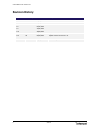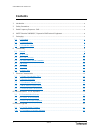- DL manuals
- Intercel
- Modem
- SAM3T
- User Manual
Intercel SAM3T User Manual - Revision History
Smart SAM3T User Guide V1.52
II
Ver1.52
Revision History
Version
Modified By
Date
Description
1.0
07/07/2013
Initial version
1.1
21/07/2014
1.2
1.3
1.4
1.41
24/10/2014
03/11/2014
27/01/2015
20/02/2015
1.5
1.51
VP
VP
10/04/2015
05/05/2015
Update manual to version 1.5
Update manual to version 1.51
1.52
SV
19/05/2015
Added USB port in the manual
Summary of SAM3T
Page 1
Smart sam3t user guide v1.52 i ver1.52 smart sam3t user guide.
Page 2: Revision History
Smart sam3t user guide v1.52 ii ver1.52 revision history version modified by date description 1.0 07/07/2013 initial version 1.1 21/07/2014 1.2 1.3 1.4 1.41 24/10/2014 03/11/2014 27/01/2015 20/02/2015 1.5 1.51 vp vp 10/04/2015 05/05/2015 update manual to version 1.5 update manual to version 1.51 1.5...
Page 3: Contents
Smart sam3t user guide v1.52 1 ver1.52 contents 1 introduction ..........................................................................................................................................................3 2 safety precautions ...............................................................
Page 4
Smart sam3t user guide v1.52 2 ver1.52.
Page 5: 1 Introduction
Smart sam3t user guide v1.52 3 ver1.52 1 introduction the smart sam3t is a compact, light-weight, gsm/gprs/edge/umts/hspa+ based modem. It provides gsm,gprs,umts and hspa+ connectivity. The smart sam3t is designed for both mobile and fixed m2m applications. It has an rj45 socket for input voltage an...
Page 6: 2 Safety Precautions
Smart sam3t user guide v1.52 4 ver1.52 2 safety precautions the following safety precautions must be observed whenever the smart sam3t modem is in operation or in service. Failure to comply with these precautions violates the safety standards of the design, manufacture and intended use of the produc...
Page 7
Smart sam3t user guide v1.52 5 ver1.52 3 radio frequency exposure - sar the smart sam3t modem is a low-power transceiver, similar to a typical handheld gsm/gprs/umts mobile phone. When it is turned on, it will emit low-level radio frequency energy. There are different guidelines and standards around...
Page 8: Equipment
Smart sam3t user guide v1.52 6 ver1.52 4 weee directive 2002/96/ec, disposal of old electronic equipment this symbol on the product indicates that this product shall not be treated as household waste . It must be placed at an appropriate collection point for the recycling of electrical and electroni...
Page 9: 5 Packaging
Smart sam3t user guide v1.52 7 ver1.52 5 packaging 5.1 5.1 contents the smart sam3t package consists of : - a smart sam3t modem - a data cable - a smart sam3t short specification - a smart sam3t user guide 5.2 5.2 packaging box the carton box diameter is 120mm x 95mm x 60mm the data cable is 2m long...
Page 10
Smart sam3t user guide v1.52 8 ver1.52 5.3 5.3 production label the production part number is located at the back of the smart sam3t, which includes: - the product model - the software version - the hardware version - the imei number - the manufacturer - the part number product model : smart sam3t s...
Page 11: 6 Functionality
Smart sam3t user guide v1.52 9 ver1.52 6 functionality 6.1 general the smart sam3t modem consists of an rj45 socket for serial port and input power, an fme male antenna connector and a sim holder. The led indicator, located next to the sim holder, indicates the smart sam3t operating status. It also ...
Page 12
Smart sam3t user guide v1.52 10 ver1.52 6.2 rj45 socket pin signals description 1 vin input voltage 5vdc - 32vdc 2 dcd data carrier detect 3 dtr/ri data terminal ready/ring indicator 4 gnd common ground 5 rxd serial data out of the smart sam3t 6 txd serial data into the smart sam3 7 cts clear to sen...
Page 13
Smart sam3t user guide v1.52 11 ver1.52 sammode=1 -not registered : always on -modem initialising: 200ms on 200ms off -modem connected to psd network (ip assigned): 100ms on 3s off -modem failed to connected to psd network, timeout before reset: 100ms on 100ms off -modem in data transfer mode (onlin...
Page 14
Smart sam3t user guide v1.52 12 ver1.52 6.7 6.6 data cable the data cable is 2m long. It consists of an rj45 plug, a db9-female connector and a 2-wire input power. 5 4 3 2 1 9 8 7 6 db9 signals rj45 description 1 dcd 2 data carrier detect 2 rxd 5 serial data out of the smart sam3t 3 txd 6 serial dat...
Page 15
Smart sam3t user guide v1.52 13 ver1.52 7 electrical characteristics 7.1 7.1 power consumption (tbc) idle mode 29ma gprs full tx power 595ma 3g full tx power 525ma peak current requirement 2a 7.2 7.2 receive sensitivity 7.3 7.3 conducted transmit power parameter min typical max gsm900 +31dbm +33dbm ...
Page 16
Smart sam3t user guide v1.52 14 ver1.52 7.4 7.4 main antenna specifications max cable loss 0.5dbm impedance 50Ω vswr recommended 2:1 vswr absolute maximum 10:1 7.5 7.5 environmental characteristics operating temperature -30°c to +85°c storage temperature -40°c to +95°c humidity 90% relative humidity...
Page 17
Smart sam3t user guide v1.52 15 ver1.52 8. The smart sam3t tcp/ip operation the smart sam3t has a mcu (microcontroller) to control the 3g module he910, the smart sam3t can be operating in there different modes, defined by parameter sammode: -sammode=0, modem is in dumb mode, when power on the mcu tu...
Page 18
Smart sam3t user guide v1.52 16 ver1.52 7.7 8.2 tcp/ip at$ commands communications parameters are stored in flash using at$parameters. Parameters are defined as: apn=access point name username=username that may required with gprs login password=password that may required with gprs login ltcpport=loc...
Page 19
Smart sam3t user guide v1.52 17 ver1.52 rt=20000,pollperiod=60,sbreaktime=100,mbreaktime=5,baudrate=115200,datalen=8,par ity=none,sammode=0 saved parameters to flash... Ok or a few parameters or one at a time. At$parameters=apn=telstra.Extranet,username=intercel,password=mach saved parameters to fla...
Page 20
Smart sam3t user guide v1.52 18 ver1.52 baudrate: 115200 datalen: 8 parity: none pollperiod: 60 sbreaktime: 100 mbreaktime: 5 sammode: 0 ok at$udpconnect if modem is already allocated an ip address, this command will put the modem in udp data mode, modem dcd pin go high, data from serial will be pac...
Page 21
Smart sam3t user guide v1.52 19 ver1.52 ddnsenable= 0 or 1 (0 disable, 1 enable) ddnshost=host name ddnsusername=dnns account name ddnspassword=ddns account password ddnsserver=ddns server ddnsstring: only need to change from default in some circumstances with intercel support ddnsauth: only need to...
Page 22
Smart sam3t user guide v1.52 20 ver1.52 at$ddnstest use to force a manual updating of ip to the ddns server, all required parameters must be set beforehand. At$ddnstest $ddnstest: starting.... $ddnstest: resolving dynupdate.No-ip.Com.... Connecting to ddns dynupdate.No-ip.Com .... Connected to ddns ...
Page 23
Smart sam3t user guide v1.52 21 ver1.52 remotesms4= ccnnnnnnnnn dialblock= 0 or 1 (0 disable, 1 enable remote dialling access from remotedial1-remotedial4) remotedial1= acnnnnnnnn ac for area code remotedial2= acnnnnnnnn remotedial3= acnnnnnnnn remotedial4= acnnnnnnnn at$access=ipblock=1,remoteip1=1...
Page 24
Smart sam3t user guide v1.52 22 ver1.52 lgsmsmsg=sms message text, default is "sam3t low power detected... ” lgsmsno=sms phone number at$lgsms= lgsmsmsg= sam3t power supply is low...., lgsmsno=+61418505361 saved parameters to flash... Ok at$lgsms? $lgsms: lgsmsmsg: sam3t power supply is low.... Lgsm...
Page 25
Smart sam3t user guide v1.52 23 ver1.52 at$version sam3t v1.51 06/05/15 10:51 ok at$reset use to remotely reset the modem, normally after sending of new parameters at$reset sam reset... Ok at$smstoserialon this command allows the connecting device to receive sms notification for 300s: e.G. “+cmti: "...
Page 26
Smart sam3t user guide v1.52 24 ver1.52 at$fota=120.157.48.51,vanpham,intercel, /sam3t/he910/,delta.Bin.Env ok at$dota use to start dota (modem software download over the air). At$dota=ftp_server,ftp_username,ftp_password,ftp_path,ftp_filename ftp_server: ftp server in dot format nnn.Nnn.Nnn.Nnn ftp...
Page 27
Smart sam3t user guide v1.52 25 ver1.52 read last 5 events: at$getlog=5 $getlog: 246 2015/04/09 10:26:15+40 288 nw registered 247 2015/04/09 10:26:16+40 262 /04/09,10:26:16 248 2015/04/09 10:52:19+40 320 $version. 249 2015/04/09 11:17:10+40 320 $getlog. 250 2015/04/09 11:21:13+40 320 $getlog=5. Ok a...
Page 28
Smart sam3t user guide v1.52 26 ver1.52 7.8 8.3 csd call escape sequence during csd call to the smart sam3t modem, send three consecutive escescesc or hex number sequence 0x1b 0x1b 0x1b to switch the modem between data mode and remote at commands mode..
Page 29: 9. Firmware Upgrade
Smart sam3t user guide v1.52 27 ver1.52 9. Firmware upgrade 7.9 9.1 the 3g module firmware the module firmware can be upgraded via the modem’s serial port, or can be upgraded over-the-air (fota) by instructing it to download from a ftp server. 7.10 9.2 the modem’s controller software the modem ’s so...
Page 30: Notes
Smart sam3t user guide v1.52 28 ver1.52 notes -in sammode=0, after power on the mcu turns on the 3g module, checks its baud rate, turns on led before releases control of the 3g module to the connecting device, all this take between 5 to 10 seconds, so the modem is only ready for at commands here aft...
Page 31: Contact Information
Smart sam3t user guide v1.52 29 ver1.52 contact information australia (headquarters) 33 glenvale crescent mulgrave 3170 victoria, australia ph: +61 (0)3 9239 2000 fx: +61 (0)3 9561 2614 email: intercel@intercel.Com.Au internet: www.Intercel.Com.Au new zealand for new zealand customers toll free no: ...