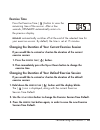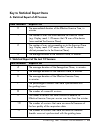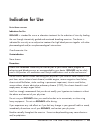User manual ma_b-b-w30.10.03f.Qxd 12/17/03 10:09 page 1.
Ma_b-b-w30.10.03f.Qxd 12/17/03 10:09 page 2.
Welcome: resp e rate to lower blood pressure ma_b-b-w30.10.03f.Qxd 12/17/03 10:09 page 3.
Contacts u.S. Customers can contact us at: web: www.Resperate.Com e-mail: support@resperate.Com telephone: 1-877-988-9388 for other country specific telephone numbers, please refer to our corporate web site, at www.Intercure.Com or call to +972-8-921-2126 manufactured by intercure ltd., lod, israel ...
Table of contents contents welcome: resp e rate to lower blood pressure introduction . . . . . . . . . . . . . . . . . . . . . . . . . . . . . . . . . . . . . . . . . . 1 how resp e rate works . . . . . . . . . . . . . . . . . . . . . . . . . . . . . . . . . . . 2 exploring your new resp e rate devi...
1 — introduction introduction c ongratulations! Resp e rate to lower blood pressure will help you take an active step toward improved treatment of your high blood pressure. Please note: resp e rate should only be used as part of your overall health program for achieving goal blood pressure, as recom...
Resp e rate guides you to slow down your rate of breathing. Resperate will lead you to breathe at a rate of 10 breaths per minute or less. We call this “effective exercise”. To achieve best results, it is recommended that you use resperate for at least 45 minutes of weekly effective exercise time, p...
3 — exploring your new resperate device exploring your new resp e rate device headphones storage compartment display screen melody selection on/off note: the pc communication port appears in selected models and is only needed if you are using the optional reporting and support system. Elastic belt r...
Preparing to use resp e rate 1. Install the batteries. When using resp e rate for the first time, install 4 aa batteries in the battery compartment in the back of the device. Position the batteries as shown inside the compartment. 2. Carefully remove the headphones and the sensor. • the sensor cable...
5 — preparing to use resperate 5. Position the respiration sensor. Slide the sensor along the belt, to ensure it can move freely. Position the sensor in the center of the abdomen (for abdominal breathing) or on the right side of the chest (for chest breathing). Tip: to verify if you are an abdominal...
Performing the breathing exercises — 6 u s i n g y o u r r e s p e r a t e d e v i c e performing the breathing exercises 1. Press the ( ) on / off button. At first, resp e rate displays your accumulated weekly effective exercise time. Note: you accumulate effective exercise time when you breathe sl...
7 — performing the breathing exercises 3. Breathe according to the melody. You will now start your exercise phase. Your current breathing rate will be displayed as the number of breaths per minute (bpm). Resp e rate now composes a melody according to your individual breathing. The melody is composed...
Note: in the first few sessions, your slowest comfortable breathing rate might be higher than 10 breaths per minute. Just before the session ends, resp e rate gradually decreases the volume of the melody. Resp e rate automatically shuts down when the end of the exercise session is reached. The defau...
9 — personalizing the device u s i n g y o u r r e s p e r a t e d e v i c e personalizing the device adjusting the volume press the up or down button ( ) repeatedly, until you reach the volume you prefer. The volume ( ) icon is displayed, along with the current volume level. After a few seconds, re...
Personalizing the device — 10 exercise time press the exercise time ( ) button to view the remaining time of the session. After a few seconds, resperate automatically returns to the previous display. Resp e rate automatically switches off at the end of the selected time for your exercise session. By...
11 — errors and troubleshooting u s i n g y o u r r e s p e r a t e d e v i c e errors and troubleshooting the display screen of the resp e rate device will notify you if there are any problems with the device or if the exercises are not being performed as directed. Use the chart to understand the m...
Troubleshooting errors and troubleshooting — 12 the display does not light when the device is switched on. Music is not playing through the headphones. The recognition phase takes longer than two minutes. Static noise heard through headphones batteries need to be replaced. The +/- poles of the batte...
13 — assessing your overall performance u s i n g y o u r r e s p e r a t e d e v i c e assessing your overall performance the resp e rate device can measure your overall use of the device. Did you meet your weekly effective exercise time goal? The quickest way to assess your performance is to ensur...
Assessing your overall performance — 14 1 the number of uses that have reached the exercise phase . (e.G. Display reads 1:78 means that 78 uses of the device have reached the exercise phase). 2 the number of uses not proceeding on to the exercise phase . (e.G. Display reads 2:07 means that 7 uses of...
15 — assessing your overall performance u s i n g y o u r r e s p e r a t e d e v i c e c. Statistical report of the last session only 12 the duration of the recognition phase, in minutes. 13 the duration of the exercise phase, in minutes. 15 your initial breathing rate, in breaths per minute (bpm)....
Cleaning and maintenance — 16 cleaning and maintenance • to clean resp e rate , use a soft, damp cloth. Do not wash the sensor or the resp e rate device. Do not use petroleum products, thinners, or cleaning solvents! • store the sensor in its compartment, to protect it from dust and moisture. • prot...
17 — resp e rate , specific technical information and approvals technical information and approvals technical information model: resp e rate rr-150 ; display type: lcd; power source: four alkaline batteries, 1.5v (type aa); battery life: two months, with regular use of 15 minutes per day; maximum au...
Indication for use and other information — 18 indication for use device name: resp e rate indications for use resp e rate is intended for use as a relaxation treatment for the reduction of stress by leading the user through interactively guided and monitored breathing exercises. The device is indica...
Www.Resperate.Com 721e0004d ma_b-b-w30.10.03f.Qxd 12/17/03 10:09 page 24.