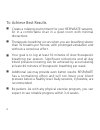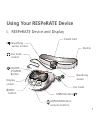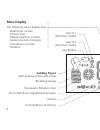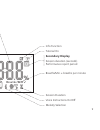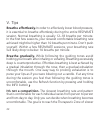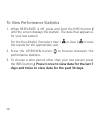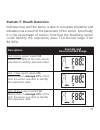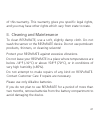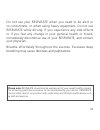- DL manuals
- InterCure
- Medical Equipment
- RESPeRATE
- User Manual
InterCure RESPeRATE User Manual - Using Your Resperate Device
Summary of RESPeRATE
Page 1
User manual.
Page 2
Contacts usa: 1-877-988-9388 (toll free) e-mail: support@resperate.Com united kingdom: 0800-177-7778 (toll free) e-mail: support@resperate.Co.Uk israel: +972-73-220-7000 e-mail: support@resperate.Co.Il other countries: +1-646-652-5800 (usa) manufactured by intercure ltd. Www.Intercure.Com copyright ...
Page 3: Table of Contents
1 table of contents introduction ......................................................................................... 3 using your resperate device ..................................................... 7 i. Resperate device and display ....................................... 7 ii. Set up .........
Page 4: Troubleshooting
2 troubleshooting .............................................................................. 36 i. Troubleshooting ............................................................ 36 ii. Manual sensor positioning ............................................ 39 additional product information ...........
Page 5: Introduction
3 resperate to lower blood pressure introduction congratulations on the purchase of your resperate, the first medical device clinically proven to lower blood pressure in an effective and pleasant way. Please note: resperate should only be used as part of your overall health program for achieving goa...
Page 6
4 the therapeutic power of breathing the therapeutic power of breathing has been known for centuries and is used predominantly in relaxation techniques such as meditation and yoga. Modern science has, only recently, confirmed that certain therapeutic breathing exercises, performed without conscious ...
Page 7
5 breathing with resperate makes the difference resperate’s patented “device guided breathing” technology ingeniously takes advantage of the body’s natural tendency to follow musical rhythms. Resperate automatically analyzes your individual breathing pattern. It then creates a personalized melody co...
Page 8
6 to achieve best results j create a relaxing environment for your resperate sessions. Sit in a comfortable chair in a quiet room with minimal distractions. J therapeutic breathing occurs when you are breathing slower than 10 breaths per minute, with prolonged exhalation and without a conscious effo...
Page 9: Using Your Resperate Device
7 using your resperate device i. Resperate device and display elastic belt breathing sensor socket ear buds socket on/off (power) button display screen info button breathing sensor ear buds menu button up/down button (volume button) buckle.
Page 10: Main Display
8 main display the following values appear here: breaths per minute volume level melody selection number session duration (minutes) therapeutic minutes statistics therapeutic minutes clock volume scroll up/down & volume guiding figure (with guiding arrows and notes) sensor belt errors (tight/loose/i...
Page 11: Secondary Display
9 secondary display session duration (seconds) performance report period info function tutorial on session duration voice instructions on/off melody selection breaths/min = breaths per minute.
Page 12
10 recognition phase each session begins with a recognition phase. During this phase background music will play and a figure showing your breathing movements will appear on the screen. The figure fills up as you breathe in and empties as you breathe out. Breathe in breathe out you should relax and b...
Page 13
11 breathing exercise phase resperate composes a melody based on your individual breathing pattern. It contains two distinct guiding tones. The high tone signals to “breathe in” and the low tone signals to “breathe out”. Synchronize your breathing, inhaling and exhaling gradually, with the tones. To...
Page 14
12 each minute spent in the therapeutic breathing zone appears as a filled segment in the clock. When the clock fills in completely, you have successfully spent 10 minutes in the therapeutic breathing zone. Each additional minute will now be displayed as a ring outside of the clock. To achieve best ...
Page 15: 1. Install The Batteries
13 ii. Set up 1. Install the batteries place the 4 aa batteries into the battery compartment located on the bottom of the device. Position the batteries as shown inside the compartment. 2. Plug in the sensor insert the sensor plug into the smaller socket in the back of the device marked with ..
Page 16: 3. Plug In The Ear Buds
14 3. Plug in the ear buds insert the ear buds plug into the socket at the back of the device marked with . Sponges for the ear buds are provided should you need them. Please note that any standard headphones can be used with resperate. Ear buds socket sensor socket.
Page 17
15 iii. Using your resperate for the 1st time 1. Putting on the sensor belt the belt should be wrapped around your upper abdomen, halfway between your navel and chest, and buckled. Buckling the belt in front, as illustrated, will be more convenient. The label of the sensor is to be placed against yo...
Page 18
16 2. Putting in the ear buds and leaning back it is important to make sure that your breathing is not being limited in any way. Loosen restrictive clothing (tight pants, belt, etc) and place the device in a comfortable position such as on your lap or a nearby table. It’s important to avoid leaning ...
Page 19: The Tutorial
17 the tutorial when using resperate for the first time, start by using the tutorial. It will check your sensor position, guide you through an abbreviated session, and provide additional information. It takes about 10 minutes to complete and will familiarize you with resperate. The tutorial will det...
Page 20: 3. Activating The Tutorial
18 3. Activating the tutorial to activate, press and hold the power button until you see icon appear on the screen. While in the tutorial, put aside all distractions and listen to the voice instructions. Press and hold to activate.
Page 21: Turning On Resperate
19 iv. Using resperate daily turning on resperate to begin a session, turn on the device by pressing the power button . The recognition phase will begin and your initial breaths per minute will be displayed. Next a session will begin in which your breathing will be guided by musical tones into the t...
Page 22: Adjusting The Volume
20 adjusting the volume to adjust the volume press the up/ down button until you reach your preferred level (1-15). When you press the button, the current level will be displayed on the screen. After you adjust, the new level will be displayed for a few seconds and then return to the previous screen...
Page 23: Status Feedback
21 resperate sessions are set for a default time of 15 minutes. If you would like to extend or shorten the time, press the info button and then the up/down button until you reach your preferred time. The change will only apply to the particular session. Changing default session duration is explained...
Page 24
22 v. Tips breathe effortlessly. In order to effectively lower blood pressure, it is essential to breathe effortlessly during the entire resperate session. Normal breathing is usually 12–18 breaths per minute. In the first few sessions, your slowest comfortable breathing rate achieved might be highe...
Page 25
23 than 10 breaths per minute, not to reach as slow a breathing rate as possible. Making an effort to achieve an excessively slow breathing rate may not be as beneficial in lowering blood pressure levels. The more therapeutic breathing minutes, the better! Be sure to accumulate no less than 40 thera...
Page 26: Functions
24 functions your resperate can be adjusted based on your preferences. The following section will explain how to set the functions to your likings. The functions are listed according to the order they appear when the menu button is pressed. To select a function, press the menu button and then press ...
Page 27: Two
25 ii. Guiding arrows the guiding arrows depict when to breathe in and when to breathe out. By default they will turn off one minute into a session as some people tend to constantly focus on them. However, if you are having problems following the tones or prefer to have the visual aid, you can activ...
Page 28: Four (4)
26 iii. Mute during the session voice instructions and warnings will be spoken. However, if they become a distraction they can be muted. Voice instructions on voice instructions off to turn the voice instructions on/off, press the menu button three (3) times. Then press the up button to turn it on o...
Page 29: Performance Statistics
27 performance statistics performance statistics track and provide feedback on your performance using resperate. This feature is optional and is not necessary to lower blood pressure. The two simplest ways to assess your performance are the therapeutic minutes clock icon (during session) and the wee...
Page 30
28 to view performance statistics 1. When resperate is off, press and hold the info button until the screen displays the statistic. The data that appears is for your last session. For the duo model, first select user 1 or user 2 to view the results for the appropriate user. 2. Press the up/down butt...
Page 31
29 to understand performance statistics display performance statistics are expressed as shown in the example: a letter and a value together with the report period. The letter corresponds to the statistic type and range from a to f. The value shows the performance for that particular statistic. The r...
Page 32: Description
30 performance statistics statistic a: number of sessions the number of sessions that reached the breathing exercise phase. Description example last session report reads a:01 after your first resperate session, this value will always be “1.” last 7 days report reads a:05 means that in the past 7 day...
Page 33: Description
31 statistic b: therapeutic minutes amount of time (in minutes) spent in the therapeutic breathing zone. The goal is to accumulate at least 10 therapeutic minutes per session and 40 minutes per week. Description example and goal last session report reads b:9.5 means that 9.5 minutes were spent in th...
Page 34: Description
32 statistic c: initial breathing rate number of breaths per minute at the beginning of the breathing exercise phase. The acceptable range is between 6-30 breaths per minute. Description example and acceptable range last session report reads c:17 means that the initial breathing rate was 17 breaths ...
Page 35: Description
33 statistic d: final breathing rate number of breaths per minute at the end of the resperate session. The recommended range is 5-10 breaths per minute. Description example and recommended range last session report reads d:6.2 means that the final breathing rate was 6.2 breaths per minute. Final bre...
Page 36: Statistic E: Synchronization
34 statistic e: synchronization indicates how well you are following the guiding tones. Specifically, it is the percentage of time in which breathing was synchronized with the guiding tones. The acceptable range is from 60-99%. Description example and acceptable range last session report reads e:94 ...
Page 37: Description
35 statistic f: breath detection indicates how well the sensor is able to recognize inhalation and exhalation as a result of the placement of the sensor. Specifically, it is the percentage of session time that the breathing sensor could identify the respiration data. This should range from 80-99%. D...
Page 38: Troubleshooting
36 troubleshooting i. Troubleshooting the table below describes some situations which may occur and how to best solve them. If your particular problem is not addressed, contact customer service. Problem explanation solution the recognition phase takes longer than two minutes. The sensor is improperl...
Page 39: Problem
37 problem explanation solution i am unable to complete sensor positioning in the tutorial breathing is not synchronized with the voice instructions. Begin to gently inhale then, gradually exhale soon after the voice instructions. One or both of the guiding tones are too fast or too slow for my curr...
Page 40: Problem
38 problem explanation solution music is not heard through the ear buds. The volume is not high enough. Press the up button to increase the volume level. The ear buds are not connected properly to the device. Reconnect the ear buds to the device. A click will sound when they are properly inserted. R...
Page 41
39 ii. Manual sensor positioning the tutorial should determine where you are to position the sensor – abdomen or chest. If you are experiencing difficulty, there is an alternative way to assess the appropriate position. First, any restrictive clothing (tight pants belt or bra) should be loosened. Se...
Page 42
40 additional product information i. Resperate limited warranty resperate is warranted to be free from manufacturing defects for a period of one year from date of purchase under normal use. This warranty extends only to the original purchaser. Should repair be needed within the warranty period, plea...
Page 43
41 of this warranty. This warranty gives you specific legal rights, and you may have other rights which vary from state to state. Ii. Cleaning and maintenance to clean resperate, use a soft, slightly damp cloth. Do not wash the sensor or the resperate device. Do not use petroleum products, thinners,...
Page 44: Display Type: Lcd;
42 iii. Technical information model name: resperate ultra ™, resperate ultra duo ™; model #: rr152,rr152d, rr152-1m, rr152-1dm, rr152-1, rr152-1d display type: lcd; power source: four alkaline batteries, 1.5v (type aa); battery life: two months, with regular use of 15 minutes per day; maximum audio ...
Page 45: European Union: Ce 0473
43 iv. Country specific market clearance united states: 510(k) number k020399 (otc) and k000405 (rx) european union: ce 0473 israel: ministry of health number 237-0000 south korea: korean kfda 04-259 canada: health canada 63948 thailand: isr 4700595 china: sfda 2260351 manufacturer authorized repres...
Page 46
44 v. Indication for use resperate is intended for use as a relaxation treatment for the reduction of stress by leading the user through interactively guided and monitored breathing exercises. The device is indicated for use only as an adjunctive treatment for high blood pressure together with other...
Page 47
45 do not use your resperate when you need to be alert or to concentrate, or when using heavy equipment. Do not use resperate while driving. If you experience any side effects or if you feel any change in your general health or mood, immediately discontinue use of your resperate, and contact your ph...
Page 48
46 vi. Customer support resperate customer care representatives are available for guidance and support. If you have any questions or feedback, call customer care department to speak or schedule a call. You can also post your questions or feedback on the resperate user forum at www.Resperate.Com/foru...
Page 49
For more information or customer service: www.Resperate.Com usa: 1-877-988-9388 (toll free) united kingdom: 0800-177-7778 (toll free) israel: +972-73-220-7000 other countries: +1-646-652-5800 (usa) intercure, inc 589 8 th avenue new york, ny 10018, usa intercure, ltd the forum business centre lansdo...
Page 50: User Manual
721 e 0100 c 0473 user manual.