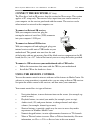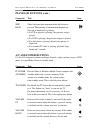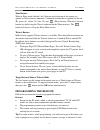Interest Systems 4-in-1 Remote Control User manual - Troubleshooting
Inteset Systems INT413 Xbox 4-in-1 IR Remote and Receiver User Manual
9
Programming Instructions
1.
Press the mode button that you want to program (TV, AV or AUX)
2.
Hold the DVD Menu
button down, then press
OK
and release. The
indicator at the top of the remote will light green. Press the button that you
want to program and release. The indicator light will blink green once.
3.
Hold the other remote 2 inches away from the Inteset remote. Press the button
you want to learn on the other remote for 2 seconds and release. If the desired
button on the Inteset remote has been taught, the indicator will blink green
twice. If the operation fails, the indicator will blink red four times. Complete
step 3 within five seconds once you press the button you want to program.
4.
Repeat steps 2 and 3 above to program each of the other buttons on the Inteset
remote. Each button must be taught separately.
5.
To delete all of the programming related to a given Mode button press the
desired Mode button and release, then:
Hold the DVD Menu
button and at the same time press the LEFT
button, release. Press the
OK
button within five seconds to confirm the
delete. If you succeeded, the green indicator light will blink twice slowly. If
the operation fails, the indicator light will blink red four times quickly.
All of the programming of the buttons in the selected mode will be deleted.
TROUBLESHOOTING
If you press a button on the remote and nothing happens be sure that the following
is true:
You are pointing the remote control directly at the receiver.
The IR sensor on the receiver is not covered and no natural or artificial light
is shining directly on it.
The remote control is within 30 feet of the receiver.
You have not minimized or exited Media Center. To reactivate Media Center,
move the mouse, and then click anywhere in the Media Center window.
Thank you for purchasing this quality Inteset Systems product. Be sure to let us
know if you have any problems with it. You can access the Forum of other users
and ask any questions about our products at:
http://shop.inteset.com
.