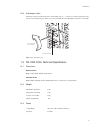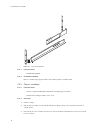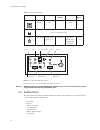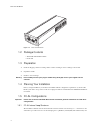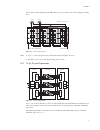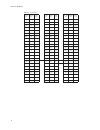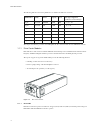- DL manuals
- Intergraph
- Computer Accessories
- Fibre Channel
- User Manual
Intergraph Fibre Channel User Manual
Fibre Channel User’s Guide
DHAV04500
Congratulations on purchasing Intergraph’s state-of-the-art Fibre Channel storage solution. If
you are a manager, you will find this solution gives you matchless performance in a cost-
competitive storage device. If you are a technician, you will find this solution easy to install,
reliable, and easy to maintain. If you are a user, you will enjoy fast access to a vast expanse of
storage space.
Using This Document
The Fibre Channel User’s Guide contains all the information you need to install and use your
Fibre Channel disk array. This document is organized as follows:
u
SS-1200 FCAL Rack Installation and User Guide describes how to install, configure, and
connect the Fibre Channel enclosure to your system, and how to use and maintain it.
u
SS-1200 FCAL LRC Input/Output Module Installation Guide describes how to install the
Fibre Channel Arbitrated Loop (FCAL) Loop Resiliency Circuit (LRC) input/output (I/O)
modules in the Fibre Channel enclosure.
u
SS-1200 FCAL Drive Carrier Module Installation Guide describes how to install the FCAL
drive carrier modules in the Fibre Channel enclosure.
Before You Begin
CAUTION
To protect the Fibre Channel enclosure and related equipment from electrostatic
discharge, wear an anti-static wrist strap when setting up or reconfiguring the
enclosure.
WARNING
To avoid damage to the enclosure’s power supply, set the voltage range
switch on the power supply to the proper AC line voltage for your location
(115 V or 220 V) before you connect the power cord and turn on power to
the enclosure.
Customer Support
Intergraph Computer Systems offers an assortment of customer support options.
u
Intergraph Computer Systems provides a variety of hardware services for Intergraph and
third-party equipment. Services include warranty upgrades, repair depot service, on-site
hardware maintenance, system administration, and network consulting. Hardware purchased
from Intergraph Computer Systems includes a factory warranty ranging from 30 days to three
years. A detailed warranty description is available on the World Wide Web; see the Support
pages at http://www.intergraph.com/ics .
u
Intergraph Computer Systems provides complimentary software support for 30 or 90 days
following shipment of a hardware or software product. This includes World Wide Web
access, Intergraph Bulletin Board Service access, FAXLink service, and telephone (Help
Desk) support. At the end of the complimentary support period, you can purchase other
levels of software support.
Summary of Fibre Channel
Page 1
Fibre channel user’s guide dhav04500 congratulations on purchasing intergraph’s state-of-the-art fibre channel storage solution. If you are a manager, you will find this solution gives you matchless performance in a cost- competitive storage device. If you are a technician, you will find this soluti...
Page 2
2 u you can visit intergraph computer systems on the world wide web at http://www.Intergraph.Com/ics . On these pages, you can get news and product information, technical support information, software updates and fixes, and more. U on the intergraph bulletin board service (ibbs), you can get technic...
Page 3
Ss-1200-fcal rack installation and user guide part no. 19933-01 issue 1.0 june 01, 1998.
Page 4
Notices the information in this document is subject to change without notice. While every effort has been made to ensure that all information in this document is accurate, the authors accept no liability for any errors that may arise. No part of this document may be transmitted or copied in any form...
Page 5
Preface iii international standards the xyratex ss-1200 series storage system complies with the requirements of the following agencies and standards: • ce to iec 950/en60951 • ul • cul potential for radio frequency interference usa federal communications commission (fcc) note this equipment has been...
Page 6
Ss-1200-fcal user guide iv • a trifurcated power cord, as supplied with the ss-1200-fcal system, must be used in order to safely provide a single power disconnect point. • if a power cord is not supplied with your ss-1200-fcal system, a power cord suitable for the country of destination and for use ...
Page 7
Preface v data security • power down your host computer and all attached peripheral devices before beginning installation. • each enclosure contains up to 12 removable disk drive modules. Disk units are fragile. Handle them with care, and keep them away from strong magnetic fields. • all the supplie...
Page 8
Ss-1200-fcal user guide vi preface what is in this guide this user guide gives you step-by-step instructions on how to install, configure and connect the salient storage subsystem to your host computer system, and how to use and maintain the system. Who should use this guide this user guide assumes ...
Page 9
Contents vii contents international standards ........................................................................................................................................... Iii potential for radio frequency interference ......................................................................
Page 10
Viii ss-1200-fcal user guide 2.3.2 rack mounting rail kit ................................................................................................................... 15 2.3.3 chassis installation ...................................................................................................
Page 11
Introduction 1 chapter 1 introduction 1.1 the ss-1200-fcal system . 1.2 the enclosure core product the ss-1200-fcal design concept is based on a subsystem together with a set of plug-in modules. The salient ss- 1200-fcal subsystem as supplied comprises: • chassis with backplane installed. • power su...
Page 12
Ss-1200-fcal user guide 2 • an enclosure system interface/operators panel (esi/ops) plug-in module (see figure 1–5 ). • blank plates, as required to complete your required configuration and installation. • fc-al drive carrier modules and associated front dummy fascia plates. (see figure 1–10 ). • fc...
Page 13
Introduction 3 1.2.2 tower option an optional tower kit is available, which can be fitted to the rack chassis described here. Separate documentation is provided with this option. 1.3 the plug-in modules an ss-1200-fcal enclosure requires one or more of the following modules for normal operation: 1.3...
Page 14
Ss-1200-fcal user guide 4 1.3.2 enclosure system interface/operators panel module supplied as part of the enclosure core product, a typical enclosure system interface/operators (esi/ops) panel module is shown in figure 1–5 . The(esi/ops) panel provides the enclosure with a micro controller which is ...
Page 15
Introduction 5 important because the physical dimensions of the rear or front facing variants are different and they are not interchangeable, they must each be ordered under their own unique part number. 1.3.2.1 ops panel indicators and switches the operator panel includes light emitting diodes (led...
Page 16
Ss-1200-fcal user guide 6 1.3.2.2 manual spin up jumper a manual spin-up jumper can be fitted to the rear panel of the esi/ops module, it is used to disable the auto spin start function. (please refer to section 2.3.5.2 and 2.3.5.3 ). Figure 1–8 ops panel indicators and switches system drive power/c...
Page 17
Introduction 7 1.3.3 drive carrier modules please refer to separate installation guide for device specific information. 1.3.4 loop resiliency circuit input/output module (fc) please refer to separate installation guide for details. (ss-1200-fcal lrc i/o module installation guide). The fc-al backplan...
Page 18
Ss-1200-fcal user guide 8 1.3.5 blank plates blank plates must be fitted over all vacant bays at the rear of the enclosure as shown in figure 1–12 . There are three sizes of blank plate available: – single bay rear blank plates – 1x2 bay rear blank plates – 1x3 bay rear blank plates warning operatio...
Page 19
Introduction 9 1.3.8 anti-tamper locks anti-tamper locks may be fitted in the drive carrier handles ( figure 1–13 ) and are accessed through the hole in the lower part of the handle trim piece.These are provided to disable the normal “push/push” latch action of the handle. 1.4 ss-1200-fcal technical...
Page 20
Ss-1200-fcal user guide 10 1.4.4 power cord (minimum requirements) 1.4.5 environment power consumption (normal operation 12 x 9gb drives) 800 va power supply peak & operational currents (per supply) 6.5 a nominal @ 110v 10.5 a peak @ 110v inrush current 40/80 a @ 110/220vac (25° cold start 1 psu) co...
Page 21
Introduction 11 1.4.6 interfaces 1.4.7 drive carrier module specification 1.4.8 fc-al lrc i/o module specification drive support see drive carrier specification attachment dual 12 drive fc-al loops passive backplane with 2 loop resiliency circuit (lrc) i/o module. Fc-al db9 cables maximum external c...
Page 22
Ss-1200-fcal user guide 12.
Page 23
Getting started 13 chapter 2 getting started 2.1 introduction in this chapter, you are shown how to install your ss-1200-fcal enclosure and plug-in modules into an industry standard 19 inch rack cabinet. Caution when connecting up the ss-1200-fcal subsystem, use only approved power cords. 2.2 planni...
Page 24
Ss-1200-fcal user guide 14 i/o modules the primary module must be fitted in bay 3/1. A second module (providing a second loop path to all drives) may be fitted in bay 3/3. Esi/ops panel (variants available for front or rear facing) • front facing - install this in place of a drive in front bay 1/1. ...
Page 25
Getting started 15 2.2.1 enclosure bay numbering convention the enclosure bay numbering convention is shown in figure 2–1 . A bay is defined as the space required to house a single 1.6" high 3.5 inch disk drive in its carrier module. E.G. A 1 x 3 bay module would take the space of 1 drive width by 3...
Page 26
Ss-1200-fcal user guide 16 2.3.2.1 parts check list • rack mounting rail kit. 2.3.2.2 installation procedure please see detail drawings supplied with the rack mounting rail kit for assembly details. 2.3.3 chassis installation 2.3.3.1 parts check list • chassis (complete with backplane installed but ...
Page 27
Getting started 17 4 if supplied, fit the rear hold down brackets at the rear of the unit (4 screws) do not tighten. 5 screw the 4 front rack mount screws through the flanges and tighten. 6 if supplied, tighten the rear hold down bracket ensuring the bracket is in tight contact to both the side and ...
Page 28
Ss-1200-fcal user guide 18 4 hold the latch while pushing the module gently home into the bay, ensure that it is fully engaged and that the retention latches are engaged into the chassis (see figure 2–5 ). 5 fit and tighten the retaining screw on the front panel to secure the module (see figure 2–6 ...
Page 29
Getting started 19 2.3.5 esi/ops panel module installation 2.3.5.1 parts check list • front esi/ops panel module or rear esi/ops panel module • ops panel key(s) • jumper 2 pin 2.3.5.2 manual spin-up jumper this jumper is provided to disable the auto spin start function. Caution if this jumper is fit...
Page 30
Ss-1200-fcal user guide 20 figure 2–7 manual spin -up jumper figure 2–8 installing the esi/ops panel (front mounting) manual spin up jumper.
Page 31
Getting started 21 2.3.5.4 esi/ops panel installation procedure caution check that the ops panel keys are included with the module. If they cannot be accounted for they may have been discarded with the packaging. Install the module by sliding into the correct bay (1/1 at front or 3/1 at rear, refer ...
Page 32
Ss-1200-fcal user guide 22 2.3.6 other plug-in modules please refer to the relevant ss-1200-fcal installation guides for information on the ilrc i/o module and drive carrier module installation procedures. Important ensure that all plug-in modules are installed before fitting blanking plates (see se...
Page 33
Getting started 23 2.3.8.1 parts check list where applicable: • single bay rear blank plates • 1x2 bay rear blank plates • 1x3 bay rear blank plates warning operation of the enclosure with any blank plates or rear modules missing will disrupt the airflow and the drives will not receive sufficient co...
Page 34
Ss-1200-fcal user guide 24.
Page 35
Operation 25 chapter 3 operation 3.1 before you begin before powering up the enclosure please ensure that all the modules are firmly seated in their correct bays and that blank plates are fitted in any remaining bays. 3.2 power on do not operate the subsystem until the ambient temperature is within ...
Page 36
Ss-1200-fcal user guide 26 notes 1 all leds on the ops panel should be lit green at power up to indicate that the system is functioning correctly. (the ups led will be lit green with or without ups fitted.) 2 if any alarms sound shortly after power on then a problem exists and the procedure in , ”tr...
Page 37
Operation 27 under normal conditions the following leds should all be illuminated constant green if a problem is detected the esi processor will change the color of the relevant led to amber. For non critical conditions the leds flash green. Refer to , ”troubleshooting and problem solving” for detai...
Page 38
Ss-1200-fcal user guide 28 • the 'manual start' option jumper has been fitted to the esi/ops panel module during installation, thus disabling the drive auto start function. If manual start has been selected, then drive start commands must be issued to each drive in order to start their motors • ther...
Page 39
Troubleshooting 29 chapter 4 troubleshooting and problem solving 4.1 overview the ss-1200-fcal enclosure includes a processor and associated monitoring and control logic to enable it to diagnose problems within the enclosure’s power, cooling and drive systems. The enclosure services processor is hou...
Page 40
Ss-1200-fcal user guide 30 for details on how to remove and replace a module see section 4.9 . Warning whenever replacing a module never leave an empty space in the rear of the enclosure, obtain a replacement before removing the problem part. 4.3 audible alarm the operator panel also includes an aud...
Page 41
Troubleshooting 31 4.3.1 audible alarm mute when the audible alarm sounds, it may be muted by pressing the alarm mute push-button until a double beep is heard (approximately 1 second). The alarm mute push-button is located beneath the indicators on the operator panel (see figure 4–1 ). When the alar...
Page 42
Ss-1200-fcal user guide 32 4.5.2 power supply/cooling faults 4.5.3 thermal control the ss-1200-fcal enclosure uses extensive thermal monitoring and takes a number of actions to ensure component temperatures are kept low and also to minimize acoustic noise.Air flow is from front to rear of the enclos...
Page 43
Troubleshooting 33 4.5.4 thermal alarm 4.5.5 thermal shutdown symptom cause action 1 operator panel power supply/cooling led amber (~ and fan symbol). 2 an amber led on one or more power supply/cooling modules. 3 audible alarm sounding. 4 air temperature exiting psu above 55°c. If the internal tempe...
Page 44
Ss-1200-fcal user guide 34 4.6 fc-al drive carrier module faults disk drive status is monitored by a green led and an amber led mounted on the front of each drive carrier module, providing the following indications: 4.7 dealing with hardware faults ensure that you have obtained a replacement module ...
Page 45
Troubleshooting 35 4.9.1 power supply/cooling module 4.9.1.1 removing the module warning do not remove the faulty power supply/cooling module unless you have a replacement unit of the correct type ready for insertion. If a power supply unit or its fan is faulty, you must replace the whole power supp...
Page 46
Ss-1200-fcal user guide 36 4.9.2 esi/ops panel module 4.9.2.1 removing the module important this module is designed for hot plug replacement. In order to ensure that there is no loss of system availability during replacement, the enclosure default state with the esi module removed is power on . 1 re...
Page 47
Troubleshooting 37 4.9.2.2 inserting the module install the module by sliding into the correct bay (1/1 at front or 3/1 at rear) ensuring the module has docked with the connector and the retention clip has engaged with the chassis. ( figure 4–5 ) caution theesi/ops panel module variants are not inte...
Page 48
Ss-1200-fcal user guide 38.
Page 49
Glossary 39 glossary in glossary definitions, italics are used for items defined elsewhere in the glossary and bold is used for the items shown in brackets after the main heading of the entry. Ascii american standard code for information interchange. A 7-bit binary code (0’s, 1’s) used to represent ...
Page 50
Ss-1200-fcal user guide 40 hot swap hot swapping is the term used for manually swapping a failed disk unit with a replacement while the ss-1200-fcal subsystem is in normal use. Hz (hertz) a frequency measurement unit used internationally to indicate cycles per second. Initialize to prepare a hardwar...
Page 51
Index 41 index a ac mains 33 alarm mute 8 , 31 , 34 alarm mute push-button 31 anti-tamper lock 9 audible alarm 5 , 8 , 30 , 31 , 32 , 33 auto spin start 6 , 19 auto start 28 b backplane 1 , 7 , 15 , 34 , 37 backplane pcb 2 bay 2 , 15 bay 13 , 35 , 37 blank plate 23 blank plates 2 , 8 , 14 , 23 , 32 ...
Page 52
Ss-1200-fcal user guide 42 r rack mounting 2 rack mounting rail kit 15 , 16 , 37 run mode 26 run/service keyswitch 25 , 26 s standby led 23 , 25 , 27 , 33 standby mode 25 , 26 , 28 system led 27 , 31 t test mode 31 , 34 tower 3 tri-furcated power cord 23 , 37 u ups 30 v visible and audible alarms 8 ...
Page 53
Ss-1200-fcal lrc input/output module installation guide part no. 19934-01 issue 1.0 june 01, 1998.
Page 54
Notices the information in this document is subject to change without notice. While every effort has been made to ensure that all information in this document is accurate, the authors accept no liability for any errors that may arise. No part of this document may be transmitted or copied in any form...
Page 55
Contents iii contents european regulations ............................................................................................................................................... V safety ...........................................................................................................
Page 56
Iv fcal lrc i/o module.
Page 57
Preface v european regulations when installed in the ss-1200 chassis, this equipment complies with all applicable european regulations. Safety warning to ensure safe and correct operation of the i/o module installed in a ss-1200-fcal subsystem all safety precautions and instructions referred to in t...
Page 58
Fcal lrc i/o module vi preface what is in this guide this installation guide gives you step-by-step instructions on how to install the fc-al lrc i/o modules in your ss-1200-fcal enclosure system who should use this guide this installation guide assumes that you have s a working knowledge of the fc-a...
Page 59
Installation 1 chapter 1 installation 1.1 introduction the plug-in input/output (i/o) module described in this manual has been designed for integration into a ss-1200- fcal storage subsystem, utilizing fcal interfacing with the host computer system. This chapter describes the procedures for installi...
Page 60
Fcal lrc i/o module 2 . 1.2 package contents • this i/o module installation guide • i/o module 1.3 preparation 1 check the shipping container for damage. If the container is damaged, look for damage to the module. 2 unpack the module 3 check for obvious damage. Warning in the unlikely event of your ...
Page 61
Installation 3 and 3/3 which contain port bypass circuits (pbc) that provide loop resiliency in the event of unplugged or failing drives. Notes 1 figure 1–3 shows the logical routing of the fc-al interface through the drive bays. 2 this figure does not represent the physical wiring of the enclosure....
Page 62
Fcal lrc i/o module 4 1.6 fc-al interface the (i/o) interface module provides an fc-al interface via db9 connectors for copper (cu) cable connection.The tx/rx interface has been wired to accept a media interface adaptor (mia), enabling the use of optical media “daisy chain” connection of multiple en...
Page 63
Installation 5 note if the host connections are via a single connector a splitter must be used to separate the tx and rx signals. A suitable cable is available (part number.19859-01). Important loss of power to any enclosure within such a loop will cause the loop to fail. The use of a fc-al hub ( fi...
Page 64
Fcal lrc i/o module 6 2 insert the module in the bay and press fully home ( figure 1–9 ). Note removal is achieved by pushing the latch to the right and pulling the module out. 1.8 select id and al_pa the select id of each drive bay can be set to one of eight ranges. These settings are read by the d...
Page 65
Installation 7 1.9 solving setup problems computer doesn’t recognize the ss-1200-fcal subsystem • check that the i/o module has been correctly installed. And all external links and cables are securely fitted. 1.10 list of spare parts and ancillary items the following replaceable parts are available:...
Page 66
Fcal lrc i/o module 8.
Page 67
Al_pa values 9 chapter 2 arbitrated loop physical address (al_pa) values indicates al_pas selectable within ss-1200-fcal. Table 2–1 al_pa values al_pa (hex) sel id (hex) setting (dec) al_pa (hex) sel id (hex) setting (dec) al_pa (hex) sel id (hex) setting (dec) ef 00 00 a3 2b 43 4d 56 86 e8 01 01 9f...
Page 68
Fcal lrc i/o module 10 c9 14 20 73 3f 63 2c 6a 106 c7 15 21 72 40 64 2b 6b 107 c6 16 22 71 41 65 2a 6c 108 c5 17 23 6e 42 66 29 6d 109 c3 18 24 6d 43 67 27 6e 110 bc 19 25 6c 44 68 26 6f 111 ba 1a 26 6b 45 69 25 70 112 b9 1b 27 6a 46 70 23 71 113 b6 1c 28 69 47 71 1f 72 114 b5 1d 29 67 48 72 1e 73 1...
Page 69
Ss-1200-fcal drive carrier module installation guide part no. 19935-01 issue 1.0 june 01, 1998.
Page 70
Notices the information in this document is subject to change without notice. While every effort has been made to ensure that all information in this document is accurate, the authors accept no liability for any errors that may arise. No part of this document may be transmitted or copied in any form...
Page 71
Contents iii contents european regulations ............................................................................................................................................... V safety ...........................................................................................................
Page 72
Iv fc-al drive module.
Page 73
Preface v european regulations when installed in the ss-1200 chassis, this equipment complies with all applicable european regulations. Safety warning to ensure safe and correct operation of the drive carrier modules installed in a salient subsystem all safety precautions and instructions referred t...
Page 74
Fcal drive module vi esd precautions warning ensure that you have checked and fitted a suitable anti-static wrist or ankle strap and observe all conventional esd precautions when handling ss-1200-fc-al plug-in modules and components. Avoid contact with backplane components and module connectors, etc...
Page 75
Installation 1 chapter 1 installation 1.1 introduction the plug-in fc-al drive carrier modules described in this manual has been designed for integration into a ss-1200- fcal storage subsystem which utilizes a fc-al interface with the host computer system. The ss-1200-fcal storage subsystem includes...
Page 76
Fcal drive module 2 the following disk drives have been qualified for use with the ss-1200 series enclosure: this chapter describes the procedures for installing fc-al drive carrier modules in a ss-1200-fcal enclosure. 1.1.1 drive carrier modules each disk drive is enclosed in an extruded aluminum c...
Page 77
Installation 3 1.1.2 fc-al front dummy fascias fc-al front dummy fascias are provided for fitting in all unused drive bays. They are designed as integral drive module front caps with handles and must be fitted to all unused drive bays to maintain a balanced air flow. 1.1.3 anti-tamper locks anti-tam...
Page 78
Fcal drive module 4 1.2.3.1 overload shutdown in order to protect against overload due to incorrect configuration, the enclosure will shutdown if more than 8, 10 000 rpm, 9gb ff drives (drive type 3, i.E. Drives with operational power >22 watts) are installed with only 1 power supply/cooling module ...
Page 79
Installation 5 4 cam the carrier home - press on the handle, the camming lever on the right of the carrier will engage into a slot in the chassis, ( figure 1–7 ) continue to push firmly until the handle fully engages with the carrier cap. A click should be heard as the latch engages and holds the ha...
Page 80
Fcal drive module 6 note removal is the reverse of this procedure (press on the indentation to release the latch). 1.4 engaging the anti-tamper locks the anti-tamper locks are fitted in the drive carrier handles and are accessed through the small rectangular cutout in the lower part of the handle tr...
Page 81
Installation 7 de-activation is the reverse of this procedure, that is: • rotate the key through 90 degrees in a clockwise direction until the indicator visible in the centre aperture of the handle shows black. Note a drive carrier cannot be installed if its anti-tamper lock is activated outside the...
Page 82
Fcal drive module 8.
Page 83
Troubleshooting 9 chapter 2 troubleshooting and problem solving 2.1 drive module faults disk drive status is monitored by a green led and an amber led mounted on the front of each drive carrier module, providing the following indications: 2.1.1 front dummy fascias front dummy fascias must be fitted ...
Page 84
Fcal drive module 10 2.2 dealing with hardware faults warning if the ss-1200-fcal storage subsystem is powered up and you remove a drive module, replace it immediately. If it is faulty, replace it with a drive module of the same type and capacity. All drive bays must be fitted with either an fc-al d...