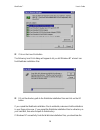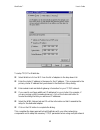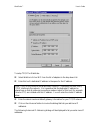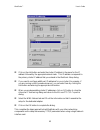- DL manuals
- Intergraph
- Server
- WebScale
- User Manual
Intergraph WebScale User Manual
Summary of WebScale
Page 1
:he6fdoh based on technology from valence™ research, inc. User’s guide ,qwhujudsk&rpsxwhu6\vwhpv huntsville, al.
Page 2
Webscale™ user’s guide version 2.1 ©1998 by intergraph computer systems, inc. Portions ©1998 by valence™ research, inc. This document may not be reproduced or transmitted in any form or by any means, electronic or mechanical, including photocopy, recording, or by any information storage and retrieva...
Page 3: Elcome To
I w elcome to w eb s cale ™ thank you for selecting webscale™ based on technology from valence™ research, inc. By clustering two or more windows nt computers with webscale, you will dramatically enhance the availability of your internet server applications, such as world wide web, proxy, dns, and ft...
Page 4: Able Of
Ii t able of c ontents w elcome to w eb s cale ™ i t able of c ontents ii w hat ’ s n ew in v ersion 2 1 r emoval of s ingle nic l imitations 1 r emote c luster c ontrol 2 e nhanced s ession s upport 2 p erformance e nhancements 2 i ntroduction 4 a dvantages of u sing w eb s cale 5 o verview of w eb...
Page 5: Hat
W hat ’ s n ew in v ersion 2 webscale™ version 2, has exciting new features that make webscale easier to install and use. This version also incorporates several performance enhancements that take full advantage of the latest, pipelined network drivers and adapter cards and ensure smooth failover and...
Page 6
Webscale™ user’s guide 2 also new with version 2.1, webscale now automatically generates the cluster mac address based on the cluster’s primary ip address. This simplifies installation and lets you put multiple webscale clusters on the same subnet without manually changing the mac address. When conf...
Page 7
Webscale™ user’s guide 3 latest ndis device drivers and nic hardware. Webscale fully pipelines all packet reception and transmission to the maximum extent supported by ndis drivers and protocol stacks. Also, webscale’s load balancing mechanisms have been refined to ensure the smoothest possible load...
Page 8: Ntroduction
Webscale™ user’s guide 4 i ntroduction webscale™ software is an innovative software product that enhances the availability and scalability of internet server applications, such as web servers, ftp servers, and other mission-critical applications. A single windows nt computer can only provide a limit...
Page 9
Webscale™ user’s guide 5 across all the hosts in the cluster. In this case, a copy of the server application runs on all of the load-balanced hosts, and the load is partitioned among the hosts; the load percentage to be handled by each host can be tailored as necessary. Hosts can be dynamically adde...
Page 10
Webscale™ user’s guide 6 • webscale allows finer control over the load distribution among the servers by designating load percentages to be assigned for the servers (the next version of webscale will provide dynamic load balancing according to the measured server load). Webscale’s implementation in ...
Page 11
Webscale™ user’s guide 7 overview of webscale ’ s software configuration webscale runs as a windows nt networking driver and its operations are transparent to the tcp/ip networking stack. The above diagram shows the relationship between webscale and the other software components in a typical configu...
Page 12
Webscale™ user’s guide 8 database access within load balanced server applications some server applications access a database that is updated by client requests. When these applications are load balanced in the cluster, these updates need to be properly synchronized. Each server can use independent c...
Page 13: Nstallation and
Webscale™ user’s guide 9 i nstallation and c onfiguration to install and fully configure webscale for use, please follow the instructions in the following sections for all windows nt systems that you plan to use in the cluster. System requirements hardware and software requirements for running websc...
Page 14
Webscale™ user’s guide 10 if you are using a router to connect your cluster to its clients, be sure that the router has its proxy arp support enabled. (this allows the router to map the cluster’s primary ip address and other multi-homed addresses to the corresponding mac address.) if your router doe...
Page 15
Webscale™ user’s guide 11 instructions, please refer to the installation section. Before installing webscale, be sure to read the section system requirements . Have the following items ready: • the websnnn.Exe file that contains the webscale distribution. This file can be obtained from intergraph co...
Page 16
Webscale™ user’s guide 12 æ fill out the requested cluster, host, and licensing information in the dialog and click on the apply button to make use of the features enabled by your license key. æ create port rules to specify how you want webscale to handle network traffic for specific tcp and/or udp ...
Page 17
Webscale™ user’s guide 13 installation webscale must be installed and configured on every windows nt computer (called a host) that will be part of a cluster. Please follow these steps to install webscale on each host: before installing webscale, be sure to read the section system requirements . Have...
Page 18
Webscale™ user’s guide 14 to install the nic and its software driver, please follow the instructions supplied by the hardware manufacturer. Be careful that the hardware resources needed by the card, such as interrupt request levels (irq’s) and io ports, do not interfere with those used by the alread...
Page 19
Webscale™ user’s guide 15 webscale is classified as a networking adapter in the windows nt networking component hierarchy and will be added to the list recognized by windows nt. æ click on the add button to begin installing webscale. Windows nt will display the select network adapter dialog (see bel...
Page 20
Webscale™ user’s guide 16 æ click on the have disk button. The following insert disk dialog will appear to let you tell windows nt where it can find webscale installation files. æ fill out the directory path to the webscale installation files and click on the ok button. If you copied the webscale in...
Page 21
Webscale™ user’s guide 17 following select oem option dialog, which lets you select webscale for installation. If you do not see this dialog, you should re-check that you have entered the correct path to the webscale installation files during the previous step, that the diskette you have placed in y...
Page 22
Webscale™ user’s guide 18 among the network adapters in the network dialog: æ click on the bindings tab in the network setup dialog. The windows nt network bindings let you to specify the precise relationship between webscale and the rest of your networking components. æ please refer now to the sett...
Page 23
Webscale™ user’s guide 19 setup: configuring webscale’s parameters webscale must be configured on each host computer within the cluster using the webscale setup dialog. This dialog appears automatically during the installation process. After installation, it can be invoked from the network setup dia...
Page 24
Webscale™ user’s guide 20 this dialog sets parameters that are recorded in the windows nt registry. Webscale’s parameters are organized into four major sections, each of which is represented by a separate box in the webscale setup dialog: cluster parameters to set cluster-wide parameters host parame...
Page 25
Webscale™ user’s guide 21 in addition to the above parameters, the webscale setup dialog has three buttons that apply to all parameters: æ click on the ok button to save all of the entered parameters in the registry and exit the dialog. æ click on the cancel button to exit the dialog without making ...
Page 26
Webscale™ user’s guide 22 • the primary ip address, which specifies the cluster-wide ip address to be used for all hosts, • the subnet mask for the cluster’s primary ip address, • the full internet name, which specifies the full internet name for the webscale cluster (for example, cluster.Your-compa...
Page 27
Webscale™ user’s guide 23 cluster’s network address this parameter specifies the network address (“mac” address) for the network interface card (nic) to be used for handling cluster traffic. Webscale automatically generates the network address based on the cluster’s primary ip address. Webscale uses...
Page 28
Webscale™ user’s guide 24 cluster’s full internet name this parameter specifies a full internet name for the webscale cluster (for example, cluster.Your-company.Com ). This name should be the same for all hosts in the cluster, and it is the name for the cluster as a whole. If you alias several names...
Page 29
Webscale™ user’s guide 25 this section lets you enter information that is specific or unique to each host in the webscale cluster. The values in this dialog box are: • the host priority, which specifies this host’s unique traffic handling priority for tcp and udp ports not managed by the port rules ...
Page 30
Webscale™ user’s guide 26 if a new host joins the cluster and its priority conflicts with some other host in the cluster, the host will not be accepted as part of the cluster. The rest of the cluster will continue to handle the traffic as before. A message describing the problem will be written to t...
Page 31
Webscale™ user’s guide 27 the license key determines which of webscale’s features you are licensed to use and the length of time that your webscale license is valid. You can upgrade your software license by obtaining a new key from intergraph computer systems; you do not need to install additional s...
Page 32
Webscale™ user’s guide 28 a trial license key to experiment with other cluster configurations for a limited time period prior to obtaining a software license from intergraph computer systems, inc. The webscale setup dialog displays the following licensing information that depend on the license key e...
Page 33
Webscale™ user’s guide 29 expiration date this value displays the date on which your current license expires or none for no expiration date. This field is calculated based on the current license key. Maximum number of hosts this value displays the maximum number of hosts that you can have in the web...
Page 34
Webscale™ user’s guide 30 port’s network traffic is handled is called its filtering mode. There are three possible filtering modes: • multiple hosts filtering mode. This mode lets webscale automatically distribute the port’s network traffic to multiple hosts within the cluster according to a load pe...
Page 35
Webscale™ user’s guide 31 define the filtering mode. Your current license key determines the maximum number of rules that you can enter. Each rule consists of the following configuration parameters: • the tcp or udp port range for which this rule should be applied, • the protocols for which this rul...
Page 36
Webscale™ user’s guide 32 types, and filtering modes setup for them. If webscale detects an inconsistent rule among the hosts in the cluster, it will enter a message in the windows nt event log. When this happens, you should consult the event log to determine which rule was disabled, fix it and rest...
Page 37
Webscale™ user’s guide 33 the cluster will handle all of the traffic for this rule. The allowed values range from 1, the highest priority, to the number of maximum hosts specified by your license key. This value must be unique for all hosts in the cluster. Multiple hosts filtering mode this paramete...
Page 38
Webscale™ user’s guide 34 clicking the class c button instead of the single button. This feature ensures that clients which use multiple proxy servers to access the cluster will have their tcp connections directed to the same cluster host. The use of multiple proxy servers at the client’s site cause...
Page 39
Webscale™ user’s guide 35 equal load distribution when selected, this parameter specifies that this host should take on equal portion of the load balanced traffic in multiple hosts filtering mode for the associated port rule. You can specify different load percentages for each host in the cluster by...
Page 40
Webscale™ user’s guide 36 æ if you have one nic that is used for both the webscale cluster and for other network traffic to the host, follow the instructions in the section using a single network interface card . æ restart windows nt as instructed by the network setup dialog so that the binding chan...
Page 41
Webscale™ user’s guide 37 the bindings for all installed networking protocols can be displayed and modified in this dialog. Note that webscale driver appears in the list of protocols. For each protocol, you can see the network interface cards (nic’s), also known as adapters, to which each protocol i...
Page 42
Webscale™ user’s guide 38 æ enable the binding from the webscale driver to the webscale virtual nic adapter. To enable a binding, highlight the adapter and click on the enable button. æ enable the binding from the webscale driver to the network adapter that will handle cluster traffic (called the cl...
Page 43
Webscale™ user’s guide 39 æ click on the close button to initiate the rebinding of network components by windows nt. During this process, the new binding configuration will be stored in windows nt’s registry, and selected software components will review it. Webscale will check the interconnection fo...
Page 44
Webscale™ user’s guide 40 to setup tcp/ip for webscale: æ select webscale virtual nic from the list of adapters in the drop down list. æ enter the cluster ip address in the space for the ip address. This corresponds to the primary cluster ip address that you entered in the webscale setup dialog. æ e...
Page 45
Webscale™ user’s guide 41 interface cards. Using a single network interface card when installing webscale in a system with a single network interface card (nic), make sure that you have read the topic on single network interface card limitations. Multicast support is enable by default. However, if y...
Page 46
Webscale™ user’s guide 42 the bindings for all installed networking protocols can be displayed and modified in this dialog. Note that webscale driver appears in the list of protocols. For each protocol, you can see the network interface cards (nic’s), also known as adapters, to which each protocol i...
Page 47
Webscale™ user’s guide 43 æ enable the binding from the webscale driver to the network adapter. æ enable the binding from the tcp/ip protocol to the webscale virtual nic adapter. æ disable the binding from the tcp/ip protocol to the network adapter. To disable a binding, highlight the adapter and cl...
Page 48
Webscale™ user’s guide 44 to setup tcp/ip for webscale: æ select webscale virtual nic from the list of adapters in the drop down list. æ enter this host’s dedicated ip address in the space for the ip address. Since tcp/ip is only bound to the webscale virtual nic, it becomes this host’s only tcp/ip ...
Page 49
Webscale™ user’s guide 45 æ click on the add button and enter the cluster ip address in the space for the ip address followed by the appropriate subnet mask. This ip address corresponds to the primary cluster ip address that you entered in the webscale setup dialog. æ if you need to configure additi...
Page 50
Webscale™ user’s guide 46 installing software upgrades webscale is designed to be easily and dynamically upgraded in the field without interrupting service by the cluster. To upgrade your webscale cluster, apply the upgrade (as described below) to each host in turn and then restart it so that it can...
Page 51
Webscale™ user’s guide 47 æ click on the apply button to enable the new webscale features encoded in the license key. æ modify the webscale parameters as desired. æ click on the ok button to complete the dialog. æ restart cluster operations for this host by running the webscale reload command. (plea...
Page 52
Webscale™ user’s guide 48 æ click on the ok button to complete the dialog. æ in the %system_root%\system32 directory, remove the files webscale.Exe, webscale.Dll, webscale.Hlp, and webscale.Cnt. æ in the %system_root%\system32\drivers directory, remove the file webscale.Sys..
Page 53: Xecution and
Webscale™ user’s guide 49 e xecution and c ontrol once you have installed and configured webscale on all hosts that will belong to the cluster, you are ready to begin cluster operations. To help you use webscale effectively, this section covers the following topics: theory of operation what webscale...
Page 54
Webscale™ user’s guide 50 how webscale works webscale enables all cluster hosts on a single subnet to simultaneously listen to incoming network traffic for the cluster’s primary ip address (and for additional ip addresses on multi-homed hosts). On each cluster host, the webscale driver acts as a fil...
Page 55
Webscale™ user’s guide 51 during convergence, the hosts continue to handle incoming network traffic as usual, except that traffic for a failed host does not receive service. Client requests to working hosts are unaffected. At the completion of convergence, the traffic for a failed host is redistribu...
Page 56
Webscale™ user’s guide 52 services across the cluster. It also adds high availability because netbios connections are automatically retried when a cluster host fails. This feature supports browsing for cluster-hosted shares that have been mounted as local drives using the net use command. However, t...
Page 57
Webscale™ user’s guide 53 registry) to change its mac address to the cluster’s mac address on all cluster hosts. (note that some low-end nic’s do not support changing their mac addresses.) multicast support has several advantages, such as eliminating the single network interface card limitations and...
Page 58
Webscale™ user’s guide 54 cluster control after you have installed and configured webscale, you can control its operations and modify parameter settings using the webscale control program, webscale.Exe, which is installed in your %system_root%\system32 directory. To simplify and centralize system ad...
Page 59
Webscale™ user’s guide 55 207.170.198.25:207.170.198.25 - ip addresses mycluster:207.170.198.25 - mix of name and address mycluster:1 - host 1 in mycluster mycluster:0 - default host in mycluster mycluster - all hosts in mycluster cluster control commands the following table describes the commands p...
Page 61
Webscale™ user’s guide 57 prior to stopping cluster mode. • converged as default: the cluster has converged, and the responding host is the current default host, that is, it is the highest priority host without a drainstop command in progress. The default host also handles network traffic for all of...
Page 62
Webscale™ user’s guide 58 webscale stop mycluster stops cluster operations for all cluster hosts in mycluster webscale setup runs webscale setup dialog to adjust parameters for local host webscale reload reload parameters for local host webscale start mycluster:2 re-starts cluster operations for hos...
Page 63
Webscale™ user’s guide 59 should be included in all electronic mail messages sent to intergraph computer systems, inc. Requesting technical support. Controlling remote access you can protect the cluster from unauthorized access by remote systems using a remote access password. This password in enter...
Page 64
Webscale™ user’s guide 60 inconsistency webscale’s recovery method duplicate host priorities the joining host handles no traffic until convergence completes. The cluster will not converge to a consistent state until duplicate hosts are no longer detected. Different number of port rules the joining h...
Page 65
Webscale™ user’s guide 61 occur, and they are not considered errors. Error events: these events record major problems or errors that may require immediate attention, such as significant cluster configuration parameter problems, detected inconsistencies, or unexpected execution errors. Error events u...
Page 66
Webscale™ user’s guide 62 44 webscale : connection draining started. 45 webscale : connection draining interrupted. Warning event messages webscale generates the following messages for warning events: event id event message 13 webscale : driver temporarily ran out of resources. Increase the 'registr...
Page 67
Webscale™ user’s guide 63 event id event message 7 webscale : internal error. Please contact technical support. 8 webscale : error registering driver with ndis. 9 webscale : driver does not support media type that was requested by tcp/ip. 10 webscale : driver could not allocate required memory pool....
Page 68: Roubleshooting
Webscale™ user’s guide 64 t roubleshooting g uide the following guide describes several common problems that you may encounter when installing and initially using webscale. It describes the likely reasons for each problem and one or more suggested remedies. To avoid many of these problems, you shoul...
Page 69
Webscale™ user’s guide 65 the network is unreachable, the dialog will encounter a temporary delay. Be sure to use the initial license key until webscale has been installed and network access has been established. Problem: cluster does not converge. Description: after i start the cluster hosts, they ...
Page 70
Webscale™ user’s guide 66 physical nic if you are using only one nic. If the problem persists, the network problem is not related to webscale. 3. If you are using a switch to interconnect the cluster hosts, you must use webscale’s multicast support. Otherwise, the switch is likely to behave erratica...
Page 71
Webscale™ user’s guide 67 webscale. If you are using a single nic for both the dedicated and cluster ip addresses, go on to the next step. 2. If you are using unicast support, the cluster nic could not change its network address. This problem only occurs when using a unicast network address (instead...
Page 72
Webscale™ user’s guide 68 to make sure that the dedicated ip address is first in the list. You can also use multiple nic’s to avoid this problem. Problem: cluster does not load balance. Description: webscale is not load balancing my application(s), and the default host handles all network traffic. P...
Page 73
Webscale™ user’s guide 69 problem: non-load-balanced application does not work properly. Description: a tcp/ip application running on one of the cluster hosts does not appear to work correctly when running webscale. This application is not being load balanced. Probable cause(s) and resolution: 1. On...
Page 74
Webscale™ user’s guide 70 port has not been blocked by a router or firewall. You can also change the port number by modifying the corresponding webscale registry parameter. Problem: webscale remote control commands fail when the target host is specified using its dedicated ip address. Description: w...
Page 75: Lossary of
Webscale™ user’s guide 71 g lossary of t erms adapter card a hardware plug-in board that connects your computer to a local area network. The webscale cluster communicates over the lan connecting the cluster’s hosts. Webscale currently supports fddi, ethernet and fast ethernet adapter cards. This ter...
Page 76
Webscale™ user’s guide 72 servers at the client site. Client request a client request refers to a service request from an internet-based client computer to a server computer or to a cluster of computers running webscale. Webscale forwards each client request to a specific host within the cluster acc...
Page 77
Webscale™ user’s guide 73 dedicated ip address. See also cluster adapter card. Default host the webscale host with the highest host priority for which a drainstop command is not in progress. After convergence, the default host handles all of the network traffic for tcp and udp ports that are not oth...
Page 78
Webscale™ user’s guide 74 webscale cluster communicates over the lan connecting the cluster’s hosts. Webscale currently supports fddi, ethernet and fast ethernet adapter cards. This term is used interchangeably with adapter card. Port rule a set of configuration parameters supplied to the webscale s...
Page 79: Ndex
Webscale™ user’s guide 75 i ndex a adapter card · 11, 13, 35 built-in address · 23 cluster · 23, 72 dedicated · 9, 10, 72 definition · 71, 73 ethernet · 71, 73 fddi · 71, 73 multiple · 36 single · 41 address · 44, 45 class c · 1, 29, 33, 34, 71 cluster ip · 22 dedicated ip · 26, 72 mac · 21, 23, 73 ...
Page 80
Webscale™ user’s guide 76 d data sharing requirements · 68 database · 8 date expiration · 29 installation · 28 debugging · 53 dedicated adapter card · 4, 9, 10, 13, 36, 41, 72 ip address · 10, 13, 24, 26, 41, 72 default host · 5, 50, 54, 55, 72 definition · 73 device driver · 9 dialog advanced ip ad...
Page 81
Webscale™ user’s guide 77 internet server · 4 intra-cluster communications · 10 introduction · 4 ip address cluster · 10, 13, 21, 22, 36, 41, 49, 72 dedicated · 10, 13, 24, 26, 41, 72 mask · 22 ip protocols · 49 ip2mac · 57 k key · 27, 28 l lan failures · 53 license agreement · 13 license key · 11, ...
Page 82
Webscale™ user’s guide 78 p parameters · 20, 21, 59, 60 password · 24 confirm · 21 remote · 21 performance · 74 performance enhancement · 73 performance enhancements · 1, 2 ping command · 66 port range · 2, 4, 32, 35, 74 port rule · 68 port rules · 12, 13, 25, 29, 35, 60 definition · 74 primary ip a...
Page 83
Webscale™ user’s guide 79 filtering · 73 handling priority of · 25 transparency · 4 trial license key · 26 period · 26, 28 troubleshooting guide · 64 u udp · 31, 32, 50, 51 unknown cluster state · 53 upgrade · 9, 46 v version · 27, 28 current software · 26, 28 licensed for · 26, 28 version 2 · 10 ve...