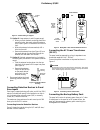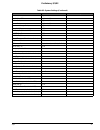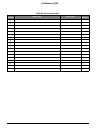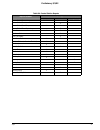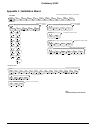Interlogix Allegro Installation Manual
8 6 6 0 g 1 0 a . d s f
Contents
,QVWDOODWLRQ,QVWUXFWLRQV
Preliminary 2/5/02
About This Manual ............................................................ 1
Special Installation Requirements ..................................... 1
UL Listed Systems ..................................................... 1
Basic System ......................................................... 1
Household Burglary Alarm System
Unit (UL 1023) ...................................................... 1
Household Fire Warning System (UL 985) ........... 1
Digital Alarm Communicator System (UL 1635) . 1
Central Station Reporting ...................................... 1
UL-Canada Listed Systems ........................................ 1
California State Fire Marshall Listed Systems ........... 1
Planning the Installation .................................................... 1
Standard System ......................................................... 1
Panel ...................................................................... 1
DTIM ..................................................................... 1
Additional System Components ............................ 2
Installing the System ......................................................... 2
Determine the Panel Location .................................... 2
Mounting the Panel .................................................... 2
Connecting Detection Devices to Panel Zone Inputs . 3
Connecting Intrusion Detection Devices ............... 3
Connecting the AC Power Transformer ..................... 3
Connecting the Backup Battery Pack ......................... 3
Powering Up the Panel ............................................... 4
Programming the Panel ..................................................... 4
Panel Keypad Button Programming Functions .......... 4
Moving Through Program Mode Tiers
and Menus .................................................................. 4
Installer Programing Menu Items ............................... 4
Entering Installer Programming Mode .................. 4
Clearing Memory .................................................. 5
Learning the DTIM into the Panel ........................ 5
Account Menu ....................................................... 5
Account ............................................................ 5
Phones Menu ......................................................... 5
Number 1 and 2 ................................................ 5
FMT - CID ....................................................... 6
High Lvl ........................................................... 6
Low Lvl ............................................................ 6
Openings .......................................................... 6
Closings ............................................................ 6
Backup .............................................................. 6
Dial Dly ............................................................ 6
Pre-Dial String.................................................. 7
DTMF Dial ...................................................... 7
Devices ..................................................................7
Add .................................................................. 7
Delete ............................................................... 7
Review ............................................................. 8
Text .................................................................. 8
Downloader ...........................................................9
Number ............................................................. 9
DL Code ........................................................... 9
Codes .................................................................... 9
Install Code....................................................... 9
Dealer Code ...................................................... 9
Duress Code ..................................................... 9
Apartment Manager ......................................... 9
Timers ..................................................................10
Entry Dly ........................................................ 10
Exit Dly .......................................................... 10
Phone Test Frequency..................................... 10
Next Phone Test ............................................. 10
Sleepy Time.................................................... 10
Sleep Hour ...................................................... 10
Options ................................................................10
KTP Arm ........................................................ 10
Police Panic ................................................... 10
Emergency Panic ........................................... 11
Fire Panic ....................................................... 11
Rcvr Trouble................................................... 11
Panel Tamper ..................................................11
Exit Ext........................................................... 11
Swinger Shutdown ......................................... 11
Quick Arm ...................................................... 11
Quick Exit....................................................... 12
Auto Stay Arm................................................ 12
Supv Time....................................................... 12
Alarm Verify ................................................... 12
Demo Kit ........................................................ 13
Zones ..............................................................13
Reports .................................................................13
AC Fail ........................................................... 13
Low CPU Battery ........................................... 13
Phone Test ...................................................... 13
Auto Phone Test ............................................. 14
Siren .....................................................................14
Siren Time Out ...............................................14
Trouble Beeps................................................. 14
Alarm Volume ................................................14
Exit - DL ..............................................................14
User Programing Menu Items ...................................14
Entering User Programming Mode .....................14
Document Number: 466-1821 Rev. A PRELIMINARY
February 2002
$OOHJUR
ITI Part No. 60-874-95