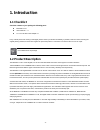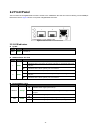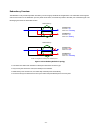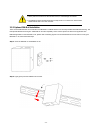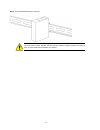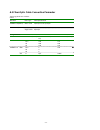Summary of IFS MCR300-1T-2S
Page 1
Ifs mcr300-1t-2s user manual p/n 1072686 • rev a • iss 23oct13.
Page 2
- 2 - copyright © 2013 united technologies corporation interlogix is part of utc climate controls & security, a unit of united technologies corporation. All rights reserved. Trademarks and patents the ifs mcr300-1t-2s name and logo are trademarks of united technologies. Other trade names used in thi...
Page 3: Table of Contents
- 3 - table of contents 2 1. Introduction...................................................................................... 4 2 1.1 c hecklist .........................................................................................................................4 2 1.2 p roduct d escription .....
Page 4: 1. Introduction
- 4 - 1. Introduction 1.1 checklist check the contents of your package for following parts: mcr300-1t-2s user's manual x 1 5v / 2.5a ac-dc power adapter x 1 if any of these pieces are missing or damaged, please contact your dealer immediately, if possible, retain the carton including the original pa...
Page 5: 1.3 Product Features
- 5 - 1.3 product features ■ standard • comply with ieee 802.3 10base-t • comply with ieee 802.3u 100base-tx • comply with ieee 802.3ab 1000base-t • comply with ieee 802.3z 1000base-sx / lx • ieee 802.3x full-duplex flow-control, back-pressure in half-duplex eliminate packets loss ■ interface y dual...
Page 6: 1.4 Product Specification
- 6 - 1.4 product specification model mcr300-1t-2s hardware specification hardware version 2 copper 1 x 10/100/1000base-t port ports fiber 2 x 1000base-x sfp slots twisted-pair 10base-t: 2-pair utp cat. 3,4,5, up to 100 meters 100base-tx: 2-pair utp cat. 5, 5e up to 100 meters 1000base-t: 4-pair utp...
Page 7: 2. Hardware Description
- 7 - 2. Hardware description this product provides three different running speeds – 10mbps, 100mbps and 1000mbps in the same gigabit media converter and automatically distinguishes the speed of incoming connection. This section describes the functionalities of mcr300-1t-2s components and guides how...
Page 8: 2.2 Front Panel
- 8 - 2.2 front panel the front panel of the gigabit media converter consists of two 1000base-x sfp slots and one auto-sensing 10/100/1000mbps ethernet rj-45 port. Figure 2 shows a front panel of gigabit media converter. Figure 2-2-1: mcr300-1t-2s front panel 2.2.1 led indicators system led color fu...
Page 9: 2.3 Rear Panel
- 9 - 2.3 rear panel the rear panel of the gigabit media converter indicates one dc jack, which accepts input power with 5v dc 2a. Figure 2-3-1: one dc jack for dc power input power notice: power information: the power jack of mcr300-1t-2s is with 2.5mm in the central post and required +5vdc power i...
Page 10
- 10 - redundancy overview the mcr300-1t-2s provides rapid fiber redundancy of link for highly critical ethernet applications. The redundant-mode supports auto-recover function. If the destination port of a packet is link down, it forwards the packet to the other port of the backup pair. The followi...
Page 11
- 11 - 2.5 install the media converter this section describes how to install your gigabit media converter and make connections to the gigabit media converter. Please read the following topics and perform the procedures in the order being presented. The hardware installation of gigabit media converte...
Page 12
- 12 - approved ifs sfp transceivers the mcr300-1t-2s gigabit media converter supports both single mode and multi-mode sfp transceiver. The following list of approved ifs sfp transceivers is correct at the time of publication: utc model sfp description s30-1slc/a-10 sfp, lc connector, single mode, g...
Page 13
- 13 - 2.5.3 optional din-rail installation there are two din-rail holes on the left side of the mcr300-1t-2sthat allows it can be easily installed with din-rail mounting. The ifs optional din-rail mounting kit – rke-din can be order separately. When need to replace the wall mount application with d...
Page 14
- 14 - step 3: check the din-rail is tightly on the track. You must use the screws supplied with the mounting brackets. Damage caused to the parts by using incorrect screws would invalidate your warranty..
Page 15
- 15 - appendix a networking connection a.1 data rj-45 pin assignments - 1000mbps, 1000base-t implicit implementation of the crossover function within a twisted-pair cable, or at a wiring panel, while not expressly forbidden, is beyond the scope of this standard. A.2 10/100mbps, 10/100base-tx rj-45 ...
Page 16
- 16 - there are 8 wires on a standard utp/stp cable and each wire is color-coded. The following shows the pin allocation and color of straight cable and crossover cable connection: straight cable side 1 side2 side 1 1 2 3 4 5 6 7 8 1 2 3 4 5 6 7 8 side 2 1 = white / orange 2 = orange 3 = white / gr...
Page 17
- 17 - a.3 fiber-optic cable connection parameter the wiring details are as below: cables: standard fiber type cable specification 1000base‐sx(850nm) multi‐mode 50/125μm or 62.5/125μm multi‐mode 50/125μm or 62.5/125μm 1000base‐lx(1300nm) single‐mode 9/125μm wiring distances: standard fiber diameter ...