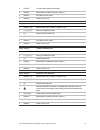- DL manuals
- Interlogix
- Keypad
- NX-1815E
- User Manual
Interlogix NX-1815E User Manual
Summary of NX-1815E
Page 1
Nx-1815e networx voice keypad with 16 zone leds user manual p/n 230248 • rev c • iss 18jul14.
Page 2
Copyright © 2014 utc fire & security americas corporation, inc. All rights reserved. This document may not be copied in whole or in part or otherwise reproduced without prior written consent from utc fire & security americas corporation, inc., except where specifically permitted under us and interna...
Page 3: Content
Nx-1815e networx voice keypad with 16 zone leds user manual 3 content important information 4 limitation of liability 4 advisory messages 4 warranty 4 introduction 5 glossary of terms 6 the nx-1815e 7 legend 7 indicators, icons and lights 8 away arming 8 stay arming 9 disarming 9 emergency activatio...
Page 4: Important Information
4 nx-1815e networx voice keypad with 16 zone leds user manual important information limitation of liability to the maximum extent permitted by applicable law, in no event will utcfs be liable for any lost profits or business opportunities, loss of use, business interruption, loss of data, or any oth...
Page 5: Introduction
Nx-1815e networx voice keypad with 16 zone leds user manual 5 damage to the product caused by misuse, careless handling, or where repairs have been made by others. No other guarantee, written or verbal, is authorized by utc fire & security americas corporation, inc. Introduction your nx-1815e is an ...
Page 6: Glossary of Terms
6 nx-1815e networx voice keypad with 16 zone leds user manual glossary of terms authority level the level of access assigned to a users pin code. Arm to turn your security system on. Partition a group of zones within the security system configured with individual control. Users of the security syste...
Page 7: The Nx-1815E
Nx-1815e networx voice keypad with 16 zone leds user manual 7 the nx-1815e partition/zone lights control keys numeric touchpad microphone legend vital visual information for you to review [2] press the corresponding number on the keypad [away] press the corresponding key on the keypad [?]-[enter] pr...
Page 8: Indicators, Icons and Lights
8 nx-1815e networx voice keypad with 16 zone leds user manual indicators, icons and lights green system is ready. Yellow system message present. Red (flashing) one or more zones are in alarm condition. Red (steady) system trouble message present. To hear system messages, press the status key. Green ...
Page 9: Stay Arming
Nx-1815e networx voice keypad with 16 zone leds user manual 9 step how to: arm your system in the “away mode” 1. Close all protected doors and windows, ensure everyone has left the premises. Ensure the status light is lit green. 2. [away] press [away]. Or [?]-[?]- [?]-[?] enter your user pin code. 3...
Page 10: Emergency Activation Keys
10 nx-1815e networx voice keypad with 16 zone leds user manual emergency activation keys three (3) emergency functions are available via your nx-1815e to provide personal support in areas of: fire, medical and police (duress) alarm. To activate these functions press and hold the required keys for tw...
Page 11: Understanding The Main Menu
Nx-1815e networx voice keypad with 16 zone leds user manual 11 understanding the main menu pressing the [menu] key access the nx-1815e’s main menu, here you will find the 10 main features used for customisation and setup of your security system. From the moment you press the menu key, the nx-1815e’s...
Page 12
12 nx-1815e networx voice keypad with 16 zone leds user manual control the zone chime – menu 2 you can setup your nx-1815e so that it will “beep” when selected zones are tripped or activated, this is called chime. Chime mode does not trigger any alarms, and it is only used as a low level alert such ...
Page 13: System Test – Menu 4
Nx-1815e networx voice keypad with 16 zone leds user manual 13 how to: view alarm memory step example: to review the zone / zones that caused the last alarm condition 1. [menu] - [3] selects main menu - option 3, event history. 2. [?]-[?]-[?]-[?] enter your master pin code. 3. [1] to reviews last al...
Page 14
14 nx-1815e networx voice keypad with 16 zone leds user manual siren test the sirens are used as audible deterrents in the event of your security system activating. As this test sounds all the audible devices connected to your security system, it is advisable to notify neighbours and other persons w...
Page 15
Nx-1815e networx voice keypad with 16 zone leds user manual 15 4. [away] to stop sirens (within 30 seconds). 5. [menu] moves back to system test menu (step 3). 6. [menu] exits back to main menu. 7. [menu] press menu to exit. Step how to: perform a communicator test 1. [menu] - [4] selects main menu ...
Page 16
16 nx-1815e networx voice keypad with 16 zone leds user manual user configuration – menu 5 menu 5 - user configuration 1 user pin 2 user partition 3 user authority the user configuration menu is where user authority levels, pin codes and partitions are assigned to users of your security system. User...
Page 17
Nx-1815e networx voice keypad with 16 zone leds user manual 17 6. [menu] moves back to user configuration (step 3). 7. [menu] exits back to main menu. 8. [menu] press menu to exit. How to: configure (set up) partition control for a specific user step example: configure control of partition 2 for use...
Page 18
18 nx-1815e networx voice keypad with 16 zone leds user manual notes: the system must be disarmed before accessing user configuration. Do not remove all partitions from a users partition control. Use extreme caution when modifying a user with master code authority. If you attempt to enter a pin code...
Page 19: Output Control – Menu 7
Nx-1815e networx voice keypad with 16 zone leds user manual 19 5. [enter] accepts the phone number entered. 6. [menu] moves back to phone number configuration. 7. [menu] exits back to main menu. 8. [menu] press menu to exit how to: delete phone numbers step example: delete alarm phone number 1. 1. [...
Page 20
20 nx-1815e networx voice keypad with 16 zone leds user manual 5. [menu] exits back to main menu. 6. [menu] press menu to exit. Voice message recording – menu 8 menu 8 - voice message recording 4 zone name configuration 5 partition name configuration 6 output name configuration menu 8 allows you to ...
Page 21
Nx-1815e networx voice keypad with 16 zone leds user manual 21 basic system configuration – menu 9 menu 9 - basic system configuration 1 time and date 2 partition entry time 3 partition exit time 4 keypad light intensity 5 voice options 6 reserved 7 reset detector in alarm 8 call back 9 call answer ...
Page 22
22 nx-1815e networx voice keypad with 16 zone leds user manual 7. [1] selects am time. 8. [2] to configure the date. 9. [19]-[enter] enter the current day, i.E., 19th. 10. [6] - [enter] enter the current month, i.E., june (sixth month.) 11. [2009] [enter] enter the current year, must be 4 digits, i....
Page 23
Nx-1815e networx voice keypad with 16 zone leds user manual 23 display run mode - controls the light intensity of the away, stay, status, fire, power icons and all zones numbers during the run mode. Display idle mode - controls the light intensity of the away, stay, status, fire, power icons and all...
Page 24
24 nx-1815e networx voice keypad with 16 zone leds user manual how to: reset latching detectors that are in alarm step example: reset smoke detectors, shock sensors and latching glass break detectors 1. [menu] - [9] selects main menu - option 9, basic system configuration. 2. [7] selects to reset de...
Page 25: Word Library
Nx-1815e networx voice keypad with 16 zone leds user manual 25 word library 1 one 39 boat 77 gun 115 remote 2 two 40 cabinet 78 hall 116 roof 3 three 41 car park 79 hallway 117 room 4 four 42 ceiling 80 heat 118 rumpus 5 five 43 cellar 81 heating 119 safe 6 six 44 child’s 82 hold-up 120 security 7 s...
Page 26
26 nx-1815e networx voice keypad with 16 zone leds user manual programmed phone number 1.………………………………………………..…………… programmed phone number 2………………………………………………..……………. Programmed phone number 3.……………………………………………………………. Entry - exi t stay z one 24 ho ur zo ne zone list 1. 2. 3. 4. 5. 6. 7. 8. 9. 10. 1...