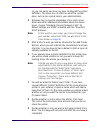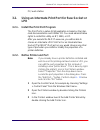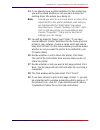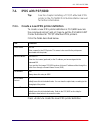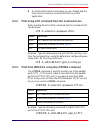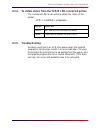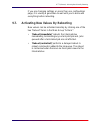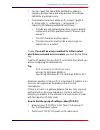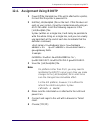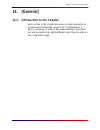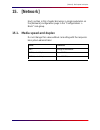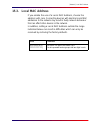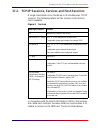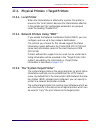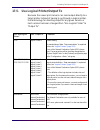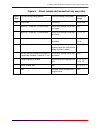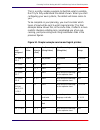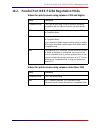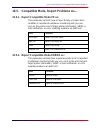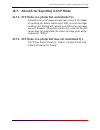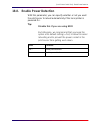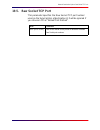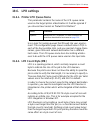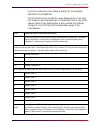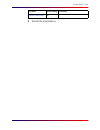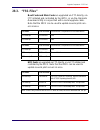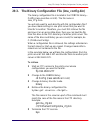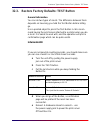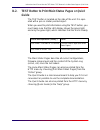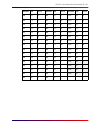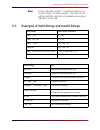- DL manuals
- Intermate
- Print Server
- Intermate 100
- Administration Manual
Intermate Intermate 100 Administration Manual
Kongevejen 194A
Pease International Tradeport
3460 Birkeroed
222 International Drive, Suite #195
Denmark
Portsmouth, NH 03801
E-mail:
support@intermate.com
E-mail:
support@intermate-us.com
Document gs-100-07. 25 June 2002.
Separate "Printing Environment Guides" are provided for IBM Mainframes and IBM OS/400
systems.
This manual applies to the following firmware code components:
Intermate100: Main code G22. Boot code G21.
Intermate101: Maincode G32. Bootcode G31. Rescue Main G33.
Intermate101-JScribe: Maincode G34.Bootcode G31. Rescue Main G33.
No part of this manual may be photocopied or reproduced in any way, except where noted,
without the written consent of Intermate A/S.
© Copyright Intermate A/S 2002. All rights reserved
Intermate100 / Intermate101
10/100 Mbit Ethernet Multi-Protocol
Externally Attached Print Servers
Print Server
Administration Manual
7th Edition
Summary of Intermate 100
Page 1
Kongevejen 194a pease international tradeport 3460 birkeroed 222 international drive, suite #195 denmark portsmouth, nh 03801 e-mail: support@intermate.Com e-mail: support@intermate-us.Com document gs-100-07. 25 june 2002. Separate "printing environment guides" are provided for ibm mainframes and ib...
Page 2: Otices
Intermate100 and intermate101 print server administration manual 2 n otices disclaimer lci intermate a/s makes no warranty of any kind with regard to the contents or use of this guide, and specifically disclaims any express or implied warranties on merchant ability or fitness for any particular purp...
Page 3: Ntroduction
Intermate100 and intermate101 print server administration manual 3 i ntroduction.
Page 4: Introduction
Intermate100 and intermate101 print server administration manual 4 introduction: target audience and products 1. Introduction 1.1. Target audience and products 1.1.1. Target audience you are a “printer administrator” with responsibility for configur- ing and administrating printers and print servers...
Page 5
Intermate100 and intermate101 print server administration manual 5 introduction: target audience and products summary overview of major changes 1071-1143 (spring 2001): • these releases introduced the network destination option (ndo) and quite a number of changes made necessary by this new function,...
Page 6
Intermate100 and intermate101 print server administration manual 6 introduction: target audience and products • ndo functions were changed to allow direct choice of a target printer without having to use a logical printer. • the possibilities for bi-directional communication with the local target pr...
Page 7: 1.2.
Intermate100 and intermate101 print server administration manual 7 introduction: types of documentation 1.2. Types of documentation 1.2.1. Manual and guides the cd includes the print server administration manual (this book) and the printing environment guides, all of which are also found on our web ...
Page 8: 1.2.2.
Intermate100 and intermate101 print server administration manual 8 introduction: types of documentation a separate “idb technical reference” is provided for advanced users of scs tn3260e and scs tn5250e. Hpos please note the following restrictions on the hpos: • “ipds option”. If you enable and use ...
Page 9: 1.3.
Intermate100 and intermate101 print server administration manual 9 introduction: conventions used in the manual and guides 1.3. Conventions used in the manual and guides the notation used is based on what you see in the http- based dialog for management and configuration. This dialog has a left menu...
Page 10: 1.4.
Intermate100 and intermate101 print server administration manual 10 introduction: topics in this manual 1.4. Topics in this manual the rest of this manual is divided into the following main sec- tions: • printing environments: how to set up printer definitions in windows 2000 (and xp), windows nt 4....
Page 11: 1.4.1.
Intermate100 and intermate101 print server administration manual 11 introduction: topics in this manual 1.4.1. About the supported printing environments note: these descriptions assume that you have already established contact with the print server and set the ip address, subnet mask and default gat...
Page 12: 1.4.2.
Intermate100 and intermate101 print server administration manual 12 introduction: topics in this manual • “os/2 2.X and os/2 warp” [page 59] • “lpr (ascii data, e.G. Pcl and postscript)” [page 60] • “ipds from psf/2” [page 64] this section only covers defining an ipds printer. Use the printing envir...
Page 13: 1.4.3.
Intermate100 and intermate101 print server administration manual 13 introduction: topics in this manual • chapter 11 “the intermate management and configuration utility (imcu)” [page 78] powerful multi- purpose utility this chapter covers how to install and use this powerful windows-based utility wh...
Page 14: 1.4.4.
Intermate100 and intermate101 print server administration manual 14 introduction: topics in this manual 1.4.4. About configuring the “basic” and “permission” sub- groups the chapters in this main section are organized according to configuration pages in the http-based menu. The http-based menu is di...
Page 15: 1.4.5.
Intermate100 and intermate101 print server administration manual 15 introduction: topics in this manual • “[network]” [page 110] this configuration page allows you to adjust “speed / duplex” (needed very rarely). In addition, it gives you the possibility of setting a “local mac address”. The “permis...
Page 16
Intermate100 and intermate101 print server administration manual 16 introduction: topics in this manual tion nodes defined in the printer mib (rfc1759) and some host information nodes of the host resources mib (rfc1518). Ndo is included standard in g32-based products. Users of g22-based products may...
Page 17
Intermate100 and intermate101 print server administration manual 17 introduction: topics in this manual • “network destination option” [page 144] skip this chapter if you only intend to use a local printer. This chapter tells you how to configure up to four network destinations. If you define and us...
Page 18: 1.4.6.
Intermate100 and intermate101 print server administration manual 18 introduction: topics in this manual socket by defining different tcp ports, and you can define up to eight lpr queues. So in all, you can configure 15 services on these five configuration pages. You must, of course, also establish p...
Page 19: 1.4.7.
Intermate100 and intermate101 print server administration manual 19 introduction: topics in this manual 1.4.7. About information and monitoring possibilities • “printed information available” [page 170] . “print main status pages” is the most important item. • “standard monitoring information” [page...
Page 20: 1.4.8.
Intermate100 and intermate101 print server administration manual 20 introduction: topics in this manual 1.4.8. About upgrades and maintenance chapters on upgrades and maintenance starting on page 197 , this main section tells you what kinds of things you can upgrade, explains the file-version naming...
Page 21: 1.4.9.
Intermate100 and intermate101 print server administration manual 21 introduction: topics in this manual 1.4.9. About the appendices the appendices include reference information which can be useful in several different contexts: • “customer support” [page 227] . • “technical information” [page 229] ,...
Page 22: Rinting
Intermate100 and intermate101 print server administration manual 22 p rinting e nvironments.
Page 23: Windows 2000 and Windows Xp
Intermate100 and intermate101 print server administration manual 23 windows 2000 and windows xp: introduction 2. Windows 2000 and windows xp 2.1. Introduction the following protocols are supported • “standard tcp/ip port” = raw socket (port 9100, reverse telnet) using the native port 9100 protocol. ...
Page 24: 2.2.
Intermate100 and intermate101 print server administration manual 24 windows 2000 and windows xp: raw socket printing (standard tcp/ip port) 2.2. Raw socket printing (standard tcp/ip port) important! As explained in “raw socket (= “port 9100" = reverse telnet)” [page 160] , you can configure up to fo...
Page 25
Intermate100 and intermate101 print server administration manual 25 windows 2000 and windows xp: raw socket printing (standard tcp/ip port) so you can easily see how you have configured the printer definition. The name has no effect on what the system does, but can be a great help in your administra...
Page 26
Intermate100 and intermate101 print server administration manual 26 windows 2000 and windows xp: raw socket printing (standard tcp/ip port) 10 the final window will be presented. Click “finish”. 11 if you have chosen to print a test page in step 9 , you will be presented with a window explaining wha...
Page 27: 2.3.
Intermate100 and intermate101 print server administration manual 27 windows 2000 and windows xp: lpr 2.3. Lpr 2.3.1. Native lpr windows 2000 and windows xp have a native lpr, but it requires that you have installed print services for unix. If you choose this alternative, use the instructions provide...
Page 28
Intermate100 and intermate101 print server administration manual 28 windows 2000 and windows xp: lpr 3 a little window will pop up present you with a choice of two protocols. Choose “intermate lpr” and click ok. 4 the little window will then present you with three fields to fill out. A ip-address. T...
Page 29
Intermate100 and intermate101 print server administration manual 29 windows 2000 and windows xp: lpr keep track of them. On the same window you will be asked whether or not you want the printer to be default for your pc/work station. 9 decide whether or not to share the printer. Click next. The rest...
Page 30: 2.4.
Intermate100 and intermate101 print server administration manual 30 windows 2000 and windows xp: internet print protocol 2.4. Internet print protocol 1 start the add printer wizard (start >settings > printers > add printer). Click next. 2 when asked whether the new printer should be a local printer ...
Page 31
Intermate100 and intermate101 print server administration manual 31 windows 2000 and windows xp: internet print protocol 10 if you have chosen to print a test page in step 8 , you will be presented with a window explaining what is going on. If the printout is ok, click ok. If you should need to choo...
Page 32: Windows Nt 4.0
Intermate100 and intermate101 print server administration manual 32 windows nt 4.0: introduction 3. Windows nt 4.0 3.1. Introduction the following protocols are supported • “standard tcp/ip port” = raw socket (port 9100, reverse telnet) using the intermate port 9100 print port. • lpr (for standard a...
Page 33: 3.2.
Intermate100 and intermate101 print server administration manual 33 windows nt 4.0: using an intermate print port for raw socket or lpr pc/ work station. 3.2. Using an intermate print port for raw socket or lpr 3.2.1. Install the print port program the print port is a native 32 bit application inclu...
Page 34
Intermate100 and intermate101 print server administration manual 34 windows nt 4.0: using an intermate print port for raw socket or lpr 4 choose “my computer” (not “network printer server”) and then “next”. 5 this will bring up a window prompting you for a port. Click the “add port” button. 6 the pr...
Page 35
Intermate100 and intermate101 print server administration manual 35 windows nt 4.0: using an intermate print port for raw socket or lpr 10 configure the details for the protocol you selected in step 7 . Setting up a raw socket port (“port 9100") as explained in “raw socket (= “port 9100" = reverse t...
Page 36
Intermate100 and intermate101 print server administration manual 36 windows nt 4.0: using an intermate print port for raw socket or lpr print queue: a default name par_b is shown. This is a “binary” queue type which will print to logical printer 0. See “lpr print queues (lpd protocol)” [page 163] if...
Page 37
Intermate100 and intermate101 print server administration manual 37 windows nt 4.0: using an intermate print port for raw socket or lpr 14 if you already have a printer definition for this printer type, you will be asked whether or not you want to keep the existing driver. We advise your doing so. N...
Page 38: 3.3.
Intermate100 and intermate101 print server administration manual 38 windows nt 4.0: native lpr 3.3. Native lpr prerequisite using the native lpr for windows nt requires that you have installed the microsoft tcp/ip printing network service. This is done by clicking "start > settings > control panel >...
Page 39
Intermate100 and intermate101 print server administration manual 39 windows nt 4.0: native lpr 4 choose “my computer” (not “network printer server”) and then “next”. 5 this will bring up a window prompting you for a port. Click the “add port” button. 6 in the printer ports dialog box select the "lpr...
Page 40
Intermate100 and intermate101 print server administration manual 40 windows nt 4.0: native lpr type in the ip address or host name of the intermate100 in the “name or address of...” field. If you use the host name, a mapping of the name and ip address must be entered in the hosts file. This is found...
Page 41
Intermate100 and intermate101 print server administration manual 41 windows nt 4.0: native lpr 10 after a bit of a wait, you will be returned to the add printer wizard, where you will indicate the manufacturer and type of printer. You may have to take a detour to fetch a type not already available o...
Page 42: Windows 95/98
Intermate100 and intermate101 print server administration manual 42 windows 95/98: introduction 4. Windows 95/98 4.1. Introduction the following protocols are supported, provided that you install the intermate print port ( page 43 ). • raw socket (port 9100, reverse telnet). • lpr (for standard asci...
Page 43: 4.2.
Intermate100 and intermate101 print server administration manual 43 windows 95/98: install the print port program choose from whenever you use a windows application on your pc/ work station. 4.2. Install the print port program the print port is a native 32 bit application included on the inter- mate...
Page 44: 4.3.
Intermate100 and intermate101 print server administration manual 44 windows 95/98: new “printer” 4.3. New “printer” 1 open the control panel by choosing start > settings > control panel. Double-click the printers icon. 2 double-click the add printer icon. This launches the add printer wizard. Click ...
Page 45
Intermate100 and intermate101 print server administration manual 45 windows 95/98: new “printer” 4 choose the manufacturer of your printer and select the printer type. If your printer is not in the list, click the “have disk...” button and insert the media (e.G. The printer driver cd, a floppy disk,...
Page 46: 4.4.
Intermate100 and intermate101 print server administration manual 46 windows 95/98: add the intermate port 9100 or lpr printer port 8 if a printer driver is not installed on your pc, you are asked to insert the windows 95/98 cd-rom. 9 wait for the printer driver to be copied to your pc. The new print...
Page 47
Intermate100 and intermate101 print server administration manual 47 windows 95/98: add the intermate port 9100 or lpr printer port 4 choose "other" and highlight the "intermate print port" in the "add port" dialog box. Click the “ok” button. 5 a small window will appear for configuring an intermate ...
Page 48
Intermate100 and intermate101 print server administration manual 48 windows 95/98: add the intermate port 9100 or lpr printer port valid port number in the “tcp/ip port” field. The “port name” generated will look something like this: ima_192.168.0.227:9100 and if you, for example, designate port 291...
Page 49
Intermate100 and intermate101 print server administration manual 49 windows 95/98: add the intermate port 9100 or lpr printer port 12 make a test print-out from a windows application. Check the page is okay. This completes the setup of the printer..
Page 50
Intermate100 and intermate101 print server administration manual 50 novell netware (lpr via pure ip): 5. Novell netware (lpr via pure ip) the combination of standard lpd and snmp implementations in the print server will support the standard ndps gateway delivered with netware 5, thus providing a con...
Page 51: 6.1.
Intermate100 and intermate101 print server administration manual 51 apple laserwriter (lpr only): introduction 6. Apple laserwriter (lpr only) 6.1. Introduction the lpr printing protocol is based on tcp/ip, which requires the laserwriter 8.5.1 printing software installed on the com- puter from which...
Page 52: 6.2.
Intermate100 and intermate101 print server administration manual 52 apple laserwriter (lpr only): mac os 8.1 (and higher) 6.2. Mac os 8.1 (and higher) to set up for printing 1 launch the desktop printer utility. 2 select “printer (lpr)” and click the “ok” button. 3 view the postscript printer descri...
Page 53: 6.3.
Intermate100 and intermate101 print server administration manual 53 apple laserwriter (lpr only): mac os 7.5 or earlier 6.3. Mac os 7.5 or earlier on operating systems older than mac os 7.5, the lpr proto- col is not supported. For these systems a lpr client has to be installed. Lpr clients are avai...
Page 54: Aix
Intermate100 and intermate101 print server administration manual 54 aix: topics covered 7. Aix 7.1. Topics covered basic services without emulations • “lpr (ascii)” [page 55] • “ftp” [page 56] ipds unless you have a license key for this host print option (hpo), ipds prints in “demo/test” mode with a...
Page 55: 7.2.
Intermate100 and intermate101 print server administration manual 55 aix: lpr (ascii) 7.2. Lpr (ascii) the aix platform integrates the lpd protocol seamlessly into the normal print spooling system. Setting up an lpd print queue is therefore easy. Initialization screen on the host, execute the command...
Page 56: How To Print Lpd
Intermate100 and intermate101 print server administration manual 56 aix: ftp how to print lpd you can now use qprt to place jobs in the print queue. Lpr and lp commands are also supported. 7.3. Ftp we do not recommend using ftp for printing over this print server because using it can only be done by...
Page 57: 7.4.
Intermate100 and intermate101 print server administration manual 57 aix: ipds with psf/6000 7.4. Ipds with psf/6000 tip: see the chapter installing a tcp/ip-attached ipds printer in the psf/6000 print administration manual for further information. 7.4.1. Create a new ipds printer definition to creat...
Page 58: 7.4.2.
Intermate100 and intermate101 print server administration manual 58 aix: general printing problems for aix 7.4.2. Checking and using the ipds connection you can check the connection by using the enq command to place jobs in the queue. Enq -p'psfqueue' -odatat='afpds' /home/afpjobs/afpguide.Afp you c...
Page 59: Os/2 2.X and Os/2 Warp
Intermate100 and intermate101 print server administration manual 59 os/2 2.X and os/2 warp: topics covered 8. Os/2 2.X and os/2 warp 8.1. Topics covered basic services without emulations • “lpr (ascii data, e.G. Pcl and postscript)” [page 60] • ftp. For information on ftp printing, please see “ftp p...
Page 60: 8.2.
Intermate100 and intermate101 print server administration manual 60 os/2 2.X and os/2 warp: lpr (ascii data, e.G. Pcl and postscript) 8.2. Lpr (ascii data, e.G. Pcl and postscript) 8.2.1. Create a new printer and queue 1 select the os/2 template folder. 2 right-click the printer icon and drag it on ...
Page 61
Intermate100 and intermate101 print server administration manual 61 os/2 2.X and os/2 warp: lpr (ascii data, e.G. Pcl and postscript) b lpd printer = queue name. Type in one of the queue names defined in the print server. You can use one of the pre-configured lpr queues, all of which will direct the...
Page 62: 8.2.2.
Intermate100 and intermate101 print server administration manual 62 os/2 2.X and os/2 warp: lpr (ascii data, e.G. Pcl and postscript) 6 an os/2 printer device and queue is now created and the print server is ready to receive print from any os/2 application. 8.2.2. Print using lpr command from the co...
Page 63: 8.2.4.
Intermate100 and intermate101 print server administration manual 63 os/2 2.X and os/2 warp: lpr (ascii data, e.G. Pcl and postscript) 8.2.4. To obtain status from the tcp/ip lpd connected printer the command lpq can be used to obtain the status of the printer. Lpq -l -s -p 8.2.5. Troubleshooting sen...
Page 64: 8.3.
Intermate100 and intermate101 print server administration manual 64 os/2 2.X and os/2 warp: ipds from psf/2 8.3. Ipds from psf/2 this section deals with how to set up psf/2 which makes it possible to print ipds data to a lan attached printer with an installed intermate100 using tcp/ip. If you need t...
Page 65
Intermate100 and intermate101 print server administration manual 65 os/2 2.X and os/2 warp: ipds from psf/2 5 enter the "queue name" and "description". Select the "device". Click on “setup”. An os/2 print queue is now created and the printer is ready to print ipds from os/2 and a psf/2 connected hos...
Page 66: Ools
Intermate100 and intermate101 print server administration manual 66 t ools for m anagement and c onfiguration.
Page 67: Http (Browser)
Intermate100 and intermate101 print server administration manual 67 http (browser): prerequisites 9. Http (browser) 9.1. Prerequisites the following description assumes that you have already assigned an ip address to the intermate1xx. If the instructions in the brochure getting started or the on- bo...
Page 68: 9.2.
Intermate100 and intermate101 print server administration manual 68 http (browser): how to connect 9.2. How to connect type the ip address for the intermate1xx in the address field of the browser. For example: http://192.168.0.227 the browser’s title bar will show the print server name and brand fol...
Page 69: 9.3.
Intermate100 and intermate101 print server administration manual 69 http (browser): menu items and groups before login 9.3. Menu items and groups before login the menu items are presented in the following four groups: • actions • status • help • links “actions” in the starting menu, the only action ...
Page 70: 9.4.
Intermate100 and intermate101 print server administration manual 70 http (browser): login with user name and password 9.4. Login with user name and password choose “actions > login”. Type in values for “user name” and “password.” both are case-sensitive. If you are not a partner, there is only one p...
Page 71: 9.5.
Intermate100 and intermate101 print server administration manual 71 http (browser): menu items and groups after login 9.5. Menu items and groups after login after a successful login, the “actions” group with its single “login” menu item will be replaced with two main groups of items: • “actions” • “...
Page 72: 9.6.
Intermate100 and intermate101 print server administration manual 72 http (browser): how to change settings on configuration pages 9.6. How to change settings on configuration pages when you choose a menu item for configuration, you will be presented with a page containing a number of parameters. In ...
Page 73: 9.7.
Intermate100 and intermate101 print server administration manual 73 http (browser): activating new values by rebooting if you are changing settings on more than one configuration page, it is usually a good idea to wait until you’re done with everything before rebooting. 9.7. Activating new values by...
Page 74: 9.8.
Intermate100 and intermate101 print server administration manual 74 http (browser): logout 9.8. Logout log out from the intermate1xx by closing the browser window. Changing to another web address while running the same browser instance does not terminate the http session..
Page 75: 10.1.
Intermate100 and intermate101 print server administration manual 75 configuration using a telnet client: connecting 10. Configuration using a telnet client 10.1. Connecting platform prerequisites any telnet client supporting nvt can be used to connect to the intermate1xx. This includes common platfo...
Page 76: 10.2.
Intermate100 and intermate101 print server administration manual 76 configuration using a telnet client: menu items and settings 10.2. Menu items and settings “main menu” for the most part, each item corresponds to a configuration page in the http interface. For example: 1. General 2. Network. ... T...
Page 77: 10.3.
Intermate100 and intermate101 print server administration manual 77 configuration using a telnet client: activating new values by rebooting the sub-menu will show that you can use p (followed by ) to return to the previous menu, but sometimes enter- ing p without first having entered a value can res...
Page 78: 11.
Intermate100 and intermate101 print server administration manual 78 the intermate management and configuration utility (imcu): what the imcuimcu is and how it works 11. The intermate management and configuration utility (imcu) 11.1. What the imcuimcu is and how it works the intermate management and ...
Page 79: 11.2.
Intermate100 and intermate101 print server administration manual 79 the intermate management and configuration utility (imcu): this chapter covers installation and basic use 11.2. This chapter covers installation and basic use this chapter presents only how to install the imcu and lists the kind of ...
Page 80: 11.3.
Intermate100 and intermate101 print server administration manual 80 the intermate management and configuration utility (imcu): installation of the various elements 11.3. Installation of the various elements the imcu server installs on windows95/98/nt4.0/2000/xp as a service where it detects, monitor...
Page 81: 11.4.
Intermate100 and intermate101 print server administration manual 81 the intermate management and configuration utility (imcu): establishing an imcu server 11.4. Establishing an imcu server remember that you must be logged on to the computer with a windows nt account with administrative rights if you...
Page 82: 11.5.
Intermate100 and intermate101 print server administration manual 82 the intermate management and configuration utility (imcu): how to log in and out 11.5. How to log in and out log in: type the ip address of the pc running the server program in the address field of the web browser. Example—when the ...
Page 83: 11.6.
Intermate100 and intermate101 print server administration manual 83 the intermate management and configuration utility (imcu): device list / available agents 11.6. Device list / available agents the device list is your entry way to using the imcu server. The screen is selected by clicking the “devic...
Page 84
Intermate100 and intermate101 print server administration manual 84 the intermate management and configuration utility (imcu): device list / available agents figure 2. Device list.
Page 85: 11.7.
Intermate100 and intermate101 print server administration manual 85 the intermate management and configuration utility (imcu): installing agents 11.7. Installing agents if there is an agent on the segment where your intermate1xx is placed, you are ready to use the imcu. If you do not know whether so...
Page 86
Intermate100 and intermate101 print server administration manual 86 the intermate management and configuration utility (imcu): installing agents 11.7.2. Direct installation of an agent on a pc if your setup does not fulfill the system requirement for remote installation, you will have to install an ...
Page 87: Nitial
Intermate100 and intermate101 print server administration manual 87 i nitial c ontact.
Page 88: 12.1.
Intermate100 and intermate101 print server administration manual 88 ip assignments for initial contact: introduction 12. Ip assignments for initial contact 12.1. Introduction you must change the ip address from the factory default (0.0.0.0). Additional ip settings that may need configuration are the...
Page 89: 12.2.
Intermate100 and intermate101 print server administration manual 89 ip assignments for initial contact: information needed before starting 12.2. Information needed before starting if you haven’t already done so, you must have the following information from (or cleared by) your network administrator:...
Page 90
Intermate100 and intermate101 print server administration manual 90 ip assignments for initial contact: information needed before starting • you can make the name dns qualified by adding a company domain name and a top domain, for example im00801e.Mycompany.Com. • permissible characters: alpha (a-z)...
Page 91: 12.3.
Intermate100 and intermate101 print server administration manual 91 ip assignments for initial contact: method overview 12.3. Method overview • delivery from a bootp server. Management environments: novell netware, aix, unix, aix, os/2. Instructions for using bootp start on page 93 . • delivery from...
Page 92
Intermate100 and intermate101 print server administration manual 92 ip assignments for initial contact: method overview an agent on your own segment), do all or most of your configurations, and then move the intermate1xx to the segment containing that ip address. For information on how to install th...
Page 93: 12.4.
Intermate100 and intermate101 print server administration manual 93 ip assignments for initial contact: assignment using bootp 12.4. Assignment using bootp 1 power off the intermate1xx. If the unitis attached to a printer, it is best that the printer is powered on. 2 edit the [ /etc/bootptab ] file ...
Page 94
Intermate100 and intermate101 print server administration manual 94 ip assignments for initial contact: assignment using bootp 7 disable rarp and check to be sure that dhcp is still disabled. Note that the bootp delivers not only the ip address, but also the subnet mask and the default gateway. 8 sa...
Page 95: 12.5.
Intermate100 and intermate101 print server administration manual 95 ip assignments for initial contact: assignment using rarp 12.5. Assignment using rarp 1 power off the intermate1xx. If the unitis attached to a printer, it is best that the printer is powered on. 2 add the following lines to the [ /...
Page 96
Intermate100 and intermate101 print server administration manual 96 ip assignments for initial contact: assignment using rarp 6 save your work and reboot. You can, of course, wait to reboot until finishing other configurations you want to make..
Page 97: 12.6.
Intermate100 and intermate101 print server administration manual 97 ip assignments for initial contact: assignment using dhcp 12.6. Assignment using dhcp 1 you must first assign an address statically using arp and ping or the imcu, as described in one of the sections below. When you continue from th...
Page 98: 12.7.
Intermate100 and intermate101 print server administration manual 98 ip assignments for initial contact: static ip assignment using “arp and ping” 12.7. Static ip assignment using “arp and ping” 1 make sure that you own pc or terminal is on the same network segment as planned for the intermate1xx. 2 ...
Page 99
Intermate100 and intermate101 print server administration manual 99 ip assignments for initial contact: static ip assignment using “arp and ping” 5 ping the new ip address to store the address. Example: ping 192.168.0.227 6 pinging causes the intermate1xx to reboot automatically. Wait for the reboot...
Page 100: 12.8.
Intermate100 and intermate101 print server administration manual 100 ip assignments for initial contact: static ip assignment using the imcu 12.8. Static ip assignment using the imcu prerequisites see “the intermate management and configuration utility (imcu)” [page 78] for information on how to acq...
Page 101
Intermate100 and intermate101 print server administration manual 101 ip assignments for initial contact: static ip assignment using the imcu • mac address • name (= host name - not changeable from within the imcu; see instructions in “host name” [page 104] ) • six settable parameters from the “tcp/i...
Page 102: Onfiguring
Intermate100 and intermate101 print server administration manual 102 c onfiguring the “b asic ” and “p ermissions ” s ub -g roups.
Page 103: 13. [Tcp/ip]
Intermate100 and intermate101 print server administration manual 103 [tcp/ip]: introduction 13. [tcp/ip] 13.1. Introduction this chapter tells you about the individual parameters within the [tcp/ip] configurations sub-group. This item is at the bot- tom of the “configuration > basic” sub-group, but ...
Page 104: 13.2.
Intermate100 and intermate101 print server administration manual 104 [tcp/ip]: mandatory ip-identifying information 13.2. Mandatory ip-identifying information 13.2.1. Host name the host name identifies the unit in the lan environment. There are so many good reasons for having a host name defined (se...
Page 105: 13.3.
Intermate100 and intermate101 print server administration manual 105 [tcp/ip]: optional settings 13.3. Optional settings 13.3.1. Dns server for look-ups there are a number of configurations within the print server where you can choose between entering an ip address or a name. Examples are a mail ser...
Page 106: 14. [General]
Intermate100 and intermate101 print server administration manual 106 [general]: introduction to the chapter 14. [general] 14.1. Introduction to the chapter each section in this chapter discusses a single parameter on the [general] configuration page in the “configurations > basic” sub-group. In orde...
Page 107: 14.2.
Intermate100 and intermate101 print server administration manual 107 [general]: administrative parameters 14.2. Administrative parameters 14.2.1. Model the [general] page leads in by displaying the print server’s model. This text cannot be edited through the usual menu; oem partners, please contact ...
Page 108: 14.3.
Intermate100 and intermate101 print server administration manual 108 [general]: system target printer 14.3. System target printer the system target printer has the following special functions. • when you choose “actions” > [print main status pages] the output is directed to the system target printer...
Page 109: 14.4.
Intermate100 and intermate101 print server administration manual 109 [general]: enable front panel messages (pjl) 14.4. Enable front panel messages (pjl) this parameter was introduced in release level 1071. It enables and disables the pjl commands used for writing messages in the front panel of the ...
Page 110: 15. [Network]
Intermate100 and intermate101 print server administration manual 110 [network]: media speed and duplex 15. [network] each section in this chapter discusses a single parameter on the [network] configuration page in the “configurations > basic” sub-group. 15.1. Media speed and duplex do not change thi...
Page 111: 15.2.
Intermate100 and intermate101 print server administration manual 111 [network]: enable local mac address 15.2. Enable local mac address this parameter was introduced starting with g22_1071. It allows you to override the factory default global ieee- assigned mac address delivered with the intermate1x...
Page 112: 15.3.
Intermate100 and intermate101 print server administration manual 112 [network]: local mac address 15.3. Local mac address if you enable the use of a local mac address, choose the address with care. Connecting devices with identical local mac addresses to the network may result in faulty network beha...
Page 113: 16.1.
Intermate100 and intermate101 print server administration manual 113 configuring permissions: [password change] 16. Configuring permissions the “permissions” sub-group is located at the bottom of the “configurations” group and contains two configuration pages. 16.1. [password change] select user nam...
Page 114: 16.2.
Intermate100 and intermate101 print server administration manual 114 configuring permissions: [license key] 16.2. [license key] many of our units are delivered with pre-configured license keys. If this is the case, the license key number will be written on the label on the back of the unit and you n...
Page 115: 16.2.2. License Key Entry
Intermate100 and intermate101 print server administration manual 115 configuring permissions: [license key] about the global mac address: this address is written on the label. If the label is damaged or gone, you can find the mac address on the main status pages (use the test button or choose “actio...
Page 116: Onfiguring
Intermate100 and intermate101 print server administration manual 116 c onfiguring p rint s ervices and h ost - s essions.
Page 117: 17. Processing Facilities
Intermate100 and intermate101 print server administration manual 117 processing facilities: introduction 17. Processing facilities 17.1. Introduction in order to configure the intermate1xxoptimally, you should familiarize yourself with how it processes print jobs. This chapter covers the following t...
Page 118: 17.2.
Intermate100 and intermate101 print server administration manual 118 processing facilities: tcp/ip sessions, services and host-sessions 17.2. Tcp/ip sessions, services and host-sessions a single intermate1xxcan handle up to 32 simultaneous tcp/ip sessions. The following tables list the services and ...
Page 119
Intermate100 and intermate101 print server administration manual 119 processing facilities: tcp/ip sessions, services and host-sessions figure 4. Hpo: scs tn5250e host sessions tn5250e for scs/dca l2. This hpo emulates ibm 3812-01 printers up to 4 different host-sessions. Scs features supported: - s...
Page 120
Intermate100 and intermate101 print server administration manual 120 processing facilities: tcp/ip sessions, services and host-sessions figure 5. Hpo: scs tn3270e host session tn3270e for scs. This hpo emulates ibm 3287 printers in lu1 mode one host-session on ibm mainframe host (typically s/390 or ...
Page 121
Intermate100 and intermate101 print server administration manual 121 processing facilities: tcp/ip sessions, services and host-sessions figure 6. Hpo: ipds host session ipds emulation (using the ppd/ppr protocol) - one host-session ibm printers emulated - 3812-x, - 3816 - 3912/16, - 3112/16 - 4028 i...
Page 122: 17.3.
Intermate100 and intermate101 print server administration manual 122 processing facilities: physical printers = target printers 17.3. Physical printers = target printers 17.3.1. Local printer when the intermate1xxis attached to a printer, this printer is known as the “local” printer. Because the int...
Page 123: 17.4.
Intermate100 and intermate101 print server administration manual 123 processing facilities: processing layers 17.4. Processing layers print jobs sent to the printer are processed in several layers by the intermate1xx before the actual printing occurs. Figure 7. Processing layers. Read from left to r...
Page 124: 17.5.
Intermate100 and intermate101 print server administration manual 124 processing facilities: use logical printer/output to 17.5. Use logical printer/output to because the newer print servers can send output directly to a target printer instead of having to go through a logical printer, the terminolog...
Page 125: 17.6.
Intermate100 and intermate101 print server administration manual 125 processing facilities: logical printers 17.6. Logical printers 17.6.1. Pr0 / logical printer 0 logical printer zero (pr0) has three special properties: • it has no data-manipulation capacity. That is, it can not do any pre- or post...
Page 126: B) String Substitution
Intermate100 and intermate101 print server administration manual 126 processing facilities: logical printers combined printing and copying facilities. “string before” could, for example, select a paper cassette, select an output bin, set the page orientation, and so on. “string after” would typicall...
Page 127: 17.7.
Intermate100 and intermate101 print server administration manual 127 processing facilities: data manipulation in the logical printer layer 17.7. Data manipulation in the logical printer layer note: skip section 17.7 if you will not be working with data manipulation in the logical printer layer. 17.7...
Page 128
Intermate100 and intermate101 print server administration manual 128 processing facilities: data manipulation in the logical printer layer figure 8. Mixed, complex environment but only one printer logical printer pre-processing (string before) post-processing (string after) substitution strings 0 (z...
Page 129
Intermate100 and intermate101 print server administration manual 129 processing facilities: data manipulation in the logical printer layer 17.7.2. Processing flows—examples by knowing the order in which processing occur, you can prevent and troubleshoot problems which might arise from combining dif-...
Page 130
Intermate100 and intermate101 print server administration manual 130 processing facilities: data manipulation in the logical printer layer figure 10. Scs tn3270 through “pr0” (logical printer 0) as soon as a logical printer other than pr0 is involved, the requester must now keep track of three steps...
Page 131
Intermate100 and intermate101 print server administration manual 131 processing facilities: data manipulation in the logical printer layer figure 11. “pr5” configured for string before and string after finally, let us imagine an example using an hpo emulation (in this case scs tn5250e) and pr2 as ex...
Page 132: 17.8.
Intermate100 and intermate101 print server administration manual 132 processing facilities: “load balancing pools” (ndo only) 17.8. “load balancing pools” (ndo only) when you implement ndo, you have the possibility of placing several of the physical, target printers into a common load bal- ancing po...
Page 133: 17.9.
Intermate100 and intermate101 print server administration manual 133 processing facilities: working with ndo load balancing pools and data manipulation 17.9. Working with ndo load balancing pools and data manipulation note: skip section 17.9 if you do not use data manipulation in logical printers. Y...
Page 134
Intermate100 and intermate101 print server administration manual 134 processing facilities: working with ndo load balancing pools and data manipulation this is a pretty complex example to illustrate what is possible. Don’t try to fully understand the details shown. When you start configuring your ow...
Page 135: 18.1.
Intermate100 and intermate101 print server administration manual 135 [local printer parallel port]: introduction—messages and status reporting 18. [local printer parallel port] 18.1. Introduction—messages and status reporting with the exception of “enable power detection” ( page 143 ), the parameter...
Page 136
Intermate100 and intermate101 print server administration manual 136 [local printer parallel port]: introduction—messages and status reporting nibble mode was added in release level 2111. (*4) see “about error reporting in ecp mode” [page 142] . Some printers can be programmed to use ecp mode or com...
Page 137: 18.2.
Intermate100 and intermate101 print server administration manual 137 [local printer parallel port]: parallel port ieee p1284 negotiation mode 18.2. Parallel port ieee p1284 negotiation mode values for print servers using releases 2111 and higher values for print servers using releases older than 211...
Page 138: 18.3.
Intermate100 and intermate101 print server administration manual 138 [local printer parallel port]: ieee timing log (for ecp and nibble modes) 18.3. Ieee timing log (for ecp and nibble modes) this parameter was introduced with release level 2111. Very small timing variations can cause failure to pri...
Page 139: 18.4.
Intermate100 and intermate101 print server administration manual 139 [local printer parallel port]: pjl support 18.4. Pjl support enabling pjl support means that pjl commands can be sent to and from the local printer. Default is yes, that is enabled. The “enabled” setting can be used in two ways: 1 ...
Page 140: 18.5.
Intermate100 and intermate101 print server administration manual 140 [local printer parallel port]: compatible mode, report problems as... 18.5. Compatible mode, report problems as... 18.5.1. Report compatible mode pe as: this parameter controls how a paper empty or paper error condition is reported...
Page 141: 18.6.
Intermate100 and intermate101 print server administration manual 141 [local printer parallel port]: special pjl settings for ecp and nibble 18.6. Special pjl settings for ecp and nibble these two settings are relevant to the bidirectional modes, that is ecp and nibble, provided that the printer supp...
Page 142: 18.7.
Intermate100 and intermate101 print server administration manual 142 [local printer parallel port]: about error reporting in ecp mode 18.7. About error reporting in ecp mode 18.7.1. Ecp mode on a printer that understands pjl sometimes an out-of-paper or paper jam occurs in the middle of a printing j...
Page 143: 18.8.
Intermate100 and intermate101 print server administration manual 143 [local printer parallel port]: enable power detection 18.8. Enable power detection with this parameter, you can specify whether or not you want the print server to reboot automatically if the local printer is powered on. Tip: disab...
Page 144: 19.1.
Intermate100 and intermate101 print server administration manual 144 network destination option: requirements 19. Network destination option “brushed-up” functionality and terminology on servers running release levels 2111 and higher, the main path is “configurations > output control > network desti...
Page 145: 19.2.
Intermate100 and intermate101 print server administration manual 145 network destination option: configurations for each “network destination #” 19.2. Configurations for each “network destination #” each set of parameters is labelled network destination # and lines are used on the configuration page...
Page 146: 19.3.
Intermate100 and intermate101 print server administration manual 146 network destination option: hostname (mandatory) 19.3. Hostname (mandatory) this parameter specifies the address of the of a network target printer (or rather, the address of its lan connection). Default is blank. If the field is l...
Page 147: 19.4.
Intermate100 and intermate101 print server administration manual 147 network destination option: print method (mandatory) 19.4. Print method (mandatory) “network destination# print method” concerns output, and brings the job from the logical printer (or around it) to a network target printer. The fi...
Page 148: 19.5.
Intermate100 and intermate101 print server administration manual 148 network destination option: raw socket tcp port 19.5. Raw socket tcp port this parameter specifies the raw socket tcp port number used on the target printer at destination #. It will be ignored if you choose lpr as “netw# print met...
Page 149: 19.6.
Intermate100 and intermate101 print server administration manual 149 network destination option: lpr settings 19.6. Lpr settings 19.6.1. Printer lpr queue name this parameter contains the name of the lpr queue name used on the target printer at destination #. It will be ignored if you choose raw soc...
Page 150: 19.7.
Intermate100 and intermate101 print server administration manual 150 network destination option: changes needed on other configuration pages 19.7. Changes needed on other configuration pages 19.7.1. Local printer—do not enable power detection when you enable ndo, you should also set “enable power de...
Page 151: 20.1.
Intermate100 and intermate101 print server administration manual 151 [logical printers 1-8]: introduction 20. [logical printers 1-8] 20.1. Introduction all eight configurable logical printers are set up on a single configuration page in the http interface. Each set of parame- ters is labelled “logic...
Page 152: 20.2.
Intermate100 and intermate101 print server administration manual 152 [logical printers 1-8]: target printer 20.2. Target printer this parameter specifies the destination of the printed output to be used in connection with the logical printer you are config- uring. If you are not using ndo, the only ...
Page 153: 20.3.
Intermate100 and intermate101 print server administration manual 153 [logical printers 1-8]: load balancing pool 20.3. Load balancing pool this parameter is only used when the target printer for a logical printer definition is set to “pool”. It specifies the already defined network target printers w...
Page 154
Intermate100 and intermate101 print server administration manual 154 [logical printers 1-8]: load balancing pool see ““load balancing pools” (ndo only)” [page 132] and “work- ing with ndo load balancing pools and data manipulation” [page 133] for examples of what you need to think about when you pla...
Page 155: 20.4.
Intermate100 and intermate101 print server administration manual 155 [logical printers 1-8]: string before and string after 20.4. String before and string after the data manipulation provided in “string before” and “string after” for a given logical printer make it possible to send printer control c...
Page 156: 20.5.
Intermate100 and intermate101 print server administration manual 156 [logical printers 1-8]: string substitutions 20.5. String substitutions as mentioned in “the configurable logical printers 1-8” page 125 , it is possible to set up a logical printer to do string substitution. The strings are define...
Page 157: 21. [Substitution Strings]
Intermate100 and intermate101 print server administration manual 157 [substitution strings]: “input string #” and “output string#” 21. [substitution strings] 21.1. “input string #” and “output string#” the [substitution strings] configuration page is divided into 16 “string sets”, each consisting of...
Page 158: 21.2.
Intermate100 and intermate101 print server administration manual 158 [substitution strings]: planning 21.2. Planning as shown in “[logical printers 1-8]” [page 151] , it is easy to tell a logical printer to use one or more (even all) of the string pairs defined in [substitution strings]. What is dif...
Page 159: 22.1.
Intermate100 and intermate101 print server administration manual 159 services in “input control”: common feature: how to direct output 22. Services in “input control” this chapter covers configurations for raw socket, lpr, ftp print, ipp, and thinprint. 22.1. Common feature: how to direct output eac...
Page 160: 22.2.
Intermate100 and intermate101 print server administration manual 160 services in “input control”: raw socket (= “port 9100" = reverse telnet) 22.2. Raw socket (= “port 9100" = reverse telnet) you can configure up to four raw socket services. All four are configured on the same configuration page. In...
Page 161
Intermate100 and intermate101 print server administration manual 161 services in “input control”: raw socket (= “port 9100" = reverse telnet) and 49100. Figure 17. Example: four different raw socket services note about the individual examples in figure 17. Example: tcp port # 1 set to 9100. Raw sock...
Page 162
Intermate100 and intermate101 print server administration manual 162 services in “input control”: raw socket (= “port 9100" = reverse telnet) example: tcp port # 4 set to 49100 this example assumes that the print is to be directed to a logi- cal printer (here called number 1) which performs pre-proc...
Page 163: 22.3.
Intermate100 and intermate101 print server administration manual 163 services in “input control”: lpr print queues (lpd protocol) 22.3. Lpr print queues (lpd protocol) the print server supports up to 12 lpr queues. Eight of them are configurable while four are pre-configured. Each queue is identifie...
Page 164: 22.4.
Intermate100 and intermate101 print server administration manual 164 services in “input control”: ftp print 22.4. Ftp print ftp print is primarily meant for use in unix environments. It requires giving a command manually from the command line. You can use this method to print any file which is “appl...
Page 165: 22.5.
Intermate100 and intermate101 print server administration manual 165 services in “input control”: ipp print (internet printing protocol) 22.5. Ipp print (internet printing protocol) 22.5.1. Included features ipp print, version 1.0 and 1.1, is supported with all mandatory features and services plus s...
Page 166: 22.6.
Intermate100 and intermate101 print server administration manual 166 services in “input control”: thinprint 22.6. Thinprint introduction starting with release level 2171, thinprint is available in all print servers. For a number of printers that are popular with thinprint users, a centronics extensi...
Page 167
Intermate100 and intermate101 print server administration manual 167 services in “input control”: thinprint c “bandwidth (bit/sec.)”. The intermate1xx can perform “client-side” reduction of bandwidth so that even less bandwidth is used than specified by the thin- print server. Default is 0 (=disable...
Page 168
Intermate100 and intermate101 print server administration manual 168 services in “input control”: thinprint to use an extensions describing a printer id, for example: 192.168.51.100:2#hp3si the thinprint server sends the value between the colon and the # mark to the intermate1xx. Provided that this ...
Page 169: Anagement
Intermate100 and intermate101 print server administration manual 169 m anagement — i nformation and m onitoring p ossibilities.
Page 170: 23.1.
Intermate100 and intermate101 print server administration manual 170 printed information available: main status pages 23. Printed information available 23.1. Main status pages the main status pages make it possible for you to see all of the settings you have configured and can be invaluable as a ref...
Page 171: 23.2.
Intermate100 and intermate101 print server administration manual 171 printed information available: .Other printouts in the “actions” group 23.2. . Other printouts in the “actions” group users of tn5250e are provided with three extra kinds of printed configuration information. • scs5250 idb status •...
Page 172: 23.3.
Intermate100 and intermate101 print server administration manual 172 printed information available: “help” > [quick guide] 23.3. “help” > [quick guide] this is the same mini-manual that you can get printed out by using the test button (as explained in the getting started brochure and in this guide, ...
Page 173: 24.1.
Intermate100 and intermate101 print server administration manual 173 standard monitoring information: the “status” group on the http menu 24. Standard monitoring information 24.1. The “status” group on the http menu items on the “status” group always result in information dis- played to the screen. ...
Page 174: 24.2.
Intermate100 and intermate101 print server administration manual 174 standard monitoring information: “status > target printer info” 24.2. “status > target printer info” here is an example of target printer info where one local and two network printers have been defined and activated. Target name : ...
Page 175
Intermate100 and intermate101 print server administration manual 175 standard monitoring information: “status > target printer info” about the page counters job boundary page counter shows the number of pages in the job. Total page counter shows the total number of pages printed by the printer provi...
Page 176: 24.3.
Intermate100 and intermate101 print server administration manual 176 standard monitoring information: “status > system log” 24.3. “status > system log” the system log lives from reboot to reboot. When you choose “status >system log”, the current informa- tion is displayed on screen, labelled status ...
Page 177: 24.4.
Intermate100 and intermate101 print server administration manual 177 standard monitoring information: warnings and error messages 24.4. Warnings and error messages here are the kinds of warnings and error messages that can appear, mostly in the system log, but sometimes flashed real- time and direct...
Page 178: 25.1.
Intermate100 and intermate101 print server administration manual 178 configurable monitoring tools: [imcu agent] 25. Configurable monitoring tools 25.1. [imcu agent] if you already have given an intermate1xx an ip address, you can activate the embedded agent on it. Log in to the intermate1xx. Browse...
Page 179: 25.2.
Intermate100 and intermate101 print server administration manual 179 configurable monitoring tools: [e-mail notification] 25.2. [e-mail notification] choose [e-mail notification] in the “status monitoring” sub- group. Some of the identifying information on the mail comes from mandatory settings, suc...
Page 180: 26. Configure [Snmp]
Intermate100 and intermate101 print server administration manual 180 configure [snmp]: introduction and pre-requisites 26. Configure [snmp] 26.1. Introduction and pre-requisites the intermate1xx can be configured so that you can use snmp-based network tools to manage many printers and monitor their ...
Page 181: 26.2.
Intermate100 and intermate101 print server administration manual 181 configure [snmp]: set up a connection with your snmp tool 26.2. Set up a connection with your snmp tool to set up a connection 1 start hp openview. 2 create an icon for the printer to be configured. Open the add menu by choosing “e...
Page 182
Intermate100 and intermate101 print server administration manual 182 configure [snmp]: set up a connection with your snmp tool 3 type in a suitable printer “name”, the “network address” (ip address) and mac address of the intermate1xx. The mac address must be entered without spaces or points. You ca...
Page 183
Intermate100 and intermate101 print server administration manual 183 configure [snmp]: set up a connection with your snmp tool okay, a message starting with the words “reply from...” appears. If no message appears check the connection, intermate1xx and printer. 5 once the connection has been set up ...
Page 184: 26.3.
Intermate100 and intermate101 print server administration manual 184 configure [snmp]: edit “variables” 26.3. Edit “variables” with hp openview queries are used to show the contents of variables (corresponding to our parameters). To define a query and edit variables 1 start hp openview and choose th...
Page 185: 26.4.
Intermate100 and intermate101 print server administration manual 185 configure [snmp]: load and edit “options” (parameters) 26.4. Load and edit “options” (parameters) intermate1xx parameters can be edited with snmp manage- ment program after the private mib has been added to the mib database. To add...
Page 186
Intermate100 and intermate101 print server administration manual 186 configure [snmp]: load and edit “options” (parameters) to edit the intermate1xx parameters 7 on the hp openview main screen choose “control > snmp manager... > define query...”. This opens the dialog box for defining queries. Note ...
Page 187
Intermate100 and intermate101 print server administration manual 187 configure [snmp]: load and edit “options” (parameters) 11 if you have private mib version 1.1 or later, you can reboot the intermate1xx by setting the “immediate” or “controlled” variable to the log-in user name, e.G. Admin. Altern...
Page 188: 26.5.
Intermate100 and intermate101 print server administration manual 188 configure [snmp]: traps 26.5. Traps traps are used to monitor the printer and to report errors and attempts of unauthorized user access. The kinds of traps which are generated are controlled on the intermate1xx’s [snmp] configurati...
Page 189
Intermate100 and intermate101 print server administration manual 189 configure [snmp]: traps 3 in the box just opened, select the “device class name” called 1.3.6.1.4.1.1527 with the enterprise number 1.3.6.1.4.1.1527 . Note: it is not necessary to add any extra device classes in order to receive tr...
Page 190
Intermate100 and intermate101 print server administration manual 190 configure [snmp]: traps 6 close the “customize trap alarms” box. 7 log on to the intermate1xx. 8 choose “configurations > status monitoring” > [snmp] to set the parameters you want. Parameter default setting comments monitor commun...
Page 191
Intermate100 and intermate101 print server administration manual 191 configure [snmp]: traps 9 reboot the intermate1xx. Trap on ’printer error’ yes - parameter default setting comments.
Page 192: 26.6.
Intermate100 and intermate101 print server administration manual 192 configure [snmp]: using and viewing traps 26.6. Using and viewing traps now that everything is set up, whenever a printer error occurs, a trap is sent and the icon for the established connection on the main screen turns red. The tr...
Page 193
Intermate100 and intermate101 print server administration manual 193 configure [snmp]: using and viewing traps [page 188] . The number (128) of the received trap indicates that the cover of the printer is open..
Page 194: (External Tool)
Intermate100 and intermate101 print server administration manual 194 printer and job status via “finger” (external tool): purposes and limitations 27. Printer and job status via “finger” (external tool) 27.1. Purposes and limitations with the tcp/up finger command you can get the following informati...
Page 195: 27.2.
Intermate100 and intermate101 print server administration manual 195 printer and job status via “finger” (external tool): how to use it 27.2. How to use it syntax finger @ example (where the system target printer is on 192.168.1.188) command: finger @192.168.0.227 reply: [192.168.0.227] interface ty...
Page 196: Pgrades
Intermate100 and intermate101 print server administration manual 196 u pgrades and m aintenance.
Page 197: 28. Upgrade Components
Intermate100 and intermate101 print server administration manual 197 upgrade components: what and how 28. Upgrade components 28.1. What and how 28.1.1. How to get upgrades regular firmware releases are made including new features and correction of errors. New firmware releases are made available on ...
Page 198: 28.2.
Intermate100 and intermate101 print server administration manual 198 upgrade components: what the firmware file names mean 28.2. What the firmware file names mean 28.2.1. Two part version-naming system example: firmware component g22_1491. The first 3 positions indicate the firmware component id. In...
Page 199
Intermate100 and intermate101 print server administration manual 199 upgrade components: what the firmware file names mean 28.2.3. Overview of component types and file names we provide the following component types: • boot firmware boot code enables the reception of firmware. The boot code is rarely...
Page 200: 28.3.
Intermate100 and intermate101 print server administration manual 200 upgrade components: “fss-files” 28.3. “fss-files” boot code and main code are upgraded via ftp directly, via ftp initiated and controlled by the imcu, or via the intermate download utility in conjunction with a serial upgrade cable...
Page 201: 28.4.
Intermate100 and intermate101 print server administration manual 201 upgrade components: configuration files 28.4. Configuration files factory default settings are written into a database where they cannot be affected by what you do as a user. The ftp directory in the print server holds at least one...
Page 202: 28.4.2. .Idb
Intermate100 and intermate101 print server administration manual 202 upgrade components: configuration files 28.4.2. .Idb the ibm host print options for scs/tne operate with collec- tions of settings known as “idbs”. At any one time, the print server’s ftp directory can hold one tn3270e idb and up t...
Page 203: 28.5.
Intermate100 and intermate101 print server administration manual 203 upgrade components: the print server’s ftp directory and its libraries 28.5. The print server’s ftp directory and its libraries in connection with various kinds of upgrading, it is important to know what structure of the ftp direct...
Page 204
Intermate100 and intermate101 print server administration manual 204 upgrade components: the print server’s ftp directory and its libraries 28.5.2. Intermate101 (g32 and g34) parallel:.... Reboot: holds three files. “controlled”, “immediate” and “rescue_main” config: ima_cfg.Bin delflash: delete_use...
Page 205: 28.6.
Intermate100 and intermate101 print server administration manual 205 upgrade components: how to inspect the ftp directory 28.6. How to inspect the ftp directory 1 start an ftp session on the print server (sample ip address): ftp 192.168.0.227 2 you will be asked to give your user name (admin) and th...
Page 206: 29. Using Ftp Directly
Intermate100 and intermate101 print server administration manual 206 using ftp directly: upgrades of firmware and fonts (ffs files) 29. Using ftp directly 29.1. Upgrades of firmware and fonts (ffs files) 1 download the firmware file from the intermate web site. As our example, let us take the main c...
Page 207
Intermate100 and intermate101 print server administration manual 207 using ftp directly: upgrades of firmware and fonts (ffs files) the file name in the part of the command must match the case of the file name on your pc. The file must have the same name when it is “put” on the target, so prevent ty...
Page 208: 29.2.
Intermate100 and intermate101 print server administration manual 208 using ftp directly: upgrades of idbs 29.2. Upgrades of idbs if the file you want to load from our web-site is a so-called idb file, right-click on the file name and choosing “save object” to place the file on an accessible drive. T...
Page 209: 29.3.
Intermate100 and intermate101 print server administration manual 209 using ftp directly: the binary configuration file (ima_config.Bin) 29.3. The binary configuration file (ima_config.Bin) the binary configuration file is located in the config library— config (case-sensitive in g32). The file name i...
Page 210
Intermate100 and intermate101 print server administration manual 210 using ftp directly: the binary configuration file (ima_config.Bin) to store (load) to the print server 1 start an ftp session to the print server you want to transfer settings to ftp 192.168.0.170 2 give the user name and password ...
Page 211: 30.1.
Intermate100 and intermate101 print server administration manual 211 using the imcu for maintenance: advantages 30. Using the imcu for maintenance 30.1. Advantages the imcu has three great advantages when working with one print server at a time: • it allows you to incorporate the process of checking...
Page 212: 30.2.
Intermate100 and intermate101 print server administration manual 212 using the imcu for maintenance: single print server 30.2. Single print server 1 log in to the imcu server program. 2 display the “device list”. 3 use the “expand” icon to bring forth a list of devices discovered on the segment wher...
Page 213: About File Types
Intermate100 and intermate101 print server administration manual 213 using the imcu for maintenance: single print server 8 mark the types of files to be upgraded. About file types main code, boot code, ipds font files, scs font files, and rescue code (only intermate101) are ffs files. See “upgrades ...
Page 214
Intermate100 and intermate101 print server administration manual 214 using the imcu for maintenance: single print server 10 for each file type you have selected, the imcu will ask you for the physical location of the desired file in the lan environment. The examples below illustrate two file types. ...
Page 215: Configuration File
Intermate100 and intermate101 print server administration manual 215 using the imcu for maintenance: single print server configuration file if you choose to select a file on your local computer, you must first have retrieved it from the source; see “to retrieve” [page 209] in the chapter on upgradin...
Page 216
Intermate100 and intermate101 print server administration manual 216 using the imcu for maintenance: single print server if you want to do other things with your browser while waiting for the update, you can either open a new instance or continue in the same instance by typing a new url in the addre...
Page 217: 30.3.
Intermate100 and intermate101 print server administration manual 217 using the imcu for maintenance: bulk upgrade 30.3. Bulk upgrade when you are done with steps 1 - 5 as described starting on page 212 , click on the “bulk firmware upgrade” icon, located in the top row of icons. Your click will brin...
Page 218
Intermate100 and intermate101 print server administration manual 218 using the imcu for maintenance: bulk upgrade you can use the check mark to select all the devices listed by a given agent segment. But do so only if they all are the same type of print server (interface firmware component, such as ...
Page 219: Using A Serial Cable
Intermate100 and intermate101 print server administration manual 219 upgrade of main code or boot code using a serial cable: the cable 31. Upgrade of main code or boot code using a serial cable this approach can only be used with ffs files. To use it, you need a suitable cable and the intermate down...
Page 220: 31.2.
Intermate100 and intermate101 print server administration manual 220 upgrade of main code or boot code using a serial cable: the intermate download utility program 31.2. The intermate download utility program this is a free program included on the cd and also available from our web-site. The program...
Page 221: 32.1.
Intermate100 and intermate101 print server administration manual 221 overview of types of resets: activate new, saved settings with a reboot 32. Overview of types of resets 32.1. Activate new, saved settings with a reboot to activate any new setting, the print server must be rebooted. Rebooting rese...
Page 222: 32.2.
Intermate100 and intermate101 print server administration manual 222 overview of types of resets: restore factory default settings: remote 32.2. Restore factory default settings: remote http menu: configuration page only on each configuration page, there is a “factory default” but- ton. This will re...
Page 223: 32.3.
Intermate100 and intermate101 print server administration manual 223 overview of types of resets: restore factory defaults: test button 32.3. Restore factory defaults: test button general information you can do two types of resets. The difference between them depends on how long you hold the test bu...
Page 224: Intermate101
Intermate100 and intermate101 print server administration manual 224 overview of types of resets: restore factory defaults: test button a intermate101 turn the unit off by pulling the power supply jack out of the intermate101print server. B keep your eyes on the leds. C put the jack back in. D both ...
Page 225: 32.4.
Intermate100 and intermate101 print server administration manual 225 overview of types of resets: crash recovery (intermate101 only) 32.4. Crash recovery (intermate101 only) this procedure is usually only done by specialist technicians. The intermate101 has a special software component (g33) called ...
Page 226: Ppendices
Intermate100 and intermate101 print server administration manual 226 a ppendices.
Page 227: A.1.
Intermate100 and intermate101 print server administration manual 227 customer support: updates and revised documentation appendix a. Customer support a.1. Updates and revised documentation a.2. Where to find support lci intermate a/s provides full technical support for this prod- uct. If you encount...
Page 228: A.3.
Intermate100 and intermate101 print server administration manual 228 customer support: gathering information a.3. Gathering information always include the following steps when you start to trouble- shoot: 1 print out the main status pages for the intermate1xx. The main status pages will show error m...
Page 229: B.1.
Intermate100 and intermate101 print server administration manual 229 technical information: hardware appendix b. Technical information b.1. Hardware what the unit looks like the three outlets shown on the right hand side of the drawing are for • dc power: 6.5 v, 750 ma • attaching to an ethernet lan...
Page 230
Intermate100 and intermate101 print server administration manual 230 technical information: hardware complete information on the led patterns and test button is in the appendix “information from leds and from the test but- ton” [page 234] . On the bottom of the box is a label containing the followin...
Page 231: B.2.
Intermate100 and intermate101 print server administration manual 231 technical information: supported printers and performance features b.2. Supported printers and performance features this print server can attach any printer with a standard or high- speed ieee 1284 compliant centronics parallel por...
Page 232: B.3.
Intermate100 and intermate101 print server administration manual 232 technical information: emission notices and approvals b.3. Emission notices and approvals usa: fcc rules part 15, class a this equipment generates, uses, and can radiate radio fre- quency energy and if not installed and used in acc...
Page 233
Intermate100 and intermate101 print server administration manual 233 hardware installation: appendix c. Hardware installation tip: you can configure the unit without having it attached to a printer. While you will not be able to print the main status pages showing all configurations, you will, of co...
Page 234: From The Test Button
Intermate100 and intermate101 print server administration manual 234 information from leds and from the test button: led patterns in various modes appendix d. Information from leds and from the test button refer to “what the unit looks like” [page 229] to see the loca- tion of the leds and the test ...
Page 235
Intermate100 and intermate101 print server administration manual 235 information from leds and from the test button: led patterns in various modes “programming flash memory”: this mode occurs during the first reboot after download of new firmware, file, etc. Both on = programming in progress. Then t...
Page 236: D.2.
Intermate100 and intermate101 print server administration manual 236 information from leds and from the test button: test button to print main status pages or quick guide d.2. Test button to print main status pages or quick guide the test button is located on the side of the unit. It is oper- ated w...
Page 237
Intermate100 and intermate101 print server administration manual 237 us ascii 7-bit character set: decimal values 32 - 126: appendix e. Us ascii 7-bit character set: decimal values 32 - 126 this table is an extract of the 7-bit ascii character set. For each decimal value 32 - 126 inclusive, the hex ...
Page 238
Intermate100 and intermate101 print server administration manual 238 us ascii 7-bit character set: decimal values 32 - 126: 48 30 0 80 50 p 112 70 p 49 31 1 81 51 q 113 71 q 50 32 2 82 52 r 114 72 r 51 33 3 83 53 s 115 73 s 52 34 4 84 54 t 116 74 t 53 35 5 85 55 u 117 75 u 54 36 6 86 56 v 118 76 v 5...
Page 239: Appendix F. String Syntax
Intermate100 and intermate101 print server administration manual 239 string syntax: basic rules and encoded bytes appendix f. String syntax f.1. Basic rules and encoded bytes a string can consist of both character strings and other ele- ments. Character strings consist of printable characters, all o...
Page 240: F.2.
Intermate100 and intermate101 print server administration manual 240 string syntax: examples of valid strings and invalid strings note: a pair of double quotes "" cannot be written as a normal string, i.E. Within quotes. They have to be written with their decimal or hexadecimal number: 34,34 or /22,...
Page 241: G.1.
Intermate100 and intermate101 print server administration manual 241 configuration checklists: overall checklist appendix g. Configuration checklists g.1. Overall checklist 1 establish contact. Assign ip address, subnet mask, default gateway. 2 login. The default password is admin and the password i...
Page 242
Intermate100 and intermate101 print server administration manual 242 configuration checklists: overall checklist • if you enable ndo, configure up to four network printers / network destinations and make sure that you do not enable power detection on “output control > [local printer parallel port]”....
Page 243: G.2.
Intermate100 and intermate101 print server administration manual 243 configuration checklists: checklist for each service or host session g.2. Checklist for each service or host session printer definitions on the host for each service, you must configure one or more printer-defi- nitions (often just...
Page 244
Intermate100 and intermate101 print server administration manual 244 configuration checklists: checklist for each service or host session 4 if the output is to be directed to one of the configurable logical printers, check the configuration page [logical printers 1-8] and make sure that the definiti...
Page 245: H.1.
Intermate100 and intermate101 print server administration manual 245 troubleshooting: cannot print a job appendix h. Troubleshooting if none of the following things help, check the documentation for your printer(s) and for the printing environments. You can also try the “faq” part of the support sec...
Page 246: H.2.
Intermate100 and intermate101 print server administration manual 246 troubleshooting: cannot ping the printer h.2. Cannot ping the printer assuming that you’ve already checked the first 4 steps in the previous section, look into the following possibilities. 1 there is a router between your managemen...
Page 247: Notices
Intermate100 and intermate101 print server administration manual i table of contents notices disclaimer..................................................................................... 2 trademarks .................................................................................. 2 introduction ...
Page 248: Printing Environments
Intermate100 and intermate101 print server administration manual ii table of contents printing environments 2. Windows 2000 and windows xp .............................................. 23 2.1. Introduction ................................................................................................
Page 249
Intermate100 and intermate101 print server administration manual iii table of contents 7.4. Ipds with psf/6000 .................................................................................... 57 7.4.1.Create a new ipds printer definition ................................................... 57 7.4...
Page 250: Initial Contact
Intermate100 and intermate101 print server administration manual iv table of contents 11. The intermate management and configuration utility (imcu)78 11.1.What the imcuimcu is and how it works ................................................... 78 11.2.This chapter covers installation and basic use ...
Page 251: Sub-Groups
Intermate100 and intermate101 print server administration manual v table of contents configuring the “basic” and “permissions” sub-groups 13. [tcp/ip]..................................................................................... 103 13.1.Introduction .............................................
Page 252
Intermate100 and intermate101 print server administration manual vi table of contents configuring print services and host-sessions 17. Processing facilities ............................................................... 117 17.1.Introduction ............................................................
Page 253
Intermate100 and intermate101 print server administration manual vii table of contents 18.5.1.Report compatible mode pe as: ..................................................... 140 18.5.2.Report compatible mode error as: ............................................. 140 18.6.Special pjl settings fo...
Page 254: Management—
Intermate100 and intermate101 print server administration manual viii table of contents 22. Services in “input control”..................................................... 159 22.1.Common feature: how to direct output ................................................... 159 22.2.Raw socket (= “port ...
Page 255: Upgrades And Maintenance
Intermate100 and intermate101 print server administration manual ix table of contents 25. Configurable monitoring tools............................................... 178 25.1.[imcu agent] ............................................................................................. 178 25.2.[e-mail ...
Page 256
Intermate100 and intermate101 print server administration manual x table of contents 29. Using ftp directly................................................................... 206 29.1.Upgrades of firmware and fonts (ffs files)............................................. 206 29.2.Upgrades of idbs .....
Page 257: Appendices
Intermate100 and intermate101 print server administration manual xi table of contents appendices a. Customer support ................................................................. 227 a.1. Updates and revised documentation ...................................... 227 a.2. Where to find support .......