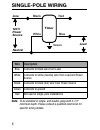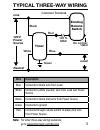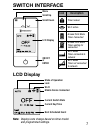- DL manuals
- Intermatic
- Timer
- Ascend ST700W
- Installation & Operation Manual
Intermatic Ascend ST700W Installation & Operation Manual
Summary of Ascend ST700W
Page 1
Spring grove, illinois 60081 www.Intermatic.Com ascend™ timer installation & operation manual stw700w smart in-wall timer/ st700w standard in-wall timer.
Page 2: Compliance
2 compliance this device complies with part 15 of the fcc. Operation is subject to the following two conditions: (1) this device may not cause harmful interference, and (2) this device must accept any interference received, including interference that may cause undesired operation. Fcc note: the man...
Page 3: Warnings/safety
3 warnings/safety warning risk of fire or electric shock • disconnect power at the circuit breaker(s) or disconnect switch(es) before installing or servicing. • installation and/or wiring must be in accordance with national and local electrical code requirements. • only use copper conductors rated 1...
Page 4: Single-Pole Wiring
4 single-pole wiring 120 v power source white black blue green red neutral line timer load wire description blue connects to black wire from load white connects to white (neutral) wire from load and power source black connects to black (hot) wire from power source green connects to ground red not us...
Page 5: Typical Three-Way Wiring
5 typical three-way wiring 120 v power source white black 100 ft. Max blue green red neutral line timer existing remote switch common terminal no longer used load wire description blue connects to black wire from load white connects to white (neutral) wire from load and power source black connects t...
Page 6: Product Overview
6 product overview the ascend 7-day timer portfolio consists of two timer models: st700w standard and stw700w wi-fi enabled. In addition to the intuitive control interface common to both models, the wi-fi enabled timer offers a mobile app for access to a quick setup feature, the ability to save sche...
Page 7: Switch Interface
7 switch interface menu scroll up scroll down lcd display on/off or enter lcd display lock wi-fi mobile device connected mode of operation next scheduled event current switch state current day/time note: display icons change based on timer model and programmed settings. Icon description timer locked...
Page 8: Initial Setup At Timer
8 1. Scroll up/down to desired option on the menu screen 2. Option blinks when selected 3. Press enter to confirm and move to the next menu time format: settings am / pm time: settings 12:00 am date: settings 01/01/17 daylight saving time: settings on set time & date press menu for one-time setup. O...
Page 9: Yes
9 country: settings usa mexica canada timezone: settings pacific mountain central eastern latitude: settings 42.0° longitude: settings -82.5° select schedule setup complete setup complete no yes do you want to setup a schedule? Yes off fri 11:00 am manual schedule 1 on all night 2 on evenings 3 on m...
Page 10: Modes
10 select mode modes mode schedule settings info main menu select mode auto random manual auto timer operates using your programmed schedule of weekly on/off events. Random similar to auto mode except that your programmed schedule occurs randomly at +/- 15 minutes from the programmed time. Manual op...
Page 11: Schedule Templates
11 schedule templates overwrite active schedule with template 1? Yes mode schedule settings info main menu schedule edit schedule templates clear note: • a template is a pre-set schedule of events that overrides your current schedule when chosen. • once a template becomes your current schedule, you ...
Page 12: New Schedule
12 new schedule mode schedule settings info main menu schedule edit schedule templates clear 1 new event add new event menu options action 1. Enter to modify action • turn off blinks 2. Scroll up/down to select: • turn on • turn off 3. Enter to confirm note: at any time, scroll to and press enter to...
Page 13: New Schedule
13 new schedule days 1. Enter to modify days • no days blinks 2. Scroll up/down to select: • all days • weekdays • weekends • define days a. Up/down to select/deselect days b. Enter to confirm day c. Select to confirm 3. Enter to confirm time 1. Enter to modify time • no time blinks 2. Scroll up/dow...
Page 14: Edit Schedule
14 scroll up/down to select event select edit schedule edit schedule mode schedule settings info main menu schedule edit schedule templates clear event 1 of 2 1 on @ 4:00 am all days 2 off @ dawn -120m weekends 3 new event add new event edit event event 1 of 2 1 on @ 4:00 am all days 2 off @ dawn -1...
Page 15: Error Messages
15 error messages error resolution no days add a day to your event. Options include: • all days • weekdays • weekends • define days duplicates a duplicate event exists. Modify or cancel your event. No time add a time to your event. Options include: • define time • dusk • dawn no memory remove an eve...
Page 16: Settings
16 select option settings mode schedule settings info main menu time & date location system wifi settings menu options time & date time format: settings am / pm time: settings 12:00 am date: settings 01/01/17 daylight saving time: settings on select a 12-hour am/pm or 24-hour time format. Choose the...
Page 17: Settings
17 settings location latitude: settings 42.0° longitude: settings -82.5° country: settings usa mexica canada timezone: settings pacific mountain central eastern program your latitude, longitude, country and timezone. System settings off lock timer: to unlock, hold [up]/[dn] buttons. Settings on auto...
Page 18: Info Menu Overview
18 select option info menu overview mode schedule settings info main menu info wireless dawn/dusk error log about menu options wireless settings (stw700w model only) this option lets you view your ip address, identify your timer ssid number, and view your security pin information. Note: your securit...
Page 19: Info Menu Overview
19 info menu overview dawn/dusk this option shows you the current time, the date, and the time associated with dawn or dusk in your set location. Error log scroll up/down through the error log to view any issues logged in your system. About view the information associated with your timer, including ...
Page 20: Latitude/longitude
20 latitude/longitude major united states cities city lat. N° long. W° albany, ny 43 -74 albuquerque, nm 35 -107 amarillo, tx 35 -102 anchorage, ak 61 -150 atlanta, ga 34 -84 austin, tx 30 -98 baker, or 45 -118 baltimore, md 39 -77 bangor, me 45 -69 birmingham, al 34 -87 bismarck, nd 47 -101 boise, ...
Page 21
21 city lat. N° long. W° phoenix, az 33 -112 pierre, sd 44 -100 pittsburgh, pa 40 -80 portland, me 44 -70 portland, or 46 -123 providence, ri 42 -71 raleigh, nc 36 -79 reno, nv 40 -120 richfield, ut 39 -112 richmond, va 38 -77 roanoke, va 37 -80 sacramento, ca 39 -122 salt lake city, ut 41 -112 san ...
Page 22: Troubleshooting
22 troubleshooting problem possible cause what to do timer won’t enter auto or random mode when you press mode. A schedule is not saved. Choose a template or define a schedule of events. Timer switches at incorrect times or skips some of the programmed times. The active schedule has an invalid setti...
Page 23: Troubleshooting
23 troubleshooting problem possible cause what to do timer is not connecting to my local wi-fi network. (applies to stw700w only) timer display shows: or icon. Timer is in access point mode or the access point mode is not connected. Follow app instructions to connect the timer to your local wi-fi ne...
Page 24: Warranty
24 warranty limited three-year warranty if within the warranty period specified, this product fails due to a defect in material or workmanship, intermatic incorporated will repair or replace it, at its sole option, free of charge. This warranty is extended to the original household purchaser only an...