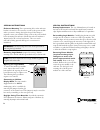• introduction 2 • led display 3 • reset 3 • run/set 3 • set up 4 • program 4 • keypad 5–10 • load controls 10–11 • reviewing/revising data 12–16 • programming example 17–19 • battery backup 19 • switching times 20–21 • holiday reference # 22 • holiday switching times 23 • astro and time zones 24–25...
Led display the red led display prompts and indicates data as it is entered in set up and program. The display indicates current time in the run mode. Note the dual captions above and below the display. Reset operation begins with reset, followed by data entry with the keypad. Pressing reset initial...
Keypad these keys are used for most data entry. Note dual functions, numeric or day specific. Using the day group keys wkdy, wknd and all (for all 7 days) greatly speeds the process. The keypad keys are only functional when the run/set switch is in the set position. Pressing keys when in the run pos...
Maintained (toggle) or normally open or normally closed momentary (pushbutton). As with the front panel initiated override interval or pulse, the relevant circuit must have either an interval or pulse duration programmed and its slide switch must be in the enable position, before an override interva...
Note the stop date is the last day the loads will be inactive or under special program control. The following day the loads will resume normal scheduling beginning at 12:00 a.M. Press prog to exit the holiday mode after entering the last holiday. Holiday schedules and dates will remain in timer memo...
The green led is on when the normally open contacts are closed. Typical wiring methods will mean that the green led is on when the load is on. Verify this by trial and error if in doubt. If the circuit is on due to an override interval or pulse, the green led will be flashing. When timer power is re...
Each operation deletes only one digit. You can then immediately make the revision. Be sure to press ok to enter the new data. Note that after any revisions to the sunrise astro time, the sunset astro time must be re-entered and okayed. Press rev to continue the review. Review program • be sure to se...
15 next generation reviewing monday only would immediately give the "end of review"message, indicating no activity, yet there will be activity on monday due to the weekday (8) day group schedule. Therefore, always use the week long review feature for final verification of the complete schedule. Note...
• to delete a holiday# (and thus its start/stop dates) that has never had any scheduled on/off times: press set up, then hldy , then the holiday #, then rev, then clear. If the display shows "__", the holiday has been deleted. If "err 22" shows, this holiday has, or once had, a schedule. If so, pres...
Scheduled program is now complete. Assume a 30 min. Interval override duration is desired for load 1. Set load slide switches to enable load 1 and disable 2 press prog (completes programming for saturday data) intvl, 3, 0, ok (sets user selectable interval duration to 30 minutes) (note a day or day ...
20 21 switching times day/day circuits switch on switch off pulse intvl astro group 1 2 3 4 override am pm : : n o t i m e e n t r y r e q u i r e d sec : am pm / am pm : : sec : am pm / am pm : : sec : am pm / am pm : : sec : am pm / am pm : : sec : am pm / am pm : : sec : am pm / am pm : : sec : a...
Holiday reference # (up to 99 holidays or holiday durations can be programmed) 01 / / 02 / / 03 / / 04 / / 05 / / 06 / / 07 / / 08 / / 09 / / 10 / / 11 / / 12 / / 13 / / 14 / / 15 / / 16 / / 17 / / 18 / / 19 / / 20 / / 21 / / 22 / / 23 / / 24 / / 25 / / 26 / / 27 / / 28 / / 29 / / 30 / / holiday sta...
25 washington montana oregon california nevada utah arizona new mexico texas oklahoma kansas colorado wyoming idaho minnesota iowa illinois wisconsin ohio missouri arkansas louisiana mississippi georgia florida south carolina north carolina w.Va m.D. Del pennsylvania new york mass conn n.H. V.T. Mai...
Special instructions battery replacement the 8 yr. Lithium battery is located on the back of the circuit board under the metal battery terminal clips. Replace with panasonic or rayovac br2325 (or equivalent). Re-installing logic module carefully plug the 10 wire cable straight into the connector on ...
Special instructions load control wiring with the logic module removed you have access to the load control relay terminals. Refer to diagrams on following pages for terminal designations. Note: contacts are isolated to enable switching loads of a voltage different than the timer power voltage. You m...
Note: to enable switching loads of a voltage different than the timer power voltage, the outputs from this timer are isolated relay contacts. You need to connect a source of power to the common (com) terminals as shown above. Do not mix solid and stranded wires under the same terminal. Typical wirin...
• note: override intervals or pulses are not ended by scheduled off events; they can only be ended by timing out, by power interruptions, or by pressing the on/off key. At the termination of an override interval or pulse, the load may be on or off. If the override interval or pulse was initiated via...
34 problem solution(s) difficulty in • the two most common mistakes are forgetting programming to press am or pm after each time entry and forgetting to select a load with the enable switch. You cannot program switch times (program) unless you select a load using the enable switches. Pressing the he...
36 note: if you need more programming assistance, request form #158et9311, programming examples, which contains step-by- step instructions for several complex programs. Error messages pressing help when an error code is displayed will cause an error message and recommended action to scroll on displa...
Notes err 19 the date does not agree with the previously entered day of the week–review and correct one of the entries. Err 20 holidays may not end before they start and they must end by dec. 31. Err 21 the selected holiday has already been used–press review to see its definition. Err 22 holiday pro...