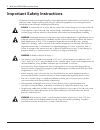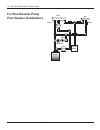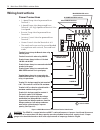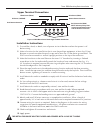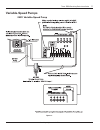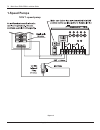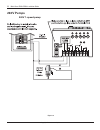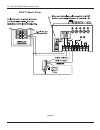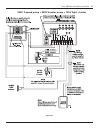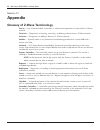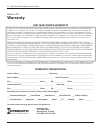- DL manuals
- Intermatic
- Control Systems
- PE653RC Multi Wave
- Installation And User Manual
Intermatic PE653RC Multi Wave Installation And User Manual
Summary of PE653RC Multi Wave
Page 2
2 multi-wave pe653-pe953 installation guide copyright © 2010 intermatic, inc. Important safety instructions all electrical work must be performed by a licensed electrician and conform to all national, state, and local codes. When installing and using this electrical equipment, basic safety precautio...
Page 3
Safety 3 providing a brighter solution.™ • children should not use spas or hot tubs without adult supervision. Do not use spas or hot tubs unless all suction guards are installed to prevent body and hair • entrapment. People using medications and/or having an adverse medical history should consult a...
Page 4: Contents
4 multi-wave pe653-pe953 installation guide copyright © 2010 intermatic, inc. Contents important safety instructions ...........................................................................................................2 section 1: system overview ..................................................
Page 5
Contents 5 providing a brighter solution.™ low-voltage wiring ...................................................................................................................35 water temperature sensor ..................................................................................................
Page 6
6 multi-wave pe653-pe953 installation guide copyright © 2010 intermatic, inc. Section 6: advanced features ......................................................................................................58 configuring two or more hand-held controllers .............................................
Page 7: Notes
7 providing a brighter solution.™ notes ________________________________________________________________________________________________ ________________________________________________________________________________________________ __________________________________________________________________...
Page 8: System Overview
8 multi-wave pe653-pe953 installation guide copyright © 2010 intermatic, inc. Section 1: system overview the intermatic multi-wave pool/spa pe653rc wireless control system brings wireless control to a new level of simplicity and affordability. The following features make the system distinctive: easy...
Page 9
One: system overview 9 providing a brighter solution.™ additional detail on key components hand-held controller (pe953) the main function of the hand-held controller is to transmit user commands to the pe653 receiving device, pe650 receiving device, and/ or z-wave home control devices, and to displa...
Page 10
10 multi-wave pe653-pe953 installation guide copyright © 2010 intermatic, inc. 24-volt valve/pump switch (p4243me) designed as part of the multi-wave system and for aftermarket and retrofit applications, the p4243me is most suited for controlling up to two different circuits associated with pool/spa...
Page 11: Plumbing Examples
Two: plumbing and wiring examples 11 providing a brighter solution.™ section 2: plumbing examples the following diagrams show several plumbing and wiring examples of installations for pool and spa that share a single filter pump, filter, and heater. If you are installing a pool only or spa only, the...
Page 12: For Non-Booster Pump
12 multi-wave pe653-pe953 installation guide copyright © 2010 intermatic, inc. For non-booster pump pool cleaner installations pool spa filter check valve spa make-up filter pump intake return return intake heater energy filter.
Page 13: Receiving Device
Three: pe653 receiving device installation 13 providing a brighter solution.™ section 3: installing and wiring the pe653 receiving device to avoid fire, shock, or death, turn off power at circuit breaker and test that power is off before wiring. • read instructions completely before installation and...
Page 14: Wiring Instructions
14 multi-wave pe653-pe953 installation guide copyright © 2010 intermatic, inc. Wiring instructions power connections 1- speed pump: must be powered from • terminal 3. 2-speed pump: must be powered from • terminal 3 for high-speed and terminal 4 for low-speed. Booster pump: must be powered from • ter...
Page 15
Three: pe653 receiving device installation 15 providing a brighter solution.™ upper terminal connections installation instructions to avoid fire, shock, or death, turn off power at circuit breaker and test that power is off 1. Before wiring. Select a location for the installation that is near the po...
Page 16
16 multi-wave pe653-pe953 installation guide copyright © 2010 intermatic, inc. Variable-speed pumps 240v variable-speed pump ......................................................................................................... Figure 3-4 one-speed pumps 120v 1-speed pump ...........................
Page 17: Variable-Speed Pumps
Three: pe653 receiving device installation 17 providing a brighter solution.™ variable-speed pumps 240v variable-speed pump figure 3-4.
Page 18: 1-Speed Pumps
18 multi-wave pe653-pe953 installation guide copyright © 2010 intermatic, inc. 1-speed pumps 120v 1-speed pump figure 3-5.
Page 19
Three: pe653 receiving device installation 19 providing a brighter solution.™ 120v 1-speed pump + any four 120 vac auxiliary equipment figure 3-6.
Page 20
20 multi-wave pe653-pe953 installation guide copyright © 2010 intermatic, inc. 120v 1-speed pump + 120 vac blower or lights + 120v booster pump + 120v actuator + heater figure 3-7.
Page 21
Three: pe653 receiving device installation 21 providing a brighter solution.™ 120v 1-speed pump + 120v blower + 120v lights + 120v actuator + heater figure 3-8.
Page 22: 240V Pumps
22 multi-wave pe653-pe953 installation guide copyright © 2010 intermatic, inc. 240v pumps 240v 1-speed pump figure 3-9.
Page 23
Three: pe653 receiving device installation 23 providing a brighter solution.™ 240v 1-speed pump + any four 240 vac auxiliary equipment figure 3-10
Page 24
24 multi-wave pe653-pe953 installation guide copyright © 2010 intermatic, inc. 240v 1-speed pump + 240v blower + 240v booster pump + 240v actuator + heater figure 3-11.
Page 25
Three: pe653 receiving device installation 25 providing a brighter solution.™ 240v 1-speed pump + 120v lights + 120v blower + 240v actuator + heater figure 3-12.
Page 26
26 multi-wave pe653-pe953 installation guide copyright © 2010 intermatic, inc. 240v 2-speed pump figure 3-13.
Page 27
Three: pe653 receiving device installation 27 providing a brighter solution.™ 240v 2-speed pump + any three 240vac auxiliary equipment figure 3-14.
Page 28
28 multi-wave pe653-pe953 installation guide copyright © 2010 intermatic, inc. 240v 2-speed pump + any 3 120 vac auxiliary equipment figure 3-15.
Page 29
Three: pe653 receiving device installation 29 providing a brighter solution.™ 240v 2-speed pump + 240v booster pump + 240v actuator + heater figure 3-16.
Page 30
30 multi-wave pe653-pe953 installation guide copyright © 2010 intermatic, inc. 240v 2-speed pump + 120v lights + 240v blower + heater figure 3-17.
Page 31
Three: pe653 receiving device installation 31 providing a brighter solution.™ 240v 2-speed pump + 240v blower + 240v actuator + heater figure 3-18.
Page 32
32 multi-wave pe653-pe953 installation guide copyright © 2010 intermatic, inc. 240v 2-speed pump + 240v booster pump + 240v blower + heater figure 3-19.
Page 33
Three: pe653 receiving device installation 33 providing a brighter solution.™ 240v 2-speed pump + 240v booster pump + 120v light + heater figure 3-20
Page 34
34 multi-wave pe653-pe953 installation guide copyright © 2010 intermatic, inc. 240v 2-speed pump + 240v booster pump + other 120 vac equipment + heater figure 3-21.
Page 35: Low-Voltage Wiring
Three: pe653 receiving device installation 35 providing a brighter solution.™ low-voltage wiring water temperature sensor the multi-wave control system comes equipped with a water temperature sensor. This sensor is needed to monitor both the pool and spa water temperature depending on the position o...
Page 36
36 multi-wave pe653-pe953 installation guide copyright © 2010 intermatic, inc. Communications to a variable-speed pump if the multi-wave system includes a variable-speed pump, you must wire the pump’s communications cable to the pe653 so the two devices can communicate. Connect one end of the contro...
Page 37
Three: pe653 receiving device installation 37 providing a brighter solution.™ the actuators must be installed to automatically rotate your valves between the pool and spa plumbing. The 24 vac power for the valve actuators is produced by a transformer in the p4243me. All power to both units must be t...
Page 38
38 multi-wave pe653-pe953 installation guide copyright © 2010 intermatic, inc. Locate the fireman’s switch terminal in the control section of the heater. 3. Remove the factory installed jumper wire. 4. Connect the other ends of the #14 gauge wires from step #1 to the fireman’s switch terminal 5. Bar...
Page 39
Three: pe653 receiving device installation 39 providing a brighter solution.™ connection for pentair heater connect two #14 gauge wires, designed for use in hot 1. Environments, to terminals 8 and 9 in the pe653. Route the wires through the low voltage knockout in 2. The pe653 enclosure. Make sure t...
Page 40
40 multi-wave pe653-pe953 installation guide copyright © 2010 intermatic, inc. Connection for sta-rite / pentair heater with ddtc (digital display temperature controller) connect two #14 gauge wires, designed for use in hot environments, to terminals 8 and 9 in 1. The pe653. Route the wires through ...
Page 41: Controller
Four: programming the pe953 hand-held controller 41 providing a brighter solution.™ section 4: programming the pe953 hand-held controller overview the hand-held controller (pe953) is the focal point of user convenience. It’s water-resistant, shock-resistant, and is easy to program for handy remote c...
Page 42
42 multi-wave pe653-pe953 installation guide copyright © 2010 intermatic, inc. To reset the pe953 hand-held controller press and release any button on the hand-held controller to wake it from sleep. (the unit 1. Goes to sleep to conserve battery life when it has been idle for 60 seconds.) press and ...
Page 43
Four: programming the pe953 hand-held controller 43 providing a brighter solution.™ if the action is successful, the screen displays the word successful, as shown, then returns to the learn mode screen. Any existing network or configuration programming in the pe653 receiving device is now deleted. T...
Page 44
44 multi-wave pe653-pe953 installation guide copyright © 2010 intermatic, inc. Configuring for a 1-speed or 2-speed pump the default setup is for a single-speed pump, which you turn on and off using button 1 on the hand-held controller. If the pool/spa installation uses a two-speed pump, you need to...
Page 45
Four: programming the pe953 hand-held controller 45 providing a brighter solution.™ press and release the 3. Function button to select calibrate temps. The screen refreshes, as shown. Using pool as an example, press the 4. Function button to calibrate the pool temperature setting. The screen display...
Page 46
46 multi-wave pe653-pe953 installation guide copyright © 2010 intermatic, inc. Configuring the system to control a pool, a spa or both if necessary, press and release any button on the hand-held 1. Controller to wake it from sleep. If the screen is not displaying learn mode, press and hold the and b...
Page 47: Setting The Time of Day
Four: programming the pe953 hand-held controller 47 providing a brighter solution.™ setting the time of day this procedure sets the clock displayed on the hand-held’s screen. You can set the time from either the pe653 or varspd int variable pump screens (as shown). Press and hold the 1. Button. The ...
Page 48
48 multi-wave pe653-pe953 installation guide copyright © 2010 intermatic, inc. Press the 11. Function buttonto advance to the next circuit. Note: to delete and reset all the events for one circuit you have scheduled for the current circuit (or vsp speed) being configured, press the function button. ...
Page 49
Four: programming the pe953 hand-held controller 49 providing a brighter solution.™ configuring for a variable speed pump (optional) if a variable-speed pump has been installed for the filter and cleaner pump functions, the hand-held controller can be toggled between the pe653 screen and this variab...
Page 50: Testing Z-Wave Reception
50 multi-wave pe653-pe953 installation guide copyright © 2010 intermatic, inc. Testing z-wave reception at the heart of the multi-wave system is z-wave wireless technology. Test reception by walking around the yard with the hand-held controller and look on the screen to see if there are any areas wh...
Page 51
Four: programming the pe953 hand-held controller 51 providing a brighter solution.™ cut out a knock-out for the wire to pass through the cap, 5. Then screw the antenna cap to the bracket, using the screws supplied with the remote kit. Cut out a knock-out for the wire to pass through the dummy 6. Cap...
Page 52: Controller
52 multi-wave pe653-pe953 installation guide copyright © 2010 intermatic, inc. Section 5: everyday use of the hand-held controller the complete everyday functionality of the pool/spa system you have installed can be conveniently controlled using the hand-held controller. Depending on which component...
Page 53
Five: everyday use of the pe953 hand-held controller 53 providing a brighter solution.™ controlling the pe653 receiving device to control settings configured with the pe653 receiving device press and release any button on the hand-held controller to wake 1. It from sleep. (the unit goes to sleep to ...
Page 54
54 multi-wave pe653-pe953 installation guide copyright © 2010 intermatic, inc. Setting pool and spa temperatures when a heater is installed, the hand-held controller controls the independent water temperatures of both the pool and spa. You can view the target temperature on the right side of the han...
Page 55: Controlling Z-Wave Devices
Five: everyday use of the pe953 hand-held controller 55 providing a brighter solution.™ when you have selected the right letter or number, press the 5. Button to move right to the next character. Repeat steps 6 and 7 until you have completed the renaming. 6. Press the 7. Button to save the name and ...
Page 56: Controlling Pe650 Functions
56 multi-wave pe653-pe953 installation guide copyright © 2010 intermatic, inc. Controlling pe650 functions depending on how the site has been installed with the pe650 receiving device, there may be up to five circuits being controlled. The five function buttons on the pe653 hand-held controller will...
Page 57
Five: everyday use of the pe953 hand-held controller 57 providing a brighter solution.™ manually turning equipment on and off at the receiving device for service purposes, the five circuits and / or the pool/spa actuators can be operated manually at the pe653 receiving device. Simply press any of th...
Page 58: Advanced Features
58 multi-wave pe653-pe953 installation guide copyright © 2010 intermatic, inc. Section 6: advanced features the pe953 controller is able to listen to z-wave commands while the controller is awake. (for example: requesting the controller to report version or manufacturer specific information.) to wak...
Page 59
Six: advanced features 59 providing a brighter solution.™ on the primary hand-held used to set up and configure the 4. Network, press and release the button to select send net and confg. On the new hand-held you are adding to the network, follow steps 1-3, then press and 5. Release the button to sel...
Page 60
60 multi-wave pe653-pe953 installation guide copyright © 2010 intermatic, inc. Changing a secondary remote control into a primary control there are several situations where you might want to create a primary remote control out of a secondary control. For example, an installer might set up similar cu...
Page 61
Six: advanced features 61 providing a brighter solution.™ including the pe953 controller into a non-multi-wave (other manufacturer’s) network. The pe953 is a z-wave compliant device that may be included into networks created by other manufacturer’s z-wave compliant controllers. To include the pe953 ...
Page 62: Home Control Devices
62 multi-wave pe653-pe953 installation guide copyright © 2010 intermatic, inc. Section 7: programming for use with z-wave home control devices models pe653 5-circuit digital control and pe953 remote controller are compatible with z-wave enabled networks. Z-wave enabled devices displaying the z-wave ...
Page 63
Seven: programming for use with z-wave devices 63 providing a brighter solution.™ including z-wave devices into the network this procedure includes z-wave devices into a network controlled by the pe953 hand-held controller. The pe953 is pre-configured to operate with the pe653 receiving device. The ...
Page 64
64 multi-wave pe653-pe953 installation guide copyright © 2010 intermatic, inc. Adding z-wave devices to scenes for everyday control z-wave devices must be added to scenes for the hand-held controller to be able to control them. Scenes are groups of z-wave devices that all act together. For example, ...
Page 65
Seven: programming for use with z-wave devices 65 providing a brighter solution.™ renaming a scene as supplied, the pe953 screen displays the names of the five scenes as scene 1, scene 2, etc. You can rename the scenes so they better describe their actual function, making the system easier to use. I...
Page 66
66 multi-wave pe653-pe953 installation guide copyright © 2010 intermatic, inc. Removing z-wave devices from scenes if a z-wave device is removed from a network for any reason whatsoever, you should go through this procedure to maximize prompt system response. Otherwise, system network configuration ...
Page 67
Seven: programming for use with z-wave devices 67 providing a brighter solution.™ press the button on the z-wave device for resetting the device (refer to the manufacturer’s 3. Instructions). The screen displays working followed by successful. The device is now removed from the network. Press the 4....
Page 68
68 multi-wave pe653-pe953 installation guide copyright © 2010 intermatic, inc. Now press the button on a device 6. That will be controlled as part of the association. The screen displays set device level then press 1 to add the device to the association. Set the device to 7. What you want “on” to be...
Page 69
Seven: programming for use with z-wave devices 69 providing a brighter solution.™ removing z-wave devices from an association if necessary, press and release any button on the hand-held 1. Controller to wake it from sleep. If the screen is not displaying learn mode, press and hold the and buttons at...
Page 70: Receiving Device
70 i-wave pe653-pe953 installation guide copyright © 2010 intermatic, inc. Section 8: using the pe953 with the pe650 receiving device it’s possible to control a pe650 network with the newer, more advanced pe953 hand-held controller control. Linking the pe953 hand-held controller with the pe650 recei...
Page 71: System
Nine: checking out and verifying the system 71 providing a brighter solution.™ section 9: checking out and verifying the system after you have completed installation and programming, make sure the system is working ok by completing the procedures listed below. Later on, if problems develop in using ...
Page 72
72 i-wave pe653-pe953 installation guide copyright © 2010 intermatic, inc. What to do if it doesn’t work reference/procedure verify that the pe653 device is operational and working. Verify that power is on to the pe653 device. Turn the main circuit breaker that feeds the panel to the 1. On position....
Page 73
Nine: checking out and verifying the system 73 providing a brighter solution.™ what to do if it doesn’t work reference/procedure verify that the pe953 hand-held controller will communicate with the pe653 device from everywhere on your property. Review the section covering “testing z-wave reception” ...
Page 74
74 i-wave pe653-pe953 installation guide copyright © 2010 intermatic, inc. What to do if it doesn’t work reference/procedure verify that the heater is responding to commands from the pe953 hand-held controller. Test the heater response. If necessary, press and release any button on the hand- 1. Held...
Page 75: Troubleshooting
Ten: troubleshooting 75 providing a brighter solution.™ section 10: troubleshooting after you have completed installation and programming, make sure the system is working ok by completing the procedures listed below. Later on, if problems develop in using the system, going over these same procedures...
Page 76
76 i-wave pe653-pe953 installation guide copyright © 2010 intermatic, inc. Problem what to do reference/procedure the 2-speed pump will not operate in 2-speed mode verify that all wiring connections are correct and that all terminals and splices are secure. Refer to the wiring instructions in sectio...
Page 77
Ten: troubleshooting 77 providing a brighter solution.™ problem what to do reference/procedure the circuit breaker for the pump trips every time that the pump turns on. Confirm that the system is programmed for a 2-speed pump. Press any release any button on the pe953 hand-held 1. Controller to wake...
Page 78
78 i-wave pe653-pe953 installation guide copyright © 2010 intermatic, inc. Problem what to do reference/procedure the heater turns off but gets very hot after the pump turns off. Verify that the heater has a proper “time interval” programmed for cool down. The fireman switch time interval is defined...
Page 79
Ten: troubleshooting 79 providing a brighter solution.™ problem what to do reference/procedure the pe653 device appears to be ‘locked up”. Power down the pe653 device to reset. Turn off the ac power to the pe653 by turning off 1. The breaker that feeds terminals 1 & 2 on the device. Turn the ac powe...
Page 80: Appendix
80 multi-wave pe653-pe953 installation guide copyright © 2010 intermatic, inc. Section 11: appendix glossary of z-wave terminology device — any z-wave module, controller, or software that represents an item within a z-wave network. Exclusion — the process of resetting, removing, or deleting a device...
Page 81: Fcc Statement
Eleven: appendix 81 providing a brighter solution.™ fcc statement this device complies with part 15 of the fcc rules. Operation is subject to the following two conditions: (1) this device may not cause harmful interference, and (2) this device must accept any interference received, including interfe...
Page 82: Warranty
82 multi-wave pe653-pe953 installation guide copyright © 2010 intermatic, inc. Section 12: warranty one year limited warranty if, within one (1) year from the date of purchase, this product fails due to defect in material or workmanship, intermatic incorporated will repair or replace it, as its sole...
Page 83: Installation Notes
83 providing a brighter solution.™ installation notes ________________________________________________________________________________________________ ________________________________________________________________________________________________ ____________________________________________________...
Page 84
Intermatic, inc. 7777 winn road spring grove, illinois 60081-9698 www.Intermatic.Com intermatic customer service: 815-675-7000 (8 a.M. Through 4:30 p.M. Ct, monday through friday) ©2010 intermatic, inc. 158--00973.