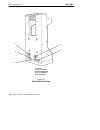- DL manuals
- Intermec
- Docking Station
- 6100 Series
- Installation Instructions Manual
Intermec 6100 Series Installation Instructions Manual
Summary of 6100 Series
Page 1
6100 series docks installation instructions " " " " " " " " " " " " " " " " " " " " " " " " " " " " pn: 962-020-003 revision e april 2000
Page 2
" notice the information contained herein is proprietary and is provided solely for the purpose of allowing customers to operate and service intermec manufactured equipment and is not to be released, reproduced, or used for any other purpose without written permission of intermec. We welcome your co...
Page 3: Contents
Contents 6100 series dock installation instructions i contents " " " " " " " " " " " " " " " " " " " " " " " " " " " " section 1 general information dock descriptions 1-2 . . . . . . . . . . . . . . . . . . . . . . . . . . . . . . . . . . . Single dock 1-2 . . . . . . . . . . . . . . . . . . . . . ....
Page 4
Contents ii 6100 series dock installation instructions section 3 vehicle dock installation introduction 3-1 . . . . . . . . . . . . . . . . . . . . . . . . . . . . . . . . . . . . . . . . . Installation guidelines 3-2 . . . . . . . . . . . . . . . . . . . . . . . . . . . . . . . Installation tools r...
Page 5
Contents 6100 series dock installation instructions iii figures figure 1-1 single dock 1-3 . . . . . . . . . . . . . . . . . . . . . . . . . . . . . . . Figure 1-2 multidock 1-5 . . . . . . . . . . . . . . . . . . . . . . . . . . . . . . . . . Figure 1-3 replacing single and multidock fuse 1-6 . . ....
Page 6
Contents iv 6100 series dock installation instructions computer inserted 3-26 . . . . . . . . . . . . . . . . . . . . . . . . . . . . . . . . . . Figure 3-18 vehicle dock connectors 3-27 . . . . . . . . . . . . . . . . . . Figure 3-19 vehicle dock keylock 3-28 . . . . . . . . . . . . . . . . . . . T...
Page 7: Section 1
6100 series dock installation instructions 1-1 section 1 general information " " " " " " " " " " " " " " " " " " " " " " " " " " " " section 1 covers general information for the: " single dock provides autosensing voltage (110--120 or 220--240 volts ac), charging and network communica- tions for a s...
Page 8: Dock Descriptions
Section 1 general information 1-2 6100 series dock installation instructions dock descriptions single dock the single dock is intended for a fixed location such as on a desk or shelf. A single dock contains: " an autosensing and switching power supply. " an ac connector for using the universal power...
Page 9
Section 1 general information 6100 series dock installation instructions 1-3 figure 1-1 single dock 5 3 1. 25-pin female serial (rs-232/rs-485) port connector 2. 9-pin male rs-232 serial port connector 3. Ac connector 4. Charging indicator (red = charging; blinking red = error condition; green = ful...
Page 10: Multidock
Section 1 general information 1-4 6100 series dock installation instructions multidock the multidock is normally mounted on a countertop or wall. Features of the multidock include: " it holds up to eight hand-held computers. " an autosensing and switching power supply " an ac connector for using the...
Page 11
Section 1 general information 6100 series dock installation instructions 1-5 figure 1-2 multidock 1 2 front view back view 3 4 1. Individual hand-held computer cups 2. Charging indicators (red = charging; blinking red = error condition; green = fully charged) 3. Rs-485 connectors 4. Ac connector.
Page 12
Section 1 general information 1-6 6100 series dock installation instructions fuse replacement the single and multidock models contain a user replaceable fuse. This 6 amp 250 volt fuse protects the dock from dam- age if there is a big power surge or a malfunction that causes the fuse to blow. The fus...
Page 13: Vehicle Dock
Section 1 general information 6100 series dock installation instructions 1-7 vehicle dock the vehicle dock can be mounted into various types of ve- hicles, these include: fork lifts, vans, or cars. There are a number of installation steps that must be completed when using this type of dock. " cables...
Page 14
Section 1 general information 1-8 6100 series dock installation instructions figure 1-5 vehicle dock back view 1 2 2 5 4 3 1. Rf jack 2. Com 3 connector 3. External keyboard 4. Com 1 connector 5. Dc power jack.
Page 15
Section 1 general information 6100 series dock installation instructions 1-9 figure 1-6 vehicle dock computer holder 1 2 3 4 1. Speaker slot 2. Communication serial port 3. Infrared lens 4. Hand-held computer retention pins (two, one on each side).
Page 16: Specifications
Section 1 general information 1-10 6100 series dock installation instructions specifications for building your shelfing, it is important to keep in mind the dimensions of the docks. Single dock " weight: 3 lbs. (1.37 kg) " dimensions: " length (side to side): 8 inches (20.32 cm) " width (front to ba...
Page 17: Multidock
Section 1 general information 6100 series dock installation instructions 1-11 multidock " weight: 21 lbs. (95.25 kg) " dimensions: " length (side to side):37 inches (93.98 cm) " width (front to back): without cables 6 inches (15.24 cm) with cables 13 1/4 inches (33.66 cm) " height (top to bottom): d...
Page 18: Vehicle Dock
Section 1 general information 1-12 6100 series dock installation instructions vehicle dock " weight: 5 lbs. (22.68 kg) " dimensions: " length (side to side):8 1/2 inches (21.59 cm) with key in slot 9 inches (22.86 cm) " width (front to back): 6.5 inches (15.24 cm) " height (top to bottom): dock only...
Page 19
Section 1 general information 6100 series dock installation instructions 1-13 table 1-1 (continued) 8-pin connector pin-outs pin i/o from dock function on dock signal name 3 gnd ground 4 bdat battery interface data input 5 txd transmit data input 6 rxd receive data output 7 rts request to send input...
Page 20
Section 1 general information 1-14 6100 series dock installation instructions table 1-2 (continued) single dock 9-pin serial port connector pin-outs pin i/o on dock standard function on pc function signal name 4 dtr forced high data terminal ready output 5 gnd ground ground 6 dsr to set baud rate da...
Page 21: Port
Section 1 general information 6100 series dock installation instructions 1-15 single dock 25-pin female serial port table 1-4 on page 1-16, shows the signals for the single dock rs-232/rs-485 port db25 female connector. This con- nector will support the standard 25-pin rs-232 serial cables. The sing...
Page 22
Section 1 general information 1-16 6100 series dock installation instructions table 1-4 single dock 25-pin serial port connector pin-outs pin signal name function comments 1 gnd ground 2 txd transmit data 3 rxd receive data 4 rts ready to send 5 cts clear to send 6 dsr not driven connected to pin 20...
Page 23: Connector
Section 1 general information 6100 series dock installation instructions 1-17 table 1-4 (continued) single dock 25-pin serial port connector pin-outs pin comments function signal name 24 nc no connect 25 nc no connect multidock 9-pin female rs-485 connector figure 1-12 multidock 9-pin female rs-485 ...
Page 24: Connector
Section 1 general information 1-18 6100 series dock installation instructions vehicle dock 3-pin male power connector figure 1-13 vehicle dock 3-pin male power connector pin 1, chassis ground (green wire) pin 3, ground (white wire) pin 2, 12 volts (black wire).
Page 25: Rs-485 Lan Terminator
Section 1 general information 6100 series dock installation instructions 1-19 rs-485 lan terminator a powered rs-485 terminator, part number 226-257-001, can be used with your multidock. The power for this termi- nator comes from an external ac wall adapter. A terminator is always attached to the la...
Page 26
Section 1 general information 1-20 6100 series dock installation instructions.
Page 27: Section 2
6100 series dock installation instructions 2-1 section 2 single and multidock installation " " " " " " " " " " " " " " " " " " " " " " " " " " " " installation guidelines single and multidock units are intended to be installed and used in environments that remain at about room tempera- ture as oppos...
Page 28: Electrical Requirements
Section 2 single and multidock installation 2-2 6100 series dock installation instructions electrical requirements the single and multidocks contain a power supply that uses the alternating current (ac) power from your outlets. The docks come with a six foot universal power cord and there- fore must...
Page 29: Connections
Section 2 single and multidock installation 6100 series dock installation instructions 2-3 electrical and communication connections figure 2-1 and figure 2-2 show the connectors for the single and multidocks. Figure 2-1 single dock connectors 1 2 1. Rs-232 or rs-485 serial port 2. Rs-232 serial port...
Page 30: Dock Installation
Section 2 single and multidock installation 2-4 6100 series dock installation instructions dock installation the single dock is small and fairly lightweight, you can at- tach the dock to the brackets first, and then install the com- plete assembly to the wall. Or, you can install the mounting bracke...
Page 31: Installation
Section 2 single and multidock installation 6100 series dock installation instructions 2-5 single dock mounting bracket installation 1. Position one mounting bracket at the desired height. 2. Use 1/4 inch or larger hardware to secure one mount- ing bracket to the wall. 3. Install the second mounting...
Page 32: Multidock Mounting Bracket
Section 2 single and multidock installation 2-6 6100 series dock installation instructions multidock mounting bracket installation on framed walls, it is preferable to drive lag screws directly into studs whenever possible. If this is not possible, it may be necessary to install scab studs or plywoo...
Page 33: Dock Preparation
Section 2 single and multidock installation 6100 series dock installation instructions 2-7 dock preparation the instructions contained in this section show graphics using a single dock. The instructions for preparing the mul- tidock are the same. 1. Position the dock so it is centered on the mountin...
Page 34
Section 2 single and multidock installation 2-8 6100 series dock installation instructions 8. Turn the dock right side up. " note: you might find it easier on the wall mounted docks, to assemble the dock to the brackets first (with the dock upside down) then mount the assembly to the wall (into pred...
Page 35: Section 3
6100 series dock installation instructions 3-1 section 3 vehicle dock installation " " " " " " " " " " " " " " " " " " " " " " " " " " " " introduction this section provides detailed instructions for mounting the vehicle dock in many types of vehicles. Optional cables are available to mount the dock...
Page 36: Installation Guidelines
Section 3 vehicle dock installation 3-2 6100 series dock installation instructions installation guidelines since each situation or equipment type may pose unique requirements, mounting hardware selection and mechani- cal installation of the vehicle dock shall be the responsibil- ity of the installer...
Page 37
Section 3 vehicle dock installation 6100 series dock installation instructions 3-3 " connect the black dock power cable (part number: 206-951-001) to the vehicle dock and the battery power cable. Depending on your installation, this may simply involve connecting the keyed connector, or it may in- vo...
Page 38: Vehicle Preparation
Section 3 vehicle dock installation 3-4 6100 series dock installation instructions vehicle preparation vehicle electrical considerations the vehicle’s electrical system must be in excellent condi- tion. This means the charging circuit must work properly and that vehicle-generated electrical “noise” ...
Page 39: Vehicle Battery
Section 3 vehicle dock installation 6100 series dock installation instructions 3-5 power cables for connecting to vehicle battery table 3-3 cables for connecting a vehicle dock to vehicle battery kit 203-344-001 description part number qty dock power cable (black) 206-951-001 1 battery cable (gray) ...
Page 40
Section 3 vehicle dock installation 3-6 6100 series dock installation instructions 4. Strip the battery power cable jacket back 12--14 in- ches. Vehicle battery power cable assembly the vehicle battery (gray) power cable must have an in-line fuse installed before making final connections to the vehi...
Page 41: Terminating Wire Ends
Section 3 vehicle dock installation 6100 series dock installation instructions 3-7 6. Slip the remaining fuse clip onto one end of the 6 inch wire saved from step 2 and crimp securely. 7. Slide this wire into the other half of the fuse holder boot. Insert the fuse into the fuse clips and snap the ha...
Page 42
Section 3 vehicle dock installation 3-8 6100 series dock installation instructions 2. Crimp the 3/8” terminal ring onto this wire. 3. Crimp a 3/8” terminal ring onto the red wire from the end of the in-line fuse holder -- + figure 3-2 terminating wire ends.
Page 43
Section 3 vehicle dock installation 6100 series dock installation instructions 3-9 connecting the fuse holder if the installation kit contains a preassembled in-line fuse holder, you must crimp it on the red wire from the vehicle battery (gray) power cable. Follow the instructions below to terminate...
Page 44
Section 3 vehicle dock installation 3-10 6100 series dock installation instructions side battery terminal post connection refer to figure 3-4 on page 3-11 for completing this proce- dure. Warning: it is very important to make sure that you make the correct cable to battery connections, because elect...
Page 45
Section 3 vehicle dock installation 6100 series dock installation instructions 3-11 1. Battery 2. Positive battery post 3. Battery cable (positive) 4. Fuse link 5. Brown wire (negative) 6. Power cable 7. Red wire (positive) 8. Washers 9. Battery terminal post (positive) 10. Nut 1 2 3 4 5 6 figure 3-...
Page 46
Section 3 vehicle dock installation 3-12 6100 series dock installation instructions top battery terminal post connection refer to figure 3-5 on page 3-13 for completing this proce- dure. Warning: because electrical energy from vehicle batteries can harm equipment and people, it is very important to ...
Page 47
Section 3 vehicle dock installation 6100 series dock installation instructions 3-13 1. Battery 2. Positive battery terminal 3. Battery cable (positive) 4. 5/16” x 1-1/2” post 5. Fuse link 6. Brown wire (negative) 7. Gray power cable 8. Red wire (positive) 9. Washers 10. Nut (2) 10 1 3 4 5 6 figure 3...
Page 48: Equipment
Section 3 vehicle dock installation 3-14 6100 series dock installation instructions installing your vehicle dock with other equipment there are many options that your installation might call for. This is another good reason to rely on your installation team as they are prepared to handle a wide vari...
Page 49
Section 3 vehicle dock installation 6100 series dock installation instructions 3-15 installing an optional printer if you are installing a printer into your system you need the power cables to connect the printer and vehicle dock to the vehicle battery. You also need a remote terminal cable (part nu...
Page 50: Vehicle Dock And Printer
Section 3 vehicle dock installation 3-16 6100 series dock installation instructions vehicle dock and printer 1. Install a “y” cable (part number: 216-817-001) to sup- ply power to both the vehicle dock and to the printer. Refer to figure 3-7 for the wiring diagram and figure 3-18 for vehicle dock co...
Page 51
Section 3 vehicle dock installation 6100 series dock installation instructions 3-17 clamp to secure filter assembly #6 sheet-metal screw goes here braided ground strap #8 x 5/8 screw (w/washer) goes here use large clamp to secure optional filter assembly figure 3-8 installing the power cable in-line...
Page 52
Section 3 vehicle dock installation 3-18 6100 series dock installation instructions figure 3-9 assembling keyboard tray 2. Attach the vehicle dock to the tray using the four 3/4 inch machine screws (figure 3-10). Figure 3-10 attaching dock to tray.
Page 53
Section 3 vehicle dock installation 6100 series dock installation instructions 3-19 3. Slide the optional keyboard (p/n 340-045-001) into the tray and attach the keyboard cable to the hand-held computer. Figure 3-11 inserting keyboard into tray and attaching cable to computer 3 keyboard connector 2 ...
Page 54
Section 3 vehicle dock installation 3-20 6100 series dock installation instructions vehicle dock mounting kits currently there are a couple different options for your ve- hicle dock. " kit 203-522-001 fixed mount " kit 203-530-001 adjustable mount table 3-5 vehicle dock adjustable mount kit kit 203-...
Page 55
Section 3 vehicle dock installation 6100 series dock installation instructions 3-21 figure 3-12 vehicle dock adjustable mount bracket.
Page 56
Section 3 vehicle dock installation 3-22 6100 series dock installation instructions figure 3-13 vehicle dock adjustable mount with computer inserted.
Page 57
Section 3 vehicle dock installation 6100 series dock installation instructions 3-23 figure 3-14 vehicle dock adjustable mount back side.
Page 58
Section 3 vehicle dock installation 3-24 6100 series dock installation instructions table 3-6 vehicle dock fixed mount kit kit 203-522-001 description part number qty vehicle dock mount 653-372-001 1 1/4--20 regular lock nuts 802-117-000 4 1/4” flat washers 803-102-000 8 1/4--20 x 1” hex head screws...
Page 59
Section 3 vehicle dock installation 6100 series dock installation instructions 3-25 figure 3-16 vehicle dock fixed mount bracket back side.
Page 60
Section 3 vehicle dock installation 3-26 6100 series dock installation instructions figure 3-17 vehicle dock fixed mount with computer inserted.
Page 61: Final Connections
Section 3 vehicle dock installation 6100 series dock installation instructions 3-27 final connections vehicle dock alone to use the vehicle dock by itself, connect one end of the dc power cable (part number 206-951-001) to the vehicle dock; the other end plugs into the previously installed battery c...
Page 62: Vehicle Dock Keylock
Section 3 vehicle dock installation 3-28 6100 series dock installation instructions vehicle dock keylock your vehicle dock has a keylock option that allows you to insert your hand-held computer, lock it into the dock, and remove the key. Figure 3-19 illustrates the use of the key- lock. Figure 3-19 ...
Page 63
Section 3 vehicle dock installation 6100 series dock installation instructions 3-29 jump starting your vehicle b caution: if you need to jump start your vehicle from another vehicle battery, disconnect the power cable running to the printer or dock. Failure to do so can result in loss or damage to y...
Page 64
Section 3 vehicle dock installation 3-30 6100 series dock installation instructions.
Page 65: Index
6100 series dock installation instructions index-1 index " " " " " " " " " " " " " " " " " " " " " " " " " " " " c cable installation, 3-5 connector pin-outs 8-pin interface connector, 1-12 multidock 9-pin female rs-485 port, 1-17 single dock 25-pin male serial port, 1-15 single dock 9-pin male seri...
Page 66
Index index-2 6100 series dock installation instructions s side battery terminal post, 3-10 single dock, mounting bracket installation, 2-5 single dock 25-pin male serial port connector, 1-15 single dock 9-pin male serial port connector, 1-13 single dock connectors, 2-3 t top battery terminal post, ...