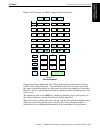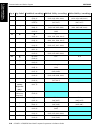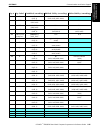- DL manuals
- Intermec
- Software
- 6300 SERIES
- Programmer's Reference Manual
Intermec 6300 SERIES Programmer's Reference Manual - Other Custom Installations
SECTION 3
Supporting Windows Applications
PEN*KEY
R
6200/6300 Hand-Held Computer Programmer’s Reference Guide 3-3
4. If the CONFIG.SYS from the D:\ drive is inadequate, you may create a
small RAM drive. Copy over your boot files, and reset the device. This can
be done automatically by modifying the AUTOEXEC.BAT on the root
directory of your card. Put the desired CONFIG.SYS and AUTOEXEC.BAT
files in a subdirectory of the card, DRIVEC for example. Determine the
proper CONFIG.SYS and AUTOEXEC.BAT by consulting the sample boot
files in the toolkit. Locate the utility program, RESET.EXE and put it in
the root directory of the card. Then use the following AUTOEXEC.BAT (do
not include comments in parenthesis):
D:\RAMDFMT –s300
(This creates a ramdrive (drive C:) to size of 300 KB)
D:\MMBFLAG 2
(Ramdrive (drive C:) becomes the boot drive)
COPY E:\DRIVEC\*.* C:\
(Your boot files are copied to the ramdrive)
E:\RESET
(Automatically resets the device)
The RAM drive is persistent, it survives resets. So the only time the RAM drive
creation process takes place is if you lose main and backup batteries.
Other Custom Installations
If you have another type of custom installation, not mentioned here, call the
Customer Support Center at 800Ć755Ć5505 (U.S.A. or Canada) or 425Ć356Ć1799.
Windows Operation Modes
The Windows 3.1 minimal configuration is shipped with all the files necessary for
operating Windows in Standard and Enhanced modes. Where possible, you
should run Windows in Standard mode. Standard mode can be configured into a
much smaller footprint and can provide better performance. You can start
Standard mode by using the /s" option when running WIN.COM. For more
information on files that can be removed from the configuration if Enhanced
mode is not required, see the Windows Components topic, on page 3Ć4.
Normal Startup (Standard Mode)
The Windows startup sequence follows:
1. MSĆDOS boots and processes CONFIG.SYS and AUTOEXEC.BAT.
2. AUTOEXEC.BAT runs WIN.COM.
3. WIN.COM displays the Windows 3.1 logo and launches DOSX.EXE
(standardĆmode DPMI server).
4. DOSX.EXE loads WSWAP.EXE and launches KRNL386.EXE (Windows
kernel for 32Ćbit processors).
5. KRNL386.EXE initializes GDI.EXE, USER.EXE (system drivers Ċ mouse,
keyboard, etc.), and the installable drivers. During and after this step, the
SYSTEM.INI file is referenced to locate drivers and driver configuration
settings.
6. KRNL386.EXE now loads the Windows shell program. In this case,
NORSHELL.EXE is loaded.
7. After referring to the WIN.INI initialization file, NORSHELL.EXE
immediately launches the user application, which, in this case, is the
Windows 3.1 File Manager. Windows startup is now complete and you are
left in the File Manager.
3. Windows
Applications
Summary of 6300 SERIES
Page 1
Pen*key r 6200/6300 hand-held computer programmer’s reference guide " " " " " " " " " " " " " " " " " " " " " p/n 977-054-003 revision d december 2000
Page 2
" notice the information contained herein is proprietary and is provided solely for the purpose of allowing customers to operate and service intermec manufactured equipment and is not to be released, reproduced, or used for any other purpose without written permission of intermec. Disclaimer of warr...
Page 3: Contents
Pen*key r 6200/6300 hand-held computer programmer’s reference guide i contents " " " " " " " " " " " " " " " " " " " " preface scope 1 . . . . . . . . . . . . . . . . . . . . . . . . . . . . . . . . . . . . . . . . . . . . . . . . . . . . . . . . . . . . . . . . . . . . Flash version 1.40 to 1.5x 2 ...
Page 4
Contents ii pen*key r 6200/6300 hand-held computer programmer’s reference guide reprogramming flash memory 1Ć8 . . . . . . . . . . . . . . . . . . . . . . . . . . . . . . . . . . . . . . . . . . . . General information 1Ć8 . . . . . . . . . . . . . . . . . . . . . . . . . . . . . . . . . . . . . . ....
Page 5
Contents pen*key r 6200/6300 hand-held computer programmer’s reference guide iii other intermec software 1Ć32 . . . . . . . . . . . . . . . . . . . . . . . . . . . . . . . . . . . . . . . . . . . . . . Dos device drivers 1Ć32 . . . . . . . . . . . . . . . . . . . . . . . . . . . . . . . . . . . . . ...
Page 6
Contents iv pen*key r 6200/6300 hand-held computer programmer’s reference guide pc card modem driver: ngenmod.Sys 2Ć23 . . . . . . . . . . . . . . . . . . . . . . . . . . . . . . . . . . Driver installation 2Ć23 . . . . . . . . . . . . . . . . . . . . . . . . . . . . . . . . . . . . . . . . . . . . ...
Page 7
Contents pen*key r 6200/6300 hand-held computer programmer’s reference guide v power management programming interface 3Ć17 . . . . . . . . . . . . . . . . . . . . . . . . . . . . . Windows protectĆmode api 3Ć17 . . . . . . . . . . . . . . . . . . . . . . . . . . . . . . . . . . . . . . . . . Power m...
Page 8
Contents vi pen*key r 6200/6300 hand-held computer programmer’s reference guide apm include files 4Ć11 . . . . . . . . . . . . . . . . . . . . . . . . . . . . . . . . . . . . . . . . . . . . . . . . . . . . . . . . Norapm.Dll driver files 4Ć11 . . . . . . . . . . . . . . . . . . . . . . . . . . . . ...
Page 9
Contents pen*key r 6200/6300 hand-held computer programmer’s reference guide vii section 6 conversions and interfaces converting 4000 series applications 6Ć2 . . . . . . . . . . . . . . . . . . . . . . . . . . . . . . . . . . . . . . . . Files no longer supported 6Ć3 . . . . . . . . . . . . . . . . ...
Page 10
Contents viii pen*key r 6200/6300 hand-held computer programmer’s reference guide 4000 series screen emulation 6Ć27 . . . . . . . . . . . . . . . . . . . . . . . . . . . . . . . . . . . . . . . . . . . . . Parameters and command line switches 6Ć28 . . . . . . . . . . . . . . . . . . . . . . . . . . ...
Page 11
Contents pen*key r 6200/6300 hand-held computer programmer’s reference guide ix system information tables 7Ć10 . . . . . . . . . . . . . . . . . . . . . . . . . . . . . . . . . . . . . . . . . . . . . . . . Flash memory and shadow ram addresses 7Ć10 . . . . . . . . . . . . . . . . . . . . . . . . . ...
Page 12
Contents x pen*key r 6200/6300 hand-held computer programmer’s reference guide design notes for pen*key 6000 series wan power management bĆ16 . . . . . . . . . . . . General environment bĆ16 . . . . . . . . . . . . . . . . . . . . . . . . . . . . . . . . . . . . . . . . . . . . . . . . . Command lin...
Page 13
Contents pen*key r 6200/6300 hand-held computer programmer’s reference guide xi figure bĆ5 pen*key system with pc card bĆ25 . . . . . . . . . . . . . . . . . . . . . . . . . . . . . . . . Tables table 1Ć1 systemsoft files 1Ć23 . . . . . . . . . . . . . . . . . . . . . . . . . . . . . . . . . . . . ....
Page 14
Contents xii pen*key r 6200/6300 hand-held computer programmer’s reference guide.
Page 15: Preface
Pen*key r 6200/6300 hand-held computer programmer’s reference guide 1 preface " " " " " " " " " " " " " " " " " " " " this publication was written to assist you in the development, or porting, of endĆ user applications for use on pen*key r 6200 or 6300 handĆheld computers. If you are unfamiliar with...
Page 16: Flash Version 1.40 to 1.5X
Preface 2 pen*key r 6200/6300 hand-held computer programmer’s reference guide flash version 1.40 to 1.5x this publication applies for flash versions 1.40 through 1.5x. The installation, configuration, functionality, and usage for applications described herein apply to the versions of device drivers ...
Page 17: Structure Of The Book
Preface pen*key r 6200/6300 hand-held computer programmer’s reference guide 3 structure of the book the following overview describes the structure of this publication. Section 1, getting started contains information to help you become familiar with your 6200 or 6300 comĆ puter. It describes the 6200...
Page 18: Locating Information
Preface 4 pen*key r 6200/6300 hand-held computer programmer’s reference guide appendix b, common pen*key 6000 series information contains information common to most (or all) of the pen*key 6000 series comĆ puters: " memory overview some noteworthy design aspects of the pen*key 6000 series system. " ...
Page 19: Index
Preface pen*key r 6200/6300 hand-held computer programmer’s reference guide 5 index the index section, at the end of this publication, also provides a quick method of locating information. It is divided into three subsections, as previously deĆ scribed. Locating files and applications there are seve...
Page 20: Support Available
Preface 6 pen*key r 6200/6300 hand-held computer programmer’s reference guide support available as you pursue your pen*key 6000 series computer development activity, you can obtain information and personal assistance from various resources. This programmer's reference guide pulls together, under one...
Page 21: Section 1
Pen*key r 6200/6300 hand-held computer programmer’s reference guide 1-1 section 1 getting started " " " " " " " " " " " " " " " " " " " " this section contains information to help you become familiar with your 6200 or 6300 series handĆheld computer (hhc), so you can start building applications. If y...
Page 22: Open System Environment
Section 1 getting started 1-2 pen*key r 6200/6300 hand-held computer programmer’s reference guide the following list contains other topics of interest: list of figures and tables topic page figure 1Ć1 location of battery compartment & switch . . 1Ć20 table 1Ć1 systemsoft files . . . . . . . . . . . ...
Page 23
Section 1 getting started pen*key r 6200/6300 hand-held computer programmer’s reference guide 1-3 processor the 6200 series computer contains a 80386sl 25 mhz processor. The standard processor for the 6300 series computer is an 80386sx 25 mhz processor. It can be ordered with an 80486sl processor, w...
Page 24: System Environments
Section 1 getting started 1-4 pen*key r 6200/6300 hand-held computer programmer’s reference guide system memory system memory is provided via dram and flash memory modules. " flash memory provides storage for executable and system files. " 6200 series computers have 512 kb, except the 6210 with 1 mb...
Page 25: General Information
Section 1 getting started pen*key r 6200/6300 hand-held computer programmer’s reference guide 1-5 toolkit for 6200/6300 computers general information the file complement in the toolkit for the 6200 or 6300 series computer differs from one release to the next. For an accurate list of toolkit files, s...
Page 26: Tips For Getting Started
Section 1 getting started 1-6 pen*key r 6200/6300 hand-held computer programmer’s reference guide tips for getting started as you prepare to develop applications for your hhc (or port existing applications), keep the following basic suggestions in mind: 1. The operating system for your hhc is most l...
Page 27: System Configuration
Section 1 getting started pen*key r 6200/6300 hand-held computer programmer’s reference guide 1-7 system configuration minimum development configuration note that the following paragraphs apply to the standard configuration for the 6200 or 6300 series computer; but keep in mind that both of these co...
Page 28: Reprogramming Flash Memory
Section 1 getting started 1-8 pen*key r 6200/6300 hand-held computer programmer’s reference guide reprogramming flash memory general information please read through all the following instructions before performing them. Computer model numbers when a particular model is not specified in the text, the...
Page 29: Ifl Card Creation
Section 1 getting started pen*key r 6200/6300 hand-held computer programmer’s reference guide 1-9 the selfĆextracting archive file contains the following files: " 62bixxxx.Bin, the 6200/6300 initial flash load (ifl) card image. " prog.Bat, an automatic reflashing batch file. " dd.Exe, the applicatio...
Page 30
Section 1 getting started 1-10 pen*key r 6200/6300 hand-held computer programmer’s reference guide creating a master mode boot (ifl) card to create an ifl card, use the prog.Bat utility to copy the ifl card image to the sram card by entering the following at the dos command prompt: for the 6200 comp...
Page 31: Direct Copy Method
Section 1 getting started pen*key r 6200/6300 hand-held computer programmer’s reference guide 1-11 updating the databook software on your pc if the verify step performed by prog.Bat (using dd.Exe) indicates that the programmed card is not identical to the source file, then you probably need to updat...
Page 32
Section 1 getting started 1-12 pen*key r 6200/6300 hand-held computer programmer’s reference guide the host pc must be running interlnk, which is part of msĆdos 6.X. Load interlnk as a device driver in the config.Sys file, using this statement: device=c:\dos\interlnk.Exe /drives:4 the above statemen...
Page 33: Booting To The Pc Card
Section 1 getting started pen*key r 6200/6300 hand-held computer programmer’s reference guide 1-13 7. Once the files are transferred, press [no] to exit intersvr on the hhc. The hhc automatically resets at this time. 8. When the unit resets, it begins the flash update process. You are not prompted f...
Page 34: Creating A Custom Flash
Section 1 getting started 1-14 pen*key r 6200/6300 hand-held computer programmer’s reference guide creating a custom flash should you find it necessary to create a custom flash for a particular application, a utility is available to help you. The following is a general procedure for creating that cu...
Page 35: Development Environments
Section 1 getting started pen*key r 6200/6300 hand-held computer programmer’s reference guide 1-15 development environments dos is supported as a development environment, as well as numerous dos applications, in both the 6200 and 6300 series computers: microsoft dos 5.0 " penpal (dos), by penpal ass...
Page 36: Windows
Section 1 getting started 1-16 pen*key r 6200/6300 hand-held computer programmer’s reference guide see the setups for third party applications paragraph, in appendix a, sample configuration files, for an example of setting up penpal (for dos). Penpal runtime licenses (specific to the pen*key 6000 se...
Page 37
Section 1 getting started pen*key r 6200/6300 hand-held computer programmer’s reference guide 1-17 cic handwriter recognition system for windows this system is a fullĆfeatured recognizer which includes a trainer" that provides a means to train the recognizer to better recognize your handwriting. " ...
Page 38: Other Environments
Section 1 getting started 1-18 pen*key r 6200/6300 hand-held computer programmer’s reference guide pen extensions for windows pen extensions for windows is standard microsoft windows with extra files, some changes to system.Ini, and a new file (penwin.Ini). Pen extensions for windows provides charac...
Page 39
Section 1 getting started pen*key r 6200/6300 hand-held computer programmer’s reference guide 1-19 some considerations and guidelines screen some of the standard windows dialog boxes are too large. For example, the file open dialog does not fit. Running in landscape mode requires a different display...
Page 40: Setup For Pc Development
Section 1 getting started 1-20 pen*key r 6200/6300 hand-held computer programmer’s reference guide setup for pc development " note: always keep the hhc on charge while performing any setup. 1. Connect power to the single dock. 2. Connect a null modem cable between the dock and the serial port on the...
Page 41
Section 1 getting started pen*key r 6200/6300 hand-held computer programmer’s reference guide 1-21 10. The hhc should display the start from" menu, similar to the following: rom dos 5 start from: 1) memory card 1=a: 2) memory card 2=b: 3) ramdrive =c: 4) romdrive =d: press the [4] key to choose opt...
Page 42: Development Resources
Section 1 getting started 1-22 pen*key r 6200/6300 hand-held computer programmer’s reference guide development resources topics page open systems resources systemsoft card and socket services . . . . . . . . . . . . . . . . . . . . . . . . . . . . . . . . . . . . . 1Ć22 cardsoft utilities . . . . . ...
Page 43
Section 1 getting started pen*key r 6200/6300 hand-held computer programmer’s reference guide 1-23 see the relnotes.Txt file in the toolkit for a listing of the full cardsoft 3.1 card and socket services support. Table 1Ć1 systemsoft files file description atadrv.Exe /s:2 a block device driver that ...
Page 44
Section 1 getting started 1-24 pen*key r 6200/6300 hand-held computer programmer’s reference guide the cardsoft device drivers cause memory cards in the card slots to be accessed as drives e and f. " note: assign.Com is a dos utility that accesses drives e and f by reassigning drives a and b as e an...
Page 45
Section 1 getting started pen*key r 6200/6300 hand-held computer programmer’s reference guide 1-25 sandisk support with stacker to support sandisk cards loaded with stacker, the config.Sys file in flash loads stacker (if it is present). In this case, the startup file (autoexec.Bat or rominit.Bat), o...
Page 46: Ram Drive
Section 1 getting started 1-26 pen*key r 6200/6300 hand-held computer programmer’s reference guide ram drive ramdfmt.Exe creates a ram drive on the hhc. This ram drive is a block of system memory that is treated as dos drive c:. The data stored on the ram drive is maintained as long as power is supp...
Page 47
Section 1 getting started pen*key r 6200/6300 hand-held computer programmer’s reference guide 1-27 norand utilities and communications norand utilities see the norand utilities paragraph in section 5 for a description of calling norand utilities from an application, to perform data communications. T...
Page 48
Section 1 getting started 1-28 pen*key r 6200/6300 hand-held computer programmer’s reference guide npcp network npcp is the norand portable communications protocol. This protocol is supported by the 492x tcom packages, 6920 communications server, 498x network communication controllers, and 6980/6985...
Page 49
Section 1 getting started pen*key r 6200/6300 hand-held computer programmer’s reference guide 1-29 the following errors may be displayed on the 6200 or 6300 series computer, when a novell connection is attempted: error description lnnn connection to host failed. Nnn is one of the following: 100 netw...
Page 50
Section 1 getting started 1-30 pen*key r 6200/6300 hand-held computer programmer’s reference guide 3. Create a download list file, as described previously, and place it in the default working directory for the tftpd server. The list file must be named .Bcf where is the value of the workgroup field i...
Page 51
Section 1 getting started pen*key r 6200/6300 hand-held computer programmer’s reference guide 1-31 on the 6200 or 6300 series computer, the following errors may be displayed when attempting a tcp/ip connection: error: lnnn description: connection to host failed. Nnn is one of the following: 101 coul...
Page 52: Other Intermec Software
Section 1 getting started 1-32 pen*key r 6200/6300 hand-held computer programmer’s reference guide other intermec software dos device drivers these device drivers are used in the dos environment: table 1Ć4 dos device drivers driver description 62mouse.Com dos pen driver for 6200 computer 63mouse.Com...
Page 53
Section 1 getting started pen*key r 6200/6300 hand-held computer programmer’s reference guide 1-33 utility programs norapm.Exe apm bios installation for dos this is a dos tsr (taking no parameters) that installs an apm bios for the pen*key 6000 series computers. It is needed for running npower.Exe. ...
Page 54
Section 1 getting started 1-34 pen*key r 6200/6300 hand-held computer programmer’s reference guide 2. To force delay to exit after a period of time has elapsed, even if no key has been pressed, specify a /nnnn" switch on the command line anywhere, even within quoted text. The value of nnnn is the d...
Page 55
Section 1 getting started pen*key r 6200/6300 hand-held computer programmer’s reference guide 1-35 fndromd.Com identify rom drive this utility identifies the drive letter that corresponds to your rom drive. The drive letter is returned in the same way that fndramd.Com does. Isramdrv.Com determine if...
Page 56
Section 1 getting started 1-36 pen*key r 6200/6300 hand-held computer programmer’s reference guide 1. Getting started.
Page 57: Section 2
Pen*key r 6200/6300 hand-held computer programmer’s reference guide 2-1 section 2 supporting dos applications " " " " " " " " " " " " " " " " " " " " this section is about applications that run in dos on the pen*key r 6200 and 6300 handĆheld computers. Topic summary topic file name page dos power ma...
Page 58: Norapm.Exe
Section 2 supporting dos applications 2-2 pen*key r 6200/6300 hand-held computer programmer’s reference guide dos power management drivers: npower.Exe, norapm.Exe device drivers, npower.Exe and norapm.Exe, are part of the advanced power management (apm) system when running under dos. Npower broadcas...
Page 59
Section 2 supporting dos applications pen*key r 6200/6300 hand-held computer programmer’s reference guide 2-3 installation switches at installation time, use switches to set various power parameters. The following line is an example: device=npower.Exe /bl:120 the switch /bl controls backlight timeou...
Page 60
Section 2 supporting dos applications 2-4 pen*key r 6200/6300 hand-held computer programmer’s reference guide switch description (continued) /gbl:nn global backlight timeout in minutes. Normally the backlight is automatically turned back on upon resume or when a key is pressed. Twenty minutes after ...
Page 61
Section 2 supporting dos applications pen*key r 6200/6300 hand-held computer programmer’s reference guide 2-5 switch description (continued) /l1:s sets lan to power management state s. Enable power to the onboard lan controller by setting the state (s) to on (0). For example: /l1:0. Disable power to...
Page 62: Broadcasting Messages
Section 2 supporting dos applications 2-6 pen*key r 6200/6300 hand-held computer programmer’s reference guide broadcasting messages npower uses the 2fh software interrupt to broadcast certain power management messages. Npower places 0530bh in register ax and the event code in bx before issuing the 2...
Page 63
Section 2 supporting dos applications pen*key r 6200/6300 hand-held computer programmer’s reference guide 2-7 standard apm event processing the standard apm events are those for which npower performs specific actions. Any apm event not listed is simply broadcast. These are descriptions of all of the...
Page 64
Section 2 supporting dos applications 2-8 pen*key r 6200/6300 hand-held computer programmer’s reference guide 000a user system suspend request notification ( apm_user_suspend ) a get power status call determines if the terminal is on charge. If the terminal is on charge then the event is simply igno...
Page 65
Section 2 supporting dos applications pen*key r 6200/6300 hand-held computer programmer’s reference guide 2-9 int 15h api npower monitors several functions using this interrupt vector, but it does not act on any of them unless npower is actively connected to apm bios. " apm bios: set power state for...
Page 66
Section 2 supporting dos applications 2-10 pen*key r 6200/6300 hand-held computer programmer’s reference guide int 21h api: dos system api " note: if npower is disconnected, this interrupt is not intercepted. This interrupt is intercepted as a means of monitoring when the system is busy. A lookup ta...
Page 67
Section 2 supporting dos applications pen*key r 6200/6300 hand-held computer programmer’s reference guide 2-11 ah function description (continued) al 28 random block write to fcb file 93 create subdirectory 3a remove subdirectory 3c create or truncate file 3f read from file or device 40 write to fil...
Page 68
Section 2 supporting dos applications 2-12 pen*key r 6200/6300 hand-held computer programmer’s reference guide " note: table 2-1 assumes no switches are used and includes the norand proprietary interrupts, as indicated by “yes” in the “proprietary” column. Table 2Ć1 power management interrupts suppo...
Page 69: Installing Clock.Exe
Section 2 supporting dos applications pen*key r 6200/6300 hand-held computer programmer’s reference guide 2-13 norand proprietary system interfaces norand proprietary system functions are part of the int 15h interface for the pen*key 6000 series platforms. These interrupt functions are provided by n...
Page 70: Installation
Section 2 supporting dos applications 2-14 pen*key r 6200/6300 hand-held computer programmer’s reference guide dos pen driver: 62mouse.Com, 63mouse.Com the pen*key touchĆscreen driver, for dos applications, emulates the standard int 33h mouse interface. The driver for the 6200 series computer, is 62...
Page 71
Section 2 supporting dos applications pen*key r 6200/6300 hand-held computer programmer’s reference guide 2-15 supported dos pen driver interrupts detailed definitions of the int 33h are identified by the symbolic notation, mouse. Table 2Ć2 int 33h interrupts supported int# 33h mouse interrupts stan...
Page 72: Pen Calibration
Section 2 supporting dos applications 2-16 pen*key r 6200/6300 hand-held computer programmer’s reference guide pen calibration the only difference between the pen calibration program (62calib.Exe) for the 6200 computer and the pen calibration program (calib.Exe) for the 6300 computer, is the screen ...
Page 73: Installation Options
Section 2 supporting dos applications pen*key r 6200/6300 hand-held computer programmer’s reference guide 2-17 installation options scantsr recognizes the following /option:value pairs: for both the tethered and integrated scanners: /ss:1 fix" the systemsoft bugs that npower normally fixes. Scantsr...
Page 74: Functionality And Usage
Section 2 supporting dos applications 2-18 pen*key r 6200/6300 hand-held computer programmer’s reference guide dos npcp printing: pc4800.Sys pc4800.Sys is a dos device driver that allows dos and pl/n applications written for the 6200 and 6300 computers to print to norand 4810, 4815, and 4820 printer...
Page 75: Notes
Section 2 supporting dos applications pen*key r 6200/6300 hand-held computer programmer’s reference guide 2-19 to write to the device, use any appropriate output function that can be directed to the device (for example, in c you can use fprintf() ). You should install a critical error handler that p...
Page 76: Device Driver Entry Points
Section 2 supporting dos applications 2-20 pen*key r 6200/6300 hand-held computer programmer’s reference guide dos irda printing: prdrv.Sys, irdapdrv.Exe the 6210 computer supports irda printing under dos. It consists of the device driver, prdrv.Sys, plus irdapdrv.Exe, the driver handler, link manag...
Page 77
Section 2 supporting dos applications pen*key r 6200/6300 hand-held computer programmer’s reference guide 2-21 iocmd_status : // 0x03 requestheader.Headerstatus = detailederrorcode; break; iocmd_id : // 0x80 requestheader.Headerstatus = 0x0a; break; default : requestheader.Headerstatus = detailederr...
Page 78: Usage
Section 2 supporting dos applications 2-22 pen*key r 6200/6300 hand-held computer programmer’s reference guide 63 link_management_control_frame_expected open failure, link management failure Ċ the system did not receive an irlmp control frame from the remote device after the irlap link session was e...
Page 79: Driver Installation
Section 2 supporting dos applications pen*key r 6200/6300 hand-held computer programmer’s reference guide 2-23 -dn specifies the disconnect time (in seconds) requested during negotiation. The (n) parameter is one of 3, 8, 12, 16, 20, 25, 30, or 40. This switch is cumulative and can add any, or all, ...
Page 80: Configuration Information
Section 2 supporting dos applications 2-24 pen*key r 6200/6300 hand-held computer programmer’s reference guide configuration information all applications that use ump.Sys must exclude c800 and cc00 segments. These are used by the ngenmod for pc card access. Ngenmod.Sys requires norapm.Exe v2.20 or h...
Page 81
Section 2 supporting dos applications pen*key r 6200/6300 hand-held computer programmer’s reference guide 2-25 the modem driver monitors the system voltage and refuses to enable the modem during powerĆon operations if battery voltage is too low. The battery level, below which the modem cannot operat...
Page 82
Section 2 supporting dos applications 2-26 pen*key r 6200/6300 hand-held computer programmer’s reference guide cmd 1: command line parameters the buffer returned, for the command line parameters, has the following format: struct cmdline { unsigned char len; // length of data returned unsigned char d...
Page 83
Section 2 supporting dos applications pen*key r 6200/6300 hand-held computer programmer’s reference guide 2-27 // and ioargs.Ioctl_buf file *modem; int hndl; // do dos ioctl_in call. Inline assembler works for microsoft c. // other c compilers may support ioctl directly. Void ioctl(int handle, ioarg...
Page 84: Device Driver Errors
Section 2 supporting dos applications 2-28 pen*key r 6200/6300 hand-held computer programmer’s reference guide printf(“can’t open modem”); exit(255); } // get file handle of driver hndl = _fileno(modem); // do the ioctl_in calls getdriverparms(); getmfgid(); getprodinfo(); fclose(modem); // close ...
Page 85: Driver Installation
Section 2 supporting dos applications pen*key r 6200/6300 hand-held computer programmer’s reference guide 2-29 pc card wan power manager: ngenwan.Sys ngenwan.Sys is a dos device driver that enables and powerĆmanages pc card wireless wide area network (wan) cards; and allows applications to specify t...
Page 86
Section 2 supporting dos applications 2-30 pen*key r 6200/6300 hand-held computer programmer’s reference guide be installed as a tsr after ngenwan.Sys. 4000api.Exe must have the /c3 switch set, which tells 4000api.Exe to treat com3 calls as com3 instead of com1 with no modem control signals. Dos app...
Page 87: Section 3
Pen*key r 6200/6300 hand-held computer programmer’s reference guide 3-1 section 3 supporting windows applications " " " " " " " " " " " " " " " " " " " " this section contains information about windows applications for the windows version of the pen*key r 6300 handĆheld computer. Included is a descr...
Page 88: Standard Sram Installation
Section 3 supporting windows applications 3-2 pen*key r 6200/6300 hand-held computer programmer’s reference guide topic summary topic page windows error codes/messages . . . . . . . . . . . . . . . . . . . . . . 3Ć35 irda printing . . . . . . . . . . . . . . . . . . . . . . . . . . . . . . . . . . ....
Page 89: Other Custom Installations
Section 3 supporting windows applications pen*key r 6200/6300 hand-held computer programmer’s reference guide 3-3 4. If the config.Sys from the d:\ drive is inadequate, you may create a small ram drive. Copy over your boot files, and reset the device. This can be done automatically by modifying the ...
Page 90: Dosx.Exe Startup
Section 3 supporting windows applications 3-4 pen*key r 6200/6300 hand-held computer programmer’s reference guide dosx.Exe startup as mentioned earlier, you can start windows 3.1 standardĆmode simply by running win.Com. An alternative method is to run dosx.Exe directly. If you run dosx.Exe directly,...
Page 91
Section 3 supporting windows applications pen*key r 6200/6300 hand-held computer programmer’s reference guide 3-5 the table 3Ć3 files are required only in the enhanced mode. Table 3Ć3 windows enhanced mode files component description system\win386.Exe virtual machine manager and default virtual devi...
Page 92
Section 3 supporting windows applications 3-6 pen*key r 6200/6300 hand-held computer programmer’s reference guide table 3Ć6 vga device fonts component description system\vgafix.Fon fixedĆpitch device font. Required system\vgaoem.Fon oem device font. Required system\vgasys.Fon proportional device fon...
Page 93: Windows Shell
Section 3 supporting windows applications pen*key r 6200/6300 hand-held computer programmer’s reference guide 3-7 windows shell norshell.Exe, the windows shell replacement, provides system management functions specific to norand handĆheld computers. Norshell.Exe, which must be loaded in all windows ...
Page 94: Shutting Down Windows
Section 3 supporting windows applications 3-8 pen*key r 6200/6300 hand-held computer programmer’s reference guide shutting down windows windows shuts down automatically when the shell program exits. However, because norshell does not exit, it shuts windows down when it detects that the application f...
Page 95
Section 3 supporting windows applications pen*key r 6200/6300 hand-held computer programmer’s reference guide 3-9 pen= tells windows the actual name of the installable pen driver named in the [boot] section of the system.Ini file (listed above). " note: do not load the dos power management driver, n...
Page 96
Section 3 supporting windows applications 3-10 pen*key r 6200/6300 hand-held computer programmer’s reference guide msgrepeatminutes valid values: 0 to 65535 default value: 1 when apmeventdialogs=1 , warning dialogs are displayed. The msgrepeatminutes entry indicates the interval at which the warning...
Page 97: User Messages and Alerts
Section 3 supporting windows applications pen*key r 6200/6300 hand-held computer programmer’s reference guide 3-11 apmfixsystemsoft valid values: 0, 1 default value: 0 this entry enables the workarounds required by the current systemsoft pc card software. This switch makes the following changes to s...
Page 98
Section 3 supporting windows applications 3-12 pen*key r 6200/6300 hand-held computer programmer’s reference guide errors during installation the following messages may be displayed in a dialog box if errors occur while norapm.Dll is initializing: " apm bios not found! " could not connect to apm bio...
Page 99
Section 3 supporting windows applications pen*key r 6200/6300 hand-held computer programmer’s reference guide 3-13 audible alerts norapm.Dll can alert you to various system events either by issuing beeps or by playing windows 3.1 wav" audio files through the system speaker. If wav files are to be p...
Page 100
Section 3 supporting windows applications 3-14 pen*key r 6200/6300 hand-held computer programmer’s reference guide " suspended system or device is placed in a lowĆ or noĆpower state from which it cannot resume without special system or user intervention (button press, etc.). All volatile state infor...
Page 101: Apm Event Broadcasts
Section 3 supporting windows applications pen*key r 6200/6300 hand-held computer programmer’s reference guide 3-15 apm event broadcasts the apm bios specification defines event codes for various apm events. Norapm.Dll collects these events from the apm bios and either handles them directly or broadc...
Page 102
Section 3 supporting windows applications 3-16 pen*key r 6200/6300 hand-held computer programmer’s reference guide standard apm event codes these codes are defined and described in the intel/microsoft apm specification, versions 1.0 and 1.1. Remember that the codes have a prefix of pwr_ " or apm...
Page 103
Section 3 supporting windows applications pen*key r 6200/6300 hand-held computer programmer’s reference guide 3-17 criticalsuspend, critical system suspend notification this event is never broadcast. Norapm.Dll immediately suspends the system when it receives it and broadcasts a criticalresume event...
Page 104
Section 3 supporting windows applications 3-18 pen*key r 6200/6300 hand-held computer programmer’s reference guide getpowerstatus fills a tagpower_status structure with current power status values. Determines whether ac is on line to detect docking and to check battery status. Tagpower_status this s...
Page 105
Section 3 supporting windows applications pen*key r 6200/6300 hand-held computer programmer’s reference guide 3-19 immediately returns to its caller and does not allow the windows kernel to become idle. The typical result is an application that calls peekmessage more or less continuously with short ...
Page 106: 6300 Windows Pen Driver
Section 3 supporting windows applications 3-20 pen*key r 6200/6300 hand-held computer programmer’s reference guide 6300 windows pen driver the norpen.Dll driver interfaces the pen*key pen digitizer to windows 3.1. The pen digitizer may be based on resistive touchĆpanel technology or may use active e...
Page 107
Section 3 supporting windows applications pen*key r 6200/6300 hand-held computer programmer’s reference guide 3-21 hardware interface these entries initialize the hardware interface. Most of them default to pen*key values and do not need to be set. Portaddr decimal digitizer base i/o port address. S...
Page 108
Section 3 supporting windows applications 3-22 pen*key r 6200/6300 hand-held computer programmer’s reference guide digitizer calibration these entries set the calibration of the digitizer. Most of them default to pen*key values and do not need to be set. Cxrawwidth physical width of digitizer in tho...
Page 109
Section 3 supporting windows applications pen*key r 6200/6300 hand-held computer programmer’s reference guide 3-23 display orientation the following entries match the orientation of the pen*key digitizer to the screen display. The pen driver must take into account any rotation of the screen display,...
Page 110: Pen Calibration
Section 3 supporting windows applications 3-24 pen*key r 6200/6300 hand-held computer programmer’s reference guide norpen.Dll system.Ini configuration example to configure the 6300 computer with the default values, place the following entries into system.Ini: system.Ini: [pen driver] portaddr=520 ir...
Page 111: 6300 Integrated Scanner
Section 3 supporting windows applications pen*key r 6200/6300 hand-held computer programmer’s reference guide 3-25 6300 integrated scanner integrated scanner support consists of two components: " norscan.Drv, the windows device driver, and " system.Ini, the file containing the scannerĆspecific confi...
Page 112
Section 3 supporting windows applications 3-26 pen*key r 6200/6300 hand-held computer programmer’s reference guide messagebeepstatusnotification controls the type of beep generated when a status change occurs. Valid values: off, internal, external, and all. All does both internal and external. Messa...
Page 113: Usage
Section 3 supporting windows applications pen*key r 6200/6300 hand-held computer programmer’s reference guide 3-27 aimingbeamduration controls the length of time in milliseconds that a longĆrange scanner using a dedicated uart emits an aiming beam. Default value is zero. All other scanners should ha...
Page 114
Section 3 supporting windows applications 3-28 pen*key r 6200/6300 hand-held computer programmer’s reference guide installing multimedia extensions use the following steps to install the minimal windows 3.1 multimedia extensions: 1. Copy the files mmsystem.Dll and speaker.Drv to your windows system ...
Page 115: Npcp Printing For Windows
Section 3 supporting windows applications pen*key r 6200/6300 hand-held computer programmer’s reference guide 3-29 npcp printing for windows the npcp printing support under windows consists of the device driver nornpcp.Drv and windows printer driver nor4800.Drv/unidrv.Dll. These device drivers provi...
Page 116: Usage
Section 3 supporting windows applications 3-30 pen*key r 6200/6300 hand-held computer programmer’s reference guide [npcp driver] devicename=lpt1 commaddress=0x03f8 commvector=0x0c fifodepth=16 powermanage=false processqueryabort=false fifotriggerlevel=0 irqmultiplex=0 devicename=lpt1: names the devi...
Page 117
Section 3 supporting windows applications pen*key r 6200/6300 hand-held computer programmer’s reference guide 3-31 basic windows printing once windows has loaded, printing is accomplished through the standard printing api. No special processing by the application is needed. The following sequence de...
Page 118
Section 3 supporting windows applications 3-32 pen*key r 6200/6300 hand-held computer programmer’s reference guide 3. Call prtservice to register the new handler using prt_setproc (0x0010) and the address of the new handler. The new handler should have the following prototype: extern “c” word _expor...
Page 119
Section 3 supporting windows applications pen*key r 6200/6300 hand-held computer programmer’s reference guide 3-33 calling prtservice nornpcp.Drv contains an exported procedure prtservice( hinstance hinst, word wopt, lparam lparam1, lparam lparam2) that provides the api for the driver. The parameter...
Page 120
Section 3 supporting windows applications 3-34 pen*key r 6200/6300 hand-held computer programmer’s reference guide " forward. Advances the paper a certain number of lines. Use this option with caution because windows is not aware of the paper movement. (see the special paper handling paragraph.) set...
Page 121
Section 3 supporting windows applications pen*key r 6200/6300 hand-held computer programmer’s reference guide 3-35 7. Use endpage(...) to finish off. This flushes everything that was printed to the printer and perform a form feed. This puts you at the top of the next page and, if done right, windows...
Page 122: Irda Printing
Section 3 supporting windows applications 3-36 pen*key r 6200/6300 hand-held computer programmer’s reference guide the following two sections of the error codes and messages" appear to be identical except for the error code number. The difference is whether or not data is lost. This section is used...
Page 123
Section 3 supporting windows applications pen*key r 6200/6300 hand-held computer programmer’s reference guide 3-37 required win.Ini entries the sections of the win.Ini file, that appear on the next few pages, are necessary to setup the printer device parameters for irda printing: [windows] spooler= ...
Page 124
Section 3 supporting windows applications 3-38 pen*key r 6200/6300 hand-held computer programmer’s reference guide required system.Ini entries [boot] drivers= power irda pen penwindows scanner npcp drivers= tells windows to load the installable drivers. This list of drivers is the standard driver li...
Page 125: Default Error-Handling Mode
Section 3 supporting windows applications pen*key r 6200/6300 hand-held computer programmer’s reference guide 3-39 default error-handling mode once the drivers are loaded as defined in the preceding paragraphs, no special processing by the application is needed. This makes it possible for offĆtheĆsh...
Page 126
Section 3 supporting windows applications 3-40 pen*key r 6200/6300 hand-held computer programmer’s reference guide retrieving the api entry point prtservice to use the api, the application must first obtain the entry point for the prtservice procedure as described in the following code fragment: hin...
Page 127: Error Codes and Messages
Section 3 supporting windows applications pen*key r 6200/6300 hand-held computer programmer’s reference guide 3-41 supported prtservice options prtservice provides the following services: " enable driver. Enables the driver and installs the default error handler. Set the following: " wopt to prt_ena...
Page 128
Section 3 supporting windows applications 3-42 pen*key r 6200/6300 hand-held computer programmer’s reference guide any of the listed errors can appear under 12 different operational phases or categories, as indicated below. " initialize " discover " discover timeout " connect " connect status error ...
Page 129: Section 4
Pen*key r 6200/6300 hand-held computer programmer’s reference guide 4-1 section 4 power management bios: norapm.Exe " " " " " " " " " " " " " " " " " " " " this section is about advanced power management (apm) on the pen*key r 6200 and 6300 computers. Topic summary topic page system power states . ....
Page 130: System Power States
Section 4 power management bios: norapm.Exe 4-2 pen*key r 6200/6300 hand-held computer programmer’s reference guide norapm.Exe is the apm bios. The apm system consists of one or more layers of software. The apm bios resides at the lowest layer. To provide portability at the higher layers of the apm ...
Page 131
Section 4 power management bios: norapm.Exe pen*key r 6200/6300 hand-held computer programmer’s reference guide 4-3 system power state management system power states are managed through the use of activity monitors, activity timers, and function calls from apm device drivers or apmĆaware application...
Page 132: Device Power Control
Section 4 power management bios: norapm.Exe 4-4 pen*key r 6200/6300 hand-held computer programmer’s reference guide the cpu busy call causes the system idle and system suspend activity timers to be reset. This call acts as though an i/o activity was monitored by the apm bios, in that it resets all s...
Page 133
Section 4 power management bios: norapm.Exe pen*key r 6200/6300 hand-held computer programmer’s reference guide 4-5 the power states for each device in the 6200 and 6300 computers are defined as follows: table 4Ć3 power states (display) power state description ready enables lcd and places vga contro...
Page 134
Section 4 power management bios: norapm.Exe 4-6 pen*key r 6200/6300 hand-held computer programmer’s reference guide table 4Ć8 power states (pod — 6300 computer only) power state description ready voltage is distributed to the pod standby (not defined) suspend (not defined) off voltage is removed fro...
Page 135: Apm Software Interface
Section 4 power management bios: norapm.Exe pen*key r 6200/6300 hand-held computer programmer’s reference guide 4-7 apm software interface the following paragraphs describe the software interface between the apm bios and the apm driver. Apm connection the apm driver provides an interface between the...
Page 136
Section 4 power management bios: norapm.Exe 4-8 pen*key r 6200/6300 hand-held computer programmer’s reference guide system suspend request notification Ċ notifies the apm driver that the apm bios wants to put the system into the suspend state when the system suspend activity timer times out. If apm ...
Page 137
Section 4 power management bios: norapm.Exe pen*key r 6200/6300 hand-held computer programmer’s reference guide 4-9 pod 2 ring detect Ċ indicates a system resume from the ring indicator associated with pod2 after a system suspend has occurred. The apm driver must update the time from the realĆtime c...
Page 138: Apm Bios Functions
Section 4 power management bios: norapm.Exe 4-10 pen*key r 6200/6300 hand-held computer programmer’s reference guide apm bios functions the register interfaces to the apm bios functions are described on the following pages. Functions are accessed through int 15h. The carry (cy) flag is set and an er...
Page 139: Apm Function Summary
Section 4 power management bios: norapm.Exe pen*key r 6200/6300 hand-held computer programmer’s reference guide 4-11 apm function summary table 4Ć15 apm function summary function requires connection apm installation check (00h) no apm real mode interface connect (01h) no apm interface disconnect (04...
Page 140: Sample Programs
Section 4 power management bios: norapm.Exe 4-12 pen*key r 6200/6300 hand-held computer programmer’s reference guide norapm.H norapm.H is a c++ include file that defines structures and prototypes needed to access norapm.Dll. See appendix a, sample configuration files, for a listing of this file. Thi...
Page 141: Firmware Error Codes
Section 4 power management bios: norapm.Exe pen*key r 6200/6300 hand-held computer programmer’s reference guide 4-13 firmware error codes table 4Ć16 firmware error codes error (hex) apm function error messages applicable apm calls 01 power management functionality disabled enable/disable power manag...
Page 142
Section 4 power management bios: norapm.Exe 4-14 pen*key r 6200/6300 hand-held computer programmer’s reference guide 4. Power management bios: norapm.Exe.
Page 143: Section 5
Pen*key r 6200/6300 hand-held computer programmer’s reference guide 5-1 section 5 communications and device support " " " " " " " " " " " " " " " " " " " " this section describes a variety of process and procedural topics dealing with some basic operational features of pen*key r 6200 and 6300 comput...
Page 144: Using Interlnk and Intersvr
Section 5 communications and device support 5-2 pen*key r 6200/6300 hand-held computer programmer’s reference guide topic summary topic page physical keyboard . . . . . . . . . . . . . . . . . . . . . . . . . . . . . . . . . . . . . . . . . . . . . . . . . . . . 5Ć27 logical keyboard . . . . . . . ....
Page 145
Section 5 communications and device support pen*key r 6200/6300 hand-held computer programmer’s reference guide 5-3 npcp to use npcp, you must load the program mininet.Exe. You can install this program by inserting the following statement into the config.Sys file: install=mininet.Exe or by placing t...
Page 146
Section 5 communications and device support 5-4 pen*key r 6200/6300 hand-held computer programmer’s reference guide the files net.Cfg and pctcp.Ini are required to load these drivers. Net.Cfg must exist in the current working directory, and must include the following two lines, indented as shown: li...
Page 147: Tcom Session Overview
Section 5 communications and device support pen*key r 6200/6300 hand-held computer programmer’s reference guide 5-5 tcom session overview under the norand standard file transfer session, the hhc always uploads first. Once all upload files are sent, the line is turned around and the host then sends a...
Page 148
Section 5 communications and device support 5-6 pen*key r 6200/6300 hand-held computer programmer’s reference guide the format of the download request file is as follows: [––filename1–––][––filename2–––] . . . Where: d = file type (fixed) dwnlrq = file name (fixed) nnnnn = decimal number of records ...
Page 149
Section 5 communications and device support pen*key r 6200/6300 hand-held computer programmer’s reference guide 5-7 type comments c data type w n/a specific to the pl/n programming language from intermec technologies corporation. For further information, see the pl/n reference manuals. This type is ...
Page 150
Section 5 communications and device support 5-8 pen*key r 6200/6300 hand-held computer programmer’s reference guide communications control file for psrom0c.Exe to process a control file using psrom0c.Exe, the following command line syntax is valid. Psrom0c.Exe ctl-file where ctl-file is the name of ...
Page 151
Section 5 communications and device support pen*key r 6200/6300 hand-held computer programmer’s reference guide 5-9 iphost= this is the ip address or domain name of the ethernet host. The value can be at most 18 characters long. If this parameter specifies a domain name, the ipclient parameter must ...
Page 152
Section 5 communications and device support 5-10 pen*key r 6200/6300 hand-held computer programmer’s reference guide protocol= this parameter indicates the protocol to be used: " 3 = tty " 4 = npcp (lan) " 14 = nrinet example: protocol=3 router= supported in psrom0c v3.Xx only. This is the router ip...
Page 153
Section 5 communications and device support pen*key r 6200/6300 hand-held computer programmer’s reference guide 5-11 upload control file parameters information about transferred files must be contained in a file named nrupld.Ctl. Valid parameters for this file are described in the following paragrap...
Page 154
Section 5 communications and device support 5-12 pen*key r 6200/6300 hand-held computer programmer’s reference guide minimum nrupld.Ctl at a minimum, the nrupld.Ctl file must specify a session control file, as described earlier. Header= file=scntrl.Dat the file scntrl.Dat would contain the session c...
Page 155: Protocol Errors
Section 5 communications and device support pen*key r 6200/6300 hand-held computer programmer’s reference guide 5-13 ends=x,m,nnn indicates the end of a tcom session where: x = session status. It is a single character code. M = stage of the communications session. Nnn = protocol error code. This cod...
Page 156
Section 5 communications and device support 5-14 pen*key r 6200/6300 hand-held computer programmer’s reference guide the following errors are returned by mininet.Exe. 100 is added to the error returned by mininet.Exe to avoid conflict with other defined errors. Table 5Ć2 mininet protocol errors erro...
Page 157
Section 5 communications and device support pen*key r 6200/6300 hand-held computer programmer’s reference guide 5-15 table 5Ć3 nrinet protocol errors error # meaning 0 no error. 1 psroboc.Exe could not be loaded. Ensure the directory for psrob0c.Exe is in the path. 6 user aborted communications by p...
Page 158
Section 5 communications and device support 5-16 pen*key r 6200/6300 hand-held computer programmer’s reference guide table 5Ć3 (continued) nrinet protocol errors error # meaning 948 address already in use. 950 network is down. 951 network is unreachable. 952 network dropped connection or reset. 954 ...
Page 159: Novell Odi Ethernet Driver
Section 5 communications and device support pen*key r 6200/6300 hand-held computer programmer’s reference guide 5-17 novell odi ethernet driver the pkodi.Com novell odi (open dataĆlink interface) driver provides the media access control (mac) layer interface to the amd pcnetĆisa ethernet network com...
Page 160: Configuration
Section 5 communications and device support 5-18 pen*key r 6200/6300 hand-held computer programmer’s reference guide using pkodi.Com as an ndis driver there is another mac driver standard called ndis. This standard, developed by microsoft and 3com, is typically used by microsoft and ibm network soft...
Page 161
Section 5 communications and device support pen*key r 6200/6300 hand-held computer programmer’s reference guide 5-19 #slowisaidle sets isa idle time to 200 ns instead of default 100 ns. Does lower system performance. # systems. #isareadactive 4 #isawriteactive 4 sets active period of isa read and wr...
Page 162: Physical Keyboard
Section 5 communications and device support 5-20 pen*key r 6200/6300 hand-held computer programmer’s reference guide 6200 keyboard definition/redefinition the keyboard for the 6200 computer is described, the standard key definitions and an interface for redefining shifted and unshifted keys are prov...
Page 163
Section 5 communications and device support pen*key r 6200/6300 hand-held computer programmer’s reference guide 5-21 figure 5Ć2 illustrates the 6200 computer 56Ćkey keyboard: f1 f2 f3 f4 a b 8 on d e 7 c 9 no u x s t v w y z y , • r i l g h j k m n o p q f b pg ↑ a " pg ↓ sp 5 4 6 2 1 3 clr ← sp exi...
Page 164: Logical Keyboard
Section 5 communications and device support 5-22 pen*key r 6200/6300 hand-held computer programmer’s reference guide logical keyboard the keyboard, as viewed by a programmer, is defined as a logical keyboard. However, the logical keyboard defines 64 key numbers instead of only the 30 or 56 keys of t...
Page 165
Section 5 communications and device support pen*key r 6200/6300 hand-held computer programmer’s reference guide 5-23 gold shifted keypress definitions you invoke shifted key functions whenever you press any key after pressing the gold key. Pressing the [gold] key a second time before any other keypr...
Page 166
Section 5 communications and device support 5-24 pen*key r 6200/6300 hand-held computer programmer’s reference guide key # shifted 30Ćkey (encoding) shifted 56Ćkey (encoding) unshifted (encoding) key label 13 . . (period) (0x34, 0) > (0x2a, 0x34, 0xb4, 0xaa) > (0x2a, 0x34, 0xb4, 0xaa) 14 pg ↑ pgup (...
Page 167
Section 5 communications and device support pen*key r 6200/6300 hand-held computer programmer’s reference guide 5-25 key # shifted 30Ćkey (encoding) shifted 56Ćkey (encoding) unshifted (encoding) key label 35 v v (0x2f, 0) ? (0x2a, 0x35, 0xb5, 0xaa) 36 exit ctrl+f (0x21,0xa0) n/a n/a 37 clr ctrl+u (...
Page 168
Section 5 communications and device support 5-26 pen*key r 6200/6300 hand-held computer programmer’s reference guide key # shifted 30Ćkey (encoding) shifted 56Ćkey (encoding) unshifted (encoding) key label 60 9 9 (0x0a, 0) ( (0x2a, 0x0a, 0x8a, 0xaa) toggle backlight on/off (0x03) 61 6 6 (0x07, 0) ^ ...
Page 169: Unshifted Key Redefinitions
Section 5 communications and device support pen*key r 6200/6300 hand-held computer programmer’s reference guide 5-27 unshifted key redefinitions this interface for unshifted keyboard redefinitions is a call to int 15h: on entry: ax = 5380h (oem function call) bh = 15h (define key function number) bl...
Page 170: Logical Keyboard
Section 5 communications and device support 5-28 pen*key r 6200/6300 hand-held computer programmer’s reference guide logical keyboard the logical keyboard is the view of the keyboard that the programmer uses. However, the logical keyboard defines 64 key numbers instead of the 22 keys of the keyboard...
Page 171
Section 5 communications and device support pen*key r 6200/6300 hand-held computer programmer’s reference guide 5-29 key # scan code shifted unshifted key label 12 b b 0x30 13 j j 0x24 14 r r 0x13 15 y y 0x15 16 8 8 * 0x09 17 5 5 % 0x06 18 2 2 @ 0x03 19 0 0 ) 0x0b 20 c c 0x2e 21 k k 0x25 22 s s 0x1f...
Page 172
Section 5 communications and device support 5-30 pen*key r 6200/6300 hand-held computer programmer’s reference guide key # scan code shifted unshifted key label 46 v v 0x2f 47 . > 0x34 48 pgup pgup 0x49 49 kb5 kb5 0x4c 50 b down down 0x50 51 next alt alt 0x38 52 g g 0x22 53 o o 0x18 54 w w 0x11 55 /...
Page 173: Macro Redefinition
Section 5 communications and device support pen*key r 6200/6300 hand-held computer programmer’s reference guide 5-31 gold shifted keypress definitions whenever the [gold] key is pressed, 13 bytes define the key number of the logical keyboard. These bytes are referred to as a keyboard macro. The firs...
Page 174: Key Redefinition
Section 5 communications and device support 5-32 pen*key r 6200/6300 hand-held computer programmer’s reference guide this has macro redefinition process in assembly language: ; ;ui oemdefinekeymacro (uc keypos, uc len, uc far *definition) ; _oemdefinekeymacro proc near push bp mov bp,sp mov es,[bp+1...
Page 175: Upper Memory Provider
Section 5 communications and device support pen*key r 6200/6300 hand-held computer programmer’s reference guide 5-33 upper memory provider ump.Sys is an upper memory provider. It supports the minimal set of xms function calls required to provide upper memory to dos when you have a dos=umb " statemen...
Page 176
Section 5 communications and device support 5-34 pen*key r 6200/6300 hand-held computer programmer’s reference guide 5. Communications and device support.
Page 177: Section 6
Pen*key r 6200/6300 hand-held computer programmer’s reference guide 6-1 section 6 conversions and interfaces " " " " " " " " " " " " " " " " " " " " this section contains information applicable for converting 4000 series applications for use on the pen*key r 6200 and 6300 computers. The first part o...
Page 178
Section 6 conversions and interfaces 6-2 pen*key r 6200/6300 hand-held computer programmer’s reference guide topic summary topics page installation and configuration . . . . . . . . . . . . . . . . . . . . . . . . . . . . . . . . . . . . . . . . . . . . 6Ć23 command line switches . . . . . . . . . ....
Page 179: Files No Longer Supported
Section 6 conversions and interfaces pen*key r 6200/6300 hand-held computer programmer’s reference guide 6-3 when applications are converted from a 4000 series system to a 6200 or 6300 system, the information in the following paragraphs should be considered: files no longer supported the following 4...
Page 180: New 6000 Series Files
Section 6 conversions and interfaces 6-4 pen*key r 6200/6300 hand-held computer programmer’s reference guide command comments ext= bios is loaded from flash. Remove these lines from config.Sys. Tsr= use install= or execute tsrs from rominit.Bat or autoexec.Bat. Verify verify on, a feature of command...
Page 181: Unchanged Files
Section 6 conversions and interfaces pen*key r 6200/6300 hand-held computer programmer’s reference guide 6-5 fontmap.Exe use fontmap.Exe to change the screen font. This program also provides functionality expected by applications written for the 4000 series so that these applications can run unmodif...
Page 182
Section 6 conversions and interfaces 6-6 pen*key r 6200/6300 hand-held computer programmer’s reference guide files since each pen*key 6000 series computer has a reset button, there is a possibility that the user could press it at any time. In order to maintain data integrity the application must mak...
Page 183
Section 6 conversions and interfaces pen*key r 6200/6300 hand-held computer programmer’s reference guide 6-7 printers the 4805 endcap printer is not supported by the pen*key 6000 series computers. Remove any code that is specific to the 4805 printer. Drives the ram drive is now drive c, not drive b....
Page 184
Section 6 conversions and interfaces 6-8 pen*key r 6200/6300 hand-held computer programmer’s reference guide norlib use norlib v2.00 or greater (or prerelease v1.20) for the pen*key 6000 series handĆheld computers. Nrcursorset does not support a blinking cursor on pen*key 6000 series computer. Addin...
Page 185
Section 6 conversions and interfaces pen*key r 6200/6300 hand-held computer programmer’s reference guide 6-9 4. Update the modem configuration strings. There are specific modem strings that must be used with different modems. The following strings are recommended. They are subject to change. " note:...
Page 186: Pl/n Application Changes
Section 6 conversions and interfaces 6-10 pen*key r 6200/6300 hand-held computer programmer’s reference guide adding sandisk ata card support the following steps explain how to add sandisk ata card support to a c++ application: 1. Use the correct version of flash. " 6200 computer: 6200 flash v1.53 o...
Page 187
Section 6 conversions and interfaces pen*key r 6200/6300 hand-held computer programmer’s reference guide 6-11 clkio in the set date/time function of most pl/n applications, the user is prompted to enter the day number, such as 1" for sunday, 2" for monday, etc. However, unlike the 141xl/gl compute...
Page 188
Section 6 conversions and interfaces 6-12 pen*key r 6200/6300 hand-held computer programmer’s reference guide prtio the 4805 endcap printer is not supported on the pen*key 6000 series platform. Remove references to putctl 1047 (pr_4805) as well as any other code that is specific to the 4805 printer....
Page 189
Section 6 conversions and interfaces pen*key r 6200/6300 hand-held computer programmer’s reference guide 6-13 example: local variables 01 com_port binary byte constants open (tty, ttybuf) tt_name, tt_stx + tt_etx + tt_checks + & tt_2way + tt_cr + tt_as_is com_port = 1 ++ifdef 6200 if (mod_location =...
Page 190
Section 6 conversions and interfaces 6-14 pen*key r 6200/6300 hand-held computer programmer’s reference guide 7. Close and reopen ttyio on modem errors. In most pl/n applications, ttyio is closed in the ttyerr procedure and reopened at the beginning of a tcom retry. However, it is very possible that...
Page 191
Section 6 conversions and interfaces pen*key r 6200/6300 hand-held computer programmer’s reference guide 6-15 5. Install assign.Com. With cardsoft loaded, references to drives e: and f: use cardsoft to access the pc card memory cards. References to drives a: and b: use the bios to access the pc card...
Page 192: 6200/6300 Bios Interfaces
Section 6 conversions and interfaces 6-16 pen*key r 6200/6300 hand-held computer programmer’s reference guide 6200/6300 bios interfaces these are the standard pc bios interfaces that support the 6200 and 6300 computers. Interrupts supported by the bios the 4000 series interrupts that are supported b...
Page 193
Section 6 conversions and interfaces pen*key r 6200/6300 hand-held computer programmer’s reference guide 6-17 table 6Ć1 (continued) bios interrupts supported int # register values bios interrupts 10h display services (continued) set palette register ax=1000h set border color ax=1001h set palette and...
Page 194
Section 6 conversions and interfaces 6-18 pen*key r 6200/6300 hand-held computer programmer’s reference guide table 6Ć1 (continued) bios interrupts supported int # register values bios interrupts 13h disk services reset disk system ah=00h read last operation status ah=01h read disk sectors into memo...
Page 195
Section 6 conversions and interfaces pen*key r 6200/6300 hand-held computer programmer’s reference guide 6-19 table 6Ć1 (continued) bios interrupts supported int # register values bios interrupts 16h keyboard services read next ascii character ah=00h set zero flag if buffer empty ah=01h read shift s...
Page 196
Section 6 conversions and interfaces 6-20 pen*key r 6200/6300 hand-held computer programmer’s reference guide int 10h 4000 series video functions are not available in the bios. This means that the 4000 series display processing features listed below are not available in the bios. Note that fontmap.E...
Page 197
Section 6 conversions and interfaces pen*key r 6200/6300 hand-held computer programmer’s reference guide 6-21 multiĆtasking bios services: int 15h see 4000 series programming interfaces, starting on page 6Ć23, for information on supported int15 interfaces. The 4000 series bios multiĆtasking services...
Page 198
Section 6 conversions and interfaces 6-22 pen*key r 6200/6300 hand-held computer programmer’s reference guide keyboard bios services: int 16h see 4000 series programming interfaces, starting on page 6Ć23, for information on supported keyboard services. The following pc and 4000 bios int 16h function...
Page 199: Command Line Switches
Section 6 conversions and interfaces pen*key r 6200/6300 hand-held computer programmer’s reference guide 6-23 4000 series programming interfaces topics page installation and configuration . . . . . . . . . . . . . . . . . . . . . . . . . . . . . . . . . . . . . . . . . . . . 6Ć23 command line switch...
Page 200: Multi-Tasking Services
Section 6 conversions and interfaces 6-24 pen*key r 6200/6300 hand-held computer programmer’s reference guide multi-tasking services subfunction 1, of interrupt 15h, is traditionally reserved for cassette interface control. The 4000 series bios replaced it with a set of multiĆtasking services inform...
Page 201
Section 6 conversions and interfaces pen*key r 6200/6300 hand-held computer programmer’s reference guide 6-25 queues a queue is an 8Ćbyte variable for message passing between tasks. A queue must be initialized to empty by calling the queue initialization function. A task can perform three queue oper...
Page 202
Section 6 conversions and interfaces 6-26 pen*key r 6200/6300 hand-held computer programmer’s reference guide table 6Ć2 (continued) 4000api interrupts supported int # register values 4000api interrupts 15h system services create a task ax=0100h delete a task ax=0101h return information about a task ...
Page 203
Section 6 conversions and interfaces pen*key r 6200/6300 hand-held computer programmer’s reference guide 6-27 unsupported 4000 series interrupts the following 4000 series int 16h keyboard bios interfaces and int 15h functions are not implemented in 4000api.Exe. " function ah = 0fch: set and read key...
Page 204: Font File Format
Section 6 conversions and interfaces 6-28 pen*key r 6200/6300 hand-held computer programmer’s reference guide parameters and command line switches this is a list of command line switches for fontmap: ći character codes (128ć255) displayed as extended characters. If this switch is not present, 128 is...
Page 205
Section 6 conversions and interfaces pen*key r 6200/6300 hand-held computer programmer’s reference guide 6-29 table 6Ć3 (continued) fontmap interrupts supported int # register values fontmap interrupts return pointer to current display parameters ah=12h bl=fbh return invert mode ax=12ddh bl=fch enab...
Page 206: Interrupt Definitions
Section 6 conversions and interfaces 6-30 pen*key r 6200/6300 hand-held computer programmer’s reference guide interrupt definitions this paragraph contains a detailed listing of all of the interrupts within the 4000 series interfaces that are supported for 6000 series applications. These interrupts ...
Page 207: Keyboard Interface: Int 09H
Section 6 conversions and interfaces pen*key r 6200/6300 hand-held computer programmer’s reference guide 6-31 keyboard interface: int 09h bios this interface is used for both the internal keypad and an external keyboard. Matrix scan codes are converted to pcĆcompatible scan codes before interrupt 09...
Page 208: Display Services: Int 10H
Section 6 conversions and interfaces 6-32 pen*key r 6200/6300 hand-held computer programmer’s reference guide display services: int 10h a standard vga bios is provided. The display hardware software interface is through function calls to bios int 10h. Function number is placed in the ah register, ot...
Page 209
Section 6 conversions and interfaces pen*key r 6200/6300 hand-held computer programmer’s reference guide 6-33 int 10h, function ah = 01h: set cursor type bios, fontmap cursor is not displayed in graphics modes and the selected cursor type applies to all video pages. Curstype is set to the value in c...
Page 210
Section 6 conversions and interfaces 6-34 pen*key r 6200/6300 hand-held computer programmer’s reference guide int 10h, function ah = 05h: set active display page bios, fontmap makes the page (pointed to by al) the active display page. All page numbers are 0Ćbased. Page 0 is default page number for a...
Page 211
Section 6 conversions and interfaces pen*key r 6200/6300 hand-held computer programmer’s reference guide 6-35 int 10h, function ah = 07h: scroll active page down bios, fontmap allows active display page to scroll down number of lines indicated by al. If al = 0, entire window is blanked. Information ...
Page 212
Section 6 conversions and interfaces 6-36 pen*key r 6200/6300 hand-held computer programmer’s reference guide int 10h, function ah = 09h: write character and attribute at cursor position bios, fontmap writes the character and attribute at the current cursor position, for the selected page. The chara...
Page 213
Section 6 conversions and interfaces pen*key r 6200/6300 hand-held computer programmer’s reference guide 6-37 int 10h, function ah = 0bh: set color palette bios bl effective for text modes (when bh = 0). Bl value sets border color, thus in 320x200 graphic modes, background color (when bh = 0) set to...
Page 214
Section 6 conversions and interfaces 6-38 pen*key r 6200/6300 hand-held computer programmer’s reference guide int 10h, function ah = 0eh: teletype character write bios, fontmap writes characters to display as if serial terminal. Functions in all display modes. Carriage return homes cursor on current...
Page 215
Section 6 conversions and interfaces pen*key r 6200/6300 hand-held computer programmer’s reference guide 6-39 int 10h, function ax = 1002h: set palette and border bios sets all palette registers and border color in one call. Color list is 17 bytes long with first 16 bytes as color values loaded into...
Page 216
Section 6 conversions and interfaces 6-40 pen*key r 6200/6300 hand-held computer programmer’s reference guide int 10h, function ax = 1009h: get palette and border bios on entry: ah = 10h al = 09h es:bx = pointer to 17Ćbyte buffer on return: es:bx = pointer to buffer containing palette values in byte...
Page 217
Section 6 conversions and interfaces pen*key r 6200/6300 hand-held computer programmer’s reference guide 6-41 int 10h, function ax = 1013h: set color page state bios selects the paging mode for the color registers or selects an individual page of color registers. On entry: ah = 10h al = 13h bl = 0 =...
Page 218
Section 6 conversions and interfaces 6-42 pen*key r 6200/6300 hand-held computer programmer’s reference guide int 10h, function ax = 1018h: set pel mask bios on entry: ah = 10h al = 18h bl = pel mask to write on return: none int 10h, function ax = 1019h: get pel mask bios on entry: ah = 10h al = 19h...
Page 219
Section 6 conversions and interfaces pen*key r 6200/6300 hand-held computer programmer’s reference guide 6-43 font support int 10h, function ah = 11h, al = 00h/10h: load user font bios loads user font table into specified block of characterĆgenerator ram. Provides font selection in text display mode...
Page 220
Section 6 conversions and interfaces 6-44 pen*key r 6200/6300 hand-held computer programmer’s reference guide int 10h, function ah = 11h, al = 02h/12h: load rom 8x8 fonts bios loads the default rom bios 8x8 font table into the specified block of the characterĆgenerator ram. Provides the font selecti...
Page 221
Section 6 conversions and interfaces pen*key r 6200/6300 hand-held computer programmer’s reference guide 6-45 int 10h, function ah = 11h, subfunction 04h/14h: load rom 8x14 fonts bios loads the default rom bios 8x14 font table into the specified block of the characterĆgenerator ram. This function pr...
Page 222
Section 6 conversions and interfaces 6-46 pen*key r 6200/6300 hand-held computer programmer’s reference guide int 10h, function ax = 1122h: set int 43h for rom 8x14 font bios sets int 43h vector to point to default rom bios 8x14 font and updates video rom bios data area. Video controller not reprogr...
Page 223
Section 6 conversions and interfaces pen*key r 6200/6300 hand-held computer programmer’s reference guide 6-47 int 10h, function ax = 1130h: get font information bios on entry: ah = 11h al = 30h bh = font code: 0 = current int 1fh contents 1 = current int 43h contents 2 = rom 8x14 font 3 = rom 8x8 fo...
Page 224
Section 6 conversions and interfaces 6-48 pen*key r 6200/6300 hand-held computer programmer’s reference guide int 10h, function ah = 12h, bl = 30h: set scan lines bios selects the number of scan lines for text modes. Selected value effective when performing set display mode function. On entry: ah = ...
Page 225
Section 6 conversions and interfaces pen*key r 6200/6300 hand-held computer programmer’s reference guide 6-49 int 10h, function ah = 12h, bl = 34h: enable/disable cursor emulation bios when enabled, the bios remaps the cursor starting and ending lines for the current character cell dimensions. On en...
Page 226
Section 6 conversions and interfaces 6-50 pen*key r 6200/6300 hand-held computer programmer’s reference guide int 10h, function ah = 12h, fl = fbh: return pointer to current display pa- rameters fontmap specific to norand computers, may not be pc compatible. Returns a pointer to the 16Ćline display ...
Page 227
Section 6 conversions and interfaces pen*key r 6200/6300 hand-held computer programmer’s reference guide 6-51 int 10h, function ax = 12e0h, bl = fch: set chase mode fontmap specific to norand computers, may not be pc compatible. Forces the physical screen window to chase" the cursor around the scre...
Page 228
Section 6 conversions and interfaces 6-52 pen*key r 6200/6300 hand-held computer programmer’s reference guide int 10h, function ah = 12h, bl = 0ffh: backlight off/on 4000api specific to norand computers, may not be pc compatible. Issued by the keyboard interrupt handler when the backlight key is pre...
Page 229
Section 6 conversions and interfaces pen*key r 6200/6300 hand-held computer programmer’s reference guide 6-53 equipment determination: int 11h bios returns the equipment information stored in the word located at 40:10h in the bios data area. On entry: none on return: ax = equipment information the v...
Page 230: Disk Services: Int 13H
Section 6 conversions and interfaces 6-54 pen*key r 6200/6300 hand-held computer programmer’s reference guide disk services: int 13h bios disk services perform i/o to ram, flash, and pc card devices. The partitioning of ram and flash for mass storage and the assignment of drive letters are determine...
Page 231
Section 6 conversions and interfaces pen*key r 6200/6300 hand-held computer programmer’s reference guide 6-55 int 13h, function ah = 01h: read last operation status bios see the error codes table (page 6Ć54) for definitions. On entry: ah = 01h dl = drive number; bit 7 1 = hard disk 0 = disk on retur...
Page 232
Section 6 conversions and interfaces 6-56 pen*key r 6200/6300 hand-held computer programmer’s reference guide int 13h, function ah = 03h: write disk sectors from memory bios the requested sectors are transferred from the buffer to the disk. See the error codes table (page 6Ć54) for definitions. On e...
Page 233
Section 6 conversions and interfaces pen*key r 6200/6300 hand-held computer programmer’s reference guide 6-57 int 13h, function ah = 08h: read drive parameters bios a fixed format is all that is supported for any drive. This function reports the native format for any given drive. See the error codes...
Page 234
Section 6 conversions and interfaces 6-58 pen*key r 6200/6300 hand-held computer programmer’s reference guide int 13h, function ah = 16h: detect disk change bios verifies that the specified pc card drive is available. This procedure returns disk change for pc cards if they are present. It returns no...
Page 235
Section 6 conversions and interfaces pen*key r 6200/6300 hand-held computer programmer’s reference guide 6-59 int 13h, function ah = dah: disable ram drive access bios reprograms memory controller to disable access to ram associated with ram drive. On entry: ah = 0dah dl = 00 h on return: ah =00h in...
Page 236
Section 6 conversions and interfaces 6-60 pen*key r 6200/6300 hand-held computer programmer’s reference guide serial communications services: int 14h bios the transmit and receive functions use a timeout value from a table at location 40:7c. The default timeout value is 1," which represents about o...
Page 237
Section 6 conversions and interfaces pen*key r 6200/6300 hand-held computer programmer’s reference guide 6-61 int 14h, function ah = 00h: initialize com port bios, 4000api, ngenmod, ngenwan programs baud rate and byte format registers for selected port and returns line and modem status register valu...
Page 238
Section 6 conversions and interfaces 6-62 pen*key r 6200/6300 hand-held computer programmer’s reference guide int 14h, function ah = 01h: transmit a character bios, 4000api transmits the al character via the dxĆspecified communications port. Dtr and rts are raised, and dsr and cts are expected withi...
Page 239
Section 6 conversions and interfaces pen*key r 6200/6300 hand-held computer programmer’s reference guide 6-63 int 14h, function ah = 04h: extended initialize bios, 4000api, ngenmod, ngenwan programs baud rate and byte format registers for selected port and returns line and modem status register valu...
Page 240
Section 6 conversions and interfaces 6-64 pen*key r 6200/6300 hand-held computer programmer’s reference guide int 14h, function ax = 0500h: read modem control port 4000api reads information from the modem control register. On entry: ah = 05h al = 00h = read from modem control register dx = communica...
Page 241
Section 6 conversions and interfaces pen*key r 6200/6300 hand-held computer programmer’s reference guide 6-65 int 14h, function ah = feh: get extended error ngenmod programs the baud rate register and byte format register for the selected port and returns values of the line status register and modem...
Page 242: System Services: Int 15H
Section 6 conversions and interfaces 6-66 pen*key r 6200/6300 hand-held computer programmer’s reference guide system services: int 15h the following set of interrupts are used for multiĆtasking (ax = 0100h through 0110h): int 15h, function ax = 0100h: create a task 4000api creates a task and inserts...
Page 243
Section 6 conversions and interfaces pen*key r 6200/6300 hand-held computer programmer’s reference guide 6-67 int 15h, function ax = 0102h: return information about a task 4000api provided for diagnostic purposes. Because tcbs may move on every task switch, lock task switching prior to making this c...
Page 244
Section 6 conversions and interfaces 6-68 pen*key r 6200/6300 hand-held computer programmer’s reference guide int 15h, function ax = 0106h: pend on mailbox with optional timeout 4000api on entry: ah = 01h al = 06h es:bx = mailbox pointer dx:cx = timeout value in milliseconds; 0 (no timeout) on retur...
Page 245
Section 6 conversions and interfaces pen*key r 6200/6300 hand-held computer programmer’s reference guide 6-69 int 15h, function ax = 0109h: pend on queue with optional timeout 4000api on entry: ah = 01h al = 09h es:bx = pointer to queue dx:cx = timeout value in milliseconds; 0 (no timeout) on return...
Page 246
Section 6 conversions and interfaces 6-70 pen*key r 6200/6300 hand-held computer programmer’s reference guide int 15h, function ax = 010dh: initialize a queue structure as empty 4000api on entry: ah = 01h al = 0dh es:bx = pointing at queue. On return: none int 15h, function ax = 010eh: enable time-s...
Page 247
Section 6 conversions and interfaces pen*key r 6200/6300 hand-held computer programmer’s reference guide 6-71 int 15h, function ax = 01f5h: exchange network packets 4000api accesses bios media access (mac) layer for sending and receiving network packets. Set com channel for proper communication rate...
Page 248
Section 6 conversions and interfaces 6-72 pen*key r 6200/6300 hand-held computer programmer’s reference guide int 15h, function ax = 01f9h: read v25 comparator port 4000api this system service may not be pc compatible. On entry: ah = 01h al = 0f9h bh = mask used with the output of portt bl = trip vo...
Page 249
Section 6 conversions and interfaces pen*key r 6200/6300 hand-held computer programmer’s reference guide 6-73 int 15h, function ax = 01fdh: receive network packet 4000api allows access to bios mac layer for receiving network packet. Set com channel for proper communication rate, parity, and bits bef...
Page 250
Section 6 conversions and interfaces 6-74 pen*key r 6200/6300 hand-held computer programmer’s reference guide int 15h, function ax = 01ffh: compute crc 16 on block of data 4000api this system service may not be pc compatible. Generator polynomial is crcć16 = x**16 + x**15 + x**2 + x. On entry: ah = ...
Page 251
Section 6 conversions and interfaces pen*key r 6200/6300 hand-held computer programmer’s reference guide 6-75 int 15h, function ah = 4fh: keyboard intercept bios, 4000api called by int 09h isr each time a key is pressed. Creates alternative keyboard layouts. Intercept routine may substitute or disca...
Page 252
Section 6 conversions and interfaces 6-76 pen*key r 6200/6300 hand-held computer programmer’s reference guide int 15h, function ax = 5301h: apm real mode interface connect norapm provides compatibility with the microsoft apm 1.01 specification. Use of the call is not required for any of the apm func...
Page 253
Section 6 conversions and interfaces pen*key r 6200/6300 hand-held computer programmer’s reference guide 6-77 int 15h, function ax = 5305h: cpu idle norapm an apm driver or powerĆaware application can use this call to reduce the power consumed by the system. This call causes the system to halt the c...
Page 254
Section 6 conversions and interfaces 6-78 pen*key r 6200/6300 hand-held computer programmer’s reference guide int 15h, function ax = 5307h: set power state ngenmod, ngenwan sets system or device specified in power device id into the requested power state. On entry: ah = 53h al = 07h bx = 40xh, (wher...
Page 255
Section 6 conversions and interfaces pen*key r 6200/6300 hand-held computer programmer’s reference guide 6-79 04xxh = serial ports 00 = rsĆ232 01 = rsĆ485 ff = all devices in this class 05xxh = network adapters 06xxh = pc card slots 00 = socket a 01 = socket b ff = all devices in this class 0700ćdff...
Page 256
Section 6 conversions and interfaces 6-80 pen*key r 6200/6300 hand-held computer programmer’s reference guide int 15h, function ax = 530ah: get power status norapm returns the current power status of the system. On entry: ah = 53h al = 0ah bx = 0001h (device power managed by apm bios) on return: if ...
Page 257
Section 6 conversions and interfaces pen*key r 6200/6300 hand-held computer programmer’s reference guide 6-81 int 15h, function ax = 530bh: get pm event norapm gets pm event returns the next pending pm event or indicates whether no pm events are pending. Call this function until there are no more pe...
Page 258
Section 6 conversions and interfaces 6-82 pen*key r 6200/6300 hand-held computer programmer’s reference guide int 15h, function ax = 530dh: enable/disable device power management norapm enables or disables apm bios automatic power management for a specified device. When disabled, the apm bios does n...
Page 259
Section 6 conversions and interfaces pen*key r 6200/6300 hand-held computer programmer’s reference guide 6-83 int 15h, function ax = 5380h, subfunction bh = 09h: set vpp1 norapm this interrupt is a norand proprietary system interface. Sets max781 vpp1 output to vpp value. Vpp must be in 0ć3 range fo...
Page 260
Section 6 conversions and interfaces 6-84 pen*key r 6200/6300 hand-held computer programmer’s reference guide int 15h, function ax = 5380h, subfunction bh = 0dh: contrast adjust norapm sets value of contrast delta added to default contrast value for any temperature. Summed value placed in pwm duty c...
Page 261
Section 6 conversions and interfaces pen*key r 6200/6300 hand-held computer programmer’s reference guide 6-85 int 15h, function ax = 5380h, subfunction bh = 0fh: read ethernet/system id norapm returns the location of the ethernet id or system id in di:dx. This interrupt is a norand proprietary syste...
Page 262
Section 6 conversions and interfaces 6-86 pen*key r 6200/6300 hand-held computer programmer’s reference guide int 15h, function ax = 5380h, subfunction bh = 11h: beep norapm performs a beep." this interrupt is a norand proprietary system interface. On entry: ah = 53h al = 80h bh = 11h bl = frequenc...
Page 263
Section 6 conversions and interfaces pen*key r 6200/6300 hand-held computer programmer’s reference guide 6-87 int 15h, function ax = 5380h, subfunction bh = 15h: define key norapm defines a new scan code (keycode) for a key position on the keyboard. The key attribute is set to the parameter type. Th...
Page 264
Section 6 conversions and interfaces 6-88 pen*key r 6200/6300 hand-held computer programmer’s reference guide int 15h, function ax = 5380h, subfunction bh = 1bh: restore mup key- board norapm restores the internal keyboard to its default configuration. Macro keys are not restored. This interrupt is ...
Page 265
Section 6 conversions and interfaces pen*key r 6200/6300 hand-held computer programmer’s reference guide 6-89 int 15h, function ax = 5380h, subfunction bh = 1dh: system reset norapm performs a system reset. This interrupt is a norand proprietary system interface. On entry: ah = 53h al = 80h bh = 1dh...
Page 266
Section 6 conversions and interfaces 6-90 pen*key r 6200/6300 hand-held computer programmer’s reference guide int 15h, function ax = 5380h, subfunction bh = 26h: read eeprom norapm reads a byte from the system configuration eeprom and the location specified by the parameter offset. There are 256 byt...
Page 267
Section 6 conversions and interfaces pen*key r 6200/6300 hand-held computer programmer’s reference guide 6-91 int 15h, function ax = 5380h, subfunction bh = 2ch: set pen calibration norapm writes the pen calibration structure to eeprom. The structure is defined below. This interrupt is a norand prop...
Page 268
Section 6 conversions and interfaces 6-92 pen*key r 6200/6300 hand-held computer programmer’s reference guide int 15h, function ax = 5380h, subfunction bh = 2eh: set activity mask norapm sets the apm activity masks to detect system idle and determine when to issue a bios system suspend request. A bi...
Page 269
Section 6 conversions and interfaces pen*key r 6200/6300 hand-held computer programmer’s reference guide 6-93 int 15h, function ax = 5380h, subfunction bh = 30h: set ethernet/system id norapm writes the system id (ethernet address) pointed to by di:dx into the system eeprom. This interrupt is a nora...
Page 270
Section 6 conversions and interfaces 6-94 pen*key r 6200/6300 hand-held computer programmer’s reference guide int 15h, function ax = 5380h, subfunction bh = 32h: set dock port control norapm selects the port on the back of single docks used for rsĆ232 communications, based on the value in register b...
Page 271
Section 6 conversions and interfaces pen*key r 6200/6300 hand-held computer programmer’s reference guide 6-95 int 15h, function ax = 5380h, subfunction bh = 34h: get dock port control norapm returns the port number for single rsĆ232 dock communications. This interrupt is a norand proprietary system ...
Page 272
Section 6 conversions and interfaces 6-96 pen*key r 6200/6300 hand-held computer programmer’s reference guide int 15h, function ax = 5380h, subfunction bh = 36h: get activity mask norapm returns the i/o activity mask settings. This interrupt is a norand proprietary system interface. On entry: ah = 5...
Page 273
Section 6 conversions and interfaces pen*key r 6200/6300 hand-held computer programmer’s reference guide 6-97 int 15h, function ax = 5380h, subfunction bh = 38h: backup battery voltage norapm returns the backup battery voltage in millivolts. This interrupt is a norand proprietary system interface. O...
Page 274
Section 6 conversions and interfaces 6-98 pen*key r 6200/6300 hand-held computer programmer’s reference guide int 15h, function ah = 80h: device open bios default bios returns with ah = 0 and carry flag clear. On entry: ah = 80h bx = device id cx = process id on return: if successful: carry = 0 ah =...
Page 275
Section 6 conversions and interfaces pen*key r 6200/6300 hand-held computer programmer’s reference guide 6-99 int 15h, function ax = 8300h: set event wait interval bios programs the realĆtime clock to generate an interrupt after the specified amount of time and bit 7 of the byte pointed at by es:bx ...
Page 276
Section 6 conversions and interfaces 6-100 pen*key r 6200/6300 hand-held computer programmer’s reference guide int 15h, function ah = 86h: wait (elapsed time) bios suspends the calling program for the specified time period. The values in cx and dx are in microseconds but are rounded down to the near...
Page 277
Section 6 conversions and interfaces pen*key r 6200/6300 hand-held computer programmer’s reference guide 6-101 int 15h, function ah = 88h: read extended memory size bios reads the amount of memory above 1 mb from the cmos ram locations 30h and 31h. On entry: ah = 88h on return: if successful: carry ...
Page 278
Section 6 conversions and interfaces 6-102 pen*key r 6200/6300 hand-held computer programmer’s reference guide int 15h, function ah = 90h: device busy bios invoked by the bios. The default handler returns with ah set to zero and carry flag clear. On entry: ah = 90h al = device type 00h fixed disk 01...
Page 279
Section 6 conversions and interfaces pen*key r 6200/6300 hand-held computer programmer’s reference guide 6-103 int 15h, function ah = c0h: return system configuration parameters ad- dress bios on entry: ah = c0h on return: if successful: carry = 0 ah = 00h = successful es:bx = address of system conf...
Page 280: Keyboard Services: Int 16H
Section 6 conversions and interfaces 6-104 pen*key r 6200/6300 hand-held computer programmer’s reference guide keyboard services: int 16h access to the keyboard bios services is through interrupt 16h. The ah register is loaded with the function number to be performed. Other registers are loaded as r...
Page 281
Section 6 conversions and interfaces pen*key r 6200/6300 hand-held computer programmer’s reference guide 6-105 character codes returned by int 16h when a 101Ćstyle keyboard is used: " return all standard 83/84 style keyboard character codes, as is. " mask the duplicate keys to the same 2Ćbyte code a...
Page 282
Section 6 conversions and interfaces 6-106 pen*key r 6200/6300 hand-held computer programmer’s reference guide table 6Ć4 (continued) character codes returned by int 16h, functions 00h/01h 101 key no. Alt (ah/al) control (ah/al) shifted (ah/al) unshifted (ah/al) scan codes (hex) u.S. Keyboard legend ...
Page 283
Section 6 conversions and interfaces pen*key r 6200/6300 hand-held computer programmer’s reference guide 6-107 table 6Ć4 (continued) character codes returned by int 16h, functions 00h/01h 101 key no. Alt (ah/al) control (ah/al) shifted (ah/al) unshifted (ah/al) scan codes (hex) u.S. Keyboard legend ...
Page 284
Section 6 conversions and interfaces 6-108 pen*key r 6200/6300 hand-held computer programmer’s reference guide int 16h, function ah = 00h: read next ascii character bios if no key is in the buffer, pend until a key is pressed. This function must issue int 15h, function 90h (device busy) with al set ...
Page 285
Section 6 conversions and interfaces pen*key r 6200/6300 hand-held computer programmer’s reference guide 6-109 int 16h, function ah = 03h: set typematic rates; al = 04h: turn off key repeat 4000api on entry: ah = 03h al = 04h on return: none int 16h, function ah = 03h: set typematic rates; al = 05h:...
Page 286
Section 6 conversions and interfaces 6-110 pen*key r 6200/6300 hand-held computer programmer’s reference guide int 16h, function ah = 05h: put key into buffer as if from keyboard bios on entry: ah = 05h ch = scan code cl = character on return: if successful: carry = 0 al = 0 if unsuccessful: carry =...
Page 287
Section 6 conversions and interfaces pen*key r 6200/6300 hand-held computer programmer’s reference guide 6-111 int 16h, function ah = 12h: read extended shift status bios on entry: ah = 12h on return: ah = shift status bit 7 = sys req pressed bit 6 = caps lock state bit 5 = num lock state bit 4 = sc...
Page 288: System Reboot: Int 19H
Section 6 conversions and interfaces 6-112 pen*key r 6200/6300 hand-held computer programmer’s reference guide ;shifted 40 key table db tup, tdwn, tleft, tright, ‘+’, ‘=’, ‘$’ db ‘@’, ‘–’, ‘#’, ‘*’, ‘%’, ‘/’, ‘&’ db ‘;’, ‘,’, ‘:’, ‘?’, ‘.’, tdel, lite db ‘ ’, ‘y’, ‘z’, clear, ‘7’, ‘8’, ‘9’ db –1, –1...
Page 289
Section 6 conversions and interfaces pen*key r 6200/6300 hand-held computer programmer’s reference guide 6-113 timer and real-time clock services: int 1ah functions not supported return with the carry flag set. The carry flag is also set if the realĆtime clock is not operational. Individual function...
Page 290
Section 6 conversions and interfaces 6-114 pen*key r 6200/6300 hand-held computer programmer’s reference guide int 1ah, function ah = 02h: read the real-time clock time bios reads the hour, minute, second, and daylight savings option data from the cmos ram area of the mc 146818. Must verify that the...
Page 291
Section 6 conversions and interfaces pen*key r 6200/6300 hand-held computer programmer’s reference guide 6-115 int 1ah, function ah = 04h: read real-time clock date bios reads the century, year, month, and day from the cmos ram area of the mc 146818. This function must wait for the updateĆinĆprogres...
Page 292
Section 6 conversions and interfaces 6-116 pen*key r 6200/6300 hand-held computer programmer’s reference guide int 1ah, function ah = 06h: set real-time clock alarm bios if alarm currently enabled, function is not performed. Writes alarm hour, minute, and second data to cmos ram area of mc 146818 an...
Page 293: Npower Interfaces: Int 2Fh
Section 6 conversions and interfaces pen*key r 6200/6300 hand-held computer programmer’s reference guide 6-117 int 1ah, function ah = 09h: read the real-time clock alarm bios reads the alarm hour, alarm minute, and alarm second data and the aie bit in register b from the cmos ram area of the mc 1468...
Page 294
Section 6 conversions and interfaces 6-118 pen*key r 6200/6300 hand-held computer programmer’s reference guide int 2fh, function ax = 5401h: enable/disable power management npower on entry: ah = 54h al = 01h bh = power function 0 get current power management status 1 enable/disable power bl = enable...
Page 295
Section 6 conversions and interfaces pen*key r 6200/6300 hand-held computer programmer’s reference guide 6-119 standard mouse interface: int 33h the following is a list of the common mouse functions and the corresponding actions. To pass commands to the driver, put the command into register ax and p...
Page 296
Section 6 conversions and interfaces 6-120 pen*key r 6200/6300 hand-held computer programmer’s reference guide int 33h, function ax = 0004h: set cursor position mouse sets the position of the mouse cursor. On entry: ah = 00h al = 04h cx = x" coordinate of mouse cursor dx = y" coordinate of mouse c...
Page 297
Section 6 conversions and interfaces pen*key r 6200/6300 hand-held computer programmer’s reference guide 6-121 int 33h, function ax = 0008h: set minimum and maximum y cursor position mouse sets both the minimum and the maximum y coordinate of the cursor position. On entry: ah = 00h al = 08h cx = min...
Page 298
Section 6 conversions and interfaces 6-122 pen*key r 6200/6300 hand-held computer programmer’s reference guide int 33h, function ax = 000dh: light pen emulation mode on mouse on entry: ah = 00h al = 0dh on return: none int 33h, function ax = 000eh: light pen emulation mode off mouse no action taken....
Page 299
Section 6 conversions and interfaces pen*key r 6200/6300 hand-held computer programmer’s reference guide 6-123 int 33h, function ax = 0014h: swap interrupt subroutines mouse swaps interrupt mask and subroutine address for previous mask and subroutine address. On entry: ah = 00h al = 14h bx:dx = subr...
Page 300
Section 6 conversions and interfaces 6-124 pen*key r 6200/6300 hand-held computer programmer’s reference guide int 33h, function ax = 0018h: set alternate subroutine call mask and ad- dress mouse on entry: ah = 00h al = 18h on return: none int 33h, function ax = 0019h: get user alternate interrupt a...
Page 301
Section 6 conversions and interfaces pen*key r 6200/6300 hand-held computer programmer’s reference guide 6-125 int 33h, function ax = 001dh: set display page number mouse on entry: ah = 00h al = 1dh on return: none int 33h, function ax = 001eh: get display page number mouse gets current active page ...
Page 302: Real-Time Clock: Int 70H
Section 6 conversions and interfaces 6-126 pen*key r 6200/6300 hand-held computer programmer’s reference guide int 33h, function ax = 0022h: set language for messages mouse on entry: ah = 00h al = 22h on return: none int 33h, function ax = 0023h: get language number mouse on entry: ah = 00h al = 23h...
Page 303
Section 6 conversions and interfaces pen*key r 6200/6300 hand-held computer programmer’s reference guide 6-127 cross-reference to interrupts table 6Ć5 is a combined set of interrupts supported by the 6200 and 6300 computers, organized by interrupt number first, then by the subfunction registers. Eac...
Page 304
Section 6 conversions and interfaces 6-128 pen*key r 6200/6300 hand-held computer programmer’s reference guide table 6Ć5 (continued) interrupt cross-reference int # page interrupt functions 10h display services (continued) ah al bh bl font support: load user font 11h 00h/10h 6Ć43 load rom 8x14 fonts...
Page 305
Section 6 conversions and interfaces pen*key r 6200/6300 hand-held computer programmer’s reference guide 6-129 table 6Ć5 (continued) interrupt cross-reference int # page interrupt functions 13h disk services ah al bh bl reset disk system 00h 6Ć54 read last operation status 01h 6Ć55 read disk sectors...
Page 306
Section 6 conversions and interfaces 6-130 pen*key r 6200/6300 hand-held computer programmer’s reference guide table 6Ć5 (continued) interrupt cross-reference int # page interrupt functions 15h system services (continued) ah al bh bl disable timeĆslicing 01h 0fh 6Ć70 set task identifier 01h 10h 6Ć70...
Page 307
Section 6 conversions and interfaces pen*key r 6200/6300 hand-held computer programmer’s reference guide 6-131 table 6Ć5 (continued) interrupt cross-reference int # page interrupt functions 15h system services (continued) ah al bh bl read eeprom 53h 80h 26h 6Ć90 set com2 mux 53h 80h 28h 6Ć90 set pen...
Page 308
Section 6 conversions and interfaces 6-132 pen*key r 6200/6300 hand-held computer programmer’s reference guide table 6Ć5 (continued) interrupt cross-reference int # page interrupt functions 16h keyboard services ah al bh bl read next ascii character 00h 6Ć108 return key buffer status 01h 6Ć108 read ...
Page 309
Section 6 conversions and interfaces pen*key r 6200/6300 hand-held computer programmer’s reference guide 6-133 table 6Ć5 (continued) interrupt cross-reference int # page interrupt functions 33h standard mouse interface (cont.) ah al bh bl get button release information 00h 06h 6Ć120 set minimum and ...
Page 310
Section 6 conversions and interfaces 6-134 pen*key r 6200/6300 hand-held computer programmer’s reference guide 6. Conversions and interfaces.
Page 311: Section 7
Pen*key r 6200/6300 hand-held computer programmer’s reference guide 7-1 section 7 system information " " " " " " " " " " " " " " " " " " " " this section contains system reference information, intended for supporting application programming efforts on the pen*key r 6200 and 6300 computers. Topic sum...
Page 312: Rom dos 5
Section 7 system information 7-2 pen*key r 6200/6300 hand-held computer programmer’s reference guide rom dos 5 the rom dos 5 product, which is shipped in pen*key flash memory, is produced by microsoft corporation. Intermec technologies corporation selected it for the pen*key 6000 series handĆheld co...
Page 313
Section 7 system information pen*key r 6200/6300 hand-held computer programmer’s reference guide 7-3 using config.Sys with minicmd the config.Sys file is processed before a command processor is selected. This particular config.Sys does not put any unique restrictions on file content. To select minic...
Page 314
Section 7 system information 7-4 pen*key r 6200/6300 hand-held computer programmer’s reference guide minicmd restrictions the prompt environment variable is not used by minicmd. The minicmd prompt is a single >" character. If a prompt environment variable is defined, it is passed to all programs an...
Page 315: Boot Process
Section 7 system information pen*key r 6200/6300 hand-held computer programmer’s reference guide 7-5 boot process the following paragraphs describe the various methods that boot the pen*key handĆheld computer. Also described are the options that are possible during the boot process, which you exerci...
Page 316
Section 7 system information 7-6 pen*key r 6200/6300 hand-held computer programmer’s reference guide disposable bios extensions are scanned for and executed immediately after enabling the video bios and displaying the version messages, the rom bios scans for bios extensions that do not need to be in...
Page 317
Section 7 system information pen*key r 6200/6300 hand-held computer programmer’s reference guide 7-7 bios extensions are scanned for and installed after most of the posts have ended, the rom bios scan through system memory in the address range of e800:0 through f7ff:f, looking for bios extensions. O...
Page 318: Warm Booting (Or Resetting)
Section 7 system information 7-8 pen*key r 6200/6300 hand-held computer programmer’s reference guide command.Com is processed the default command shell for rom dos 5 is shell=d:\command.Com /p d:\ when command.Com is loaded by this shell statement, it processes autoexec.Bat. If minicmd is loaded ins...
Page 319: Ram
Section 7 system information pen*key r 6200/6300 hand-held computer programmer’s reference guide 7-9 the master mode boot process also affects the drive b: support provided by the rom bios. Since drive b: now refers to the same data as the rom drive (d:), drive b: is writeĆprotected by the bios. It ...
Page 320: System Information Tables
Section 7 system information 7-10 pen*key r 6200/6300 hand-held computer programmer’s reference guide system information tables because this is an open system, the system configuration could differ from that shown in these tables; such as you may have a custom installation. To determine the exact co...
Page 321: System Messages
Section 7 system information pen*key r 6200/6300 hand-held computer programmer’s reference guide 7-11 system messages table 7Ć2 system messages display message meaning response asic rev. {n} pen*key asic revision none (verification identification) mup v{n.Nn} pen*key mup version pen*key bios version...
Page 322
Section 7 system information 7-12 pen*key r 6200/6300 hand-held computer programmer’s reference guide audible error codes during post table 7Ć3 lists the beep signals that can occur during the post phase or during runĆtime. There are two kinds of beeps that can occur when rebooting the unit. This is...
Page 323
Section 7 system information pen*key r 6200/6300 hand-held computer programmer’s reference guide 7-13 com1 pin-outs table 7Ć5 com1 connector pin-outs 9Ćpin connector 25Ćpin connector description 2 2 tx 3 3 rx 5 7 sg 7 4 rts 8 5 cts 4 20 dtr (see note below) 6 6 dsr (see note below) " note: dtr is lo...
Page 324
Section 7 system information 7-14 pen*key r 6200/6300 hand-held computer programmer’s reference guide i/o map table 7Ć7 i/o address and devices i/o address device 000 ć 00f 8237 dma controller #1 020 ć 021 8259 interrupt controller #1 022 ć 023 486 internal configuration registers 040 ć 043 8253 sys...
Page 325: Bios/cmos System Variables
Section 7 system information pen*key r 6200/6300 hand-held computer programmer’s reference guide 7-15 table 7Ć7 (continued) i/o address and devices i/o address device 390 ć 29f reserved for pc card general use 3a0 ć 3af reserved (pc card/sdlc) 3b0 ć 3bf reserved (mda/ega/vga) 3b0 ć 3df vga/cga 3e0 ć...
Page 326
Section 7 system information 7-16 pen*key r 6200/6300 hand-held computer programmer’s reference guide table 7Ć8 (continued) bios data in system ram addr description size 40:4a word number of video columns in memoryĊnot all columns are represented on the screen 40:4c word current page size (in bytes)...
Page 327
Section 7 system information pen*key r 6200/6300 hand-held computer programmer’s reference guide 7-17 table 7Ć8 (continued) bios data in system ram addr description size 40:a1 39 bytes reserved 40:c8 10 bytes reserved for real mode restart stackĊ used by restart 40:d2 word rsĆ232 timeout counterĊuse...
Page 328
Section 7 system information 7-18 pen*key r 6200/6300 hand-held computer programmer’s reference guide table 7Ć9 (continued) cmos register assignments register name definition value cmos_diskette2_type 11h cmos_fdisk_type 12h cmos_equipment 14h cmos_base_memlo 15h conventional memory size cmos_base_m...
Page 329: Section 8
Pen*key r 6200/6300 hand-held computer programmer’s reference guide 8-1 section 8 open systems publications " " " " " " " " " " " " " " " " " " " " this section contains a list of publications referenced from other sections, or other recommended publications for application development activity. " n...
Page 330
Section 8 open systems publications 8-2 pen*key r 6200/6300 hand-held computer programmer’s reference guide " ralf brown's interrupt list, release 39, last updated 2/6/94 this public domain onĆline reference can be obtained in a number of ways. Below is a list of some of the access locations and met...
Page 331
Section 8 open systems publications pen*key r 6200/6300 hand-held computer programmer’s reference guide 8-3 additional distribution points: " bitnet: you may retrieve the copy on simtel with the following automated mail servers: in the united states: " listserv@rpitsvm (alias vm.Its.Rpi.Edu) " lists...
Page 332: Hardware Interface
Section 8 open systems publications 8-4 pen*key r 6200/6300 hand-held computer programmer’s reference guide hardware interface " intel peripheral components 1991 intel literature sales p.0. Box 7641 mt. Prospect, il 60056-7641 isbn: 1Ć55512Ć127Ć6 " motorola microprocessor, microcontroller, and perip...
Page 333: Appendix A
Pen*key r 6200/6300 hand-held computer programmer’s reference guide a-1 appendix a sample configuration files " " " " " " " " " " " " " " " " " " " " this appendix contains listings of sample configuration files for the pen*key r 6200 and 6300 handĆheld computers. However, be aware these are only sa...
Page 334: Config.Sys Listings
Appendix a sample configuration files a-2 pen*key r 6200/6300 hand-held computer programmer’s reference guide sample boot configurations for 6200 the following sample configuration file listings, for the 6200 computer, are preĆ sented for reference only. Refer to the toolkit distribution disks for t...
Page 335
Appendix a sample configuration files pen*key r 6200/6300 hand-held computer programmer’s reference guide a-3 rem shell=d:\command.Com d:\ /p /e:512 break=on buffers=30 files=128 lastdrive=z stacks 9,256 rem __________________extended memory provider__________________ rem specifying dos=high loads p...
Page 336
Appendix a sample configuration files a-4 pen*key r 6200/6300 hand-held computer programmer’s reference guide rem use this line for non-penpal and non-penright applications rem device=d:power.Exe /ac:ff,cf,fe /ss:1 rem use this line for penpal and penright apps. It is not looking at vga rem output...
Page 337
Appendix a sample configuration files pen*key r 6200/6300 hand-held computer programmer’s reference guide a-5 autoexec.Bat listing for 6200 the following batch file calls rominit.Bat: @echo off prompt $p$g rem if the 62bi325a flash is loaded, then command.Com in flash is really rem minicmd. Minicmd ...
Page 338: Config.Sys Listing
Appendix a sample configuration files a-6 pen*key r 6200/6300 hand-held computer programmer’s reference guide rem ^^^^^^^^^^^^^^^^^^^^ mouse-aware dos apps ^^^^^^^^^^^^^^^^^^^^^^ rem ____________________________ penpal _____________________________ rem install the pen driver rem 62mouse.Com rem –f s...
Page 339
Appendix a sample configuration files pen*key r 6200/6300 hand-held computer programmer’s reference guide a-7 rem ^^^^^^^^^^^^^^^^^^extended memory provider^^^^^^^^^^^^^^^^^^ rem ___________________upper memory provider___________________ rem ump.Sys can be used with himem.Sys or alone. However, it ...
Page 340
Appendix a sample configuration files a-8 pen*key r 6200/6300 hand-held computer programmer’s reference guide rem ___________________dos clock driver___________________ rem do not load this if running windows applications! Load the clock driver rem (takes care of setting the dos clock after a suspen...
Page 341
Appendix a sample configuration files pen*key r 6200/6300 hand-held computer programmer’s reference guide a-9 autoexec.Bat listing for 6300 the following is a typical example for a 6300 computer: @echo off prompt $p$g rem when cardsoft is loaded, use drives e and f to access pc cards instead rem of ...
Page 342: Penwin.Ini
Appendix a sample configuration files a-10 pen*key r 6200/6300 hand-held computer programmer’s reference guide sample windows configuration files penwin.Ini the following is a typical penwin.Ini example, for use with windows 3.1, on a 6300 computer: [current] user=user 1 inkwidth=1 inkcolor=0 select...
Page 343
Appendix a sample configuration files pen*key r 6200/6300 hand-held computer programmer’s reference guide a-11 ; grabbers are required for non-windows app support. Optional. ;386grabber=vga.3gr ;286grabber=vgacolor.2gr language.Dll= ;— installable driver tokens. See [drivers] section below for actua...
Page 344
Appendix a sample configuration files a-12 pen*key r 6200/6300 hand-held computer programmer’s reference guide ; 3: both methods 1 and 2 above are enabled. ; ; run the “dbwin.Exe” utility that comes with the windows 3.1 sdk to view ; debug output. Clear one output error as windows starts since norap...
Page 345
Appendix a sample configuration files pen*key r 6200/6300 hand-held computer programmer’s reference guide a-13 [pen driver] ; pen*key increases woffsetx to move cursor down relative to pen. Woffsetx=693 ; increase woffsety to move cursor to left relative to pen. Woffsety=318 ; increase wdistinctwidt...
Page 346
Appendix a sample configuration files a-14 pen*key r 6200/6300 hand-held computer programmer’s reference guide ; 1016 (3f8) for com1, 760 (2f8) for com2. Dedicateduartaddress=488 ; use this option to set the irq line on which the scanner uart interrupts. ; default setting is 5. Other valid settings ...
Page 347
Appendix a sample configuration files pen*key r 6200/6300 hand-held computer programmer’s reference guide a-15 ; valid settings are true/false. Default value is: false. Dographicsonly=false ; this sets the idle time in seconds after which the printer is awakened ; while printing multiple pages. Defa...
Page 348: Win.Ini
Appendix a sample configuration files a-16 pen*key r 6200/6300 hand-held computer programmer’s reference guide ;– – – – – – – – – – – – – – – – – – – – – – – – – – – – – – – [standard] ;– – – – – – – – – – – – – – – – – – – – – – – – – – – – – – – ;–––––––––––––––––––––––––––––––––––– ; this section...
Page 349
Appendix a sample configuration files pen*key r 6200/6300 hand-held computer programmer’s reference guide a-17 run= beep=yes nullport=none borderwidth=5 cursorblinkrate=530 doubleclickspeed=595 programs=com exe bat pif documents= devicenotselectedtimeout=15 transmissionretrytimeout=45 keyboarddelay=...
Page 350
Appendix a sample configuration files a-18 pen*key r 6200/6300 hand-held computer programmer’s reference guide itlzero=0 icurrency=0 icurrdigits=2 inegcurr=0 ilzero=1 idigits=2 imeasure=1 s1159=am s2359=pm scurrency=$ sthousand=, sdecimal=. Sdate=/ stime=: slist=, sshortdate=m/d/yy slongdate=dddd, m...
Page 351: Other Configurations
Appendix a sample configuration files pen*key r 6200/6300 hand-held computer programmer’s reference guide a-19 [colors] background=0 0 0 appworkspace=64 0 0 window=0 0 0 windowtext=255 255 255 menu=0 0 0 menutext=255 255 255 activetitle=255 255 232 inactivetitle=0 0 128 titletext=0 0 0 activeborder=...
Page 352
Appendix a sample configuration files a-20 pen*key r 6200/6300 hand-held computer programmer’s reference guide device=d:\cardid.Exe install=d:\cs_apm.Exe device=d:orapm.Exe device=d:power.Exe /id:4 /bb:50 /b1:30 /b2:30 /b3:30 device=d:\clock.Exe device=d:\batwarn.Exe device=pc4800.Sys lpt1 1 /i1...
Page 353
Appendix a sample configuration files pen*key r 6200/6300 hand-held computer programmer’s reference guide a-21 norapm.Exe 63mouse.Com rem calibrate, if required. Calib.Exe rem run the sample pen pal program —— other sample programs may be chosen ppcp required files ppcp.Exe (penpal control program) ...
Page 354
Appendix a sample configuration files a-22 pen*key r 6200/6300 hand-held computer programmer’s reference guide rem run the sample pen pal program ppcp6300.Run example: pendosem.Bat code @echo off rem %1 is the prefix for all files here lh %1vload %1usarec.Exp lh %1emul1x set pendos12=d9 a. Sample co...
Page 355: Appendix B
Pen*key r 6200/6300 hand-held computer programmer’s reference guide b-1 appendix b common pen*key 6000 series information " " " " " " " " " " " " " " " " " " " " this appendix contains information that is common to most of the pen*key r 6000 series handĆheld computers (hhc). If you are not familiar ...
Page 356: Development Support Files
Appendix b common pen*key 6000 series information b-2 pen*key r 6200/6300 hand-held computer programmer’s reference guide development support files norapm.H // norapm.H: header file containing exported structures and functions for // interfacing with the norapm.Dll norand windows apm driver. // crea...
Page 357
Appendix b common pen*key 6000 series information pen*key r 6200/6300 hand-held computer programmer’s reference guide b-3 // *pwrstat) // // returns current power status from apm. See norapm.H for detailed docs. // return value of pwr_ok for success, or pwr_fail if error (no apm, etc). //–––––––––––...
Page 358: Apmcodes.H
Appendix b common pen*key 6000 series information b-4 pen*key r 6200/6300 hand-held computer programmer’s reference guide apmcodes.H // apmcodes.H: definitions of apm 1.1 event codes used by norapm.Dll for // interaction with bios, dos, and windows. // (c) copyright 1994 by norand corporation // ind...
Page 359
Appendix b common pen*key 6000 series information pen*key r 6200/6300 hand-held computer programmer’s reference guide b-5 // their dos/bios counterparts. #define pwr_oem_xkbd 0x0200 // external keyboard detected #define pwr_oem_charge 0x0201 // external charge detected #define pwr_oem_pod1 0x0202 //...
Page 360: Sample Programs
Appendix b common pen*key 6000 series information b-6 pen*key r 6200/6300 hand-held computer programmer’s reference guide sample programs charge detection demonstration program testchrg is a c++ windows program that demonstrates a method for accessĆ ing norapm.Dll to get the existing charge status (...
Page 362
Appendix b common pen*key 6000 series information b-8 pen*key r 6200/6300 hand-held computer programmer’s reference guide #define udutya 6 #define udutyb 7 #define uduration 8 #define hdownload 0xe0 /* download command value */ #define hdiagnostic 0xf0 /* diagnostic command value */ /* host status r...
Page 363
Appendix b common pen*key 6000 series information pen*key r 6200/6300 hand-held computer programmer’s reference guide b-9 in al,dx test al,2 ;ibf loopnz sd dec dx mov al,c out dx,al } } ui getresp() { asm { xor cx,cx ;clear any message mov dx,201h gr: in al,dx mov ah,al or ah,80h test al,1 loopz gr ...
Page 364
Appendix b common pen*key 6000 series information b-10 pen*key r 6200/6300 hand-held computer programmer’s reference guide for (i = rlen; ––i; ) { error = getdata(); if (tmo & error) return error; *str++ = (uc) error; } return (0); } ui definemacro (uc keypos, uc len, uc far *definition) { uc i; uc ...
Page 365
Appendix b common pen*key 6000 series information pen*key r 6200/6300 hand-held computer programmer’s reference guide b-11 f1–f12. ********************************************************************/ (void) definemacro(40,4,pageup); /* gold+up arrow */ (void) definemacro(50,4,pagedn); /* gold+down ...
Page 366: Critical Error Handler
Appendix b common pen*key 6000 series information b-12 pen*key r 6200/6300 hand-held computer programmer’s reference guide /*col 4 */ 0x47,0x20, /* 32 row 0 home */ 0x4b,0x00, /* 33 row 1 left */ 0x4f,0x20, /* 34 row 2 end */ 0x52,0x20, /* 35 row 3 ins */ 0x12,0x20, /* 36 row 4 e */ 0x32,0x20, /* 37...
Page 367
Appendix b common pen*key 6000 series information pen*key r 6200/6300 hand-held computer programmer’s reference guide b-13 /******************************************************************/ struct reqpk { unsigned char reqlen, unit, cmd; unsigned status; long rsrv1, rsrv2; unsigned char lookahead;...
Page 368
Appendix b common pen*key 6000 series information b-14 pen*key r 6200/6300 hand-held computer programmer’s reference guide devpack.Reqlen = sizeof devpack; /* length of ioctl packet */ devpack.Cmd = 3; /* ioctl input read */ devpack.Buff = (fp(uchar)) &args; /* point buffer to ioargsc */ devpack.Byt...
Page 369
Appendix b common pen*key 6000 series information pen*key r 6200/6300 hand-held computer programmer’s reference guide b-15 jamarray[1][jamindex] = jam2; jamarray[2][jamindex] = jam3; jamarray[3][jamindex++] = jam4; scr_printf(“head jam. Abort.”); scr_printf(“page: %u”,page_no); scr_printf(“line:...
Page 370: Management
Appendix b common pen*key 6000 series information b-16 pen*key r 6200/6300 hand-held computer programmer’s reference guide mov dx,dataseg mov ds,dx mov dx,[bp] push dx push si push ax push di call baderr_ add sp,8 mov –6[bp],al ;set return code ; popa pop di pop si pop dx pop cx pop bx pop ax pop es...
Page 371: Program Requirements
Appendix b common pen*key 6000 series information pen*key r 6200/6300 hand-held computer programmer’s reference guide b-17 command line interface a command line interface to a wan power api executable is provided for those applications that do not conform to the wan power api. This executable may be...
Page 372
Appendix b common pen*key 6000 series information b-18 pen*key r 6200/6300 hand-held computer programmer’s reference guide these switches and this file respond to norapm int 2f broadcasts and manage power consumption by the radio. Since each radio has different characteristics, the parameters and th...
Page 373
Appendix b common pen*key 6000 series information pen*key r 6200/6300 hand-held computer programmer’s reference guide b-19 event response oem_pod2 no action. Oem_extring no action. Oem_pcmcia no action. Oem_alarm no action. Oem_pendown no action. Oem_suspend see apmsuspend. Oem_resume see apmresume....
Page 374
Appendix b common pen*key 6000 series information b-20 pen*key r 6200/6300 hand-held computer programmer’s reference guide installing the wanpower tsr the wanpower tsr is required whenever the wan feature (radio) is installed in pen*key computers. The following paragraphs deal with features and the ...
Page 375: Background
Appendix b common pen*key 6000 series information pen*key r 6200/6300 hand-held computer programmer’s reference guide b-21 background when any typical pc is first turned on, it performs a cold boot. Many pieces of software are loaded into the pc's executable memory, or ram, during the coldĆ boot pro...
Page 376
Appendix b common pen*key 6000 series information b-22 pen*key r 6200/6300 hand-held computer programmer’s reference guide definition of terms conventional memory Ċ (up to 640 kb) that area of memory in which most dos applications run. Other programs that could reside there include portions of dos a...
Page 377
Appendix b common pen*key 6000 series information pen*key r 6200/6300 hand-held computer programmer’s reference guide b-23 windows, storage devices, and memory in a pen*key 6000 series system, the software (dos, windows, and the apĆ plication) is loaded into ram from a disk device. The standard desk...
Page 378: How 6000 Series System Works
Appendix b common pen*key 6000 series information b-24 pen*key r 6200/6300 hand-held computer programmer’s reference guide the pen*key 6000 series system, depicted in figure bĆ3 above, is like the standard desktop or laptop pc, except that a physical hard disk drive is not used for storage. Instead,...
Page 379
Appendix b common pen*key 6000 series information pen*key r 6200/6300 hand-held computer programmer’s reference guide b-25 in the pen*key 6000 series system, shown in figure bĆ4, the ram disk stores windows and the application, along with data from the application. 1mb flash system memory dos / bios...
Page 380: Windows Environment
Appendix b common pen*key 6000 series information b-26 pen*key r 6200/6300 hand-held computer programmer’s reference guide ram drive integrity-protection the integrityĆprotection feature is an implementation that protects ram from instructions that might improperly try to write data to the wrong loc...
Page 381: Windows Architecture
Appendix b common pen*key 6000 series information pen*key r 6200/6300 hand-held computer programmer’s reference guide b-27 windows architecture to understand the windows environment for the pen*key 6000 series computĆ ers, you must look at all of the pieces that make up a pc that has a windows enĆ v...
Page 382
Appendix b common pen*key 6000 series information b-28 pen*key r 6200/6300 hand-held computer programmer’s reference guide bios in its simplest form, the basic input/output system (bios) is composed of softĆ ware that allows the operating system (in this case, dos) to interact with the pc hardware. ...
Page 383
Appendix b common pen*key 6000 series information pen*key r 6200/6300 hand-held computer programmer’s reference guide b-29 dos device drivers applications dlls inis apis additional windows files (optional) handwriting recognition pen windows minimal windows system files windows drivers dos dos drive...
Page 384
Appendix b common pen*key 6000 series information b-30 pen*key r 6200/6300 hand-held computer programmer’s reference guide dos dos is an acronym for disk operating system. It provides file services to the application programs, along with generic support for video and printing. Dos does not provide s...
Page 385
Appendix b common pen*key 6000 series information pen*key r 6200/6300 hand-held computer programmer’s reference guide b-31 windows system files windows is an operating environment, a special class of dos application whose primary purpose is to enable other applications to execute. Applications dlls ...
Page 386
Appendix b common pen*key 6000 series information b-32 pen*key r 6200/6300 hand-held computer programmer’s reference guide windows device drivers and apis the device drivers and the application programming interfaces (apis) are the real power of windows as an operating environment. The book, the mot...
Page 387
Appendix b common pen*key 6000 series information pen*key r 6200/6300 hand-held computer programmer’s reference guide b-33 dlls look in the windows system directory on your pc, and you will find many files with the extension dll. These are dynamic link libraries. These are nothing more than subrouti...
Page 388
Appendix b common pen*key 6000 series information b-34 pen*key r 6200/6300 hand-held computer programmer’s reference guide ini files files with the extension of ini are the initialization files for windows and associĆ ated applications. They are the heart and soul of the windows environment. Applica...
Page 389
Appendix b common pen*key 6000 series information pen*key r 6200/6300 hand-held computer programmer’s reference guide b-35 additional windows files applications dlls inis apis additional windows files (optional) handwriting recognition pen windows minimal windows system files windows drivers dos dos...
Page 390
Appendix b common pen*key 6000 series information b-36 pen*key r 6200/6300 hand-held computer programmer’s reference guide " truetype fonts consist of two files each, with extensions of .Fot and .Ttf. The .Fot file is actually a windows dll that contains, among other things, the path name for the tt...
Page 391
Appendix b common pen*key 6000 series information pen*key r 6200/6300 hand-held computer programmer’s reference guide b-37 pen windows files pen windows, properly known as, microsoft windows for pen computing, is an extensions of the base windows environment. It provides support for the pen as an in...
Page 392: Norand Value Adds
Appendix b common pen*key 6000 series information b-38 pen*key r 6200/6300 hand-held computer programmer’s reference guide handwriting recognition handwriting recognition (hwx) refers to the process of converting handwritten electronic ink into machineĆreadable character strings. Once the driving fo...
Page 393
Appendix b common pen*key 6000 series information pen*key r 6200/6300 hand-held computer programmer’s reference guide b-39 power management this software is one of the key value adds for the pen*key 6000 series comĆ puter. It implements many power saving features that are not available in the indust...
Page 394: Memory-Sizing Guidelines
Appendix b common pen*key 6000 series information b-40 pen*key r 6200/6300 hand-held computer programmer’s reference guide memory-sizing guidelines after reading the last few pages, you can probably surmise that selecting the apĆ propriate memory size, for the pen*key 6000 series computer, is not al...
Page 395: General Index
Pen*key r 6200/6300 hand-held computer programmer’s reference guide index-1 general index " " " " " " " " " " " " " " " " " " " " note: this index covers all topics. Those in italics are figures, those in bold are tables. Numbers 4000api.Exe, loading for pl/n apps, 6Ć23 48xx printer drivers, 2Ć20 49...
Page 396
General index index-2 pen*key r 6200/6300 hand-held computer programmer’s reference guide critical system suspend notification, 2Ć7 crynwr packet drivers, 5Ć17 customer support center, telephone numbers, 6 d databook software, update, 1Ć11 default boot drive, 7Ć6, 7Ć7, 7Ć9 command shell, 7Ć8 configu...
Page 397
General index pen*key r 6200/6300 hand-held computer programmer’s reference guide index-3 hwx. See handwriting recognition i i/o addresses, 7Ć14 idle cpu idle, int 15h, 6Ć77 dos idle api, int 28h api, 2Ć10 set idle timeout, 2Ć9 ifl card, 1Ć8, 1Ć9 include files download include files download, creati...
Page 398
General index index-4 pen*key r 6200/6300 hand-held computer programmer’s reference guide modes, windows operation enhanced, 1Ć16, 3Ć3, bĆ25 standard, 1Ć16, 3Ć3, bĆ25 mouse or inking device, 3Ć20 multimedia audible alerts, 3Ć13 extensions, installing, 3Ć28 multiplex, api int 2fh, 2Ć11 n ndis driver,...
Page 399
General index pen*key r 6200/6300 hand-held computer programmer’s reference guide index-5 power management bios apm bios functions, 4Ć10 apm include files, 4Ć11 apm software interface, 4Ć7 description of driver, 4Ć2 device power control, 4Ć4 error codes, 4Ć13 event codes, 4Ć7 events, 4Ć4, 4Ć7, 4Ć11 ...
Page 400
General index index-6 pen*key r 6200/6300 hand-held computer programmer’s reference guide scanner dos - scantsr.Exe description of driver, 2Ć16 example, 2Ć17 windows - norscan.Drv configuration of entries, 3Ć25 description of driver, 3Ć25 usage, 3Ć27 scope of this publication, 1 screen consideration...
Page 401: Files Index
Pen*key r 6200/6300 hand-held computer programmer’s reference guide index-7 files index " " " " " " " " " " " " " " " " " " " " note: this index section is provided to assist you in locating descriptions for device drivers, applications, utilities, batch files, or other files within this publication...
Page 402
Files index index-8 pen*key r 6200/6300 hand-held computer programmer’s reference guide norirda.Drv, 1Ć32, 3Ć5, 3Ć36, 3Ć40 normod.Sys, 1Ć32, 5Ć3, 7Ć12 nornpcp.Drv, 1Ć32, 3Ć5, 3Ć29 norpen.Dll, 1Ć32, 3Ć5, 3Ć20 norscan.Drv, 1Ć32, 3Ć5, 3Ć25 norscapm.Exe, 6Ć14 norshell.Exe, 1Ć32, 3Ć3, 3Ć4, 3Ć7 npower.Exe...
Page 403: Interrupts Index
Pen*key r 6200/6300 hand-held computer programmer’s reference guide index-9 interrupts index " " " " " " " " " " " " " " " " " " " " note: this index contains a complete list of inĆ terrupts defined in this publication, orgaĆ nized alphabettically by topic. You can find an interrupt with almost any ...
Page 404
Interrupts index index-10 pen*key r 6200/6300 hand-held computer programmer’s reference guide character read and attribute at cursor position - int 10h, 6Ć35 next ascii - int 16h, 6Ć108 next extended ascii - int 16h, 6Ć110 receive a - int 14h, 6Ć62 teletype write - int 10h, 6Ć38 transmit a - int 14h...
Page 405
Interrupts index pen*key r 6200/6300 hand-held computer programmer’s reference guide index-11 drive - int 13h enable checksum of ram integrity memory, 6Ć59 ram access disable, 6Ć59 enable, 6Ć59 read parameters, 6Ć57 driver mouse - int 33h disable, 6Ć125 enable, 6Ć125 return version, apm v1.1 - int 1...
Page 406
Interrupts index index-12 pen*key r 6200/6300 hand-held computer programmer’s reference guide k key define - int 15h, 5Ć27, 5Ć32, 6Ć87 macro, 5Ć26, 5Ć31, 6Ć86 enable/disable click - int 15h, 6Ć87 pen on press - int 15h, 6Ć101 post key to buffer. See interrupt comĆ plete put into buffer as if from ke...
Page 407
Interrupts index pen*key r 6200/6300 hand-held computer programmer’s reference guide index-13 off/on backlight - int 10h, 6Ć52 communications port power - int 14h, 2Ć28, 6Ć65 conditional off - int 33h, 6Ć122 light pen emulation mode off, 6Ć122 on, 6Ć122 turn key click - int 16h, 6Ć109 off key repeat...
Page 408
Interrupts index index-14 pen*key r 6200/6300 hand-held computer programmer’s reference guide repeat - int 16h, key set timers, 6Ć109 turn off, 6Ć109 turn on, 6Ć109 request - int 15h system key, 6Ć99 system shutdown low battery, 6Ć74 normal, 6Ć74 reset disk system - int 13h, 6Ć54 mouse and status - ...
Page 409
Interrupts index pen*key r 6200/6300 hand-held computer programmer’s reference guide index-15 turn off/on backlight - int 10h, 6Ć52 conditional off - int 33h, 6Ć122 key click - int 16h, 6Ć109 key repeat - int 16h off, 6Ć109 on, 6Ć109 light pen emulation mode - int 33h off, 6Ć122 on, 6Ć122 video scre...
Page 410
Interrupts index index-16 pen*key r 6200/6300 hand-held computer programmer’s reference guide.