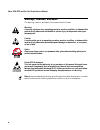- DL manuals
- Intermec
- Barcode Reader
- Sabre 1555 RFID
- Service Manual
Intermec Sabre 1555 RFID Service Manual
Summary of Sabre 1555 RFID
Page 1
Sabre 1555 rfid and bar code reader service manual.
Page 2
Intermec technologies corporation 6001 36th avenue west everett, wa 98203 u.S.A. U.S. Service and technical support: 1-800-755-5505 u.S. Media supplies ordering information: 1-800-227-9947 canadian service and technical support: 1-800-668-7043 canadian media supplies ordering information: 1-800-268-...
Page 3: Contents
Contents iii contents before you begin v warranty information v safety summary v warnings, cautions, and notes vi about this manual vii troubleshooting the 1555 about the 1555 1-3 troubleshooting 1-4 troubleshooting guide 1-4 replacing parts in the 1555 replacing parts 2-3 removing and replacing the...
Page 4: Rework Procedures
Sabre 1555 rfid and bar code reader service manual iv bar code depth of field test 3-5 setting up for the test 3-5 rfid functional test 3-7 radiated tag read test 3-7 open air tag read test 3-9 exploded view and spare parts list exploded view 4-3 spare parts list 4-4 rework procedures repairing the ...
Page 5: Before You Begin
Code39 before you begin v before you begin this section introduces you to standard warranty provisions, safety precautions, warnings and cautions, document formatting conventions, and sources of additional product information. A documentation roadmap is also provided to guide you in finding the appr...
Page 6
Sabre 1555 rfid and bar code reader service manual vi warnings, cautions, and notes the warnings, cautions, and notes in this manual use this format. Warning a warning alerts you of an operating procedure, practice, condition, or statement that must be strictly observed to avoid death or serious inj...
Page 7: About This Manual
Code39 before you begin vii about this manual this manual will help you repair and troubleshoot the sabre 1555 scanner. It also explains how to replace parts and includes the spare parts list. This manual is written for service technicians who will troubleshoot and repair the 1555. For information o...
Page 8
Alexdaddy.
Page 9: Troubleshooting The 1555
Troubleshooting the 1555 1.
Page 10
Alexdaddy.
Page 11: About The 1555
Troubleshooting the 1555 1-3 1 this chapter includes basic information, descriptions of common problems, and steps to follow when determining which parts to replace in the 1555. About the 1555 the sabre 1555 rfid and bar code reader is a dual-purpose device that can scan bar codes and read and progr...
Page 12: Troubleshooting
Sabre 1555 rfid and bar code reader service manual 1-4 troubleshooting based on the known trouble with the 1555, conduct one or more of the tests listed below to determine basic functionality and locate the cause of the trouble. Test page scanning and led operation test 3-4 bar code depth of field t...
Page 13
Troubleshooting the 1555 1-5 1 1555 troubleshooting guide (continued) problem steps to follow no communication with host. 1. Make sure the communications cable is seated properly. 2. Make sure the baud rate settings on the 1555 and the host match. 3. Remove the extender wedge as described on page 2-...
Page 14
Sabre 1555 rfid and bar code reader service manual 1-6 1555 troubleshooting guide (continued) problem steps to follow low rfid throughput. 1. Open the case as described on page 2-12. For 2.4 ghz versions manufactured before september 2001, check the digital board for the correct revision (rev. C pri...
Page 15
Replacing parts in the 1555 2.
Page 16
Alexdaddy.
Page 17: Replacing Parts
Replacing parts in the 1555 2-3 2 this chapter explains how to replace parts in the 1555. Replacing parts when you have determined which parts need to be replaced, follow the procedures in this chapter to disassemble and replace parts in the 1555. Removing and replacing the extender wedge (pdt 1555 ...
Page 18
Sabre 1555 rfid and bar code reader service manual 2-4 3. Carefully pull the extender wedge out of the handle. The wedge is still connected to the handle pcb by its flex cable. 4. Use tweezers to pull the wedge flex cable out of its connector on the handle pcb. Tweezers flex cable to replace the ext...
Page 19
Replacing parts in the 1555 2-5 2 removing and replacing the handle or handle pcb you need the following parts to replace the handle pcb or handle assembly: • handle pcb (p/n 072372s-001 (pdt) or 072373s-001 (standard)) • handle assembly (p/n 070324-001 (pdt) or 067050-003 (standard)) • kapton tape ...
Page 20
Sabre 1555 rfid and bar code reader service manual 2-6 you are now ready to replace the handle assembly. For help, see the next procedure. To remove the handle pcb, continue with the next step. 6. Carefully pull the piezo connector from the piezo jack on the handle pcb. Piezo jack 7. Disconnect the ...
Page 21
Replacing parts in the 1555 2-7 2 handle pcb flex cable installation 8-pin connector 12-pin connector 10-pin connector heatsink end of 1555 pcb brace 3. Install the 8-pin flex cable in its connector on the new handle pcb. The contacts must face the pcb. Be sure the flex cable is seated correctly and...
Page 22
Sabre 1555 rfid and bar code reader service manual 2-8 7. Install the piezo connector in the jack on the end of the handle pcb. Piezo jack 8. Dress the three flex cables as shown in the next illustration and wrap a 5 cm (2 in) piece of kapton tape over the flex cables to secure them to the handle pc...
Page 23
Replacing parts in the 1555 2-9 2 9. Position the 1555 as shown. Hold the handle pcb in place with your thumb and slide the handle base onto the pcb. Be sure the pcb is seated correctly in the alignment grooves on one side of the handle. Slide the handle pcb into these alignment grooves 10. Install ...
Page 24: Replacing The Exit Window
Sabre 1555 rfid and bar code reader service manual 2-10 replacing the exit window you need the following part to replace the exit window: • exit window (p/n s620-opt-001) you need this tool: • torque driver with a torx bit to replace the exit window 1. Remove the fcc label from the bottom of the cas...
Page 25
Replacing parts in the 1555 2-11 2 5. Position the new exit window in the locating slots, with the coated side of the window facing the inside of the 1555, and the chamfered corner as shown below. Push the window all the way into the slots to install it. Chamfered corner 6. Make sure the flex cables...
Page 26: Opening The 1555
Sabre 1555 rfid and bar code reader service manual 2-12 opening the 1555 to perform most repairs on the 1555, you need to open the case and disconnect the upper case assembly. To open the 1555 you need: • torque driver with a #10 torx bit to open the 1555 1. Remove the fcc label from the bottom of t...
Page 27
Replacing parts in the 1555 2-13 2 5. Lift the rf board/antenna assembly out of the lower shell. 6. Pull the piezo connector (on the end of the twisted pair) from the connector on the handle pcb. The upper case assembly is now disconnected from the 1555. 7. Place the rf board assembly in the lower s...
Page 28
Sabre 1555 rfid and bar code reader service manual 2-14 replacing the piezo assembly to replace the piezo assembly, you need the following part: • piezo assembly, p/n 072438s-001 you need this tool: • small slotted screwdriver to replace the piezo assembly 1. Open the 1555 and disconnect the upper c...
Page 29
Replacing parts in the 1555 2-15 2 removing and replacing the digital board to replace the digital board you need: • digital board (p/n a060012-01 (2.4 ghz), or a060012-02 (915 mhz)) you need this tool: • torque driver with a #10 torx bit to remove the digital board 1. Open the 1555 and disconnect t...
Page 30
Sabre 1555 rfid and bar code reader service manual 2-16 5. Gently slide the heatsink end of the digital board up until it clears the heatsink. Heatsink 6. Slide the digital board out of its holders on the rf board assembly and tilt it up on its side edge. 7. Unlatch the 25-pin connector on the under...
Page 31
Replacing parts in the 1555 2-17 2 to replace the digital board 1. Install the 25-pin flex cable in the connector on the underside of the new digital board. The contacts must face away from the digital board. Be sure the flex cable is seated correctly and latch the connector. 2. Tilt the digital boa...
Page 32
Sabre 1555 rfid and bar code reader service manual 2-18 3. Carefully press the digital board into position on top of the rf board assembly. The edge of the digital board should be snug against the heatsink. 4. Install a 4-40 x 0.25" torx screw to fasten the digital board to the rf board assembly. To...
Page 33
Replacing parts in the 1555 2-19 2 4. For a 2.4 ghz 1555, disconnect the antenna cable from the rf board. Antenna cable connector digital board not shown for clarity 5. Remove the two torx screws from the bottom of the rf board and lift the digital board assembly from the rf board. The digital board...
Page 34
Sabre 1555 rfid and bar code reader service manual 2-20 8. Place the digital board assembly on the new rf board assembly. From the bottom of the rf board, install two torx screws to secure it to the rf board assembly. Torque the screws to 0.339 nm (3.0 lb-in). 2.4 ghz shown here 9. For a 2.4 ghz 155...
Page 35
Replacing parts in the 1555 2-21 2 to remove and replace the scan engine 1. Open the 1555 and disconnect the upper case assembly as described on page 2-12. 2. Disconnect the 8-pin flex cable from the connector on the rear of the scan engine. 8-pin connector 3. Tilt the rf board assembly up and remov...
Page 36
Sabre 1555 rfid and bar code reader service manual 2-22 4. Turn the assembly right side up and tilt the digital board up as shown in the next illustration, and remove the two phillips screws on the underside of the chassis assembly to remove the scan engine. Phillips screws for scan engine 2.4 ghz 9...
Page 37
Replacing parts in the 1555 2-23 2 the rf board assembly is ready to be installed in the lower shell. For help, see “reassembling the 1555” on page 2-30. Removing and replacing the shield and chassis assembly (915 mhz 1555), or the antenna assembly (2.4 ghz 1555) to replace the shield and chassis as...
Page 38
Sabre 1555 rfid and bar code reader service manual 2-24 3. For a 2.4 ghz 1555, unplug the antenna cable from its connector on the rf board. For a 915 mhz 1555, continue with the next step. Antenna cable connector digital board not shown for clarity 4. Remove the torx screw that secures the digital b...
Page 39
Replacing parts in the 1555 2-25 2 5. Remove the two torx screws on the underside of the rf board assembly. 2.4 ghz shown here you can now remove the shield and chassis assembly (915 mhz 1555) or the antenna assembly (2.4 ghz 1555). 6. Remove the two phillips screws on the underside of the assembly ...
Page 40
Sabre 1555 rfid and bar code reader service manual 2-26 make sure the scan engine connector faces away from the shield or antenna. Shield and chassis assembly scan engine connector shield antenna assembly scan engine connector antenna 8. Install the two phillips screws to hold the scan engine in pla...
Page 41
Replacing parts in the 1555 2-27 2 to remove and replace the lower shell 1. Remove the handle as described on page 2-5. 2. Disconnect the piezo connector from the handle pcb. Piezo jack 3. Disconnect the flex cables from the handle pcb and remove the pcb. 4. Remove the fcc label from the bottom of t...
Page 42
Sabre 1555 rfid and bar code reader service manual 2-28 6. Lift the lower shell off the upper case assembly and the rf board assembly, keeping the rf board positioned in the upper case. 7. Thread the flex cables through the opening in the new lower shell and place the handle in position on the shell...
Page 43
Replacing parts in the 1555 2-29 2 8. Install six 4-40 x 0.75" torx screws in the lower case to secure the shells together. Torque the two screws closest to the scan window to 0.226 nm (2.0 lb-in). Torque the other four screws to 0.339 nm (3.0 lb-in). Torque to 0.226 nm (2.0 lb-in) torque to 0.339 n...
Page 44: Reassembling The 1555
Sabre 1555 rfid and bar code reader service manual 2-30 reassembling the 1555 if you opened the case to replace parts in the 1555, follow these procedures to reassemble the 1555 and close the case. You need this tool: • torque driver with a torx bit to reassemble the 1555 1. Route the flex cables as...
Page 45
Replacing parts in the 1555 2-31 2 3. Install the piezo wiring plug in its connector on the handle pcb. Piezo connector 4. Place the rf board assembly in the lower shell. Make sure the flex cables are routed correctly for the 1555 version. Note: be careful not to put any strain on the piezo wiring. ...
Page 46
Sabre 1555 rfid and bar code reader service manual 2-32 7. Place a small piece of kapton tape over the 8-pin connector and flex cable to secure them. 8. Slide the excess 8-pin flex cable into the gap between the rf board and the digital board. Fold the excess 12-pin flex cable over the top of the di...
Page 47
Replacing parts in the 1555 2-33 2 10. Place a 2.5 mm (1 in) piece of kapton tape over the piezo wiring to secure it to the back of the lcd holder. 11. Make sure the flex cables are clear of the cutout areas on the sides of the digital board. Keep flex cables clear of these cutout areas.
Page 48
Sabre 1555 rfid and bar code reader service manual 2-34 12. Place the upper case assembly onto the lower case. Note: be sure the flex cables are not pinched between the shells, and that the scan window has been correctly located in the grooves on the front of the upper case assembly. 13. Install six...
Page 49: Testing The 1555
Testing the 1555 3.
Page 50
Alexdaddy.
Page 51: Overview
Testing the 1555 3-3 3 this chapter explains testing procedures for the 1555 during troubleshooting or after repairs are performed. Overview when troubleshooting or after replacing parts in the 1555, test it to ensure correct functionality. The 1555 test procedures include: • scanner and led operati...
Page 52
Sabre 1555 rfid and bar code reader service manual 3-4 scanner and led operation test 1. Connect the 1555 to a pc using the appropriate cable: • for the standard model, connect the rs-232 jack on the stationary reader cable (p/n 3-614032-00) to the serial port on your desktop pc, and connect the pow...
Page 53: Setting Up For The Test
Testing the 1555 3-5 3 bar code depth of field test perform this test to ensure that the 1555 meets specified scan distance criteria. Setting up for the test before starting the depth of field test, ensure that the following test conditions are met: • choose an area with consistent light levels, awa...
Page 54
Sabre 1555 rfid and bar code reader service manual 3-6 3. Select the appropriate scanner test card: • for configuration 1555exx01xx00xx, use the high performance test card (p/n 071802-006). • for configuration 1555exx02xx02xx, use the long range test card (p/n 071802-002). 4. Position the 1555 at th...
Page 55: Rfid Functional Test
Testing the 1555 3-7 3 6. Position the 1555 at the appropriate distance from the scanner test card as listed below: • for configuration 1555exx01xx00xx, position the scanner window 1.0 cm ± 1.0 cm (0.5 in ± 0.5 in) from the scanner test card. • for configuration 1555exx02xx02xx, position the scanner...
Page 56
Sabre 1555 rfid and bar code reader service manual 3-8 2. Place the 1555 in the holder inside the chamber. 3. Connect the power cable inside the chamber to the 1555. 4. On the desktop pc, start the rfid host application (p/n a110006). The main screen appears. 5. Set parameters in the rfid host appli...
Page 57: Open Air Tag Read Test
Testing the 1555 3-9 3 6. Click comm setup and set these values: • serial port: 1-8 • baud rate: 19.2k 7. Pull the trigger on the 1555 to turn it on. 8. In the rfid host application, click sync. 9. Click reset. 10. Click rf identify. The 1555 will try to read the test tag 100 times and the rfid host...
Page 58
Sabre 1555 rfid and bar code reader service manual 3-10 rfid host application main screen 5. Set parameters in the rfid host application as follows: • reader/module selection: sabre 1555 (passthrough mode command - pmc) • freq: 2450 mhz or 915 mhz as appropriate • receive timeout: 2000 ms • retries:...
Page 59
Testing the 1555 3-11 3 10. Hold the 1555 by the handle and away from your body, at the appropriate distance from the single tag test target: • for 2450 mhz: 35 cm • for 915 mhz: 91 cm note: make sure there are no metal surfaces within 1.09 m (3 ft) of the line of sight between the 1555 and the targ...
Page 60
Alexdaddy.
Page 61
Exploded view and spare parts list 4.
Page 62
Alexdaddy.
Page 63: Exploded View
Exploded view and spare parts list 4-3 4 exploded view to identify a part, find the part in the exploded view and locate its callout number in the spare parts list. 1 2 3 4 5 6 8 9 10 10 11 18 12 7 13 14 15 16 17 screw (3 places) screw (6 places) screw (6 places) screw (2 places) screw (2 places) sc...
Page 64: Spare Parts List
Sabre 1555 rfid and bar code reader service manual 4-4 spare parts list 915 mhz 2.4 ghz description callout number part number standard pdt standard pdt sensormatic digital board (2.4 ghz) 1 a060012-01 x x x digital board (915 mhz) 2 a060012-02 x x scan engine, high performance (2.4 ghz only) 3 5911...
Page 65
Corporate headquarters 6001 36th avenue west everett, washington 98203 u.S.A. Tel 425.348.2600 fax 425.355.9551 www.Intermec.Com sabre 1555 rfid and bar code reader service manual *072529-001* *072529-001*.