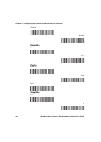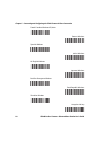- DL manuals
- Intermec
- Scanner
- SG20B
- User Manual
Intermec SG20B User Manual
Summary of SG20B
Page 1
Sg20b cordless scanner and bluetooth base station user’s guide.
Page 2
Ii sg20b scanner + sg20 bluetooth base station user’s guide intermec technologies corporation worldwide headquarters 6001 36th ave.W. Everett, wa 98203 u.S.A. Www.Intermec.Com the information contained herein is provided solely for the purpose of allowing customers to operate and service intermec-ma...
Page 3: Contents
Sg20b cordless scanner + bluetooth base station user’s guide iii contents before you begin. . . . . . . . . . . . . . . . . . . . . . . . . . . . . . . . . . . . . . . . . . . . . . . . . . . . . . . . . . . . . . . . . vii safety information . . . . . . . . .Â...
Page 4
Iv sg20b cordless scanner + bluetooth base station user’s guide desktop/wall mount . . . . . . . . . . . . . . . . . . . . . . . . . . . . . . . . . . . . . . . . . . . . 15 desktop adjustable stand . . . . . . . . . . . . . . . . . . . . . . . . . . . . . . . . . . . . . . . . 15 intermec usb bluet...
Page 5: Tion
Sg20b cordless scanner + bluetooth base station user’s guide v parity . . . . . . . . . . . . . . . . . . . . . . . . . . . . . . . . . . . . . . . . . . . . . . . . . . . . . . . . . . . 44 stop bits . . . . . . . . . . . . . . . . . . . . . . . . . . . . . . . . . . . . . . . . . . . . . . . . . ....
Page 6
Vi sg20b cordless scanner + bluetooth base station user’s guide a specifications and reading distances . . . . . . . . . . . . . . . . . . . . . . . . . . . . . . 85 scanner specifications . . . . . . . . . . . . . . . . . . . . . . . . . . . . . . . . . . . . . . . . . . . . . . . . . . . . . . . ....
Page 7: Before You Begin
Before you begin sg20b cordless scanner + bluetooth base station user’s guide vii before you begin this section provides you with safety information, technical support information, and sources for additional product information. Safety information your safety is extremely important. Read and follow ...
Page 8: Web Support
Before you begin viii sg20b cordless scanner + bluetooth base station user’s guide web support visit the intermec web site at www.Intermec.Com to download our current manuals (in pdf). Visit the intermec technical knowledge base (knowledge central) at www.Intermec.Com and click support > knowledge c...
Page 9: Who Should Read This Manual
Before you begin sg20b cordless scanner + bluetooth base station user’s guide ix in information system ptd ltd 6th floor daegu venture center bldg 95 shinchun 3 dong donggu, daegu city, korea e-mail: jmyou@idif.Co.Kr or korlim@gw.Idif.Co.Kr who should read this manual this sg20b cordless scanner + b...
Page 10: Patent Information
Before you begin x sg20b cordless scanner + bluetooth base station user’s guide patent information there may be u.S. And foreign patents pending..
Page 11
1 1 introducing the sg20b cordless scanner this chapter provides an overview of the sg20b cordless scanner. This chapter covers these topics: • what is the sg20b cordless scanner • charging the sg20b • turning on the sg20b • connecting the sg20b • scanning bar codes • understanding the lights • unde...
Page 12
Chapter 1 — introducing the sg20b cordless scanner 2 sg20b cordless scanner + bluetooth base station user’s guide what is the sg20b cordless scanner the sg20b cordless scanner is a general purpose handheld scanner. The sg20b is lightweight, ergonomically designed, and uses a bluetooth™ radio for rf ...
Page 13: Charging The Sg20B
Chapter 1 — introducing the sg20b cordless scanner sg20b cordless scanner + bluetooth base station user’s guide 3 sg20b scan engine option: the scan engine option of your sg20b can be found in the first part of the configuration number. In this illustration, the scan engine option is sg20b1d for 1d ...
Page 14: Charging Times
Chapter 1 — introducing the sg20b cordless scanner 4 sg20b cordless scanner + bluetooth base station user’s guide make sure you fully charge the battery before you start using the sg20b. Should a problem arise with the battery, you can change it by yourself. For more information on how to replace a ...
Page 15: Checking Battery Status
Chapter 1 — introducing the sg20b cordless scanner sg20b cordless scanner + bluetooth base station user’s guide 5 for more information on connecting the charge base see the sg20b charge base instructions delivered in the box with your charge base. For more information on charging times using the bas...
Page 16: Connecting The Sg20B
Chapter 1 — introducing the sg20b cordless scanner 6 sg20b cordless scanner + bluetooth base station user’s guide connecting the sg20b the sg20b cordless scanner can be connected to a host either via a sg20 bluetooth base station or via the host bluetooth interface (for example an external bluetooth...
Page 17: Scanning Bar Codes
Chapter 1 — introducing the sg20b cordless scanner sg20b cordless scanner + bluetooth base station user’s guide 7 • no need to fit the host pc with a bluetooth interface, • several interfaces available: rs-232, usb vcp, usb hid, keyboard wedge, • more reliable and faster data transfer. Scanning bar ...
Page 18
Chapter 1 — introducing the sg20b cordless scanner 8 sg20b cordless scanner + bluetooth base station user’s guide to scan a bar code label with a 1d linear imager 1 turn on your scanner by pressing the trigger. 2 connect your scanner to a sg20 bluetooth base station or to another bluetooth device. 3...
Page 19: Hands-Free Scanning
Chapter 1 — introducing the sg20b cordless scanner sg20b cordless scanner + bluetooth base station user’s guide 9 to scan omni-directionally with the 2d high performance area imager 1 turn on your scanner by pressing the trigger. 2 connect your scanner to a sg20 bluetooth base station or to another ...
Page 20: Autostand Triggering Mode
Chapter 1 — introducing the sg20b cordless scanner 10 sg20b cordless scanner + bluetooth base station user’s guide autostand triggering mode autostand mode is different depending on the scanner model. This section explains the difference between: • autostand for sg20bhp/sg20bhphc and • autostand for...
Page 21: Understanding The Lights
Chapter 1 — introducing the sg20b cordless scanner sg20b cordless scanner + bluetooth base station user’s guide 11 understanding the lights the status light and intermec ready-to-work indicator on the sg20b flash red, green, amber and/or blue depending on the status of the scanner, battery and bluet...
Page 22: Status Light
Chapter 1 — introducing the sg20b cordless scanner 12 sg20b cordless scanner + bluetooth base station user’s guide status light the status light flashes green, red or amber to indicate the status of the scanner and/or battery. Status information is sometimes shown even if the intermec ready-to-work ...
Page 23: Understanding The Beeps
Chapter 1 — introducing the sg20b cordless scanner sg20b cordless scanner + bluetooth base station user’s guide 13 understanding the beeps the sg20b beeps to give you audio feedback when performing some functions. For example, you hear a beep each time you scan a valid bar code. Accessories the foll...
Page 24: Sg20 Bluetooth Base Station
Chapter 1 — introducing the sg20b cordless scanner 14 sg20b cordless scanner + bluetooth base station user’s guide sg20 bluetooth base station the bluetooth base station is used to charge your scanner and connect it to a non-bluetooth host. For more information on the base station see “what is the s...
Page 25: Desktop/wall Mount
Chapter 1 — introducing the sg20b cordless scanner sg20b cordless scanner + bluetooth base station user’s guide 15 desktop/wall mount the desktop/wall mount holder can be used to store the sg20b when you are not using it. You can attach the holder with screws either to a desk or to a wall. Sg20 desk...
Page 26
Chapter 1 — introducing the sg20b cordless scanner 16 sg20b cordless scanner + bluetooth base station user’s guide intermec usb bluetooth adapter the usb bluetooth adapter lets you connect your scanner to your host pc in direct connection. Intermec usb bluetooth adapter: p/n 203-771-xx bluet ooth v2...
Page 27
17 2 introducing the sg20 bluetooth base station this chapter provides an overview of the sg20b bluetooth base station. This chapter covers these topics: • what is the sg20 bluetooth base station • powering the sg20 bluetooth base station • installing the sg20 bluetooth base station • understanding ...
Page 28
Chapter 2 — introducing the sg20 bluetooth base station 18 sg20b cordless scanner + bluetooth base station user’s guide what is the sg20 bluetooth base station the sg20 bluetooth base station is used to connect an intermec scanner to a non-bluetooth host device. Data is transmitted from the scanner ...
Page 29: Unmounted Installation
Chapter 2 — introducing the sg20 bluetooth base station sg20b cordless scanner + bluetooth base station user’s guide 19 installing the sg20 bluetooth base station you can choose an unmounted installation or mounted installation for the base station. Provided in the box: • self-adhesive rubber feet (...
Page 30
Chapter 2 — introducing the sg20 bluetooth base station 20 sg20b cordless scanner + bluetooth base station user’s guide sg20 bluetooth base station tape locations 2 remove the protective films from other sides. 3 place the base station on a flat and clean mounting surface and push firmly. To install...
Page 31: Understanding The Ports
Chapter 2 — introducing the sg20 bluetooth base station sg20b cordless scanner + bluetooth base station user’s guide 21 understanding the ports the sg20 bluetooth base station has three ports which are described in the following table. Sg20 bluetooth base station ports sg20 bluetooth base station po...
Page 32
Chapter 2 — introducing the sg20 bluetooth base station 22 sg20b cordless scanner + bluetooth base station user’s guide 10-pin modular connector symbol: used to connect any sg20 scanner cable (powered & non- powered): • usb cable (non-powered)—used to transmit data and receive host commands (via eas...
Page 33
Chapter 2 — introducing the sg20 bluetooth base station sg20b cordless scanner + bluetooth base station user’s guide 23 sg20 bluetooth base station recommended connections the figure below shows the recommended connection configurations to charge and/or interface with a sg20b scanner. Sg20 bluetooth...
Page 34: Understanding The Light
Chapter 2 — introducing the sg20 bluetooth base station 24 sg20b cordless scanner + bluetooth base station user’s guide understanding the light the sg20 bluetooth base station has a blue intermec ready-to- work™ light. This light is used to indicate the status of the bluetooth and host connection as...
Page 35: Accessories
Chapter 2 — introducing the sg20 bluetooth base station sg20b cordless scanner + bluetooth base station user’s guide 25 accessories you will need one or more of the following cables for your sg20 bluetooth base station. Sg20 bluetooth base station cable list cable part number sg20 usb cable (non-pow...
Page 36
Chapter 2 — introducing the sg20 bluetooth base station 26 sg20b cordless scanner + bluetooth base station user’s guide.
Page 37
27 3 connecting the scanner and base station as a system this chapter explains how to connect the sg20 bluetooth base station to a host and how to connect the sg20b to a sg20 bluetooth base station. This chapter covers these topics: • connecting the sg20 bluetooth base station to a host • connecting...
Page 38: Host
Chapter 3 — connecting the scanner and base station as a system 28 sg20b cordless scanner + bluetooth base station user’s guide connecting the sg20 bluetooth base station to a host the sg20 bluetooth base station is connected to a host device using different cables depending on the interface for you...
Page 39
Chapter 3 — connecting the scanner and base station as a system sg20b cordless scanner + bluetooth base station user’s guide 29 to connect a usb cable to the usb connector 1 connect a standard usb cable to the usb connector of the base station and to the host. Sg20 bluetooth base station usb connect...
Page 40
Chapter 3 — connecting the scanner and base station as a system 30 sg20b cordless scanner + bluetooth base station user’s guide connecting to the 10-pin modular connector use an intermec sg20 usb cable to connect from the 10-pin modular connector of the base station to the usb port of your host. An ...
Page 41: Rs-232 Interface
Chapter 3 — connecting the scanner and base station as a system sg20b cordless scanner + bluetooth base station user’s guide 31 rs-232 interface for an rs-232 interface the rs-232 cable is connected to the 10-pin modular connector and requires an external power supply connected to the rs-232 cable. ...
Page 42: Keyboard Wedge Interface
Chapter 3 — connecting the scanner and base station as a system 32 sg20b cordless scanner + bluetooth base station user’s guide the sg20 bluetooth base station is successfully connected and power is on when it emits 2 blue flashes. 5 if necessary, configure the serial parameters of your base station...
Page 43
Chapter 3 — connecting the scanner and base station as a system sg20b cordless scanner + bluetooth base station user’s guide 33 sg20 bluetooth base station keyboard wedge y-cable connection 3 connect the external power supply. 4 turn on your host device. The sg20 bluetooth base station is successful...
Page 44: Bluetooth Base Station
Chapter 3 — connecting the scanner and base station as a system 34 sg20b cordless scanner + bluetooth base station user’s guide connecting the sg20b scanner to a sg20 bluetooth base station you can use bluetooth radio communication to connect your sg20b scanner to the sg20 bluetooth base station. Wh...
Page 45
Chapter 3 — connecting the scanner and base station as a system sg20b cordless scanner + bluetooth base station user’s guide 35 connecting the sg20b to the sg20 bluetooth base station the scanner beeps twice, the green status light flashes twice and the blue intermec ready-to-work indicator starts b...
Page 46: Out of Range Behavior
Chapter 3 — connecting the scanner and base station as a system 36 sg20b cordless scanner + bluetooth base station user’s guide bluetooth connected—intermec-ready-to-work indicator on your scanner is ready to scan data. Out of range behavior if the bluetooth connection is lost (out of range, scanner...
Page 47
Chapter 3 — connecting the scanner and base station as a system sg20b cordless scanner + bluetooth base station user’s guide 37 to disconnect a scanner from the base station • scan this bar code: bluetooth device disconnect the sg20b disconnects from your base station, and the blue intermec ready-to...
Page 48
Chapter 3 — connecting the scanner and base station as a system 38 sg20b cordless scanner + bluetooth base station user’s guide.
Page 49
39 4 configuring the scanner and base station as a system this chapter explains how to configure the sg20b scanner and sg20 bluetooth base station as a system. It includes these topics: • basic setup with configuration bar codes • configuring your system with easyset.
Page 50: Reset Factory Defaults
Chapter 4 — configuring the scanner and base station as a system 40 sg20b cordless scanner + bluetooth base station user’s guide basic setup with configuration bar codes this section provides you with configuration bar codes for a basic setup. For more configuration options, use easyset (see “config...
Page 51: Usb Interface Settings
Chapter 4 — configuring the scanner and base station as a system sg20b cordless scanner + bluetooth base station user’s guide 41 usb interface settings use these configuration bar codes to set up your keyboard and usb cable mode. International keyboard by default the sg20 bluetooth base station uses...
Page 52: Usb Cable Mode
Chapter 4 — configuring the scanner and base station as a system 42 sg20b cordless scanner + bluetooth base station user’s guide uk english windows - base station japanese windows - base station çg brazilian portuguese windows - base station czech republic windows - base station slovakian windows - ...
Page 53: Rs-232 Interface Settings
Chapter 4 — configuring the scanner and base station as a system sg20b cordless scanner + bluetooth base station user’s guide 43 for a first time setup when using the virtual com usb cable mode you will need to download and install the driver. You can download the driver from knowledge central on th...
Page 54: Data Bits
Chapter 4 — configuring the scanner and base station as a system 44 sg20b cordless scanner + bluetooth base station user’s guide 256000 460800 data bits 7 8 (*) parity none (*) even odd stop bits 1 (*) 2.
Page 55: Configuring The Postamble
Chapter 4 — configuring the scanner and base station as a system sg20b cordless scanner + bluetooth base station user’s guide 45 configuring the postamble the default postamble is for the scanner and none for the base station. For certain applications or when using usb keyboard hid you may need to c...
Page 56
Chapter 4 — configuring the scanner and base station as a system 46 sg20b cordless scanner + bluetooth base station user’s guide postamble configuration bar codes - base station use the following configuration bar codes to change the default postamble at base station level. Carriage return + line fe...
Page 57: Online Setup With Easyset
Chapter 4 — configuring the scanner and base station as a system sg20b cordless scanner + bluetooth base station user’s guide 47 configuring your system with easyset easyset is an intermec configuration application that provides you with two ways to configure your scanner. • online setup—send config...
Page 58: Offline Setup With Easyset
Chapter 4 — configuring the scanner and base station as a system 48 sg20b cordless scanner + bluetooth base station user’s guide offline setup with easyset to configure your system offline by scanning bar codes 1 start easyset. The first time you start easyset, the select product dialog box appears....
Page 59
49 5 connecting and configuring the sg20b scanner in direct connection this chapter explains how to connect the sg20b scanner to a host and how to set up the scanner in direct connection configuration. This chapter covers these topics: • connecting the sg20b in direct connection • configuring the sg...
Page 60
Chapter 5 — connecting and configuring the sg20b scanner in direct connection 50 sg20b cordless scanner + bluetooth base station user’s guide connecting the sg20b in direct connection the cordless sg20b scanner can communicate with a host device through the bluetooth communications human interface d...
Page 61
Chapter 5 — connecting and configuring the sg20b scanner in direct connection sg20b cordless scanner + bluetooth base station user’s guide 51 bluetooth device profile - hid 3 double-click the bluetooth icon on your taskbar. The bluetooth devices listing all paired devices window appears. 4 click on ...
Page 62
Chapter 5 — connecting and configuring the sg20b scanner in direct connection 52 sg20b cordless scanner + bluetooth base station user’s guide validate. The blue intermec ready-to-work indicator starts blinking rapidly, indicating that the scanner is awaiting acknowledgement. 8 pull the trigger. Your...
Page 63
Chapter 5 — connecting and configuring the sg20b scanner in direct connection sg20b cordless scanner + bluetooth base station user’s guide 53 bluetooth device disconnect • it is not already paired with your bluetooth device. If so, remove it from your host’s bluetooth devices list or skip the pairin...
Page 64
Chapter 5 — connecting and configuring the sg20b scanner in direct connection 54 sg20b cordless scanner + bluetooth base station user’s guide sg20b bda: the scanner bda can be found on the scanner’s label 6 select your scanner and validate. 7 if a pin is required (depending on your host operating sy...
Page 65
Chapter 5 — connecting and configuring the sg20b scanner in direct connection sg20b cordless scanner + bluetooth base station user’s guide 55 connecting from your host as an spp bluetooth device this section describes how to connect your scanner from your host. To connect from the host 1 once your s...
Page 66: Device
Chapter 5 — connecting and configuring the sg20b scanner in direct connection 56 sg20b cordless scanner + bluetooth base station user’s guide connecting from your scanner as an spp bluetooth device this section describes how to connect your scanner from your scanner. To connect from the scanner 1 on...
Page 67: Resetting Your Scanner
Chapter 5 — connecting and configuring the sg20b scanner in direct connection sg20b cordless scanner + bluetooth base station user’s guide 57 3 select the connectivity matrix in the list. Configuring the sg20b in direct connection this section provides you with configuration bar codes for a basic se...
Page 68
Chapter 5 — connecting and configuring the sg20b scanner in direct connection 58 sg20b cordless scanner + bluetooth base station user’s guide french canadian windows xp/2000 german windows spanish windows italian windows uk english windows japanese windows brazilian portuguese windows czech republic...
Page 69: Configuring The Postamble
Chapter 5 — connecting and configuring the sg20b scanner in direct connection sg20b cordless scanner + bluetooth base station user’s guide 59 configuring the postamble the default postamble is . For certain applications or when using your scanner as an hid bluetooth device you may need to change thi...
Page 70: Online Setup With Easyset
Chapter 5 — connecting and configuring the sg20b scanner in direct connection 60 sg20b cordless scanner + bluetooth base station user’s guide configuring your scanner with easyset in direct connection easyset is an intermec configuration application that provides you with two ways to configure your ...
Page 71: Offline Setup With Easyset
Chapter 5 — connecting and configuring the sg20b scanner in direct connection sg20b cordless scanner + bluetooth base station user’s guide 61 offline setup with easyset to configure your scanner offline by scanning bar codes 1 start easyset. The first time you start easyset, the select product dialo...
Page 72
Chapter 5 — connecting and configuring the sg20b scanner in direct connection 62 sg20b cordless scanner + bluetooth base station user’s guide.
Page 73
63 6 troubleshooting and maintaining the scanner and base station use this chapter to solve problems you may have while using the sg20b and sg20 bluetooth base station. This chapter contains these topics: • troubleshooting the sg20b and sg20 bluetooth base station • maintaining the sg20b and s20 blu...
Page 74: Base Station
Chapter 6 — troubleshooting and maintaining the scanner and base station 64 sg20b scanner + bluetooth base station user’s guide troubleshooting the sg20b and sg20 bluetooth base station if you have problems using the sg20b or the sg20 bluetooth base station, use this chapter to find a possible solut...
Page 75
Chapter 6 — troubleshooting and maintaining the scanner and base station sg20b scanner + bluetooth base station user’s guide 65 get decode version - scanner get firmware version - base station problems and possible solutions use this section to find possible solutions to problems you may have. Probl...
Page 76
Chapter 6 — troubleshooting and maintaining the scanner and base station 66 sg20b scanner + bluetooth base station user’s guide you scan a bar code and the status light turns on, but the sg20b does not beep. The beep duration, volume, frequency, and number may be configured so the sg20b does not bee...
Page 77
Chapter 6 — troubleshooting and maintaining the scanner and base station sg20b scanner + bluetooth base station user’s guide 67 you cannot charge your scanner or establish a bluetooth connection with the sg20 bluetooth base station. There might be a problem with your base station connection. This is...
Page 78: Station
Chapter 6 — troubleshooting and maintaining the scanner and base station 68 sg20b scanner + bluetooth base station user’s guide maintaining the sg20b and s20 bluetooth base station to keep your sg20b in good working order, you may need to upgrade the sg20b firmware and clean the scanner window. Shou...
Page 79
Chapter 6 — troubleshooting and maintaining the scanner and base station sg20b scanner + bluetooth base station user’s guide 69 to upgrade the sg20b firmware when your scanner is already paired with your host 1 download the latest sg20b firmware update package from the intermec web site at www.Inter...
Page 80
Chapter 6 — troubleshooting and maintaining the scanner and base station 70 sg20b scanner + bluetooth base station user’s guide 8 if winflash is not already installed or if a more recent version is available you will be asked to install it. Click yes and follow the installation instructions. After i...
Page 81
Chapter 6 — troubleshooting and maintaining the scanner and base station sg20b scanner + bluetooth base station user’s guide 71 11 click ok when the firmware upgrade bar code appears. 12 select the outgoing com port. Click next. Note: to know which port is the outgoing port, check in the bluetooth o...
Page 82
Chapter 6 — troubleshooting and maintaining the scanner and base station 72 sg20b scanner + bluetooth base station user’s guide 13 click start download. When the firmware download is complete, the “operation successful” message appears. 14 click finish. You have successfully upgraded your scanner fi...
Page 83
Chapter 6 — troubleshooting and maintaining the scanner and base station sg20b scanner + bluetooth base station user’s guide 73 d from the product drop-down list, choose tbd and click submit. E click the link to download the firmware upgrade package and save firmware upgrade file (.Bin) to your pc. ...
Page 84
Chapter 6 — troubleshooting and maintaining the scanner and base station 74 sg20b scanner + bluetooth base station user’s guide 8 select sg20b 1d scanner or sg20b 2d scanner and click next. 9 use browse to browse to the location of the firmware upgrade file (.Bin), select the file, and click open. C...
Page 85
Chapter 6 — troubleshooting and maintaining the scanner and base station sg20b scanner + bluetooth base station user’s guide 75 10 click ok when the firmware upgrade bar code appears. 11 select the outgoing com port. Click next. Note: to know which port is the outgoing port, check in the bluetooth o...
Page 86
Chapter 6 — troubleshooting and maintaining the scanner and base station 76 sg20b scanner + bluetooth base station user’s guide 12 click start download. When the firmware download is complete, the “operation successful” message appears. 13 click finish. You have successfully upgraded your scanner fi...
Page 87
Chapter 6 — troubleshooting and maintaining the scanner and base station sg20b scanner + bluetooth base station user’s guide 77 • minimum pc operating system requirements are microsoft® windows® xp with sp2 or microsoft windows 2000 with sp4 or higher versions. • easyset version 5.6.5.1 or later. • ...
Page 88
Chapter 6 — troubleshooting and maintaining the scanner and base station 78 sg20b scanner + bluetooth base station user’s guide 6 select the rs-232 cable and click next. 7 use browse to browse to the location of the firmware upgrade file (.Bin), select the file, and click open. Click next..
Page 89
Chapter 6 — troubleshooting and maintaining the scanner and base station sg20b scanner + bluetooth base station user’s guide 79 8 select the com port and parameters. Click next. 9 click start download..
Page 90: Scanner Recovery
Chapter 6 — troubleshooting and maintaining the scanner and base station 80 sg20b scanner + bluetooth base station user’s guide when the firmware download is complete, the “operation successful” message appears. 10 click finish. You have successfully upgraded your sg20 bluetooth base station firmwar...
Page 91: Resetting The Sg20B Scanner
Chapter 6 — troubleshooting and maintaining the scanner and base station sg20b scanner + bluetooth base station user’s guide 81 resetting the sg20b scanner if your scanner becomes unresponsive, you can manually reset it by inserting a pin in the reset hole and pushing the reset button. After a manua...
Page 92
Chapter 6 — troubleshooting and maintaining the scanner and base station 82 sg20b scanner + bluetooth base station user’s guide to replace the sg20b battery 1 remove the cap end from the bottom of the sg20b using a pin. Integrated circuits on printed circuit boards (pcbs) in this equipment are sensi...
Page 93
Chapter 6 — troubleshooting and maintaining the scanner and base station sg20b scanner + bluetooth base station user’s guide 83 2 loosen and remove the screw holding the upper case. 3 slide the upper case back and remove it. 1 2.
Page 94
Chapter 6 — troubleshooting and maintaining the scanner and base station 84 sg20b scanner + bluetooth base station user’s guide 4 hold the pcb firmly so it does not bend while you disconnect the battery cable and remove the battery. 5 install the new battery. 6 place the battery in its compartment a...
Page 95
85 a specifications and reading distances this appendix contains the technical specifications of the scanner and base station as well as reading distances for each scanner model..
Page 96: Scanner Specifications
Appendix a — specifications and reading distances 86 sg20b cordless scanner + bluetooth base station user’s guide scanner specifications use this section to find technical information about the cordless sg20b scanner. Physical dimensions length 20.3 cm (8 in) height 6.5 cm (2.6 in) width 6.1 cm (2.4...
Page 97
Appendix a — specifications and reading distances sg20b cordless scanner + bluetooth base station user’s guide 87 scanning performance sg20b1d scan angle: 38° minimum x dimension: 6 mils (0.15 mm) sg20bhp, sg20bhphc scan angles: 34.4° horizontal, 22.2° vertical framing angles: 30° horizontal, 20° ve...
Page 98
Appendix a — specifications and reading distances 88 sg20b cordless scanner + bluetooth base station user’s guide datamatrix plessey dutch post postnet ean/upc qr code gs1 composite (linear only) standard 2 of 5 gs1 databar expanded sweden post gs1 databar limited telepen gs1 databar omni-directiona...
Page 99: Base Station Specifications
Appendix a — specifications and reading distances sg20b cordless scanner + bluetooth base station user’s guide 89 base station specifications use this section to find technical information about the sg20 bluetooth base station. Physical dimensions length 13.1 cm (5.2 in) height 9.9 cm (3.9 in) width...
Page 100: Reading Distances
Appendix a — specifications and reading distances 90 sg20b cordless scanner + bluetooth base station user’s guide reading distances the reading distances for each scanner are typical distances measured from the front end of the scanner bezel in an office environment (200 lux). Bluetooth radio radio ...
Page 101: Sg20B1D
Appendix a — specifications and reading distances sg20b cordless scanner + bluetooth base station user’s guide 91 sg20b1d symbology density minimum distance maximum distance code 39 0.15 mm (6 mils) 0.25 mm (10 mils) 0.5 mm (20 mils) 1 mm (40 mils) 6 cm (2.36 in) 3 cm (1.18 in) 3 cm (1.18 in) 8 cm (...
Page 102: Sg20Bhp, Sg20Bhphc
Appendix a — specifications and reading distances 92 sg20b cordless scanner + bluetooth base station user’s guide sg20bhp, sg20bhphc 4" 8" 0" 4" 8" 12" 12" cm 0.5 mm / 20 mils 1 mm / 40 mils data matrix 10 mils in 0" 32" 28" 24" 20" 16" 12" 8" 4" 0 80 70 60 50 40 30 20 10 ean/upc 0.125mm/5 mils 10 0...
Page 103
93 b optimizing scanner performance this appendix provides a selection of configuration bar codes that may help to optimize decoding in specific situations and environments. You will also find in this appendix bar codes for hands-free scanning. All default values are marked with (*)..
Page 104: Optimizing Decoding
Appendix b — optimizing scanner performance 94 sg20b cordless scanner + bluetooth base station user’s guide optimizing decoding use the following barcodes to optimize your scanner reading performance. Damaged 1-dimensional bar codes if you are reading 1d bar codes that are damaged or badly printed, ...
Page 105: Dpm Mode
Appendix b — optimizing scanner performance sg20b cordless scanner + bluetooth base station user’s guide 95 select the pre-defined imager setting that best suits your needs: 1d bar codes only standard 1d and 2d bar codes (*) standard 1d and 2d bar codes, bright environment standard 1d and 2d bar cod...
Page 106: Hands-Free Scanning
Appendix b — optimizing scanner performance 96 sg20b cordless scanner + bluetooth base station user’s guide hands-free scanning for hands-free scanning as explained in “hands-free scanning” on page 9 activate autostand triggering mode by scanning this configuration bar code: autostand triggering mod...
Page 108
Worldwide headquarters 6001 36th avenue west everett, washington 98203 u.S.A. Tel 425.348.2600 fax 425.355.9551 www.Intermec.Com © 2011 intermec technologies corporation. All rights reserved. Sg20b cordless scanner + bluetooth base station user’s guide *doc-sg20b-ug01* doc-sg20b-ug01.