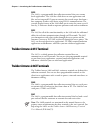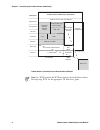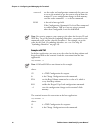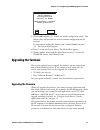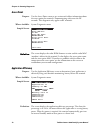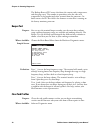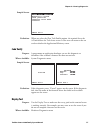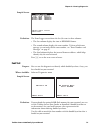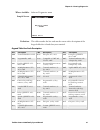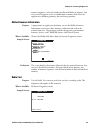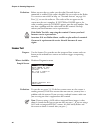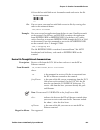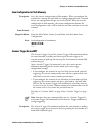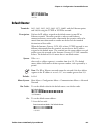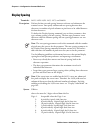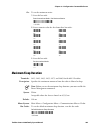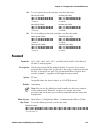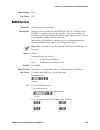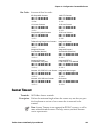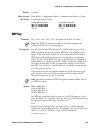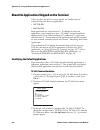- DL manuals
- Intermec
- PDA
- Trakker Antares 2430
- Read This First Manual
Intermec Trakker Antares 2430 Read This First Manual
Read This First!
This manual contains information about configuring the terminals, developing and using applications,
running diagnostics, using reader commands and configuration commands, and using default and
optional applications. It also contains full ASCII tables and bar code charts and English and International
font sets.
If you need to learn about the terminal’s features, install the terminal, learn about the menu system,
operate the terminal in a network, or troubleshoot problems, you also need to download the appropriate
user’s manual:
•
Trakker Antares 241X Handheld Terminal User’s Manual
(P/N 069538)
•
Trakker Antares 242X Handheld Terminal User’s Manual
(P/N 064024)
•
Trakker Antares 243X Handheld Terminal User’s Manual
(P/N 071791)
•
Trakker Antares 2455 Vehicle-Mount Terminal User’s Manual
(P/N 067358)
•
Trakker Antares 2475 Vehicle-Mount Terminal User’s Manual
(P/N 072383)
•
Trakker Antares 248X Stationary Terminal User’s Manual
(P/N 066960)
If you have a 246X, the
Trakker Antares 246X Stationary Terminal User’s Manual
(P/N 068575) contains
all the information you need.
Summary of Trakker Antares 2430
Page 1
Read this first! This manual contains information about configuring the terminals, developing and using applications, running diagnostics, using reader commands and configuration commands, and using default and optional applications. It also contains full ascii tables and bar code charts and english...
Page 2: Trakker Antares
Trakker antares ® 2400 family system manual.
Page 3: Trakker Antares
Trakker antares ® 2400 family system manual.
Page 4
Ii intermec technologies corporation corporate headquarters 6001 36th ave. W. Everett, wa 98203 u.S.A. Www.Intermec.Com the information contained herein is proprietary and is provided solely for the purpose of allowing customers to operate and service intermec-manufactured equipment and is not to be...
Page 5
Iii document change record this page records changes to this document. The document was originally released as version 001. Version date description of change 002 09/2001 added the 243x to the system manual. Explained the new features and changes for firmware versions 4.X through 7.0: • added new co...
Page 6
Iv.
Page 7: Contents
Contents v contents before you begin................................................................................................................Xv safety summary.....................................................................................................Xv safety icons .....................
Page 8
Contents vi saving configuration changes in flash memory ............................................................... 29 restoring the terminal’s default configuration ................................................................ 30 upgrading the terminal .........................................
Page 9
Contents vii clear task profiles................................................................................................ 76 code verify .......................................................................................................... 77 display test.....................................
Page 10
Contents viii transmit file...................................................................................................... 116 transmit file through the serial port ................................................... 117 transmit and convert 8-bit binary files to 7-bit ascii files ..............
Page 11
Contents ix configuration commands via serial port........................................................................ 161 controller connect check receive timer ....................................................................... 163 controller connect check send timer .........................
Page 12
Contents x keypad caps lock ........................................................................................................... 196 keypad clicker ................................................................................................................ 197 keypad control ................
Page 13
Contents xi receive all multicast ....................................................................................................... 224 reservation threshold ..................................................................................................... 225 resume execution ................
Page 14
Contents xii time zone....................................................................................................................... 256 timeout delay ................................................................................................................ 257 transmit mode.............
Page 15
Contents xiii defining apptsk.Bin and em9560.Bin...................................................................... 303 defining the emulation features of em9560.Bin ............................................. 304 using display control codes ........................................................
Page 16
Contents xiv.
Page 17: Before You Begin
Before you begin trakker antares 2400 family system manual xv before you begin this section provides you with safety information, technical support information, and sources for additional product information. Safety summary your safety is extremely important. Read and follow all warnings and caution...
Page 18: Safety Icons
Before you begin xvi trakker antares 2400 family system manual safety icons this section explains how to identify and understand dangers, warnings, cautions, and notes that are in this document. You may also see icons that tell you when to follow esd procedures and when to take special precautions f...
Page 19
Before you begin trakker antares 2400 family system manual xvii web support visit the intermec web site at http://www.Intermec.Com to download our current documents in pdf format. To order printed versions of the intermec manuals, contact your local intermec representative or distributor. Visit the ...
Page 20: Related Documents
Before you begin xviii trakker antares 2400 family system manual related documents the intermec web site at http://www.Intermec.Com contains our current documents that you can download as pdf files. To order printed versions of the intermec manuals, contact your local intermec representative or dist...
Page 21: Introducing The Trakker
Trakker antares 2400 family system manual 1 introducing the trakker antares 2400 family this chapter introduces the trakker antares ® 2400 family of terminals and covers these topics: • overview of the trakker antares 2400 family • what’s new in firmware version 8.01 • about network connectivity and...
Page 22
Chapter 1—introducing the trakker antares 2400 family 2 trakker antares 2400 family system manual what is the trakker antares 2400 family? The trakker antares 2400 family of terminals provides a comprehensive data collection solution for manufacturing, warehousing, distribution, healthcare, and reta...
Page 23
Chapter 1—introducing the trakker antares 2400 family trakker antares 2400 family system manual 3 2415 the 2415 has all of the capabilities of the 2410; however, it can also communicate in a radio frequency (rf) network. Because it can communicate using rf, the 2415 provides real-time communications...
Page 24
Chapter 1—introducing the trakker antares 2400 family 4 trakker antares 2400 family system manual 2430 the 2430 is a programmable data collection terminal that runs custom batch applications. The 2430 has a flash drive to store applications and files and an integrated i/o port to transmit data to an...
Page 25
Chapter 1—introducing the trakker antares 2400 family trakker antares 2400 family system manual 5 trakker antares 2475 terminal the 2475 is a vehicle-mount data collection terminal that can communicate in an rf network. You can use this programmable terminal to run client/server applications, termin...
Page 26
Chapter 1—introducing the trakker antares 2400 family 6 trakker antares 2400 family system manual what’s new in firmware version 8.01? Note: firmware version 8.01 is supported on all terminals in the trakker antares 2400 family except for the 246x. The 246x terminal supports firmware version 6.2x an...
Page 27
Chapter 1—introducing the trakker antares 2400 family trakker antares 2400 family system manual 7 in a udp plus or wtp network, the terminal communicates through an access point using the intermec gateway or dcs 30x to a host on a wired network. In a tcp/ip network, the terminal communicates through...
Page 28
Chapter 1—introducing the trakker antares 2400 family 8 trakker antares 2400 family system manual trakker antares 2400 family applications communications api and additions wtp core osi layers applications presentation session transport network data link physical 2.4 ghz rf protocol driver serial por...
Page 29
Chapter 1—introducing the trakker antares 2400 family trakker antares 2400 family system manual 9 protocols used by the trakker antares terminals layer protocol description physical 2.4 ghz radio serial port provides spread spectrum radio signal control. Provides serial communications. Data link 2.4...
Page 30
Chapter 1—introducing the trakker antares 2400 family 10 trakker antares 2400 family system manual protocols used by the trakker antares terminals (continued) layer protocol description application, presentation, session, transport, and network wtp wireless transaction protocol (wtp) is an intermec ...
Page 31: Configuring and Managing
Trakker antares 2400 family system manual 11 configuring and managing the terminals this chapter describes the different methods you can use to configure the trakker antares ® terminals and covers these topics: • overview of how to configure the terminals • configuring the terminal by scanning bar c...
Page 32
Chapter 2—configuring and managing the terminals 12 trakker antares 2400 family system manual how to configure the terminals you can customize many operating characteristics of the 2400 family of terminals such as the volume of their audio signals and the bar code symbologies they decode. These char...
Page 33: About The Configurations
Chapter 2—configuring and managing the terminals trakker antares 2400 family system manual 13 about the configurations the terminal uses three configurations: current, active, and default. Having separate current and active configurations lets you control the active configuration while letting each ...
Page 34
Chapter 2—configuring and managing the terminals 14 trakker antares 2400 family system manual if you want to save your changes after you boot or reset the terminal, you must save them in the terminal’s flash memory. For help, see “saving configuration changes in flash memory” on page 29. To configur...
Page 35
Chapter 2—configuring and managing the terminals trakker antares 2400 family system manual 15 configuring the terminal through the serial port you can write a host application that configures the terminal by sending reader and configuration commands through the serial port. For a list of reader comm...
Page 36
Chapter 2—configuring and managing the terminals 16 trakker antares 2400 family system manual commands are the reader and configuration commands that you want to set on the terminal or get the current value of from the terminal. To save configuration changes in flash memory, send the reader command ...
Page 37
Chapter 2—configuring and managing the terminals trakker antares 2400 family system manual 17 bv4 means the beep volume command has been changed to a value of 4, which is a very loud beep volume. Ka1 means the keypad caps lock configuration command was enabled. .+1 means the configuration changes ha...
Page 38
Chapter 2—configuring and managing the terminals 18 trakker antares 2400 family system manual sending a command from the dcs 300 you can use the dcs 300 to configure one or more terminals in your rf or ethernet network. The dcs 300 lets you group together terminals that you want to receive the same ...
Page 39
Chapter 2—configuring and managing the terminals trakker antares 2400 family system manual 19 note: you can set the postamble or preamble configuration command to use characters from the extended ascii character set such as the field exit code for 5250 te. For help, see the appropriate te manual. 4 ...
Page 40
Chapter 2—configuring and managing the terminals 20 trakker antares 2400 family system manual to set up the host computer • verify that the host computer can communicate with the dcs 300. To set up the application • prepare and write a host application that can communicate with the dcs 300 and send ...
Page 41
Chapter 2—configuring and managing the terminals trakker antares 2400 family system manual 21 access point or through the ethernet network. You use the terminal message format (tmf) protocol to send and receive transactions between the host application and the terminal. For more information about se...
Page 42
Chapter 2—configuring and managing the terminals 22 trakker antares 2400 family system manual example 1 in the host application, you want to get the current values of two configuration commands from the terminal. Send this transaction from the host application: cg$+nabv note: the transaction header ...
Page 43
Chapter 2—configuring and managing the terminals trakker antares 2400 family system manual 23 bv4 sets the beep volume configuration command to a value of 4, which is a very loud beep volume. Ka1 sets the keypad caps lock configuration command to a value of 1, which enables the keypad caps lock. The...
Page 44
Chapter 2—configuring and managing the terminals 24 trakker antares 2400 family system manual to clone configuration parameters and applications 1 make sure the server terminal’s configuration is saved in flash memory by scanning this bar code: save configuration in flash memory *.+1* *.+1* 2 load a...
Page 45
Chapter 2—configuring and managing the terminals trakker antares 2400 family system manual 25 to use the built-in tftp client on the rf or ethernet terminal, the • tftp (trivial file transfer protocol) server must be running on the host. • tftp server must be running on at least a pentium processor ...
Page 46
Chapter 2—configuring and managing the terminals 26 trakker antares 2400 family system manual to use the sample utility client.Cpp 1 make sure the tftp server is running on the host and the rf or ethernet terminal is communicating with the host. 2 in the hosts file on the host, add the terminal ip a...
Page 47
Chapter 2—configuring and managing the terminals trakker antares 2400 family system manual 27 serveraddress.Sin_port = htons(server_port); memcpy(&serveraddress.Sin_addr, phostent->h_addr_list[0], phostent->h_length); // bind a well known port of 6000 to the socket sockaddr_in clientaddress; memset(...
Page 48
Chapter 2—configuring and managing the terminals 28 trakker antares 2400 family system manual sleep(2000); // receive the converted string from the server memset(&rz, 0, sizeof(rz)); rclen = sizeof(rz); cbrecv = recv(connection, rz, rclen, 0); if (cbrecv { rcount++; printf("receive failed %d", rco...
Page 49
Chapter 2—configuring and managing the terminals trakker antares 2400 family system manual 29 saving configuration changes in flash memory if you configure the terminal by scanning bar code labels, using the serial port, or using the network, you may want to save the changes in flash memory by: • sc...
Page 50
Chapter 2—configuring and managing the terminals 30 trakker antares 2400 family system manual 3 choose yes to save the configuration in flash memory. To exit without saving the configuration, choose cancel. The system menu appears. 4 press d to exit the system menu. The main menu appears. 5 choose a...
Page 51: Upgrading The Terminal
Chapter 2—configuring and managing the terminals trakker antares 2400 family system manual 31 load default values load default configuration values in ram? (overwrites current configuration) 24xxs034.Eps ok cancel 3 choose ok and press ; to load the default configuration values. The default values w...
Page 52
Chapter 2—configuring and managing the terminals 32 trakker antares 2400 family system manual note: trakker antares native terminal emulation is only supported on terminals with firmware version 6.23 and earlier. If you want to upgrade your firmware to version 7.0 or later and continue to use a term...
Page 53
Chapter 2—configuring and managing the terminals trakker antares 2400 family system manual 33 to upgrade the firmware using the trakker antares dos firmware upgrade utility note: make sure you back up your custom files and applications, such as te 2000, dcbrowser, and rom-dos, so that you can reinst...
Page 54
Chapter 2—configuring and managing the terminals 34 trakker antares 2400 family system manual 9 choose system menu > upgrade firmware. The upgrade firmware screen appears. Upgrade firmware upgrade terminal firmware? Make sure the terminal is connected to a host 24xxs035.Eps cancel ok 10 choose ok to...
Page 55
Chapter 2—configuring and managing the terminals trakker antares 2400 family system manual 35 14 select a communications port: type this value communications port 1 com1 2 com2 3 com3 4 com4 a menu appears asking you to select a download speed. 15 select a download speed: type this value download sp...
Page 56: Loading Double-Byte Fonts
Chapter 2—configuring and managing the terminals 36 trakker antares 2400 family system manual 18 when you are done upgrading the firmware, the terminal returns to its default configuration. You will need to reconfigure the terminal. For help, see “how to configure the terminals” on page 12. 19 if ne...
Page 57
Chapter 2—configuring and managing the terminals trakker antares 2400 family system manual 37 double-byte fonts (continued) language file name big 5 chinese, vt 24dbcstt.Fon big 5 chinese, 5250 24dbcstl.Fon note: if you are using a japanese double-byte font, the cursor symbol is represented by an ar...
Page 58
Chapter 2—configuring and managing the terminals 38 trakker antares 2400 family system manual 9 type: floader /comn /baudrate filename.Fon where: baudrate isb9600, b19200, b38400, b57600, or b115200. Filename is one of the file names in the table. N is the number of the com port. The font is downloa...
Page 59
Chapter 2—configuring and managing the terminals trakker antares 2400 family system manual 39 wavelink avalanche uses a hierarchical file system organized into software packages and software collections. • software packages are groups of files for an application that resides on the device. • softwar...
Page 60
Chapter 2—configuring and managing the terminals 40 trakker antares 2400 family system manual additionally, these types of files are used by the trakker antares terminals: • reader command files • firmware upgrade files package control files a package control file is automatically created for each p...
Page 61
Chapter 2—configuring and managing the terminals trakker antares 2400 family system manual 41 when creating .Rcd files, note that: • almost any trakker antares command can be included in an .Rcd file. Note: the command processing configuration command lets you disable or enable multiple commands. Do...
Page 62
Chapter 2—configuring and managing the terminals 42 trakker antares 2400 family system manual synchronization properties (continued) property description and values columns number of columns displayed while avalanche is running keyboardname keypad type configuration command name that identifies the ...
Page 63
Chapter 2—configuring and managing the terminals trakker antares 2400 family system manual 43 6 download the package to the terminals you want to configure. For more information, see the online help that ships with intermec settings..
Page 64
Chapter 2—configuring and managing the terminals 44 trakker antares 2400 family system manual.
Page 65: Developing And Using
Trakker antares 2400 family system manual 45 developing and using applications this chapter explains how to create, download, and run applications on the programmable terminals and covers these topics: • about the trakker antares programmable terminals • creating applications for the terminal • how ...
Page 66
Chapter 3—developing and using applications 46 trakker antares 2400 family system manual about the trakker antares programmable terminals the trakker antares ® terminals ship loaded with a terminal emulation application or a sample application. If you ordered the dos option, the terminal also ships ...
Page 67
Chapter 3—developing and using applications trakker antares 2400 family system manual 47 trakker antares programmable terminal specifications (continued) specification description terminals network protocol udp plus provides host connectivity through the intermec gateway or dcs 30x • 2415, 2425, 243...
Page 68
Chapter 3—developing and using applications 48 trakker antares 2400 family system manual trakker antares programmable terminal specifications (continued) specification description terminals downloading applications rs-232/422/485 serial communications from the pc or host computer 241x, 242x (also th...
Page 69
Chapter 3—developing and using applications trakker antares 2400 family system manual 49 note: you build your applications differently for terminals running .Bin applications and terminals running dos .Exe applications. For help, see the trakker antares application development tools system manual (p...
Page 70
Chapter 3—developing and using applications 50 trakker antares 2400 family system manual ezbuilder contains these items: • ezbuilder software • intermec certified 16-bit c/c++ compiler • application simulator • psk libraries • filecopy utility • sample ezbuilder programs • ezbuilder getting started ...
Page 71
Chapter 3—developing and using applications trakker antares 2400 family system manual 51 converting irl programs between the 95xx and trakker antares the trakker antares terminals and the 95xx terminals run different types of applications. The trakker antares terminals can run microsoft c/c++ applic...
Page 72: Creating A Custom Logo
Chapter 3—developing and using applications 52 trakker antares 2400 family system manual the conversion application (exe2abs.Exe) creates an executable binary file named filename.Bin. For example, if your application is named shipping.Exe and the intermec directory is on drive c, type this command o...
Page 73: How to Download Applications
Chapter 3—developing and using applications trakker antares 2400 family system manual 53 how to download applications you can download applications and files to the programmable terminals by using any of the following methods: • serial port • dcs 300 • host application these methods are described in...
Page 74
Chapter 3—developing and using applications 54 trakker antares 2400 family system manual use the dcs 300 to download applications and files to the terminal 1 create your applications using the trakker antares psk or ezbuilder. For help, see “creating applications for the terminal” on page 48. 2 (.Bi...
Page 75
Chapter 3—developing and using applications trakker antares 2400 family system manual 55 using the serial port to transfer applications and files you can download or upload applications and files between a pc or host computer and the terminal using serial communications. For help connecting the term...
Page 76
Chapter 3—developing and using applications 56 trakker antares 2400 family system manual if you are using the filecopy utility, you can automatically convert any .Exe file to a binary file (.Bin) before downloading the file. If you are using loader.Exe, you need to use exe2abs.Exe to convert the .Ex...
Page 77
Chapter 3—developing and using applications trakker antares 2400 family system manual 57 4 make sure the terminal is running an application that will not be updated during the file transfer. If you are in the trakker antares 2400 menu system, exit the menu system. You can run the apptsk.Bin applicat...
Page 78
Chapter 3—developing and using applications 58 trakker antares 2400 family system manual 7 click download to copy the file from the pc to the terminal. If you selected the run program check box, the terminal boots, resets, and runs the application you downloaded. Otherwise, the current application c...
Page 79
Chapter 3—developing and using applications trakker antares 2400 family system manual 59 commands (continued) command description del term_filename deletes a file from the terminal, where term_filename is the name of the file. Cls clears the screen. Copyfromterm term_filename, pc_filename copies a f...
Page 80
Chapter 3—developing and using applications 60 trakker antares 2400 family system manual 5 on the terminal, access the loader waiting screen. A press ) ; 2 4 8 or scan this bar code label: trakker antares 2400 menu system *..-.* *..-.* the main menu appears. B from the main menu, choose system menu ...
Page 81
Chapter 3—developing and using applications trakker antares 2400 family system manual 61 or, use the receive file or transmit file reader commands to download the applications and files to the rf or ethernet terminal. For help, see “transmit file” on page 116 and “receive file” on page 105. Each ste...
Page 82
Chapter 3—developing and using applications 62 trakker antares 2400 family system manual a select the file name. B choose select. The file name appears in the selected files list box. If the selected files list box displays any files that you do not want to restore, select the file name and choose r...
Page 83
Chapter 3—developing and using applications trakker antares 2400 family system manual 63 4 in the terminals and groups list box, select a terminal or group of terminals to receive the binary applications and files. 5 choose edit. The configure device initialization download dialog box appears. 6 ver...
Page 84
Chapter 3—developing and using applications 64 trakker antares 2400 family system manual 13 repeat steps 7 through 12 to select another application. 14 you can also download files used by your application such as an employee list or a part number list. To download additional files, choose file in th...
Page 85
Chapter 3—developing and using applications trakker antares 2400 family system manual 65 19 click close to close the dialog box and return to the system maintenance dialog box. After you download an application to the terminal, you can run the application. For help, see the next section, “running ap...
Page 86
Chapter 3—developing and using applications 66 trakker antares 2400 family system manual file manager select drive: c 24xxs086.Eps ok cancel 3 press ; to select drive c, or press – or ª to select the letter of the drive you want to manage, and then press ;. The file manager screen appears and lists ...
Page 87: Running Diagnostics
Trakker antares 2400 family system manual 67 running diagnostics this chapter explains how to run diagnostics on the terminal to help analyze hardware, application, and firmware problems. This chapter covers these topics: • available diagnostics • running diagnostics from the menu system • defining ...
Page 88
Chapter 4—running diagnostics nugget 39 agaramond 68 trakker antares 2400 family system manual what diagnostics are available? You can run diagnostics on the trakker antares ® terminals to help analyze hardware and firmware problems, fix application problems, and view system information. You use the...
Page 89
Nugget 39 agaramond chapter 4—running diagnostics trakker antares 2400 family system manual 69 diagnostics listed by category (continued) system diagnostic test description page number access point (rf terminals only) lists information about the access point the rf terminal is communicating with acr...
Page 90
Chapter 4—running diagnostics nugget 39 agaramond 70 trakker antares 2400 family system manual to run diagnostics from the trakker antares 2400 menu system 1 press ) ; 2 4 8 or scan this bar code: trakker antares 2400 menu system *..-.* *..-.* the main menu appears. 24xxs030.Eps 2 press † to choose ...
Page 91
Nugget 39 agaramond chapter 4—running diagnostics trakker antares 2400 family system manual 71 3 press ¥ or † to choose software diagnostics, hardware diagnostics, or system diagnostics and press ;. One of the diagnostics menus appears. Software diagnostics error logger application events task statu...
Page 92: Access Point
Chapter 4—running diagnostics nugget 39 agaramond 72 trakker antares 2400 family system manual access point purpose: use the access point screen to get version and address information about the access point the terminal is communicating with across the rf network. This diagnostic only applies to rf ...
Page 93: Application Events
Nugget 39 agaramond chapter 4—running diagnostics trakker antares 2400 family system manual 73 an efficient application uses the trakker antares psk (programmer’s software kit) functions to wait for events to occur, and it does not poll in an infinite loop. When programmed correctly with the psk or ...
Page 94
Chapter 4—running diagnostics nugget 39 agaramond 74 trakker antares 2400 family system manual note: the backup battery/pic option is only available for the 242x terminal, because the 241x and 243x terminals do not have a backup battery. Sample screen: battery/pic monitor 24xxs052.Eps main battery c...
Page 95
Nugget 39 agaramond chapter 4—running diagnostics trakker antares 2400 family system manual 75 2455, 2475, and 248x terminals where available: hardware diagnostics menu, battery/pic status, and then choose either main battery/pic or backup battery/pic. Sample screen: 24xxs050.Eps battery/pic monitor...
Page 96: Beeper Test
Chapter 4—running diagnostics nugget 39 agaramond 76 trakker antares 2400 family system manual the backup battery/pic screen also shows the current volts, temperature, and charging status. The number in parentheses after the volts and temperature is the hexadecimal value returned from the processor....
Page 97: Code Verify
Nugget 39 agaramond chapter 4—running diagnostics trakker antares 2400 family system manual 77 sample screen: clear task profiles hardware config operating system task profiles counters have been cleared. [esc] exit 24xxs058.Eps definition: when you select the clear task profiles option, the termina...
Page 98: Error Logger
Chapter 4—running diagnostics nugget 39 agaramond 78 trakker antares 2400 family system manual sample screen: 24xxs062.Eps display test [enter] next pattern [esc] exit definition: press ; to display each of the four patterns. After 5 seconds, the entire screen is filled with the current test pattern...
Page 99: Font Test
Nugget 39 agaramond chapter 4—running diagnostics trakker antares 2400 family system manual 79 sample screen: 24xxs063.Eps error logger current time:231912 time err# address 024401 0003 90000548 024359 0002 90000548 024358 0001 90000548 [enter] next screen [esc] exit definition: the error logger scr...
Page 100: Hardware Configuration
Chapter 4—running diagnostics nugget 39 agaramond 80 trakker antares 2400 family system manual double-byte font and font number font number double-byte font file name 1 simplified chinese, vt 24dbcsct.Fon 2 japanese, 5250 24dbcsjl.Fon 4 korean, vt 24dbcskt.Fon 5 korean, 5250 24dbcskl.Fon 8 big 5 chi...
Page 101
Nugget 39 agaramond chapter 4—running diagnostics trakker antares 2400 family system manual 81 where available: software diagnostics menu sample screen: keypad table keypad table 0x02 [esc] exit 24xxs067.Eps definition: this table matches the hex code on the screen with a description of the keypad t...
Page 102: Keypad Test
Chapter 4—running diagnostics nugget 39 agaramond 82 trakker antares 2400 family system manual keypad test purpose: an application programmer can use the keypad test screen to quickly find the hexadecimal key code value, the decimal key code value, and the scan code for any key on the keypad. You ca...
Page 103: Malloc Firmware Information
Nugget 39 agaramond chapter 4—running diagnostics trakker antares 2400 family system manual 83 memory fragments, and total number of allocated blocks of memory. You can use this diagnostic screen to troubleshoot a memory leak where the application is mallocing memory, but not freeing memory. Malloc ...
Page 104: Scanner Test
Chapter 4—running diagnostics nugget 39 agaramond 84 trakker antares 2400 family system manual definition: before you start the test, make sure the radio (network activate command) is enabled. If the radio is disabled, the test results on the radio test screen are not valid. For help, see “network a...
Page 105: Serial Port Test
Nugget 39 agaramond chapter 4—running diagnostics trakker antares 2400 family system manual 85 if the laser scanner did turn on in the first test, try scanning a bar code label. If the laser scanner turns on, the scan button or scanner trigger is working correctly. If the laser scanner does not turn...
Page 106: Subsystem Versions
Chapter 4—running diagnostics nugget 39 agaramond 86 trakker antares 2400 family system manual make sure they match the host settings. For help with serial port errors, see the troubleshooting chapter in your user’s manual, or contact your local intermec service representative. Subsystem versions pu...
Page 107: Error Numbers and Messages
Nugget 39 agaramond chapter 4—running diagnostics trakker antares 2400 family system manual 87 definition: the %time field measures the relative amount of time that a given software task or component is active. For example, idle task (id) in the power management software is a component. The %time th...
Page 108
Chapter 4—running diagnostics nugget 39 agaramond 88 trakker antares 2400 family system manual error numbers and messages (continued) error number message error number message 0x65 udp+: invalid parameter block 0x83 data or ack receive failed 0x66 network not active or not configured properly 0x84 f...
Page 109
Nugget 39 agaramond chapter 4—running diagnostics trakker antares 2400 family system manual 89 error numbers and messages (continued) error number message error number message 0x123 no table space available for message 0x192 invalid drive letter 0x134 invalid file descriptor pointer 0x193 duplicate ...
Page 110
Chapter 4—running diagnostics nugget 39 agaramond 90 trakker antares 2400 family system manual error numbers and messages (continued) error number message error number message 0x202 invalid decodes command 0x21d raw scan buffer. No decode attempted yet 0x203 invalid decode symbology specified 0x21e ...
Page 111
Nugget 39 agaramond chapter 4—running diagnostics trakker antares 2400 family system manual 91 error numbers and messages (continued) error number message error number message 0x264 unknown mode 0x287 modem returned error 0x265 another csp client has called spopen 0x288 modem speed incorrect 0x266 d...
Page 112
Chapter 4—running diagnostics nugget 39 agaramond 92 trakker antares 2400 family system manual error numbers and messages (continued) error number message error number message 0x332 int0 detected overflow exception 0x423d informational: returned due to tab key pressed 0x333 array bounds exception 0x...
Page 113
Nugget 39 agaramond chapter 4—running diagnostics trakker antares 2400 family system manual 93 error numbers and messages (continued) error number message error number message 0xc0 ip format 0.X.X.X or 127.X.X.X 0xc3 default router not on device network 0xc1 controller and device ip same 0xc4 ip and...
Page 114
Chapter 4—running diagnostics nugget 39 agaramond 94 trakker antares 2400 family system manual 802.1x security error numbers and messages (continued) error number message error number message 0x0540 the root certificate authority certificate was not installed or is invalid. 0x0543 an unexpected erro...
Page 115: Reader Command Reference
Trakker antares 2400 family system manual 95 reader command reference this chapter describes the reader commands that you can use while operating the terminal. Reader commands, such as change configuration, allow you to perform a task on the terminal. This chapter covers these topics: • using reader...
Page 116: Using Reader Commands
Chapter 5—reader command reference 96 trakker antares 2400 family system manual using reader commands a reader command causes the terminal to perform a task. Some reader commands temporarily override the configuration settings and some actually change the configuration settings. For example, you can...
Page 117: Using Accumulate Mode
Chapter 5—reader command reference trakker antares 2400 family system manual 97 reader commands listed by category accumulate mode commands 241x 242x 243x 2455 246x 2475 248x backspace, 100 x x x x x x x clear, 101 x x x x x x x enter, 103 x x x x x x x enter accumulate mode, 103 x x x x x x x exit ...
Page 118
Chapter 5—reader command reference 98 trakker antares 2400 family system manual as you accumulate the data from bar code labels, the data is visible on the bottom line of the screen. You can edit the accumulated data with the backspace, clear, and enter commands. If you are not in accumulate mode, t...
Page 119: Defining The Reader Commands
Chapter 5—reader command reference trakker antares 2400 family system manual 99 2 scan the bar code labels for the data you want to enter. You can scan labels from the “full ascii bar code chart” on page 284. Note: you can create one bar code label by combining steps 1 and 2 above. Most of the examp...
Page 120: Backlight On And Off
Chapter 5—reader command reference 100 trakker antares 2400 family system manual backlight on and off description: turns the backlight on to easily view the terminal screen in dimly lit environments, or turns the backlight off. If the backlight is on, it stays on for the length of time set in the di...
Page 121: Change Configuration
Chapter 5—reader command reference trakker antares 2400 family system manual 101 scan: boot terminal *-.1* *-.1* change configuration description: this command must precede any configuration command. If you enter a valid string, the terminal configuration is modified and the terminal sounds a high b...
Page 122: Delete File
Chapter 5—reader command reference 102 trakker antares 2400 family system manual if you restore the default configuration, you must set the primary network communications parameters on the rf terminal to reestablish communications with other devices in the rf network. You may also need to reset the ...
Page 123: Enter
Chapter 5—reader command reference trakker antares 2400 family system manual 103 2 scan the bar code labels for the file you want to delete. You can scan labels from the “full ascii bar code chart” on page 284. The label must use this format: drive:filename 3 scan this bar code label to exit accumul...
Page 124: Exit Accumulate Mode
Chapter 5—reader command reference 104 trakker antares 2400 family system manual exit accumulate mode description: exits accumulate mode and transmits the current data record. If no data has been accumulated, an empty data record is entered. From network: not supported keypad or menu: not supported ...
Page 125: Receive File
Chapter 5—reader command reference trakker antares 2400 family system manual 105 if you disable multiple-read labels, the terminal processes the bar code label as a regular label and reads and decodes the space as data. A regular bar code label is executed as soon as you scan it. From network: not s...
Page 126
Chapter 5—reader command reference 106 trakker antares 2400 family system manual note: trakker antares filenames are up to eight characters with a three- character extension. Files you transfer from the host must use the trakker antares naming conventions. From network: .%xn,drive:filename receives ...
Page 127
Chapter 5—reader command reference trakker antares 2400 family system manual 107 4 scan the bar code label or labels for the file you want to receive. You can scan labels from the “full ascii bar code chart” on page 284. The label must use this format: drive:filename 5 scan this bar code label to ex...
Page 128
Chapter 5—reader command reference 108 trakker antares 2400 family system manual on the host, you use a hexadecimal conversion utility to convert the 8-bit binary file to a 7-bit ascii hexadecimal file. Intermec has a dos utility called hex.Exe to convert files. The source code for hex.Exe is also a...
Page 129
Chapter 5—reader command reference trakker antares 2400 family system manual 109 4 scan this bar code label to exit accumulate mode and receive the file. Exit accumulate mode *-/* *-/* or: you can create your own bar code labels to receive files by creating a bar code in this command format: .%hn,dr...
Page 130: Rename File
Chapter 5—reader command reference 110 trakker antares 2400 family system manual note: to scan these bar code labels, you must configure the terminal to use code 39 in full ascii mode. For help, see “code 39” on page 146. Scan: follow these steps: 1 scan this bar code label: enter accumulate mode / ...
Page 131: Reset Firmware
Chapter 5—reader command reference trakker antares 2400 family system manual 111 keypad or menu: from the main menu, choose system menu, and then choose file manager. Choose the drive where you want to rename files. Note: to use the bar code labels from the “full ascii bar code chart,” you may need ...
Page 132: Run Program
Chapter 5—reader command reference 112 trakker antares 2400 family system manual run program description: runs the specified program or application that is stored on the terminal. Note: you cannot store and run applications from the ram drive (e). From network: //drive:filename where: // is the comm...
Page 133: Scanner Trigger On And Off
Chapter 5—reader command reference trakker antares 2400 family system manual 113 save configuration in flash memory description: saves the current configuration in flash memory. When you configure the terminal by scanning bar code labels or sending commands from a network device, the configuration c...
Page 134: Set Time And Date
Chapter 5—reader command reference 114 trakker antares 2400 family system manual from network: /. Keypad or menu: not supported scan: not supported description: the scanner trigger off command performs the same function as releasing the scanner trigger on an external scanner or the scan button on th...
Page 135: Status Lights Control
Chapter 5—reader command reference trakker antares 2400 family system manual 115 status lights control description: controls the modifier key, caps lock, good read, and user defined status lights on the 2455, 246x, 2475, and 248x. For a description of each light, see your user’s manual. Note: the 24...
Page 136: Transmit File
Chapter 5—reader command reference 116 trakker antares 2400 family system manual or: to turn a specific status light on or off, follow these steps: 1 scan this bar code label: enter accumulate mode / status lights control *+/$%* *+/$%* 2 scan one of these labels to set the value for digit 1: off *0*...
Page 137
Chapter 5—reader command reference trakker antares 2400 family system manual 117 transmit file through the serial port description: transmits a file from the terminal through the serial port and saves it on the host computer. On the host, you must receive the file using a serial communications packa...
Page 138
Chapter 5—reader command reference 118 trakker antares 2400 family system manual scan: follow these steps: 1 scan this bar code label: enter accumulate mode / transmit file */k/o/e/e* *+/%%* 2 scan the bar code label for the communications protocol you want to use. Xmodem xmodem-1k ymodem *x* *k* *y...
Page 139
Chapter 5—reader command reference trakker antares 2400 family system manual 119 trakker antares applications are 8-bit binary files. Some network protocols like the intermec multi-drop protocol in a crossbar network use 7-bit ascii files. When you send 8-bit binary files across a 7-bit system witho...
Page 140
Chapter 5—reader command reference 120 trakker antares 2400 family system manual 3 scan the bar code labels for the file you want to transmit. You can scan labels from the “full ascii bar code chart” on page 284. The label must use this format: drive:filename 4 scan this bar code label to exit accum...
Page 141
Chapter 5—reader command reference trakker antares 2400 family system manual 121 note: to scan these bar code labels, you must configure the terminal to use code 39 in full ascii mode. For help, see “code 39” on page 146. Scan: follow these steps: 1 scan this bar code label: enter accumulate mode / ...
Page 142
Chapter 5—reader command reference 122 trakker antares 2400 family system manual.
Page 143: Configuration Command
Trakker antares 2400 family system manual 123 configuration command reference this chapter describes all the configuration commands supported on the terminal and covers these topics: • using configuration commands • configuration commands listed by category • entering variable data in a configuratio...
Page 144: Using Configuration Commands
Chapter 6—configuration command reference 124 trakker antares 2400 family system manual using configuration commands a configuration command changes the way the terminal operates. For example, you can change the beep volume and make the terminal beep very loud in a noisy environment. You can execute...
Page 145
Chapter 6—configuration command reference trakker antares 2400 family system manual 125 configuration commands listed by category this chapter lists the configuration commands in alphabetical order. Use these lists to find the configuration commands you may need to set for bar code symbologies, oper...
Page 146
Chapter 6—configuration command reference 126 trakker antares 2400 family system manual operations configuration commands (continued) operations 241x 242x 243x 2455 246x 2475 248x flash memory configuration, 186 x x x x x x x keypad caps lock, 196 x x x x x x x keypad clicker, 197 x x x x x x x keyp...
Page 147
Chapter 6—configuration command reference trakker antares 2400 family system manual 127 serial network communications configuration commands (continued) serial network communications 241x 242x 243x 2455 246x 2475 248x start of message (som), 240 x x x x x x x stop bits, 242 x x x x x x x timeout del...
Page 148
Chapter 6—configuration command reference 128 trakker antares 2400 family system manual 802.11b rf network communications configuration commands 802.11b rf network 2415 2425 2435 2455 246x 2475 2485/6 ap density, 133 x x x x x x maximum sleep duration, 203 x x x x x x medium reservation, 204 x x x x...
Page 149: Entering Ascii Characters
Chapter 6—configuration command reference trakker antares 2400 family system manual 129 where: +/ is the syntax for the enter accumulate mode command. $+ is the syntax for the change configuration command. Command is the syntax for the command you want to change. For example, the command syntax for ...
Page 150
Chapter 6—configuration command reference 130 trakker antares 2400 family system manual to type a nonprintable ascii character • use this syntax: \xhh where hh is the two-digit hexadecimal number for the control character or the extended ascii character. For example, to enter etx as a preamble, type...
Page 151
Chapter 6—configuration command reference trakker antares 2400 family system manual 131 acknowledgement delay lower limit terminals: 2415, 2425, 2435, 2455, 2475, and 2485/6. Description: when the terminal sends a message to the intermec gateway or dcs 30x, the terminal waits to receive a response a...
Page 152
Chapter 6—configuration command reference 132 trakker antares 2400 family system manual 3 scan this bar code: exit accumulate mode *-/* *-/* acknowledgement delay upper limit terminals: 2415, 2425, 2435, 2455, 2475, and 2485/6. Description: when the terminal sends a message to the intermec gateway o...
Page 153: Ap Density
Chapter 6—configuration command reference trakker antares 2400 family system manual 133 *4* *5* *4* *5* *6* *7* *6* *7* *8* *9* *8* *9* 3 scan this bar code: exit accumulate mode *-/* *-/* ap density terminals: 2415, 2425, 2435, 2455, 2475, and 2485/6 with 802.11b radios. Description: controls the r...
Page 154: Ap Mac Address
Chapter 6—configuration command reference 134 trakker antares 2400 family system manual ap mac address terminals: 2415, 2425, 2435, 2455, 2475, and 2485/6. Description: returns the mac address of the radio that is installed in the access point that the terminal is communicating with. You can only us...
Page 155: Automatic Shutoff
Chapter 6—configuration command reference trakker antares 2400 family system manual 135 automatic shutoff terminals: all trakker antares terminals. Description: defines the maximum length of time the terminal remains on when there is no activity. When you do not use the terminal for the length of ti...
Page 156: Baud Rate
Chapter 6—configuration command reference 136 trakker antares 2400 family system manual *4* *5* *4* *5* *6* *7* *6* *7* *8* *9* *8* *9* 3 scan this bar code: exit accumulate mode *-/* *-/* baud rate terminals: all trakker antares terminals. Description: sets the baud rate for the serial port on the ...
Page 157
Chapter 6—configuration command reference trakker antares 2400 family system manual 137 bar codes: to set the default baud rate for each serial port, scan these bar codes: default baud rate for com1 default baud rate for com2 *$+ya1.7* *$+ya2.7* *$+ya1.7* *$+ya2.7* default baud rate for com3 default...
Page 158: Beep Duration
Chapter 6—configuration command reference 138 trakker antares 2400 family system manual beep duration terminals: all trakker antares terminals. Description: sets the length of the terminal’s audio signals. You can define a different duration for the high and the low beep tone. Use beep duration with...
Page 159: Beep Frequency
Chapter 6—configuration command reference trakker antares 2400 family system manual 139 *6* *7* *6* *7* *8* *9* *8* *9* 3 scan the beep tone for which you are setting the beep duration: high low *h* *l* *h* *l* 4 scan this bar code: exit accumulate mode *-/* *-/* beep frequency terminals: 241x, 242x...
Page 160: Beep Volume
Chapter 6—configuration command reference 140 trakker antares 2400 family system manual default beep frequency, 243x *$+bf1900hbf1050l* *$+bf1900hbf1050l* default beep frequency, 242x, 2455, 246x, 2475, 248x *$+bf2400hbf1200l* *$+bf2400hbf1200l* or: to set a beep frequency: 1 scan this bar code: ent...
Page 161: Character Set
Chapter 6—configuration command reference trakker antares 2400 family system manual 141 if you set the beep volume command to off, you will not hear any audio signals including the keyclick. Syntax: bvdata acceptable values for data are: 0 off 1 quiet 2 normal 3 loud 4 very loud 8 lower volume 9 rai...
Page 162
Chapter 6—configuration command reference 142 trakker antares 2400 family system manual 4 danish / norwegian 5 swedish 6 italian 7 spanish default: u.S. Ascii menu system: n/a bar codes: scan one of these bar code labels: u.S. Ascii character set french character set *$+dx0* *$+dx1* *$+dx0* *$+dx1* ...
Page 163: Codabar
Chapter 6—configuration command reference trakker antares 2400 family system manual 143 codabar terminals: all trakker antares terminals. Description: enables or disables decoding of codabar symbology. Codabar is a self-checking, discrete symbology. The american blood commission (abc) codabar requir...
Page 164: Code 11
Chapter 6—configuration command reference 144 trakker antares 2400 family system manual standard, transmit dc1-dc4 standard, transmit abcd start/stop start/stop *$+cd21* *$+cd22* *$+cd21* *$+cd22* concatenated, transmit concatenated, discard start/stop abcdstart/stop *$+cd30* *$+cd31* *$+cd30* *$+cd...
Page 165: Code 2 of 5
Chapter 6—configuration command reference trakker antares 2400 family system manual 145 code 2 of 5 terminals: all trakker antares terminals. Description: enables or disables decoding of code 2 of 5 symbology. Code 2 of 5 uses the bars to encode information and the spaces to separate the individual ...
Page 166: Code 39
Chapter 6—configuration command reference 146 trakker antares 2400 family system manual *2* *3* *2* *3* *4* *5* *4* *5* *6* *7* *6* *7* *8* *9* *8* *9* 3 scan this bar code: exit accumulate mode *-/* *-/* code 39 terminals: all trakker antares terminals. Description: enables or disables decoding of ...
Page 167
Chapter 6—configuration command reference trakker antares 2400 family system manual 147 use code 39 full ascii to enter ascii control characters or lowercase characters as data. You should also enable code 39 full ascii to use ascii command characters. For example, you encode the data “sample” in co...
Page 168
Chapter 6—configuration command reference 148 trakker antares 2400 family system manual use this table to help configure your terminal. Code 39 ascii decodes code 39 option bar code label decodes non-full ascii $%+a /d/e+a $%+a /d/e+a full ascii $%+a /d/e+a no decode $%a mixed-full ascii $%+a /d/e+a...
Page 169: Code 93
Chapter 6—configuration command reference trakker antares 2400 family system manual 149 2 scan one of these bar codes to set the first digit: without a check digit with a check digit *1* *2* *1* *2* hibc code 39 with aiag check digit *3* *4* *3* *4* 3 scan one of these bar codes to set the second di...
Page 170: Code 128
Chapter 6—configuration command reference 150 trakker antares 2400 family system manual bar codes: scan one of these bar codes: disable code 93 enable code 93 *$+cf0* *$+cf1* *$+cf0* *$+cf1* code 128 terminals: all trakker antares terminals. Description: enables or disables decoding of code 128 symb...
Page 171: Ucc/ean Code 128
Chapter 6—configuration command reference trakker antares 2400 family system manual 151 enable ucc/ean code 128 enable isbt code 128 *$+ch2* *$+ch8* *$+ch2* *$+ch8* or: to configure standard code 128: 1 scan this bar code: enter accumulate mode / enable standard code 128 *+/$+ch1* *+/$+ch1* 2 scan o...
Page 172: Isbt Code 128
Chapter 6—configuration command reference 152 trakker antares 2400 family system manual note: a gtin compliant ean 128 label: 1 is 16 digits long. 2 has “01” as the first two digits of the label. With gtin compliance enabled, a gtin compliant ean 128 label will have the first two digits stripped and...
Page 173
Chapter 6—configuration command reference trakker antares 2400 family system manual 153 syntax: ch8data where data can be up to 10 digits corresponding to: digit 1: 0 symbology identifier (id) disabled. 1 symbology identifier enabled. Output of ]c0 indicates a single isbt 128 bar code was read. Outp...
Page 174
Chapter 6—configuration command reference 154 trakker antares 2400 family system manual digits 7-9 000-999 bar code concatenation control parameters. If digit 10 is “d,” digits 7 and 8 refer to the nominal distance in millimeters between the stop characters of two bar code labels that can be concate...
Page 175
Chapter 6—configuration command reference trakker antares 2400 family system manual 155 2 scan one of these bar codes to disable or enable symbology id: disable symbology id enable symbology id *0* *1* *0* *1* note: steps 3 through 9 are optional. 3 scan one of these bar codes to disable or enable c...
Page 176
Chapter 6—configuration command reference 156 trakker antares 2400 family system manual national use bar code (see note) */f* *&* if you scan the donation id number or national use bar code, continue with step 5. Otherwise, go to step 6. 5 for the donation id number or the national use bar code, sca...
Page 177
Chapter 6—configuration command reference trakker antares 2400 family system manual 157 7 for the donation id number or the national use bar code, scan an alphanumeric bar code from the “full ascii bar code chart” on page 284. • for the donation id number, scan a value from 0 through 9 or uppercase ...
Page 178: Command Processing
Chapter 6—configuration command reference 158 trakker antares 2400 family system manual command processing terminals: all trakker antares terminals. Description: command processing allows you to disable or enable reader commands. For example, you can disable the change configuration command. There a...
Page 179
Chapter 6—configuration command reference trakker antares 2400 family system manual 159 menu system: main menu > configuration menu > terminal menu > reader commands note: before using the following scanning options, you must make sure that the enable override option is not on. For help, see “using ...
Page 180
Chapter 6—configuration command reference 160 trakker antares 2400 family system manual trakker antares 2400 menu system transmit file *..-.* *%%* *..-.* *%%* note: accumulate mode commands are separated into two bar codes so that the command can be accumulated rather than executed as a command. You...
Page 181: Using The Override Options
Chapter 6—configuration command reference trakker antares 2400 family system manual 161 to quickly disable or enable the menu system (test and service mode), scan one of these bar codes: disable menu system *$+dc..-.0* *$+dc..-.0* enable menu system *$+dc..-.1* *$+dc..-.1* using the override options...
Page 182
Chapter 6—configuration command reference 162 trakker antares 2400 family system manual options for configuration commands via serial port option description disabled all data received through the serial port is treated as data. The terminal will not execute reader or configuration commands sent or ...
Page 183
Chapter 6—configuration command reference trakker antares 2400 family system manual 163 or: to disable the configuration commands via serial port for each serial port, scan these bar codes: com1 commands via com2 commands via serial port disabled serial port disabled *$+yt1.0* *$+yt2.0* *$+yt1.0* $+...
Page 184
Chapter 6—configuration command reference 164 trakker antares 2400 family system manual bar codes: to set the default controller connect check receive timer, scan this bar code: default controller connect check receive timer *$+np60* *$+np60* or: to set the controller connect check receive timer: 1 ...
Page 185
Chapter 6—configuration command reference trakker antares 2400 family system manual 165 power management tip: intermec strongly recommends that you use the optimum setting of 35 seconds. Syntax: nqdata acceptable values for data are any number from 1 to 3600 seconds (60 minutes). Default: 35 seconds...
Page 186: Controller Ip Address
Chapter 6—configuration command reference 166 trakker antares 2400 family system manual controller ip address terminals: 2415, 2425, 2435, 2455, 2461, 2475, 2480/1 with the ethernet option, and 2485/6 using the udp plus network. Description: defines the ip address assigned to the intermec gateway or...
Page 187: Data Bits
Chapter 6—configuration command reference trakker antares 2400 family system manual 167 *2* *3* *2* *3* *4* *5* *4* *5* *6* *7* *6* *7* *8* *9* *8* *9* 3 scan this bar code: . (period) *.* *.* 4 repeat steps 2 and 3 to set the next three numbers in the controller ip address field. After you scan the...
Page 188: Decode Security
Chapter 6—configuration command reference 168 trakker antares 2400 family system manual menu system: main menu > configuration menu > communications menu > serial port bar codes: scan one of these bar codes: 7 data bits for com1 8 data bits for com1 *$+yi1.7* *$+yi1.8* *$+yi1.7* *$+yi1.8* 7 data bit...
Page 189: Default Router
Chapter 6—configuration command reference trakker antares 2400 family system manual 169 high decode security *$+cs2* *$+cs2* default router terminals: 2415, 2425, 2435, 2455, 2461, 2475, 2480/1 with the ethernet option, and 2485/6 using the tcp/ip or udp plus network. Description: defines the ip add...
Page 190: Device Management
Chapter 6—configuration command reference 170 trakker antares 2400 family system manual 2 scan a numeric value from 0 to 255 to set an n field of the default router address from these bar codes. *0* *1* *0* *1* *2* *3* *2* *3* *4* *5* *4* *5* *6* *7* *6* *7* *8* *9* *8* *9* 3 scan this bar code: . (...
Page 191: Device Manager Ip Address
Chapter 6—configuration command reference trakker antares 2400 family system manual 171 default: enabled menu system: main menu > configuration menu > device management > use device mgmt bar codes: to enable or disable device management: 1 scan one of these bar codes to disable or enable device mana...
Page 192
Chapter 6—configuration command reference 172 trakker antares 2400 family system manual bar codes: to set the default device manager ip address, scan this bar code: default device manager ip address *$+ue0.0.0.0* *$+ue0.0.0.0* or: to set the device manager ip address: 1 scan this bar code: enter acc...
Page 193: Dhcp (Controller)
Chapter 6—configuration command reference trakker antares 2400 family system manual 173 dhcp (controller) terminals: 2415, 2425, 2435, 2455, 2461, 2475, 2480/1 with the ethernet option, and 2485/6 using the udp plus network. Description: if your intermec gateway or dcs 30x is operating as a dhcp (dy...
Page 194: Dhcp (Terminal)
Chapter 6—configuration command reference 174 trakker antares 2400 family system manual dhcp (terminal) terminals: 2415, 2425, 2435, 2455, 2461, 2475, 2480/1 with the ethernet option, and 2485/6 using the tcp/ip or udp plus network. Description: when dhcp (dynamic host configuration protocol) is ena...
Page 195: Display Backlight Timeout
Chapter 6—configuration command reference trakker antares 2400 family system manual 175 3 set the network activate command to enabled. 4 exit the menu system and save all changes. Bar codes: to use bar codes and enable the terminal to use dhcp: 1 set the terminal ip address. • to enable dhcp, set th...
Page 196: Display Contrast
Chapter 6—configuration command reference 176 trakker antares 2400 family system manual or: to set the backlight timeout: 1 scan this bar code: enter accumulate mode / set backlight timeout *+/$+df* *+/$+df* 2 scan a two-digit numeric value for data from these bar codes. *0* *1* *0* *1* *2* *3* *2* ...
Page 197
Chapter 6—configuration command reference trakker antares 2400 family system manual 177 acceptable values for data are 0 to 9 where: display contrast values value 241x, 242x, and 243x 2455, 2475,and 248x 0 brightest screen, brightest characters darkest screen, darkest characters 3 maximum contrast m...
Page 198: Display Font Type
Chapter 6—configuration command reference 178 trakker antares 2400 family system manual display font type terminals: 241x, 242x, 243x, 2455, 2475, and 248x with firmware version 6.2x and earlier. Description: sets the number of rows and columns for a font on the terminal screen. For example, you can...
Page 199: Display Row Spacing
Chapter 6—configuration command reference trakker antares 2400 family system manual 179 display row spacing terminals: 241x, 242x, 243x, 2455, 2475, and 2481/6 with firmware version 6.2x and earlier. Description: sets the row spacing on the terminals. Row spacing lets you define the amount of additi...
Page 200: Display Spacing
Chapter 6—configuration command reference 180 trakker antares 2400 family system manual display spacing terminals: 241x, 242x, 243x, 2455, 2475, and 2481/6. Description: defines the font size and spacing between each row and column on the terminal screen. You specify column and row spacing between f...
Page 201
Chapter 6—configuration command reference trakker antares 2400 family system manual 181 b 5 pixels wide by 8 pixels high (5x8) font size c 12 pixels wide by 12 pixels high (12x12) font size digits 2-3: any two-digit column spacing value from 00 to 15. Digits 4-5: any two-digit row spacing value from...
Page 202: Display Video Mode
Chapter 6—configuration command reference 182 trakker antares 2400 family system manual 12x12 font size *$+dkc0000* *$+dkc0000* or: to set the display spacing: 1 scan this bar code: enter accumulate mode / set display spacing *+/$+dk* *+/$+dk* 2 scan a five-digit numeric value for data from these ba...
Page 203: Domain
Chapter 6—configuration command reference trakker antares 2400 family system manual 183 syntax: dndata acceptable values for data are: 0 original 1 normal 2 inverse 3 nrm/icon (243x only) 4 inv/icon (243x only) default: 0 (original) menu system: main menu > configuration menu > terminal menu > displ...
Page 204: End of Message (Eom)
Chapter 6—configuration command reference 184 trakker antares 2400 family system manual or: to set a value for domain: 1 scan this bar code: enter accumulate mode / set domain *+/$+rw* *+/$+rw* 2 scan a numeric value for data from these bar codes: *0* *1* *0* *1* *2* *3* *2* *3* *4* *5* *4* *5* *6* ...
Page 205
Chapter 6—configuration command reference trakker antares 2400 family system manual 185 • lrc • start of message (som) note: eom cannot equal the same value as som, and eom1 cannot equal the same value as eom2. Eom cannot be set to these values: • aff (ack) • req (enq) • dle • sel • neg (nak) • xoff...
Page 206: Flash Memory Configuration
Chapter 6—configuration command reference 186 trakker antares 2400 family system manual 2 scan the serial port from these bar codes: com1 com2 *1/n* *2/n* *1.* *2.* com3 com4 *3/n* *4/n* *3 . * *4 . * 3 scan one or two bar codes for data from the “full ascii bar code chart” on page 284. 4 scan this ...
Page 207: Flow Control
Chapter 6—configuration command reference trakker antares 2400 family system manual 187 bar codes: to set flash memory configuration: 1 scan one of these bar codes to configure flash memory: configure flash memory for double-byte fonts configure flash memory as drive d *$+ff0* *$+ff32* *$+ff0* *$+ff...
Page 208
Chapter 6—configuration command reference 188 trakker antares 2400 family system manual • cts/rts for dte-dte allows for peer connections. Each terminal’s rts output pin is connected to the cts input pin of the other terminal. Each terminal sets rts whenever it is ready to receive data and waits for...
Page 209: Gtin Compliance
Chapter 6—configuration command reference trakker antares 2400 family system manual 189 2 scan the serial port from these bar codes: com1 com2 *1.* *2.* *1.* *2.* com3 com4 *3.* *4.* *3.* *4.* 3 scan the flow control setting from these bar codes: no flow control cts checking *0* *1* *0* *1* xon/xoff...
Page 210: Handshake
Chapter 6—configuration command reference 190 trakker antares 2400 family system manual gtin compliance bar code symbologies symbology description upc/ean with gtin compliance enabled, two zeros are padded to the beginning of upc-a, and one zero is padded to the beginning of ean-13 to expand the num...
Page 211
Chapter 6—configuration command reference trakker antares 2400 family system manual 191 syntax: yjn.Data where n is: 1 com1 serial port 2 com2 serial port (246x and 248x terminals only) 3 com3 serial port (242x terminals only) 4 com4 serial port (242x, 2455, and 248x terminals only) an acceptable va...
Page 212: Host Ip Address
Chapter 6—configuration command reference 192 trakker antares 2400 family system manual host ip address terminals: 2415, 2425, 2435, 2455, 2461, 2475, 2480/1 with the ethernet option, and 2485/6 using the tcp/ip network. Description: defines the ip address assigned to the host computer in your rf or...
Page 213: Inactivity Timeout
Chapter 6—configuration command reference trakker antares 2400 family system manual 193 *8* *9* *8* *9* 3 scan this bar code: . (period) *.* *.* 4 repeat steps 2 and 3 to set the next three numbers in the host ip address field. After you scan the last address segment, go to step 5. Do not scan the p...
Page 214
Chapter 6—configuration command reference 194 trakker antares 2400 family system manual power management tip: intermec strongly recommends that you use the optimum inactivity timeout of 5 seconds to preserve power. Syntax: rydata acceptable values for data are: 0 radio never turns off 1-51 inactivit...
Page 215: Interleaved 2 Of 5
Chapter 6—configuration command reference trakker antares 2400 family system manual 195 interleaved 2 of 5 terminals: all trakker antares terminals. Description: enables or disables decoding of interleaved 2 of 5 (i 2 of 5) symbology. I 2 of 5 is a high-density, self-checking, continuous numeric sym...
Page 216: Keypad Caps Lock
Chapter 6—configuration command reference 196 trakker antares 2400 family system manual or: to set interleaved 2 of 5 to a fixed length: 1 scan this bar code: enter accumulate mode / set fixed length *+/$+ca* *+/$+ca* 2 scan a numeric value for data from these bar codes. (use even numbers 2-32 only....
Page 217: Keypad Clicker
Chapter 6—configuration command reference trakker antares 2400 family system manual 197 keypad clicker terminals: all trakker antares terminals. Description: enables or disables the keypad clicker. The terminal sounds a click each time you press a key or decode a row of a two-dimensional symbology. ...
Page 218: Keypad Type
Chapter 6—configuration command reference 198 trakker antares 2400 family system manual keypad type terminals: 241x, 242x, 243x, 2455, 2475, and 248x. Description: the keypad type is initially configured in the terminal’s firmware at the intermec factory. If you change the keypad overlay, you need t...
Page 219
Chapter 6—configuration command reference trakker antares 2400 family system manual 199 keypad type: acceptable values for data (continued) value description value description t terminal emulation 37-key (function key w/large numeric) keypad, 241x x te 2000 alphanumeric, 57-key keypad, 243x u intern...
Page 220
Chapter 6—configuration command reference 200 trakker antares 2400 family system manual set keypad type to portuguese set keypad type to terminal alphanumeric, 2475, 248x emulation with backspace key, 242x *$+ktc* *$+ktd* *$+ktc* *$+ktd* set keypad type to programmable set keypad type to with backsp...
Page 221
Chapter 6—configuration command reference trakker antares 2400 family system manual 201 set keypad type to international set keypad type to te 2000 alphanumeric, 57-key keypad, 243x alphanumeric, 57-key keypad, 243x *$+ktw* *$+ktx* *$+ktw* *$+ktx* set keypad type to u.S. English set keypad type to i...
Page 222: Maximum Retries
Chapter 6—configuration command reference 202 trakker antares 2400 family system manual menu system: main menu > configuration menu > communications menu > serial port bar codes: to disable lrc, scan one of these bar codes: disable lrc for com1 disable lrc for com2 *$+yf1.0* *$+yf2.0* *$+yf1.0* *$+y...
Page 223: Maximum Sleep Duration
Chapter 6—configuration command reference trakker antares 2400 family system manual 203 or: to set the maximum retries: 1 scan this bar code: enter accumulate mode / set maximum retries *+/$+nr* *+/$+nr* 2 scan a numeric value for data from these bar codes: *0* *1* *0* *1* *2* *3* *2* *3* *4* *5* *4...
Page 224: Medium Reservation
Chapter 6—configuration command reference 204 trakker antares 2400 family system manual or: to set the maximum sleep duration: 1 scan this bar code: enter accumulate mode / set maximum sleep duration *+/$+li* *+/$+li* 2 scan a numeric value for data from these bar codes: *0* *1* *0* *1* *2* *3* *2* ...
Page 225: Microwave Robustness
Chapter 6—configuration command reference trakker antares 2400 family system manual 205 disable medium reservation enable medium reservation *$+lc0* *$+lc1* *$+lc0* *$+lc1* microwave robustness terminals: 2415, 2425, 2435, 2455, 2475, and 2485/6 with 802.11b radios. Description: modifies the transmi...
Page 226
Chapter 6—configuration command reference 206 trakker antares 2400 family system manual characters for modem dial sequence (continued) character description & wait for credit card dialing tone , pause ( ignored. You can use this character to format the dial sequence. ) ignored. You can use this char...
Page 227
Chapter 6—configuration command reference trakker antares 2400 family system manual 207 syntax: ym3.Data where data can be up to 25 characters from this table. Characters for modem initialization sequence character description 0-9 dtmf digits 0 through 9 a-d dtmf letters a through d * the star digit...
Page 228: Msi
Chapter 6—configuration command reference 208 trakker antares 2400 family system manual 3 scan this bar code: exit accumulate mode *-/* *-/* msi terminals: all trakker antares terminals. Description: enables or disables decoding of msi symbology. Msi code is similar to plessey code in that it includ...
Page 229: Multi-Drop Address
Chapter 6—configuration command reference trakker antares 2400 family system manual 209 multi-drop address terminals: 2460 and 248x with enhanced i/o board option. Description: defines the address of the communications port when you are using multi-drop protocol on com2. Each multi-drop address has ...
Page 230: Network Activate
Chapter 6—configuration command reference 210 trakker antares 2400 family system manual or: to set the multi-drop address: note: to set this command using the bar code labels from the “full ascii bar code chart” on page 284, you must configure the terminal to use code 39 in full ascii mode. For help...
Page 231: Network Loopback
Chapter 6—configuration command reference trakker antares 2400 family system manual 211 default: disabled menu system: main menu > configuration menu > communications menu > primary network bar codes: scan one of these bar codes: disable network activate enable rf or ethernet network *$+na0* *$+na1*...
Page 232
Chapter 6—configuration command reference 212 trakker antares 2400 family system manual associate with any access point, regardless of the access point network name. You can roam between access points as long as all of the rf devices have the same network name. You can also create subnetworks in the...
Page 233: Network Port
Chapter 6—configuration command reference trakker antares 2400 family system manual 213 network port terminals: 2415, 2425, 2435, 2455, 2461, 2475, 2480/1 with the ethernet option, and 2485/6 using the tcp/ip or udp plus network. Description: defines the network port that tcp/ip or udp plus uses for...
Page 234: Parity
Chapter 6—configuration command reference 214 trakker antares 2400 family system manual *4* *5* *4* *5* *6* *7* *6* *7* *8* *9* *8* *9* 3 scan this bar code: exit accumulate mode *-/* *-/* parity terminals: all trakker antares terminals. Description: sets the parity for the serial port. The terminal...
Page 235: Password
Chapter 6—configuration command reference trakker antares 2400 family system manual 215 or: to set no parity for each serial port, scan these bar codes: no parity for com1 no parity for com2 *$+yb1.0* *$+yb2.0* *$+yb1.0* *$+yb2.0* no parity for com3 no parity for com4 *$+yb3.0* *$+yb4.0* *$+yb3 . 0*...
Page 236: Pdf417
Chapter 6—configuration command reference 216 trakker antares 2400 family system manual or: to set the password to an ascii character string: note: to set this command using the bar code labels from the “full ascii bar code chart” on page 284, you must configure the terminal to use code 39 in full a...
Page 237: Plessey
Chapter 6—configuration command reference trakker antares 2400 family system manual 217 bar codes: scan one of these bar codes: disable pdf417 enable pdf417 *$+cq0* *$+cq1* *$+cq0* *$+cq1* plessey terminals: all trakker antares terminals. Description: enables or disables decoding of plessey symbolog...
Page 238: Poll (Polling)
Chapter 6—configuration command reference 218 trakker antares 2400 family system manual poll (polling) terminals: all trakker antares terminals. Description: solicits or requests data from a polled device. You can configure polling for the configurable communications protocol. For more information, ...
Page 239: Postamble
Chapter 6—configuration command reference trakker antares 2400 family system manual 219 enable poll (set to fs) for com3 */d/kyr3/n%b* *$+yr3 . %b* enable poll (set to fs) for com4 */d/kyr4/n%b* *$+yr4 . %b* note: fs is encoded as %b in a code 39 bar code label. Postamble terminals: all trakker anta...
Page 240: Power Management
Chapter 6—configuration command reference 220 trakker antares 2400 family system manual or: to set the postamble to an ascii character string: note: to set this command using the bar code labels from the “full ascii bar code chart” on page 284, you must configure the terminal to use code 39 in full ...
Page 241: Preamble
Chapter 6—configuration command reference trakker antares 2400 family system manual 221 syntax: lhdata acceptable values for data are: 0 disabled 1 enhanced 2 standard default: enhanced menu system: main menu > configuration menu > communications menu > radio bar codes: scan one of these bar codes: ...
Page 242: Radio Mac Address
Chapter 6—configuration command reference 222 trakker antares 2400 family system manual bar codes: to disable the preamble, scan this bar code: disable preamble *$+ad* *$+ad* or: to set the preamble to an ascii character string: note: to set this command using the bar code labels from the “full asci...
Page 243: Ram Drive Size
Chapter 6—configuration command reference trakker antares 2400 family system manual 223 menu system: n/a bar codes: n/a ram drive size terminals: all trakker antares terminals. Description: configures the size and use of the ram drive (drive e). You can use the ram drive to temporarily store data an...
Page 244: Receive All Multicast
Chapter 6—configuration command reference 224 trakker antares 2400 family system manual *4* *5* *4* *5* *6* *7* *6* *7* *8* *9* *8* *9* 3 scan this bar code: exit accumulate mode *-/* *-/* 4 scan this bar code to save the configuration change in flash memory: save configuration in flash memory *.+1*...
Page 245: Reservation Threshold
Chapter 6—configuration command reference trakker antares 2400 family system manual 225 bar codes: scan one of these bar codes: disable receive all multicast enable receive all multicast *$+lj0* *$+lj1* *$+lj0* *$+lj1* reservation threshold terminals: 2415, 2425, 2435, 2455, 2475, and 2485/6 with 80...
Page 246: Resume Execution
Chapter 6—configuration command reference 226 trakker antares 2400 family system manual *6* *7* *6* *7* *8* *9* *8* *9* 3 scan this bar code: exit accumulate mode *-/* *-/* resume execution terminals: all trakker antares terminals. Description: defines the way in which the terminal resumes when you ...
Page 247: Roaming Flag
Chapter 6—configuration command reference trakker antares 2400 family system manual 227 com2 for either rs-232 or rs-422/485 communications. If you are using multi-drop protocol, you do not need to set this parameter because the terminal automatically sets the rs-485 interface. Syntax: yk2.Data acce...
Page 248: Scan Ahead
Chapter 6—configuration command reference 228 trakker antares 2400 family system manual scan ahead terminals: all trakker antares terminals. Description: enables or disables scan ahead. If you enable this parameter, you can scan a number of labels that are held in a stack until the terminal can proc...
Page 249: Scanner Port (Com4)
Chapter 6—configuration command reference trakker antares 2400 family system manual 229 syntax: sbdata acceptable values for data are: 0 one-shot mode 1 automatic mode default: one-shot mode menu system: main menu > configuration menu > terminal menu > scanner bar codes: scan one of these bar codes:...
Page 250: Scanner Redundancy
Chapter 6—configuration command reference 230 trakker antares 2400 family system manual menu system: main menu > configuration menu > terminal menu > scanner bar codes: scan one of these bar codes: enable scanner port enable rs-232 (com4) port *$+ix0* *$+ix1* *$+ix0* *$+ix1* enable inverted rs-232 (...
Page 251: Scanner Selection
Chapter 6—configuration command reference trakker antares 2400 family system manual 231 bar codes: scan one of these bar codes: scanner redundancy none scanner redundancy normal *$+sr0* *$+sr1* *$+sr0* *$+sr1* scanner redundancy high *$+sr2* *$+sr2* scanner selection terminals: all trakker antares t...
Page 252
Chapter 6—configuration command reference 232 trakker antares 2400 family system manual syntax: ssdata where acceptable values for data are listed in the next table. Scanner selection: acceptable values for data value description 0 all compatible scanners (including wands) 1 146x ccd scanners (242x,...
Page 253: Scanner Timeout
Chapter 6—configuration command reference trakker antares 2400 family system manual 233 bar codes: scan one of these bar codes: all compatible scanners 146x ccd scanners *$+ss0* *$+ss1* *$+ss0* *$+ss1* 151x laser scanners 1545 laser scanner *$+ss3* *$+ss4* *$+ss3* *$+ss4* compatible symbol scanners ...
Page 254
Chapter 6—configuration command reference 234 trakker antares 2400 family system manual syntax: sadata acceptable values for data are: 0 disabled 1-60 shutoff time in seconds 3-60 shutoff time in seconds (decoded scanners with scanner trigger set to pulse triggering) note: if you are using a decoded...
Page 255: Scanner Trigger
Chapter 6—configuration command reference trakker antares 2400 family system manual 235 scanner trigger terminals: all trakker antares terminals. Description: scanner trigger allows you to set level triggering and either edge or pulse triggering depending on the type of scanner you are using. There ...
Page 256: Security Identification (Id)
Chapter 6—configuration command reference 236 trakker antares 2400 family system manual security identification (id) terminals: 2415, 2425, 2435, 2455, 2475, and 2485/6 with openair radios. Description: defines a password for secured transmission and receipt of data between devices in the rf network...
Page 257: Serial Port Protocol
Chapter 6—configuration command reference trakker antares 2400 family system manual 237 serial port protocol terminals: all trakker antares terminals. Description: allows you to set the protocol that the serial port uses to communicate with the connected device. Communications protocols determine ex...
Page 258
Chapter 6—configuration command reference 238 trakker antares 2400 family system manual configurable protocol for com3 configurable protocol for com4 *$+yu3.0* *$+yu4.0* *$+yu3 . 0* *$+yu4 . 0* or: to set the serial port protocol for one serial port: 1 scan this bar code: enter accumulate mode / set...
Page 259
Chapter 6—configuration command reference trakker antares 2400 family system manual 239 server certificate common name (server cert cn) terminals: 2415, 2425, 2435, 2455, 2475, and 2485/6 with an 802.11b radio with 802.1x security. Description: the server certificate common name (server cert cn) is ...
Page 260: Start of Message (Som)
Chapter 6—configuration command reference 240 trakker antares 2400 family system manual 2 scan a value for data from the “full ascii bar code chart” on page 284. The server certificate common name can be from 1 to 32 characters. 3 scan this bar code: exit accumulate mode *-/* *-/* start of message (...
Page 261
Chapter 6—configuration command reference trakker antares 2400 family system manual 241 menu system: main menu > configuration menu > communications menu > serial port bar codes: to disable som for each serial port, scan these bar codes: disable som for com1 disable som for com2 *$+yy1.* *$+yy2.* *$...
Page 262: Station Name
Chapter 6—configuration command reference 242 trakker antares 2400 family system manual station name terminals: 2415, 2425, 2435, 2455, 2475, and 2485/6 with 802.11b radios. Description: identifies the rf terminal to the network. For example, you may want to define station names so that you can iden...
Page 263: Subnet Mask
Chapter 6—configuration command reference trakker antares 2400 family system manual 243 syntax: ycn.Data where n is: 1 com1 serial port 2 com2 serial port (246x and 248x terminals only) 3 com3 serial port (242x terminals only) 4 com4 serial port (242x, 2455, and 248x terminals only) acceptable value...
Page 264
Chapter 6—configuration command reference 244 trakker antares 2400 family system manual for example, if the ip address is 192.009.150.184 and the subnet mask is 255.255.255.0, the subnetwork address is 192.009.150.0. The default subnet mask 255.255.255.0 indicates that the terminal uses a standard i...
Page 265: Suspend/resume Control
Chapter 6—configuration command reference trakker antares 2400 family system manual 245 4 repeat steps 2 and 3 to set the next three numbers in the subnet mask address field. After you scan the last address segment, go to step 5. Do not scan the period after the last address segment. 5 scan this bar...
Page 266
Chapter 6—configuration command reference 246 trakker antares 2400 family system manual symbology identifier character strings character string description aim iso/iec standard the aim standard for symbology identifiers consists of a three- character structure indicating the symbology and the option...
Page 267
Chapter 6—configuration command reference trakker antares 2400 family system manual 247 digit 4: 1 user-defined character string length of 1 2 user-defined character string length of 2 3 user-defined character string length of 3 4 user-defined character string length of 4 digits 5-8: xxxx ascii stri...
Page 268
Chapter 6—configuration command reference 248 trakker antares 2400 family system manual bar codes: to set the default configuration and disable all symbology identifiers, scan this bar code: disable all symbology identifiers *$+cy000* *$+cy000* or: to set all symbology identifiers to the iso/iec sta...
Page 269
Chapter 6—configuration command reference trakker antares 2400 family system manual 249 msi plessey *09* *10* *09* *10* code 2 of 5 code 2 of 5 with 2 bar start/stop codes with 3 bar start/stop codes *11* *12* *11* *12* upc-a upc-e *16* *17* *16* *17* ean-8 ean-13 *18* *19* *18* *19* 3 scan one of t...
Page 270: Tcp Maximum Retries
Chapter 6—configuration command reference 250 trakker antares 2400 family system manual example 1: you want to enable the iso/iec standard symbology identifier for all bar code symbologies except plessey. 1 scan this bar code: enable iso/iec standard for all symbology identifiers *$+cy001* *$+cy001*...
Page 271
Chapter 6—configuration command reference trakker antares 2400 family system manual 251 or: to set the tcp maximum retries: 1 scan this bar code: enter accumulate mode / set tcp maximum retries *+/$+nj* *+/$+nj* 2 scan a numeric value for data from these bar codes: *0* *1* *0* *1* *2* *3* *2* *3* *4...
Page 272: Terminal Ip Address
Chapter 6—configuration command reference 252 trakker antares 2400 family system manual bar codes: to set the default tcp/ip maximum transmit timeout, scan this bar code: default tcp/ip maximum transmit timeout *$+nh20* *$+nh20* or: to set the tcp/ip maximum transmit timeout: 1 scan this bar code: e...
Page 273
Chapter 6—configuration command reference trakker antares 2400 family system manual 253 note: the rf or ethernet network cannot be activated if the first address segment in the ip address is set to 127 or a number greater than 223. Default: 0.0.0.0 (dhcp enabled) note: if you are using the tcp/ip ne...
Page 274: Terminal Port
Chapter 6—configuration command reference 254 trakker antares 2400 family system manual 5 scan this bar code: exit accumulate mode *-/* *-/* terminal port terminals: all trakker antares terminals using the tcp/ip network. Description: sets the port used to open the default tcp/ip connection. Specify...
Page 275: Time and Date
Chapter 6—configuration command reference trakker antares 2400 family system manual 255 *6* *7* *6* *7* *8* *9* *8* *9* 3 scan this bar code: exit accumulate mode *-/* *-/* time and date terminals: all trakker antares terminals. Description: sets the time and date on the terminal. Syntax: dbdata acc...
Page 276: Time In Seconds
Chapter 6—configuration command reference 256 trakker antares 2400 family system manual *6* *7* *6* *7* *8* *9* *8* *9* 3 scan this bar code: exit accumulate mode *-/* *-/* time in seconds terminals: all trakker antares terminals. Description: if you enable the append time command, you can enable th...
Page 277: Timeout Delay
Chapter 6—configuration command reference trakker antares 2400 family system manual 257 bar codes: to set the default time zone, scan this bar code: set time zone to pacific standard time *$+dz8* *$+dz8* or: to set the time zone: 1 scan this bar code: enter accumulate mode / set time zone *+/$+dz* *...
Page 278
Chapter 6—configuration command reference 258 trakker antares 2400 family system manual note: before you can set timeout delay, you need to configure the eom and handshake commands. Syntax: yen.Data where n is: 1 com1 serial port 2 com2 serial port (246x and 248x terminals only) 3 com3 serial port (...
Page 279: Transmit Mode
Chapter 6—configuration command reference trakker antares 2400 family system manual 259 com3 com4 *3.* *4.* *3 . * *4 . * 3 scan the timeout delay from these bar codes: timeout delay 5 ms timeout delay 100 ms *0* *1* *0* *1* timeout delay 500 ms timeout delay 2 sec *2* *3* *2* *3* timeout delay 10 s...
Page 280: Transmit Rate
Chapter 6—configuration command reference 260 trakker antares 2400 family system manual note: even if you set this configuration command, the radio on the rf terminal will reset the parameter as needed to maximize the broadcasting range and throughput. Syntax: rtdata acceptable values for data are: ...
Page 281: Transmit Rate Fallback
Chapter 6—configuration command reference trakker antares 2400 family system manual 261 bar codes: scan one of these bar codes: set transmit rate to maximum available set transmit rate to 1 mbps *$+le0* *$+le1* *$+le0* *$+le1* set transmit rate to 2 mbps set transmit rate to 5.5 mbps *$+le2* *$+le5*...
Page 282
Chapter 6—configuration command reference 262 trakker antares 2400 family system manual to define the upc/ean symbology, you set up to seven digits. The supplemental portion of a upc or ean label is a weak symbology and can be missed by the scanner for several reasons. In situations where supplement...
Page 283
Chapter 6—configuration command reference trakker antares 2400 family system manual 263 note: with gtin (global trade item number) compliance enabled, two zeros are padded to the beginning of upc-a, and one zero is padded to the beginning of ean-13 to expand the numbers to 14 digits. For more inform...
Page 284
Chapter 6—configuration command reference 264 trakker antares 2400 family system manual 4 scan one of these bar codes to set the third digit: disable ean-8 enable ean-8 *0* *1* *0* *1* 5 scan one of these bar codes to set the fourth digit: supplementals not allowed supplementals allowed *0* *1* *0* ...
Page 285: User Name
Chapter 6—configuration command reference trakker antares 2400 family system manual 265 user name terminals: 2415, 2425, 2435, 2455, 2475, and 2485/6 with an 802.11b radio and the 802.1x security option. Description: defines the user name of the terminal for 802.1x security. If you enter a user name...
Page 286: Wakeup On Broadcast
Chapter 6—configuration command reference 266 trakker antares 2400 family system manual wakeup on broadcast terminals: 2415, 2425, 2435, 2455, 2475, and 2485/6 with openair radios. Description: determines if the rf terminal can receive broadcast messages sent from the network. If the wakeup on broad...
Page 287: Wep Key
Chapter 6—configuration command reference trakker antares 2400 family system manual 267 default: disabled menu system: main menu > configuration menu > communications menu > radio bar codes: scan one of these bar codes: disable wep encryption enable wep encryption *$+lk0* *$+lk1* *$+lk0* *$+lk1* wep...
Page 288
Chapter 6—configuration command reference 268 trakker antares 2400 family system manual the following value is returned: abab note: if you use nonprintable ascii characters using the trakker antares 2400 menu system, you must enter: \xnn where nn is the hexadecimal value of a single nonprintable cha...
Page 289: Wep Transmit Key
Chapter 6—configuration command reference trakker antares 2400 family system manual 269 3 scan a value for data from the “full ascii bar code chart” on page 284. The wep key should be five ascii characters. 4 scan this bar code: exit accumulate mode *-/* *-/* wep transmit key terminals: 2415, 2425, ...
Page 290
Chapter 6—configuration command reference 270 trakker antares 2400 family system manual 2 scan a numeric value for data from these bar codes: *1* *2* *1* *2* *3* *4* *3* *4* 3 scan this bar code: exit accumulate mode *-/* *-/*.
Page 291: Default Configurations And
Trakker antares 2400 family system manual 271 default configurations and command syntax this appendix lists the default configuration values and provides a configuration command reference list in alphabetical order by command syntax. A.
Page 292: Default Configuration
Appendix a—default configurations and command syntax 272 trakker antares 2400 family system manual default configuration the next tables list the terminal’s default configuration values. You can use the trakker antares 2400 menu system to set the terminal to the default configuration. For help, see ...
Page 293
Appendix a—default configurations and command syntax trakker antares 2400 family system manual 273 operations default configuration (continued) operations command default value decode security moderate display backlight timeout 10 seconds display spacing 00000 (8x8 font size, no column spacing, no r...
Page 294
Appendix a—default configurations and command syntax 274 trakker antares 2400 family system manual serial network default configuration serial network command default value baud rate 19200 configuration commands via serial port enabled without tmf data bits 7 end of message (eom) \x03 (hexadecimal v...
Page 295
Appendix a—default configurations and command syntax trakker antares 2400 family system manual 275 rf or ethernet network default configuration (continued) rf or ethernet network command default value network activate disabled network loopback disabled network port 23 (telnet) for a tcp/ip network 5...
Page 296
Appendix a—default configurations and command syntax 276 trakker antares 2400 family system manual 802.11b with 802.1x security rf network default configuration 802.11b with 802.1x security network command default value password anonymous server 1 certificate common name none server 2 certificate co...
Page 297
Appendix a—default configurations and command syntax trakker antares 2400 family system manual 277 configuration commands listed by syntax (continued) syntax command on page cqdata pdf417 216 csdata decode security 168 cydata symbology identifiers 245 dadata time in seconds 256 dbdata time and date ...
Page 298
Appendix a—default configurations and command syntax 278 trakker antares 2400 family system manual configuration commands listed by syntax (continued) syntax command on page lodata wep key 3 267 lpdata wep key 4 267 lqdata microwave robustness 205 lsdata user name 265 ltdata password 215 ludata serv...
Page 299
Appendix a—default configurations and command syntax trakker antares 2400 family system manual 279 configuration commands listed by syntax (continued) syntax command on page uddata device management 170 uedata device manager ip address 171 yan.Data baud rate 136 ybn.Data parity 214 ycn.Data stop bit...
Page 300
Appendix a—default configurations and command syntax 280 trakker antares 2400 family system manual.
Page 301: Full Ascii Charts
Trakker antares 2400 family system manual 281 full ascii charts this appendix contains the full ascii table and the full ascii chart of code 39 bar code labels. B.
Page 302: Full Ascii Table
Appendix b—full ascii charts 282 trakker antares 2400 family system manual full ascii table this table lists the ascii characters and their binary, hexadecimal, and code 39 equivalents. Full ascii table binary 0 hex 1 decimal code 39 ascii 2 binary 0 hex 1 decimal code 39 ascii 2 00000000 00 00 %u n...
Page 303
Appendix b—full ascii charts trakker antares 2400 family system manual 283 full ascii table (continued) binary 0 hex 1 decimal code 39 ascii 2 binary 0 hex 1 decimal code 39 ascii 2 01000100 44 68 d d 01100010 62 98 +b b 01000101 45 69 e e 01100011 63 99 +c c 01000110 46 70 f f 01100100 64 100 +d d ...
Page 304: Full Ascii Bar Code Chart
Appendix b—full ascii charts 284 trakker antares 2400 family system manual full ascii control characters table control character definition control character definition nul null or all zeroes dc1 device control 1 (xon) soh start of heading dc2 device control 2 stx start of text dc3 device control 3 ...
Page 305
Appendix b—full ascii charts trakker antares 2400 family system manual 285 ht lf vt *$i* *$j* *$k* *$i* *$j* *$k* ff cr so *$l* *$m* *$n* *$l* *$m* *$n* si dle dc1 *$o* *$p* *$q* *$o* *$p* *$q* dc2 dc3 dc4 *$r* *$s* *$t* *$r* *$s* *$t* nak syn etb *$u* *$v* *$w* *$u* *$v* *$w* can em sub *$x* *$y* *...
Page 306: Numbers
Appendix b—full ascii charts 286 trakker antares 2400 family system manual ' (apostrophe) ( ) */g* */h* */i* */g* */h* */i* * (asterisk) + - (dash) */j* */k* */m* */j* */k* */m* / = . (period) */o* *%h* */n* */o* *%h* */n* , (comma) : (colon) ; (semicolon) */l* */z* *%f* */l* */z* *%f* ? *%j* *%g* *...
Page 307: Uppercase Letters
Appendix b—full ascii charts trakker antares 2400 family system manual 287 6 7 8 *6* *7* *8* *6* *7* *8* 9 *9* *9* uppercase letters a b c *a* *b* *c* *a* *b* *c* d e f *d* *e* *f* *d* *e* *f* g h i *g* *h* *i* *g* *h* *i* j k l *j* *k* *l* *j* *k* *l* m n o *m* *n* *o* *m* *n* *o* p q r *p* *q* *r*...
Page 308: Lowercase Letters
Appendix b—full ascii charts 288 trakker antares 2400 family system manual lowercase letters a b c *+a* *+b* *+c* *+a* *+b* *+c* d e f *+d* *+e* *+f* *+d* *+e* *+f* g h i *+g* *+h* *+i* *+g* *+h* *+i* j k l *+j* *+k* *+l* *+j* *+k* *+l* m n o *+m* *+n* *+o* *+m* *+n* *+o* p q r *+p* *+q* *+r* *+p* *...
Page 309: International Character
Trakker antares 2400 family system manual 289 international character support this appendix lists some of the international characters that the terminal can display and includes the: • english and western european font set • japanese katakana font set. C.
Page 310
Appendix c—international character support 290 trakker antares 2400 family system manual trakker antares terminal font set the trakker antares ® terminals use an english and western european font set that supports languages such as french, german, italian, portuguese, and spanish. The terminals can ...
Page 311
Appendix c—international character support trakker antares 2400 family system manual 291 english and western european font set (continued) character terminal keys decimal scan code hexadecimal ╪ c n 14 31 0e c o 15 18 0f c p 16 19 10 c q 17 10 11 c r 18 13 12 c s 19 1f 13 ¶ c t 20 14 14 § c u 21 16 ...
Page 312
Appendix c—international character support 292 trakker antares 2400 family system manual english and western european font set (continued) character terminal keys decimal scan code hexadecimal 1 1 49 02 31 2 2 50 03 32 3 3 51 04 33 4 4 52 05 34 5 5 53 06 35 6 6 54 07 36 7 7 55 08 37 8 8 56 09 38 9 9...
Page 313
Appendix c—international character support trakker antares 2400 family system manual 293 english and western european font set (continued) character terminal keys decimal scan code hexadecimal t ? T 84 14 54 u ? U 85 16 55 v ? V 86 2f 56 w ? W 87 11 57 x ? X 88 2d 58 y ? Y 89 15 59 z ? Z 90 2c 5a [ ...
Page 315
Appendix c—international character support trakker antares 2400 family system manual 295 english and western european font set (continued) character terminal keys decimal scan code hexadecimal Ü ( £ ? U 154 16 9a ø 155 e00d 9b £ ( 5 156 08 9c Ø 157 50e0 9d × 158 4be0 9e ƒ 159 4de0 9f á ( § a 160 1e ...
Page 316
Appendix c—international character support 296 trakker antares 2400 family system manual english and western european font set (continued) character terminal keys decimal scan code hexadecimal ¢ 189 6100 bd ¥ 190 6200 be ┐ 191 6300 bf └ 192 a600 c0 ┴ 193 1a86 c1 ┬ 194 1a8f c2 ├ 195 2e87 c3 ─ 196 2e8...
Page 317
Appendix c—international character support trakker antares 2400 family system manual 297 english and western european font set (continued) character terminal keys decimal scan code hexadecimal Ó ) . 224 52 / 78 e0 β ( n 225 1f e1 Ô ( ¡ ? O 226 18 e2 Ò ( ¢ ? O 227 18 e3 õ 228 18 e4 Õ 229 18 e5 µ ( m ...
Page 318: Japanese Katakana Font Set
Appendix c—international character support 298 trakker antares 2400 family system manual japanese katakana font set this table lists the characters that you can display on the terminal using the 8x16 font grid type or the 16x16 font grid type. To display these characters, you create an application a...
Page 319
Appendix c—international character support trakker antares 2400 family system manual 299 japanese katakana font set (continued) character decimal hexadecimal character decimal hexadecimal 6 54 36 y 89 59 7 55 37 z 90 5a 8 56 38 [ 91 5b 9 57 39 ¥ 92 5c : 58 3a ] 93 5d ; 59 3b ^ 94 5e 3c _ 95 5f = 61 ...
Page 320
Appendix c—international character support 300 trakker antares 2400 family system manual japanese katakana font set (continued) character decimal hexadecimal character decimal hexadecimal ¦ (broken pipe) 124 7c o 191 bf } 125 7d p 192 c0 ~ 126 7e q 193 c1 161 a1 r 194 c2 162 a2 s 195 c3 163 a3 t 196...
Page 321: Using Default And Optional
Trakker antares 2400 family system manual 301 using default and optional applications this appendix describes how to determine which default applications you may have loaded on your terminal. It also describes how to use the apptsk.Bin and em9560.Bin applications and describes how to use the optiona...
Page 322
Appendix d—using default and optional applications nugget 39 agaramond 302 trakker antares 2400 family system manual about the applications shipped on the terminal unless you have the 802.1x security option, the trakker antares ® terminals ship with these two applications: • apptsk.Bin • em9560.Bin ...
Page 323
Nugget 39 agaramond appendix d—using default and optional applications trakker antares 2400 family system manual 303 4 type c r 5 2 4 0 1 and press ;. 5 select protocol opts > data stream, and then select the appropriate te 2000 configuration. 6 save your changes by selecting exit menus from the te ...
Page 324
Appendix d—using default and optional applications nugget 39 agaramond 304 trakker antares 2400 family system manual apptsk.Bin. You can use apptsk.Bin to scan, enter, transmit, and display data. Em9560.Bin this application emulates a subset of the functionality available on the intermec 95xx termin...
Page 325
Nugget 39 agaramond appendix d—using default and optional applications trakker antares 2400 family system manual 305 • when code 128 is configured for standard code 128 symbology and you scan a ucc/ean label, the terminal will discard the function 1 characters. Although this does not meet the indust...
Page 326
Appendix d—using default and optional applications nugget 39 agaramond 306 trakker antares 2400 family system manual display control codes command control code description or action backspace bs (08 hex) moves the cursor one position to the left until the cursor reaches the first column. If the curs...
Page 327
Nugget 39 agaramond appendix d—using default and optional applications trakker antares 2400 family system manual 307 syntax: dmdata acceptable values for data are: 0 buffered display mode 1 transparent display mode default: transparent display mode bar codes: scan one of these bar codes: buffered di...
Page 328
Appendix d—using default and optional applications nugget 39 agaramond 308 trakker antares 2400 family system manual 4 scan this bar code: exit accumulate mode */m/o* *-/* setting preambles and postambles with the em9560.Bin application, you can set preamble a, preamble b, and postamble c on the ter...
Page 329
Nugget 39 agaramond appendix d—using default and optional applications trakker antares 2400 family system manual 309 or: to set the preamble or postamble using the +., ++, or +% reader commands: 1 scan one of these bar code labels: enter accumulate mode / set preamble a *+/+.* *+/+.* enter accumulat...
Page 330
Appendix d—using default and optional applications nugget 39 agaramond 310 trakker antares 2400 family system manual bar codes: full ascii *+$* *+$* command: exit full ascii mode reader command description: exits code 39 full ascii mode and puts the terminal in code 39 non- full ascii mode (one-char...
Page 331
Nugget 39 agaramond appendix d—using default and optional applications trakker antares 2400 family system manual 311 unsupported 95xx features these 95xx features are not supported by the em9560.Bin application on the terminal. • capacity reader command (%$). • command override reader (data entry) c...
Page 332
Appendix d—using default and optional applications nugget 39 agaramond 312 trakker antares 2400 family system manual run em9560.Bin */o/oc/zem9560/nbin* *//c:em9560.Bin* the terminal boots, resets all firmware, and runs the application. The initial screen for the application appears. You see one of ...
Page 333: Using dos On The Terminal
Nugget 39 agaramond appendix d—using default and optional applications trakker antares 2400 family system manual 313 example 3 connect the td2400 communications dock to a serial port on the 2485. Use a 2420 to collect data. Use the td2400 communications dock to upload data from the 2420 to the 2485....
Page 334
Appendix d—using default and optional applications nugget 39 agaramond 314 trakker antares 2400 family system manual dos drives drive description drive a this drive is a 64k block of flash memory that is a read-only dos boot drive. You can configure drive a, but you cannot write to it within an appl...
Page 335
Nugget 39 agaramond appendix d—using default and optional applications trakker antares 2400 family system manual 315 dos .Exe applications are customer defined. You have 380k total ram that you can use for dos .Exe application execution space. You can also configure a dos ram drive. If the ram drive...
Page 336
Appendix d—using default and optional applications nugget 39 agaramond 316 trakker antares 2400 family system manual file manager select drive: c 24xxs086.Eps ok cancel d press ; to select drive c. The file manager screen appears listing all the files stored on drive c. File manager c:em9560.Bin 143...
Page 337
Nugget 39 agaramond appendix d—using default and optional applications trakker antares 2400 family system manual 317 dos applications and trakker antares applications are mutually exclusive. You can either run a dos .Exe application or you can run a native trakker antares .Bin application. Note: you...
Page 338
Appendix d—using default and optional applications nugget 39 agaramond 318 trakker antares 2400 family system manual you can also scan a bar code label that you have created for the rom- dos command. For example, you can scan this full ascii bar code label to use the dir command: dir command *dir$m*...
Page 339
Nugget 39 agaramond appendix d—using default and optional applications trakker antares 2400 family system manual 319 rom-dos commands in alphabetical order (continued) rom-dos command supported? External rom-dos command on default drive b notes diskcomp limited you can only use diskcomp on dos drive...
Page 340
Appendix d—using default and optional applications nugget 39 agaramond 320 trakker antares 2400 family system manual rom-dos commands in alphabetical order (continued) rom-dos command supported? External rom-dos command on default drive b notes remserver no ren yes rsz no set yes shift yes sort yes ...
Page 341
Nugget 39 agaramond appendix d—using default and optional applications trakker antares 2400 family system manual 321 stopping dos and running a .Bin application you can stop or exit dos by running a native trakker antares .Bin application. Once you run a .Bin application other than dos.Bin, the term...
Page 342: Customizing Drive A
Appendix d—using default and optional applications nugget 39 agaramond 322 trakker antares 2400 family system manual promerge.Exe, and romdisk.Exe are support files that are required to use make_a.Bat, make_b.Bat, and put_a.Bat. Customizing drive a drive a is a 64k block of flash memory that is a re...
Page 343
Nugget 39 agaramond appendix d—using default and optional applications trakker antares 2400 family system manual 323 autoexec.Bat command lines (continued) command line definition if exist c:\user.Bat c:\user if a file named user.Bat is on drive c, the terminal runs that batch file. You can create a...
Page 344: Customizing Drive B
Appendix d—using default and optional applications nugget 39 agaramond 324 trakker antares 2400 family system manual 4 from the dostools directory, type this command: make_a.Bat the batch file creates the image file named drivea.Bin that contains all the files in the subdirectory drivea. 5 connect t...
Page 345: Configuring A dos Ram Drive
Nugget 39 agaramond appendix d—using default and optional applications trakker antares 2400 family system manual 325 the following files are the default files installed originally on drive b. Attrib.Com move.Com choice.Com pm.Com deltree.Exe sort.Com dump.Exe subst.Exe find.Com tree.Com mem.Exe vdis...
Page 346
Appendix d—using default and optional applications nugget 39 agaramond 326 trakker antares 2400 family system manual to configure a dos ram drive 1 on your pc, edit or create the config.Sys file. 2 remove “rem” from the start of this line: rem device=b:\vdisk.Sys 3 add or set parameters for the dos ...
Page 347: Limitations of Rom-dos
Nugget 39 agaramond appendix d—using default and optional applications trakker antares 2400 family system manual 327 limitations of rom-dos the trakker antares terminal supports a limited set of dos. Here are the limitations: • applications cannot interact directly with hardware nor memory locations...
Page 348
Appendix d—using default and optional applications nugget 39 agaramond 328 trakker antares 2400 family system manual rom-dos bios interfaces (continued) bios interface supported? Notes int 16h – keypad functions int 16h functions 00h, 01h, 10h, 11h, 12h yes int 17 – time functions int 1ah functions ...
Page 349: Index
Trakker antares 2400 family system manual 329 index i.
Page 350
Index 330 trakker antares 2400 family system manual symbols and numbers œ key configuring, 226 enabling or disabling, 245 2400 family described, 2 see also terminal. 8.01, firmware, overview of features, 6 802.11b network communications ap density, configuring, 133 configuration commands, list of, 2...
Page 351
Index trakker antares 2400 family system manual 331 b backlight on and off reader command, 100 backlight, configuring the timeout, 175 backspace reader command, 100 bar code labels ascii chart, 284 to 88 decode security, configuring, 168 multiple-read labels, 104 regular labels, 104 scanning accumul...
Page 352
Index 332 trakker antares 2400 family system manual configuration commands (continued) code 39, 146 code 93, 149 command processing, 158 configuration commands via serial port, 161 controller connect check receive timer, 163 controller connect check send timer, 164 controller ip address, 166 data bi...
Page 353
Index trakker antares 2400 family system manual 333 configuring (continued) clone application, using, 23 default configuration command, using, 101 default configuration, restoring, 30 flash memory, 186 host application, using, 15 intermec settings, using, 42 overview of methods, 12 remotely example,...
Page 354
Index 334 trakker antares 2400 family system manual dos (continued) drives customizing, 321 described, 314 drive a, modifying, 322 drive b, modifying, 324 files, described, 314 software tools, defined, 321 starting, 315 stopping, 321 dos ram drive configuring, 325 described, 314 differences from sta...
Page 355
Index trakker antares 2400 family system manual 335 firmware upgrading, 31 (continued) trakker antares 2400 menu system, using, 31 using wavelink avalanche, 41 version 8.01, overview of features, 6 versions, subsystem listed, 86 flash memory configuring, 186 default configuration, saving, 101 saving...
Page 356
Index 336 trakker antares 2400 family system manual multi-drop address, configuring, 209 protocol configuring, 237 receiving and converting files, 107 transmitting and converting files, 118 multiple-read labels reader command, 104 n network activate command, 210 network communications controller ip ...
Page 357
Index trakker antares 2400 family system manual 337 reader commands abort program, 99 accumulate mode commands, list of, 97 accumulate mode, using, 97 backlight on and off, 100 backspace, 100 boot terminal, 100 change configuration, 101 clear, 101 default configuration, 101 delete file, 102 enabling...
Page 358
Index 338 trakker antares 2400 family system manual scanning ascii characters, list of labels, 284 to 88 button/trigger operation, configuring, 228 reader commands, using, 113 scan ahead command, configuring, 228 timeout, configuring, 233 screen, troubleshooting with display test diagnostic, 77 secu...
Page 359
Index trakker antares 2400 family system manual 339 terminal (continued) diagnostics, using, 68 dos architecture, 328 double-byte fonts, loading, 36 firmware upgrading, 31, 41 version 8.01, overview of features, 6 protocol stack, illustrated, 8 terminal download configuration dialog box, 62 terminal...
Page 360
Index 340 trakker antares 2400 family system manual wavelink avalanche (continued) reader command files defined, 40 guidelines for creating, 41 selection criteria, described, 41 software collection, defined, 39 software package, defined, 39 synchronization properties, described, 41 trakker antares p...
Page 362
Corporate headquarters 6001 36th avenue west everett, washington 98203 u.S.A. Tel 425.348.2600 fax 425.355.9551 www.Intermec.Com trakker antares 2400 family system manual *071389-006* p/n 071389-006.
Page 363: Trakker Antares
Trakker antares ® firmware version 8.02 addendum.
Page 364
Ii trakker antares firmware version 8.02 addendum intermec technologies corporation corporate headquarters 6001 36th ave. W. Everett, wa 98203 u.S.A. Www.Intermec.Com the information contained herein is proprietary and is provided solely for the purpose of allowing customers to operate and service i...
Page 365: Contents
Contents trakker antares firmware version 8.02 addendum iii contents how to use this addendum............................................................................................... 5 file system enhancements........................................................................................
Page 366
Contents iv trakker antares firmware version 8.02 addendum.
Page 367: How To Use This Addendum
Trakker antares firmware version 8.02 addendum 5 how to use this addendum read this addendum before you start using your trakker antares ® terminal. This addendum contains the latest information for trakker antares firmware version 8.02. The firmware on trakker antares terminals has been updated to ...
Page 368: File System Enhancements
6 trakker antares firmware version 8.02 addendum file system enhancements previously, on trakker antares terminals you could use the optional 2mb extended flash memory: • for 802.1x ttls security. • to store double-byte fonts. • as a storage drive (drive d) for files. With firmware version 8.02, the...
Page 369: Double-Byte Font Support
Trakker antares firmware version 8.02 addendum 7 after you configure the flash memory, you need to save the configuration in flash memory and boot the terminal for the change to take effect. For more information about configuring 802.1x ttls security, see “configuring 802.1x ttls security” in the ne...
Page 370: Font Test Diagnostic Update
8 trakker antares firmware version 8.02 addendum double-byte fonts compatible with 802.1x ttls security language file name simplified chinese, vt 24dbctss.Fon simplified chinese, 5250 24dbclss.Fon big 5 chinese, vt 24dbttss.Fon big 5 chinese, 5250 24dbtlss.Fon japanese euc (unix), vt 24dbjtss.Fon ja...
Page 371: Wavelink Avalanche Update
Trakker antares firmware version 8.02 addendum 9 wavelink avalanche update the wavelink avalanche configuration package has been renamed. The name has been changed from 24xxrcd.Ava to 24xxcfg.Ava. 802.1x leap security change 802.1x leap security now requires network eap instead of open as an authent...
Page 372
10 trakker antares firmware version 8.02 addendum b check the network-eap check box for accept authentication type. C click ok. 3 on your trakker antares terminal, set the user name and password parameters. A scan this bar code to access the trakker antares 2400 menu system: trakker antares 2400 men...
Page 373: Keypad Table Diagnostic
Trakker antares firmware version 8.02 addendum 11 bar codes: to set the default time zone, scan this bar code: set time zone to pacific standard time *$+dz-8* *$+dz-8* note: to set the time zone to a value other than the default value, use wavelink avalanche. Keypad type configuration command termin...
Page 374
Corporate headquarters 6001 36th avenue west everett, washington 98203 u.S.A. Tel 425.348.2600 fax 425.355.9551 www.Intermec.Com trakker antares firmware version 8.02 addendum *941-000-001* p/n 941-000-001.