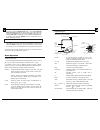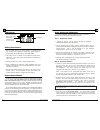J Quality International Corporation JQ-210 User Manual
J QUALITY
INTERNATIONAL
USER GUIDE
rev.2
12
JQ-210 User Guide
Wa rranty & Service - Registration
To ensure proper product warranty and technical support within the
scope of terms and conditions presented herein, please fill out and
return the warranty registration card.
Sales Receipt is required to claim services under warranty.
J Quality International Corporation, 127 E. St. Joseph Street, Arcadia,
CA 91006 Warrants that your new JQ-210 is free of defects of
workmanship and materials, save any case of misused or physically
damaged. J Quality undertakes to repair and service defects or
malfunction of this product per terms presented hereunder:
Labor: J Quality provides labor warranty for ONE HUNDRED EIGHTY
DAYS (180 days) from date of end-user purchase (as per respective sales
receipt from J Quality authorized retailers). Product must be sent
freight prepaid at the expense of the purchaser to J Quality
International Corporation. At the completion of repair or service, J
Quality will ship back the product back (freight prepaid by J Quality).
The consumer will be responsible for any parts or services no longer
covered under warranty . Prior notice to and consent to be sought
from the consumer for any out of warranty repair or services.
Parts: New or comparable rebuilt parts in exchange for defective
parts for ONE YEAR from date of customer purchase.
This warranty is not applicable to consumers who purchased this
product secondhand or used.
This warranty is not applicable to circumstances beyond the control
of J Quality, including but not limited to, fire, or other casualty,
accident, neglect, abuse, abnormal use or battery leakage.
Wa rranty Procedures
Within 30 days after purchase of the product, you may first return it
to the place of purchase for replacement. The 30 days replacement
period may be subject to the limitations of the return policy
established by your retailer. Beyond the 30 days retailer return for
replacement period, you are covered by your J Quality warranty and
you may obtain J Quality repair & services as per following procedures:
Call 626-821-1391 for return authorization or ship the product along
with copy of your sales receipt, return address, and a note describing
the nature of the problem to:
J Quality International Corporation
Attn.: Warranty Customer Services
127 E. St. Joseph Street, # 103
Arcadia, CA 91006
JQ-210