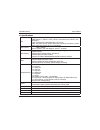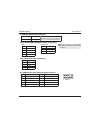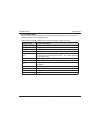- DL manuals
- J&W
- Motherboard
- Minix780G Series
- User Manual
J&W Minix780G Series User Manual
Summary of Minix780G Series
Page 1
Rev: 1.00, july 2008 p/n: 80ecm78010 user's manual minix780g series socket am2/am2+ processor mainboard website: http://www.Jwele.Com.
Page 2
Disclaimer the intellectual property of this manual belongs to our company. The ownership of all of the products, including accessories and software etc. Belong to our company. No one is permitted to copy, change, or translate without our written permission. We compiled this manual based on our care...
Page 3
Table of contents chapter 1 introduction ............................................................................................ 4 1.1 package checklist ................................................................................................................4 6shfl¿fdwlrqv .................
Page 4: Chapter 1 Introduction
Minix780g series user's manual - 4 - chapter 1 introduction 1.1 package checklist thank you for choosing our product. Please check the following packing and accessories, if there is any broken or part missing, please contact with your franchiser. • hdd cable x 1 • rear i/o panel x 1 • user's manual ...
Page 5
Minix780g series user's manual - 5 - 6shfl¿fdwlrqv cpu - supports amd ® socket am2+ / am2 processors: - amd phenom™ / athlon™ 64 fx / athlon™ 64 x2 dual core / athlon™ 64 / sempron™ - hyper transport bus 5200/2000 mt/s (ht 3.0/1.0) - note: the board can not support 125w tdp processors. For details ,...
Page 6
Minix780g series user's manual - 6 - 1.3 mainboard layout (this picture is only for reference).
Page 7
Minix780g series user's manual - 7 - 1.4 connecting rear panel i/o devices the rear i/o part of these mainboard provides the following i/o ports: (this picture is only for reference) • ps/2 keyboard: connect to ps/2 keyboard. • hdmi:connects to multimedia devices of hdmi protocol. • spdif in:this co...
Page 8: Chapter 2 Hardware Setup
Minix780g series user's manual - 8 - chapter 2 hardware setup 2.1 choosing a computer chassis • choose a chassis big enough to install this mainboard. • as some features for this mainboard are implemented by cabling connectors on the mainboard to indicators and switches or buttons on the chassis, ma...
Page 9
Minix780g series user's manual - 9 - 2.3 installation of the cpu and cpu cooler before installing the cpu, please comply with the following conditions: 1. Please make sure that the mainboard supports the cpu. 2. Please take note of the one indented corner of the cpu. If you install the cpu in the wr...
Page 10
Minix780g series user's manual - 10 - 2.3.2 installation of the cpu cooler for proper installation, please kindly refer to the instruction manuals of your cpu cooler. 2.4 installation of memory modules this mainboard provides two 200-pin ddrii (double data rate) sodimm slots and supports 'xdo&kdqqho...
Page 11
Minix780g series user's manual - 11 - 2.5 connecting peripheral devices 2.5.1 ide disk drive connectors 2.5.2 serial ata connectors each sata connector serves as one single channel to connect one sata device by sata cable. 2.5.3 pci express slots pcie1 is for pci express x4 slot. Each of the ide por...
Page 12
Minix780g series user's manual - 12 - chapter 3 jumpers & headers setup quick components guide no. Layout page no. No. Layout page no. 1 jbat 13 9 fusb1/fusb2 15 2 jdvi_hdmi 13 10 speaker1 15 3 j5vdual 14 11 fpanel 15 4 cfan 14 12 ir1 15 5 sfan1 14 13 jcom1 16 6 sfan2 14 14 j1 16 7 cd_in 14 15 pwr12...
Page 13
Minix780g series user's manual - 13 - normal (default clear cmos jbat or clr cmos1 b 1 2 3 1 2 3 checking jumper settings • for a 2-pin jumper, plug the jumper cap on both pins will make it close (short). Remove the jumper cap, or plug it on either pin (reserved for future use) will leave it at open...
Page 14
Minix780g series user's manual - 14 - 3-j5vdual(5vdual setting header) 1-2˄default˅ enable 2-3 pin can not support the keyboard post function,need to set 1~2 pin enable the function. 2-3 disable 4/5/6-cfan/sfan1/sfan2(fan power connectors) cfan˖ pin no. 'h¿qlwlrq 1 gnd 2 +12v 3 rpm 4 control sfan1/s...
Page 15
Minix780g series user's manual - 15 - 9-fusb1/fusb2(additional usb port headers) pin no. 'h¿qlwlrq pin no. 'h¿qlwlrq 1 vcc 2 vcc 3 data 0- 4 data 1- 5 data 0+ 6 data 1+ 7 ground 8 ground 10 nc 1 2 9 10 10/11-speaker1/fpanel(speaker headers & front panel switches) speaker1: pin no. 'h¿qlwlrq 1 spk + ...
Page 16
Minix780g series user's manual - 16 - 13-jcom1(serial port header) this jcom1 header supports a serial port module. Pin no. 'h¿qlwlrq pin no. 'h¿qlwlrq 1 dcd 2 rxd 3 txd 4 dtr 5 gnd 6 dsr 7 cts 8 rts 9 ri 14-j1(multifunctional device connecter) (optional) the connecter may connect external multifunc...
Page 17: Chapter 4 Bios Setup Utility
Minix780g series user's manual - 17 - chapter 4 bios setup utility bios stands for basic input and output system. It was once called rom bios when it was stored in a read-only memory (rom) chip. Now manufacturers would like to store bios in eeprom which means electrically erasable programmable memor...
Page 18
Minix780g series user's manual - 18 - before the operating system is started. Each of post routines is assigned a post code, a unique number which is sent to i/o port 080h before the routine is executed. 4.5 bios setup — cmos setup utility 4.5.1 cmos setup utility $iwhusrzhulqjxswkhv\vwhpwkh%,26phvv...
Page 19
Minix780g series user's manual - 19 - this is the system overview, the system time, system date, primary ide information, sata port information. Ź system information please enter this submenu, this will be display bios verison, build date, id number, also will display cpu type, speed, count, and mem...
Page 20
Minix780g series user's manual - 20 - control key(s) function description ĕ / ė move cursor left or right to select screens Ė /Ę move cursor up or down to select items +/ -/pu/pd to change option for the selected items to bring up the selected screen main menu - quit and not save changes into cmos s...
Page 21
Minix780g series user's manual - 21 - 4.5.3 advanced setting 7klvvxephqxlqfoxglqjwkhvhfrq¿jxudwlrqvvxfkdv&381ruwkeulgjh6rxwkeulgjh2qerdug 'hylfhrqo\&38&rq¿jxudwlrqvxephqxglvsd\gldoorjer[dviroozrlqj bios setup utility advanced cpu configuration module version: 13.29 agesa version : 3.1.8.0 physical c...
Page 22
Minix780g series user's manual - 22 - Ź &38&rq¿jxudwlrq &olfn(qwhu!Nh\wrhqwhulwvvxephqxlwzlooehglvsod\frq¿jxuhwhg&38lqirupdwlrqlqfoxglqj module version, manufacturer , cpu type, frequency, fsb speed, cache l1 , cache l2 and so on. • cool n quiet enabled :lets the amd cool n quiet driver dynamically ...
Page 23
Minix780g series user's manual - 23 - Ź 86%&rq¿jxudwlrq click key to enter its submenu. Bios setup utility advanced usb configuration enables support for legacy usb. Auto option disables legacy support if no usb devices are connected. ĕ select screen Ė Ę select item +- change option f1 general help ...
Page 24
Minix780g series user's manual - 24 - ,'('lvdeohv5$,'iruwkh6$7$frqwuroohudqgfrq¿jxuhvwkh6$7$frqwuroohuwr3$7$prgh $+&,&rq¿jxuhvwkh6$7$frqwuroohuwr$+&,prgh$gydqfhg+rvw&rqwuroohu,qwhuidfh$+&, lvdqlqwhuidfhvshfl¿fdwlrqwkdwdoorzvwkhvwrudjhgulyhuwrhqdeohdgydqfhg6huldo$7$ features such as native command qu...
Page 25
Minix780g series user's manual - 25 - 4.5.4 pcipnp setting bios setup utility main advanced pcipnp boot security justw00t! Power exit advanced pci/pnp settings clear nvram during system boot. ĕ select screen Ė Ę select item +- change option f1 general help f10 save and exit esc exit warning: setting...
Page 26
Minix780g series user's manual - 26 - bios setup utility main advanced pcipnp boot security justw00t! Power exit boot settings configure settings during system boot. ĕ select screen Ė Ę select item enter go to sub screen f1 general help f10 save and exit esc exit Ź boot settings configuration Ź boot...
Page 27
Minix780g series user's manual - 27 - • wait for 'f1' if error when set to enabled,the system waits for the f1 key t be pressed when error occurs. • hit 'del' message display when set to enabled,the system displays the message "press del to run setup" durning post. • interrupt 19 capture when set to...
Page 28
Minix780g series user's manual - 28 - this item allows you to chage supervisor/user password, type the password, up to eight characters, and press . The password typed now will clear any previously entered sdvvzrugiurp&026phpru\ again and press . Note: don’t forget your password. If you forget the p...
Page 29
Minix780g series user's manual - 29 - bios setup utility main advanced pcipnp boot security justw00t! Power exit overclock settisng configure cpu frequency and voltage. ĕ select screen Ė Ę select item enter go to sub screen f1 general help f10 save and exit esc exit Ź amd overclocking configuration ...
Page 30
Minix780g series user's manual - 30 - bios setup utility justw00t! Memory configuration enabled bank memory interleaving ĕ select screen Ė Ę select item +- change option f1 general help f10 save and exit esc exit bank interleaving enable clock to all dimms memclk tristate c3/atlvid memory hole remap...
Page 31
Minix780g series user's manual - 31 - bios setup utility justw00t! Dram timing configuration auto limit manual ĕ select screen Ė Ę select item +- change option f1 general help f10 save and exit esc exit memory clock mode dram timing mode [auto] [auto] v02.61 (c)copyright 1985-2006, american megatren...
Page 32
Minix780g series user's manual - 32 - • back to justw00t! Setup menu • dimm voltage control this item allows you to adjust the dram voltage. • dram voltage 7klv¿hogglvsod\vwkhfxuuhqwyrowdjhri'5$0 • cpu voltage control this item allows you to adjust the cpu voltage. • vcore 7klv¿hogglvsod\vwkhfxuuhqw...
Page 33
Minix780g series user's manual - 33 - bios setup utility main advanced pcipnp boot security justw00t! Power exit power settisng configure/monitor the hardware health ĕ select screen Ė Ę select item enter go to sub screen f1 general help f10 save and exit esc exit Ź hardware configuration Ź acpi conf...
Page 34
Minix780g series user's manual - 34 - Ź $&3,&rq¿jxudwlrq 7khvhrswlrqvdoorz\rxwrpdqdjh*hqhudo$gydqfhg&klsvhw$&3,&rq¿jxudwlrqiruwkh *huqhudo$&3,$gydqfhg&rq¿jxudwlrq6xvshqgprghwkhuhduhwkuhhprghiruvhohfwlrq s1(pos), s3(str),and auto, the function explains to following: s1(pos): enables the system to ent...
Page 35
Minix780g series user's manual - 35 - 4.5.9 exit setting bios setup utility main advanced pcipnp boot security justw00t! Power exit exit options exit system setup after saving the changes. F10 key can be used for this operation. ĕ select screen Ė Ę select item enter go to sub screen f1 general help ...
Page 36
Minix780g series user's manual - 36 - highlight this item and select ,then press to save the changes that you have made in the setup utility and exit the setup utility. Or press to return to the main menu. Bios setup utility main advanced pcipnp boot security justw00t! Power exit exit options exit s...
Page 37
Minix780g series user's manual - 37 - bios setup utility main advanced pcipnp boot security justw00t! Power exit exit options discards changes done so far to any of the setup questions. F7 key can be used for this operation. ĕ select screen Ė Ę select item enter go to sub screen f1 general help f10 ...
Page 38
Minix780g series user's manual - 38 - bios setup utility main advanced pcipnp boot security justw00t! Power exit exit options load failsafe default values for all the setup questions. F8 key can be used for this operation. ĕ select screen Ė Ę select item enter go to sub screen f1 general help f10 sa...
Page 39
Minix780g series user's manual - 39 - + mainboard driver installation utility + userful software utility > browse cd exit chapter 5 driver installation check your package and there is driver cd included. This cd consists of all drivers you need. In addition, this cd also include an auto detect softw...
Page 40
Minix780g series user's manual - 40 - when you choose mainboard driver installation utility, the drivers menu should appear as below: back onboard lan driver audio driver exit (this picture is only for reference) from the drivers menu you may make 3 selections: 1. Ati chipset installtion utility (su...
Page 41
Fcc warning this device complies with part 15 of the fcc rules. Operation is subject to the following two conditions: (1) this device may not cause harmful interference, and (2) this device must accept any interference received, including interference that may cause undesired operation. Note: this e...