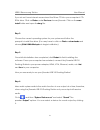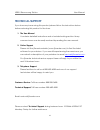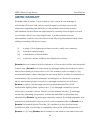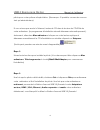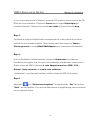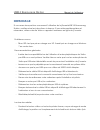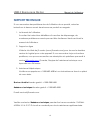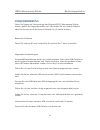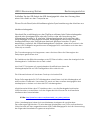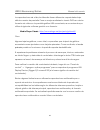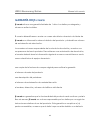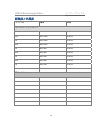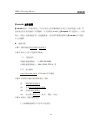- DL manuals
- J5create
- Docking Station
- JUD480
- User Manual
J5create JUD480 User Manual
Summary of JUD480
Page 1
Jud480 user manual manuel de l'utilisateur bedienungsanleitung manual del usuario 使用手冊 ユーザー マニュア usb 3.0 boomerang station jud480
Page 2
Jud480 user manual usb 3.0 boomerang station jud480 universal usb docking station.
Page 3: Table of Contents
Usb3.0 boomerang station user manual 2 table of contents introduction ......................................................................... 3 package contents ............................................................. 3 system requirements ........................................................
Page 4: Introduction
Usb3.0 boomerang station user manual 3 introduction thank you for purchasing the j5create usb 3.0 docking station! This intelligent j5create usb 3.0 docking station enables you to add a 2nd monitor instantly via hdmi or vga connectors. When you need to get things done fast, simply connect your monit...
Page 5: Image
Usb3.0 boomerang station user manual 4 image.
Page 6: Driver Installation
Usb3.0 boomerang station user manual 5 driver installation windows xp/7/8 step 1. If you have internet access it is highly recommended that you download the latest driver from www.J5create.Com under support & services – scroll down to the product’s driver you are installing and download the latest d...
Page 7
Usb3.0 boomerang station user manual 6 if you do not have internet access insert the driver cd into your computer’s cd- romdrive. (the setup program should launch automatically) if not, go to my computer and click on your optical drive and manually run the setup cd by double-clicking onsetup.Exe(the...
Page 8: Mac 10.6~10.9
Usb3.0 boomerang station user manual 7 mac 10.6~10.9 step 1. If you have internet access it is highly recommended that you download the latest driver from www.J5create.Com under support & services –scroll down to the product’s driver you are installing and download the latest driver for your operati...
Page 9
Usb3.0 boomerang station user manual 8 if you do not have internet access insert the driver cd into your computer’s cd- rom drive. Click on finder under devices choose j5create. Click on the mac- install folder and open thedmg file. Step 2. Choose the correct operating system for your system and fol...
Page 10: Disp
Usb3.0 disp wind to gai choos resolut switch primar wind to gai the low screen 0 boomera play se dows 7 n quick a e screen tion, displa one of th ry monitor dows x n quick a wer right-h n resolutio ang statio ttings 7/8: ccess to y resolution ay orienta he monito r. Xp: ccess to y hand side on, disp...
Page 11: Mac:
Usb3.0 boomerang station user manual 10 mac: to gain access to your system preferences go to , system preferences, and then click on the display tab. From this screen you can adjust the screen resolution, display mode, and color range..
Page 12: Specifications
Usb3.0 boomerang station user manual 11 specifications interface host interface usb 3.0 micro b connector cable usb 3.0 micro b to type a video interface vga-db 15 pin female connector standard hdmi female connector (with audio) ethernet rj-45 femaleconnector(gigabit ethernet) usb port usb 3.0 femal...
Page 13
Usb3.0 boomerang station user manual 12 smart phones, tablet or similar products.) audio jack microphone: 3.5 mm stereo audio in speaker: 3.5 mm stereo audio out power power adapter input: ac 100-240v, 50~60 hz output: dc 5v/3a (us/jp/tw) or 5v/4a (eu/uk/au/cn) power mode self-powered functions disp...
Page 14
Usb3.0 boomerang station user manual 13 - supports checksum offload (ipv4, ipv6, tcp, udp) and tcp large send offload physical specification jud480 dimensions main body: 350(w)x30(h)x121 (d) mm cable length: 60cm weight approximately 174g housing material abs video resolutions and color depth aspect...
Page 15: Trouble Shooting
Usb3.0 boomerang station user manual 14 16:10 1280 x 800 16,32 bits 15:9 1280 x 768 16,32 bits 16:9 1280 x 720 16,32 bits standard display 4:3 1600 x 1200 16,32 bits 4:3 1400 x 1050 16,32 bits 5:4 1280 x 1024 16,32 bits 4:3 1280 x 960 16,32 bits 4:3 1152 x 864 16,32 bits 4:3 1024 x 768 16,32 bits 4:...
Page 16
Usb3.0 boomerang station user manual 15 system. - make sure that the usb port that you are using is juh410/450. - unplug the usb cable of usb display device and re-insert it. - check to see that the monitor is connected correctly and is powered on. - make sure to restart your computer after the driv...
Page 17
Usb3.0 boomerang station user manual 16 video formats. Please use the link below to install license free media codec. K- lite: http://www.Free-codecs.Com/download/k_lite_codec_pack.Htm - video/media players have different decoding capabilities under different display modes. For better performance wh...
Page 18: Technical Support
Usb3.0 boomerang station user manual 17 technical support if you have any issues using this product please follow the instructions below before returning this product to the store. 1. The user manual it contains detailed instructions and a troubleshooting section. Many common issues can be easily re...
Page 19: Limited Warranty
Usb3.0 boomerang station user manual 18 limited warranty j5create offers a limited 1-year warranty. User’s wear & tear damage is notincluded.The user shall call or e-mail j5create's customer service with information regarding the defect(s) of the product and obtain a return authorization number.User...
Page 20
Usb3.0 boomerang station user manual 19 or defaced. If such a situation occurs, j5create will calculate the cost of materials and repair for your reference. This warranty is given by j5create in lieu of any other warranties expressed or implied. Copyright© 2014 j5create. All rights reserved. All tra...
Page 21
Usb3.0 boomerang station user manual 20 en 55022 (2006) class b, as/nzs cispr22 © iec: 2005. Vcci this equipment is in compliance with the requirements of the following regulations: cispr22 © iec: 2005 disclaimer information in this document is subject to change without notice. The manufacturer does...
Page 22
Jud480 manuel de l'utilisateur usb 3.0 boomerang station jud480
Page 23: Usb3.0 Boomerang Station
Usb3.0 boomerang station manuel de l'utilisateur 2 table des matières introduction ........................................................................ 3 contenu de l'emballage .................................................. 3 configuration système requise .......................................
Page 24: Usb3.0 Boomerang Station
Usb3.0 boomerang station manuel de l'utilisateur 3 introduction nous vous remercions d'avoir choisi la station d'accueil usb 3.0 j5create cette station d'accueil usb 3.0 j5create intelligente j5create vous permet d'ajouter un 2 ème moniteur instantanément via les connecteurs hdmi ou vga. Lorsque vou...
Page 25: Usb3.0 Boomerang Station
Usb3.0 boomerang station manuel de l'utilisateur 4 image.
Page 26: Usb3.0 Boomerang Station
Usb3.0 boomerang station manuel de l'utilisateur 5 installation du pilote windows xp/7/8 Étape 1. Si vous avez accès à internet, il est fortement recommandé de télécharger le dernier pilote à partir de www.J5create.Com dans support & services – faites défiler vers le bas jusqu'au pilote du produit q...
Page 27: Usb3.0 Boomerang Station
Usb3.0 boomerang station manuel de l'utilisateur 6 pilote pour votre système d'exploitation. (remarque : si possible, connectez-vous en tant qu'administrateur). Si vous n'avez pas accès à l'internet, insérez le cd dans le lecteur de cd-rom de votre ordinateur. (le programme d'installation devrait dé...
Page 28: Usb3.0 Boomerang Station
Usb3.0 boomerang station manuel de l'utilisateur 7 mac 10.6~10.9 Étape 1. Si vous avez accès à internet, il est fortement recommandé de télécharger le dernier pilote à partir de www.J5create.Com dans support & services – faites défiler vers le bas jusqu'au pilote du produit que vous installez et tél...
Page 29: Usb3.0 Boomerang Station
Usb3.0 boomerang station manuel de l'utilisateur 8 si vous n'avez pas accès à l'internet, insérez le cd du pilote dans le lecteur de cd- rom de votre ordinateur. Cliquez sur trouver dans l'onglet périphériques et choisissez j5create. Cliquez sur le dossier mac-install et ouvrez le fichier dmg. Étape...
Page 30: Usb3.0 Boomerang Station
Usb3.0 boomerang station manuel de l'utilisateur 9 paramètres d'affichage windows 7/8 : pour accéder rapidement aux paramètres d'affichage, cliquez avec le bouton droit sur votre bureau et choisissez résolution de l'écran. Cette fenêtre vous permet d'ajuster la résolution de l'écran, le sens d'affic...
Page 31: Usb3.0 Boomerang Station
Usb3.0 boomerang station manuel de l'utilisateur 10 mac : pour accéder aux préférences de votre système, allez dans , préférences du système, et cliquez sur l'onglet affichage. Dans cet écran, vous pouvez ajuster la résolution de l'écran, le mode d'affichage et la plage des couleurs..
Page 32: Usb3.0 Boomerang Station
Usb3.0 boomerang station manuel de l'utilisateur 11 caractéristiques interface interface hôte connecteur usb 3.0 micro b câble usb 3.0 micro b à type a interface vidéo connecteur femelle vga-db 15 broches connecteur femelle standard hdmi (y compris l'audio) ethernet connecteur femelle rj-45 (gigabit...
Page 33: Usb3.0 Boomerang Station
Usb3.0 boomerang station manuel de l'utilisateur 12 alimentation adaptateur secteur entrée : 100-240v ca, 50~60 hz sortie : cc 5v/3a (us/jp/tw) ou 5v/4a (eu/uk/au/cn) mode d'alimentation auto alimenté fonction affichage lecture vidéo : 1080p résolution d'affichage : 2048 x 1152 @ 32bit modes d'affic...
Page 34: Usb3.0 Boomerang Station
Usb3.0 boomerang station manuel de l'utilisateur 13 résolutions vidéo et profondeur des couleurs format de l’image résolution profondeur des couleurs affichage écran large 16:9 2048 x 1152 16,32 bits 16:10 1920 x 1200 16,32 bits 16:9 1920 x 1080 16,32 bits 16:10 1680 x 1050 16,32 bits 16:9 1600 x 90...
Page 35: Usb3.0 Boomerang Station
Usb3.0 boomerang station manuel de l'utilisateur 14 depannage si vous avez des questions concernant l'utilisation de la j5createusb 3.0 boomerang station, veuillez suivre les instructions ci-dessous. Si une aide supplémentaire est nécessaire, visitez notre site web ou appelez l'assistance en ligne d...
Page 36: Usb3.0 Boomerang Station
Usb3.0 boomerang station manuel de l'utilisateur 15 que de glisser la fenêtre du lecteur vidéo entre l'écran principal et l'affichage connecté). Cela peut entraîner le lecteur vidéo d'arrêter la lecture. Nous vous proposons d'arrêter la lecture vidéo, déplacer la fenêtre sur l'affichage du dispositi...
Page 37: Usb3.0 Boomerang Station
Usb3.0 boomerang station manuel de l'utilisateur 16 graphiques secondaires d'être défini comme carte principale. À la suite de cela, le mode principal peut ne pas fonctionner ou l'affichage peut être désactivé. - si vous rencontrez des problèmes lors du processus de démarrage, démarrez votre ordinat...
Page 38: Usb3.0 Boomerang Station
Usb3.0 boomerang station manuel de l'utilisateur 17 support technique si vous rencontrez des problèmes lors de l'utilisation de ce produit, suivez les instructions ci-dessous avant de retourner ce produit au magasin. 1. Le manuel de l'utilisateur il contient les instructions détaillées et la section...
Page 39: Usb3.0 Boomerang Station
Usb3.0 boomerang station manuel de l'utilisateur 18 garantie de j5 create j5 create offre une garantie limitée de 1 ans. L'usure due à l'utilisation n'est pas incluse . L'utilisateur doit appeler ou envoyer un e-mail au service clientèle de j5 create pour donner des informations sur le défaut du pro...
Page 40: Usb3.0 Boomerang Station
Usb3.0 boomerang station manuel de l'utilisateur 19 causés par l'utilisation de produits non-j5 create; (d) les dommages causés par les catastrophes naturelles (inondations, incendie, tremblement de terre, foudre, typhon etc.,) (e) les dommages causés par une mauvaise utilisation (perte, accident, a...
Page 41: Usb3.0 Boomerang Station
Usb3.0 boomerang station manuel de l'utilisateur 20 3(2006) c-tickcet équipement est conforme aux exigences des règlements suivants: en 55022 (2006) classe b, as/nzs cispr22 © iec: 2005. Vccicet équipement est conforme aux exigences des règlements suivants: cispr22 © iec: 2005 avis de non responsabi...
Page 42
Jud480 bedienungsanleitung usb 3.0 boomerang station jud480
Page 43: Inhaltsverzeichnis
Usb3.0 boomerang station bedienungsanleitun 2 inhaltsverzeichnis einführung ............................................................................. 3 lieferumfang .......................................................................... 3 systemanforderungen .....................................
Page 44: Einführung
Usb3.0 boomerang station bedienungsanleitun 3 einführung vielen dank, dass sie sich für die dockingstation j5create usb 3.0 entschieden haben! Diese intelligente dockingstation j5create usb 3.0 ermöglicht es ihnen, augenblicklich einen zweiten bildschirm über einen hdmi- oder vga-anschluss zu verwen...
Page 45: Bild
Usb3.0 boomerang station bedienungsanleitun 4 bild.
Page 46: Treiberinstallation
Usb3.0 boomerang station bedienungsanleitun 5 treiberinstallation windowsxp/7/8 schritt 1: wenn sie über einen internetanschluss verfügen, empfehlen wir, dass sie den neuesten treiber von www.J5create.Com unter support & services herunterladen – blättern sie in der liste nach unten, bis sie den trei...
Page 47
Usb3.0 boomerang station bedienungsanleitun 6 falls sie nicht über einen internetanschluss verfügen, legen sie die treiber-cd in das cd-rom-laufwerk ihres computers ein. (das setup-programm sollte automatisch starten. Ist das nicht der fall, gehen sie zu (mein) computer, klicken auf das optische lau...
Page 48: Mac10.6–10.9
Usb3.0 boomerang station bedienungsanleitun 7 mac10.6–10.9 schritt 1: wenn sie über einen internetanschluss verfügen, empfehlen wir, dass sie den neuesten treiber von www.J5create.Com unter support & services herunterladen – blättern sie in der liste nach unten, bis sie den treiber für ihr produkt g...
Page 49
Usb3.0 boomerang station bedienungsanleitun 8 falls sie nicht über einen internetanschluss verfügen, legen sie die treiber‐cd in das cd‐rom‐ laufwerk ihres computers ein. Klicken sie auf finder und wählen j5create unter gerÄte. Klicken sie auf den ordner mac‐install und öffnen die dmg‐datei. Schritt...
Page 50: Anzeigeeinstellungen
Usb3.0 boomerang station bedienungsanleitun 9 rufen sie und dann „systemeinstellungen” auf, wählen sie „ton” gefolgt von den „ausgabe“‐optionen für die lautsprecher. Sie können das gerät für die tonausgabe durch anklicken wählen. Anzeigeeinstellungen windows7/8: um schnellen zugang zu ihren anzeigee...
Page 51: Mac:
Usb3.0 boomerang station bedienungsanleitun 10 mac: um schnellen zugang zu ihren systemeinstellungen zu erhalten, gehen sie zu , systemeinstellungen, und klicken dann auf die registerkarte display. In diesem bildschirm können sie die bildschirmauflösung, den anzeigemodus und den farbbereich einstell...
Page 52: Technischedaten
Usb3.0 boomerang station bedienungsanleitun 11 technischedaten schnittstelle host-schnittstelle usb 3.0-micro-b-anschluss kabel usb 3.0-micro-b-auf-typ-a videoschnittstelle 15-poliger vga-db-anschluss standard-hdmi-anschluss (einschließlich audio) ethernet rj-45-anschluss (gigabit-ethernet) usb-port...
Page 53
Usb3.0 boomerang station bedienungsanleitun 12 anzeigemodi: primär, erweitert, gespiegelt anzeigedrehung: 0 °, 90 °, 180 °, 270 ° ethernet Übertragungsrate: 1000 mb/s (halbduplex) / 1000 mb/s (vollduplex) ieee: ieee 802.3az, ieee 802.3, 802.3u und 802.3ab, ieee 802.3x modi: - unterstützt die wake-on...
Page 54
Usb3.0 boomerang station bedienungsanleitun 13 videoauflösungenundfarbtiefen seitenverhältnis auflösung farbtiefe breitbilddisplay 16:9 2048 x 1152 16,32 bit 16:10 1920 x 1200 16,32 bit 16:9 1920 x 1080 16,32 bit 16:10 1680 x 1050 16,32 bit 16:9 1600 x 900 16,32 bit 16:10 1440 x 900 16,32 bit 16:9 1...
Page 55: Fehlerbehebung
Usb3.0 boomerang station bedienungsanleitun 14 fehlerbehebung wenn sie fragen zur verwendung der j5createusb 3.0 boomerang station haben, gehen sie folgendermaßen vor. Hilfe finden sie auf unserer website, aber sie können auch die support-hotline von j5 create anrufen. Bekannte probleme direct 3d wi...
Page 56
Usb3.0 boomerang station bedienungsanleitun 15 schließen sie das usb-kabel des usb-anzeigegeräts ohne den umweg über einen hub direkt an den computer an. Führen sie ein reset/eine aktualisierung/eine synchronisierung des monitors aus. Medienwiedergabe wechseln sie unabhängig von der plattform währen...
Page 57
Usb3.0 boomerang station bedienungsanleitun 16 media player classic: http://sourceforge.Net/projects/guliverkli/ sonstiges manche grafikkarten (z. B. Intel) verhindern es, dass ein zweiter grafik-chipsatz als primärkarte eingestellt werden kann. Daher ist es möglich, dass der primärmodus nicht funkt...
Page 58: Technischehilfe
Usb3.0 boomerang station bedienungsanleitun 17 technischehilfe sollten sie probleme bei der verwendung dieses produkts haben, führen sie die folgenden schritte aus, bevor sie mit dem produkt wieder zu ihrem händler gehen. Das benutzerhandbuch das benutzerhandbuch enthält ausführliche anleitungen und...
Page 59
Usb3.0 boomerang station bedienungsanleitun 18 kontaktieren sie unsere technische hilfe montags – freitags während der geschäftszeiten. 10:00 - 18:00 u.S.A est (15:00 - 24:00 mitteleuropäische sommerzeit)..
Page 60: Garantievonj5Create
Usb3.0 boomerang station bedienungsanleitun 19 garantievonj5create j5 create gibt eine beschränkte 1 jahr garantie. Schäden aus natürlicher abnutzung fallen nicht unter die garantie. Im garantiefall muss der nutzer den kundendienst von j5 create per telefon oder e-mail kontaktieren und den defekt sc...
Page 61
Usb3.0 boomerang station bedienungsanleitun 20 nichtbeachtung der anweisungen zur verwendung des produkts resultieren. Diese garantie umfasst nicht: (a) verschleißteile, wenn der schaden nicht auf material- und herstellungsfehler zurückzuführen ist; (b) kosmetische schäden, einschließlich, aber nich...
Page 62
Usb3.0 boomerang station bedienungsanleitun 21 einhaltung gesetzlicher vorschriften fcc dieses gerät wurde geprüft, und es entspricht gemäß abschnitt 15, unterabschnitt b, § 15,109/15,107 der fcc einem gerät der klasse b. Der betrieb unterliegt den folgenden zwei bedingungen: • dieses gerät darf kei...
Page 63
Usb3.0 boomerang station bedienungsanleitun 22 dieses gerät entspricht den anforderungen der folgenden verordnungen: cispr22 © iec: 2005 haftungsausschlusserklärung die in diesem dokument enthaltenen informationen können ohne ankündigung geändert werden. Der hersteller macht keine zusicherungen und ...
Page 64
Jud480 manual del usuario usb 3.0 boomerang station jud480
Page 65
Usb3.0 boomerang station manual del usuario 2 tabla de contenido introducción ....................................................................... 3 contenido del embalaje .................................................. 3 requisitos del sistema ....................................................
Page 66: Introducción
Usb3.0 boomerang station manual del usuario 3 introducción ¡gracias por adquirir la estación de conexión usb 3.0 j5create! La estación de conexión inteligente usb 3.0 j5create le permite agregar un 2 do monitor de forma instantánea a través de los conectores hdmi y vga. Cuando necesite llevar a cabo...
Page 67: Imagen
Usb3.0 boomerang station manual del usuario 4 imagen.
Page 68: Instalación Del Controlador
Usb3.0 boomerang station manual del usuario 5 instalación del controlador windows xp/7/8 paso 1. Si posee acceso a internet, le recomendamos que descargue el controlador más reciente desde www.J5create.Com dentro de la sección support & services (asistencia y servicios). Desplácese hasta el controla...
Page 69
Usb3.0 boomerang station manual del usuario 6 desea instalar y descargue el controlador más reciente para su sistema operativo. (nota: si es posible, ejecute como administrador). Si no posee acceso a internet, inserte el cd con controladores en la unidad de cd-rom del equipo. (el programa de instala...
Page 70: Mac 10.6~10.9
Usb3.0 boomerang station manual del usuario 7 mac 10.6~10.9 paso 1. Si posee acceso a internet, le recomendamos que descargue el controlador más reciente desde www.J5create.Com dentro de la sección asistencia y servicios. Desplácese hasta el controlador del producto que desea instalar y descargue el...
Page 71: Configuración De Pantalla
Usb3.0 boomerang station manual del usuario 8 si no posee acceso a internet, inserte el cd con controladores en la unidad de cd-rom del equipo. Haga clic en finder y, dentro de dispositivos, seleccione j5create. Haga clic en la carpeta mac-install y abra el archivo dmg. Paso 2. Seleccione el sistema...
Page 72: Windows Xp:
Usb3.0 boomerang station manual del usuario 9 asignación de monitores, y puede seleccionar activar/desactivar los monitores. También puede seleccionar extender o utilizar en espejo el monitor principal. Windows xp: para obtener un rápido acceso a la configuración de pantalla, simplemente haga clic e...
Page 73: Mac:
Usb3.0 boomerang station manual del usuario 10 mac: para obtener acceso a las preferencias del sistema, diríjase a , preferencias del sistema y, a continuación, haga clic en la pestaña pantalla. Desde esta pantalla, puede ajustar la resolución de la pantalla, el modo de visualización y el rango de c...
Page 74: Especificaciones
Usb3.0 boomerang station manual del usuario 11 especificaciones interfaz interfaz del host conector usb 3.0 micro b cable usb 3.0 micro b a tipo a interfaz de vídeo conector hembra de 15 clavijas vga-db conector hembra hdmi estándar (incluye audio) ethernet conector hembra rj-45 (gigabit ethernet) p...
Page 75
Usb3.0 boomerang station manual del usuario 12 ieee 802.3az, ieee 802.3, 802.3u, y 802.3ab, ieee 802.3x modos: - compatible con función "wake on lan", modo de suspensión, reactivación remota a través de cambio de vínculo, paquete mágico o trama mágica y de reactivación de microsoft - compatible con ...
Page 76
Usb3.0 boomerang station manual del usuario 13 resoluciones de vídeo y profundidad de color relación de aspecto resolución profundidad de color visualización de pantalla panorámica 16:9 2048 x 1152 16,32 bits 16:10 1920 x 1200 16,32 bits 16:9 1920 x 1080 16,32 bits 16:10 1680 x 1050 16,32 bits 16:9 ...
Page 77: Solución De Problemas
Usb3.0 boomerang station manual del usuario 14 soluciÓn de problemas si tiene preguntas sobre el uso de la j5createusb 3.0 boomerang station, siga las instrucciones siguientes. Si necesita más ayuda, visite nuestra página web o llame a la línea directa de soporte de j5 create. Problemas conocidos di...
Page 78
Usb3.0 boomerang station manual del usuario 15 reinicie o refresque o resincronice su monitor. Reproducción multimedia durante la reproducción de vídeo en todas las plataformas, no cambie el modo de pantalla, ni coloque ni cambie la ventana del reproductor de vídeo (como arrastrar la ventana del rep...
Page 79
Usb3.0 boomerang station manual del usuario 16 los reproductores de vídeo/multimedia tienen diferentes capacidades bajo distintos modos de pantalla. Para un mejor rendimiento viendo dvds en ciertos formatos de vídeo en la pantalla gráfica usb conectada, se recomienda que utilice el siguiente softwar...
Page 80: Soporte Técnico
Usb3.0 boomerang station manual del usuario 17 soporte tÉcnico si surge algún problema al usar este producto, siga las instrucciones siguientes antes de devolver el producto a la tienda. Manual del usuario contiene instrucciones detalladas y una sección para la solución de problemas; muchos problema...
Page 81: Garantía De J5 Create
Usb3.0 boomerang station manual del usuario 18 garantÍa de j5 create j5 create ofrece una garantía limitada de 1 años. Los daños por desgaste y roturas no están incluidos . El usuario deberá llamar o enviar un correo electrónico al servicio al cliente de j5 create con información sobre el defecto de...
Page 82
Usb3.0 boomerang station manual del usuario 19 en materiales o mano de obra; (b) daños estéticos, incluyendo, pero no limitándose a rayas, roturas y plástico roto en los puertos; (c) daños causados por el uso con productos que no son j5 create; (d) daños causados por fuerzas mayores (desastres natur...
Page 83
Usb3.0 boomerang station manual del usuario 20 su utilización está sujeta a estas dos condiciones: • este dispositivo no puede causar interferencias dañinas • este dispositivo debe aceptar cualquier interferencia, incluyendo interferencias que puedan causar un funcionamiento no deseado en el disposi...
Page 84
Usb3.0 boomerang station manual del usuario 21 incluyendo, pero no limitándose a, daños especiales, incidentales, consecuentes u otros. Ninguna parte de este documento puede ser reproducida o transmitida en modo alguno o por ningún medio, ya sea electrónico o mecánico, incluyendo fotocopias, grabaci...
Page 85
Jud480 usb 3.0 boomerang station jud480 ユーザー マニュア.
Page 86: Table of Contents
Usb 3.0 boomerang station ユーザー マニュアル 2 table of contents はじめに ............................................................................... 3 パッケージ内容 .................................................................... 3 必須環境............................................................................
Page 87
Usb 3.0 boomerang station ユーザー マニュアル 3 はじめに この度は j5create usb3.0 ドッキングステーション jud-480 をお買い上げくださいまして まことにありがとうございます。この jud-480 使用すると、hdmi または vga コネクタ を介して簡単にモニターを追加することができます。 usb3.0 ケーブル 1 本でラップトッ プにモニター、キーボード、マウス、イーサネット、スピーカー、マイクを接続する事が 可能です。 パッケージ内容 boomerang station (jud480) usb 3.0 ケーブル 電源アダプター (...
Page 88: Image
Usb 3.0 boomerang station ユーザー マニュアル 4 image.
Page 89: Windowsxp/7/8
Usb 3.0 boomerang station ユーザー マニュアル 5 ドライバーのインストール windowsxp/7/8 手順 1. Www.J5create.Com/jpn/ の“ダウンロードサイト”から製品を選択して”windows driver” から最新ドライバーをダウンロードしてください。 インタネット接続環境のない場合、コンピューターの cd-rom ドライブにドライバーcd を挿入し、インストールしてください。セットアッププログラムが自動的に起動します。 自動的に起動しない場合は、 “マイコンピューター”を開き、その中にある光学式ドライブ.
Page 90
Usb 3.0 boomerang station ユーザー マニュアル 6 の上をクリックし、 “setup.Exe” をダブルクリックして手動でセットアップを実行してく ださい。 手順 2. ダウンロードした zip ファイルを解凍して、中の exe ファイルをダブルクリックします。 画面上の表示に従いドライバーをインストールしてください。 手順 3. インストール完了後、 “終了”をクリックして、コンピューターを再起動します。再起動後、 本製品に ac アダプターを接続してください。必要に応じて本製品に hdmi・vga・イー サーネットを接続してから、パソコンの usb3.0 ポートに...
Page 91
Usb 3.0 boomerang station ユーザー マニュアル 7 手順 1. Www.J5create.Com/jpn/ の“ダウンロードサイト”から製品を選択して”mac driver” から最新ドライバーをダウンロードしてください。 ※インタネット接続環境のない場合、コンピューターの cd-rom ドライブにドライバー cd を挿入し、インストールしてください。セットアッププログラムが自動的に起動しま す。自動的に起動しない場合は、ファインダー中のデバイスを開きます、さらに j5create フォルダー開き mac-install 中の、“dmg ファイル” を実行してください...
Page 92: Wind
Usb 3 を てくだ 画面 wind ディス 面解像 そして を選ぶ wind ディス ( ) 張また 3.0 boom をクリック さい。 の設定 dows7 プレイの設 像度を選択し モニターの こともでき dowsx プレイの設 )をクリッ はミラー) merang s して“シス 定 7/8: 設定により してくださ の電源を切 きます。 xp: 設定により ックしてくだ )、モニタ station ステム環境 速くアクセ い。 この 切ることがで 早くアクセ ださい。 こ ーを切替え 8 境設定“の中 セスするた のウインドウ できます。 セスするた このウイン えることが 中の”...
Page 93: Mac:
Usb 3.0 boomerang station ユーザー マニュアル 9 mac: 画面右上の からシステム環境設定を選択し、ディスプレイタブをクリックしてくださ い。このウインドウでは画面解像度、表示モードとカラーレンジを調整することができま す。.
Page 94
Usb 3.0 boomerang station ユーザー マニュアル 10 仕様 インターフェイス ホストインターフェース usb 3.0 micro b コネクター ケーブル usb 3.0 micro b to type a ビデオインターフェース vga-db 15ピン コネクター (メス) standard hdmi コネクター (メス:オーディオ含む) イーサネット rj-45 コネクター (メス:gigabit ethernet) usb ポート usb 3.0 コネクター (メス) x 4 usb 3.0 バッテリーチャージ v.1.2 チャージポート x 2 (アイコン付き...
Page 95
Usb 3.0 boomerang station ユーザー マニュアル 11 電源 電源アダプター 入力 : ac 100-240v, 50~60 hz 出力 : dc 5v/3a (us/jp/tw) or 5v/4a (eu/uk/au/cn) パワーモード 電源内蔵式 機能 ディスプレイ ビデオ・プレイバック : 1080p 画面解像度 : 2048 x 1152 @ 32bit 画面モード : プライマリー、拡張、ミラー 画面回転 : 0°, 90°, 180°, 270°.
Page 96
Usb 3.0 boomerang station ユーザー マニュアル 12 解像度と色深度 アスペクト比 解像度 色深度 ワイド スクリーン ディスプレイ 16:9 2048 x 1152 16,32 bits 16:10 1920 x 1200 16,32 bits 16:9 1920 x 1080 16,32 bits 16:10 1680 x 1050 16,32 bits 16:9 1600 x 900 16,32 bits 16:10 1440 x 900 16,32 bits 16:9 1360 x 768 16,32 bits 16:10 1280 x 800 16,32 b...
Page 97
Usb 3.0 boomerang station ユーザー マニュアル 13 トラブルシューティング j5createusb 3.0 boomerang station のご使用に関してなんらかの問題が生じました場合は、次 の手順に従ってください。 そのほかにもご質問などございましたら、j5 create ウェブサイ トへアクセスしてくださるか、またはサポート ホットラインへお電話くださいますようお 願い申し上げます。 すでに知られている問題 - direct 3d は xp ではサポートされていません。 これは windows 8, 7 の aero モード以 上でサポートされています。 ...
Page 98
Usb 3.0 boomerang station ユーザー マニュアル 14 表示モードや位置、配置を変更しないでください (たとえば、メイン ディスプレイと 接続されている他のディスプレイ間で、ビデオ プレーヤー ウィンドウをドラッグし て移動するなど)。 このような行為により、ビデオプレーヤーの再生停止が生じる可 能性があります。 動画再生を止めて、ウィンドウをメイン ディスプレイに接続して いる usb グラフィック デバイスに移動してから、改めてビデオ クリップを選択して 再生されることを推奨いたします。 - flash player のビデオ領域上にマウス カーソルを乗せると、カー...
Page 99
Usb 3.0 boomerang station ユーザー マニュアル 15 - グラフィック カードにはインテル製のように、ほかのグラフィック チップセットが メイン カードとして設定できないようになっているものもあります。 そのために、 プライマリー モード が動作しなかったり、ディスプレイが無効になる場合がありま す。 - プロセスの起動時に問題が発生した場合は、セーフ モードでコンピューターを起動 し、ドライバーをアンインストールしてください。 windows のスタートアップ メニ ューが表示されるまで ctrl キーを押し、セーフモードを選択してください。 - インストールされて...
Page 100
Usb 3.0 boomerang station ユーザー マニュアル 16 テクニカル サポート 本製品のご使用にあたりなんらかの支障が生じた場合は、お買い求めの販売店に返品する 前に、まずは次の手順に従ってご確認くださいますようお願いいたします。 1. ユーザー マニュアル 本製品に関する詳細な説明とトラブルシューティングが記載されており、一般的問 題の多くは、ユーザー マニュアルをお読みいただくことで容易に解決できます。 2. オンライン サポート j5create のウェブサイト (www.J5create.Com/jpn/) にアクセスしてください。本 製品用の最新ソフトウェアをご...
Page 101: J5Createの保証
Usb 3.0 boomerang station ユーザー マニュアル 17 j5createの保証 j5 create は 1 年間の保証を提供しています。 ただし、お客様のご使用による損耗や傷は 保証の対象に含まれておりません。 製品の不具合に関する情報を添えて、 j5 create のカスタマー サービスへお電話いただく かもしくは e メールをお送りいただき、返品確認番号を入手してください。 この場合、お客様の送料負担で不具合のある製品をお送りいただく必要がございます。代 わりの製品を弊社の送料負担にてお客様へご送付いたします。 弊社カスタマー サービスへのお電話かメール連絡により返...
Page 102
Usb 3.0 boomerang station ユーザー マニュアル 18 害。 (h) j5 create の書面による許可なく、一部改造して機能や性能を変更した製品または 部品。 (i) j5 create の本製品上のシリアル番号が除去または汚損されている。 このような状況が発生した場合、 j5 create はお客様にご参考いただけますよう、材料費と 修理費用をお見積もりいたします。 この保証は j5 create により、明示的かまたは黙示的 かを問わず、他のあらゆる保証に代わってご提供させていただくものです。 法規制の遵守 fcc (米連邦通信委員会) :本機器は、fcc規則 ...
Page 103
Usb 3.0 boomerang station ユーザー マニュアル 19 これらに限定されない、あらゆる利益の損失や商業上の損害に対して責任を負うものでは ありません。 本文書のいかなる部分も、この製造業者の書面による明確な許可なしに、複 写、記録、情報記録検索システムの使用を含むあらゆる電子的もしくは機械的な手段によ り、複製または伝送することはできません copyright© 2011 j5 create. 本文書内容のすべてまたは一部の無断複写・転載・公衆送信 等を禁じます。 すべての商標名はそれぞれの所有者の登録商標です。 機能および仕様は予 告なしに変更されることがあります。 ...
Page 104
Jud480 usb 3.0 boomerang station jud480 使用手冊.
Page 105
[鍵入文字] usb3.0 boomerang station 使用手冊 2 目錄 簡介 .................................................................................. 3 包裝內容 ........................................................................... 3 使用環境需求 .................................................................... 3 圖片 .........
Page 106
Usb3.0 docking station 使用手冊 3 簡介 透過聰明方便的 j5create usb 3.0 筆電擴充基座,您可以快速的增加以 hdmi 或 vga 為介面的第二台螢幕。兩台主機,只需要一條 usb3.0,就可以擴充您的螢幕、鍵盤、滑 鼠、游標、網路、喇叭及麥克風。 j5create usb 3.0 筆電擴充基座是一個全方位的工作站, 是擴展您 ultrabook 與 macbook®完美的解決方案,增加您與主機之間跨平台的多工力 與生產力! 包裝內容 usb 3.0 docking station本體 usb 3.0 線 電源充電器 (5v/3a or 5v/4a) 電...
Page 107
Usb3.0 docking station 使用手冊 4 圖片 驅動程式安裝流程 windows xp/7/8.
Page 108
Usb3.0 docking station 使用手冊 5 步驟 1. 我們強力建議直接造訪 www.J5create.Com/tw/「技術支援」下載最新版驅動程式來進 行安裝。 若無法連接網路下載,將驅動程式光碟放入光碟機中,安裝精靈會自動開始執行。如果自 動安裝沒有執行,可手動啟動安裝,請至「電腦」下點選「磁碟機」,並雙擊 「 setup.Exe」即可。 步驟 2. 跟著螢幕提示安裝驅動程式。 (你可能需要至「我的電腦」>「下載項目」點選 j5usb3.0multiadapter 打開檔案開始安裝) 步驟 3. 驅動程式成功安裝後,請點選完成立即重新開機。確定重新開啟電腦後先連接電源充電器...
Page 109
Usb3.0 docking station 使用手冊 6 mac 10.6~10.9 步驟 1. 我們強力建議直接造訪 www.J5create.Com/tw/「技術支援」下載最新版驅動程式來進 行安裝。 (注意 : 如果下載驅動發生問題,請將安全性設定選擇為「下載自任何來源」) 若無法連接網路下載,將驅動程式光碟放入光碟機中,點擊 finder 中的設備下選擇 j5create。點擊 「 mac_install」文件夾並打開 dmg 檔案。 步驟 2..
Page 110
Usb3.0 docking station 使用手冊 7 正確選擇你的系統版本開始安裝,跟著螢幕提示安裝驅動程式。 (你可能需要至「finder」 >「下載項目」點選 j5usb3.0multiadapter 打開檔案開始安裝) 步驟 3. 驅動程式成功安裝後,請點選完成立即重新開機。確定重新開啟電腦後先連接電源充電器 ; hdmi;vga;麥克風;喇叭;網路至 usb 3.0 筆電擴充基座,再連接 usb 3.0 線端至電腦! 步驟 4 在 點選「系統偏好設定」。選擇「聲音」如需要變更聲音輸出,可以直接點選並測試聲音輸出位 置。 螢幕顯示設定 windows 7/8: 您可以快速進入螢幕顯...
Page 111
Usb3.0 windo 您可以 度 ”。 此 (延伸螢 mac: 調整解 析度 ,螢 0 docking ows xp: 快速進入螢 此畫面可調 螢幕 /複製螢 解析度,請至 螢幕排列方式 station 螢幕顯示設 調整螢幕解析 螢幕 )。 至右上角 式 ,顏色。 設定。請至工 析度 ,螢幕旋 , 並選擇 8 工具列右下 旋轉顯示 ,螢 擇 “偏好設定 下角 ,按 螢幕排列方式 定 ”選擇 “顯 按滑鼠右鍵直 式 ,當然您也 顯示器 ”, 直接選擇 “螢 也可以設定 此畫面可調 使用手冊 螢幕解析 定螢幕模式 調整螢幕解.
Page 112
Usb3.0 docking station 使用手冊 9.
Page 113
Usb3.0 docking station 使用手冊 10 硬體規格 介面 host 介面 usb 3.0埠( micro b 母頭) cable線 usb 3.0 micro b to type a 影音 vga-db 15 pin 母頭 標準 hdmi 母頭 網路 rj-45 母頭 (gigabit ethernet) usb 埠 usb 3.0 母頭 x 4 usb 3.0 充電battery charging v.1.2 charging 埠 x 2 (提供額外的功率高達1.5a快速充電 ,可充ipad®,智能手機,平板電 腦或類似產品 ) 音效 麥克風 : 3.5 mm stere...
Page 114
Usb3.0 docking station 使用手冊 11 display 顯示播放 : 1080p 螢幕解析度 : 2048 x 1152 @ 32bit 螢幕模式 : 延伸, 複製, 主螢幕顯示 旋轉顯示 : 0°, 90°, 180°, 270° 網路 transfer rate: 1000 mbps (半雙工) / 1000 mbps (全雙工) ieee: ieee 802.3az, ieee 802.3, 802.3u, and 802.3ab, ieee 802.3x modes: - 支持 wake on lan function, suspend mode and remo...
Page 115
Usb3.0 docking station 使用手冊 12 解析度以及色澤 螢幕比例 解析度 色澤 寬螢幕 16:9 2048 x 1152 16,32 bits 16:10 1920 x 1200 16,32 bits 16:9 1920 x 1080 16,32 bits 16:10 1680 x 1050 16,32 bits 16:9 1600 x 900 16,32 bits 16:10 1440 x 900 16,32 bits 16:9 1360 x 768 16,32 bits 16:10 1280 x 800 16,32 bits 15:9 1280 x 768 16,32...
Page 116
Usb3.0 docking station 使用手冊 13 4:3 1152 x 864 16,32 bits 4:3 1024 x 768 16,32 bits 4:3 800 x 600 16,32 bits 簡易疑難排除與安裝提醒 有任何使用產品的問題,可以先參考以下內容說明。如以下無法解決您的疑問,需更多支 援,請至 j5 create 官網搜尋或是請電洽 j5 create 客戶支援服務專線。 已知問題 - 在 xp系統下無法支援direct 3d。 在windows 8, 7下aero 模式下可支援。 一般問題排除 - 安裝不同品牌 usb 顯示技術的產品也許會產生相容性的問題,...
Page 117
Usb3.0 docking station 使用手冊 14 - 請到官網下載最新驅動程式。 (請隨時至本公司網站查看版本資訊) 播放軟體支援問題 - 開啟撥放軟體視窗時,請先移至需要播放的螢幕裝置位置,再開啟撥放檔案,請不 要隨意拖曳已開啟的播放視窗。隨意移動將會造成播放中的影片停滯。 - 改善全螢幕播放流暢度,可縮小 50 % 的播放視窗。 - 在低規格的電腦中使用 usb3.0 multi adapter播放影音檔,效能將會產生延遲的問 題上 - 部分撥放影片軟體下可選擇輸出影片呈現方式 (video output rendering), usb3.0 multi adapter可支援撥...
Page 118
Usb3.0 docking station 使用手冊 15 - 確認目前安裝的驅動程式版本,請至 “控制台” → “解除安裝或變更程式”,選擇 程 式名稱 : usb display adapter 9.Xx.Xxxx.0159 (版本號碼). - 技術支援 如果在使用 j5 create 產品時,若有任何疑問或使用上之問題。請依循下列所示流程,將 可解決您的問題 參閱使用手冊 the user manual 使用手冊包含完整的安裝流程以及問題解答單元,可以快速解決一般消費者使用習 慣上的問題。 1. 網站技術支援 online support 請至 j5 create 官網(www.J5c...
Page 119
Usb3.0 docking station 使用手冊 16.
Page 120
Usb3.0 docking station 使用手冊 17 j5 create 產品保固 j5 create 提供一年產品保固。不包含產品正常的磨損跟老化或自行拆卸或進行改裝。若 您的產品有安裝或維修上的問題時,可先致電或 email 至 j5 create 客戶服務中心,如須 寄回,客服人員將會提供您一組追蹤號碼。 使用者將需要負擔寄回 j5 create 客戶服務 中心的運費。 維修流程 步驟 1. 請詳細敘述產品型號及故障狀況 步驟 2. 與本公司客戶服務部門聯絡: ( 1) 電話詢問 美國技術服務專線:+ 1-888-988-0488 台灣技術服務專線 : +886-2-2269-5...
Page 121
Usb3.0 docking station 使用手冊 18 j5 create 保固須知 若本產品質量問題而引起的故障與損壞,請即送修 ; 自購買日期起保固期限內,將提 供免費保修服務;新品退換貨務必保持包裝原貌即配件完整性。 產品保固基準 本產品保固不適用於以下各種情況: 正常的磨損或老化 、自行拆除或進行改裝(不 是由 j5 create 或授權之專業人員進行);產品之毀損係受不可抗力(天災、火災、 水災、地震、雷擊、颱風、龍捲風等) 人為破壞 人為疏失(遺失、未妥善保管、不 正確的安裝等)或其他非正常因素所致者:仿冒品、產品運輸至 j5 過程中丟失或損 壞 ; 因潮濕、腐壞、電壓過高、...
Page 122
Usb3.0 docking station 使用手冊 19 regulations: en 55022 class b (2006), en 55024 (1998+a1:2001+ a2:2003), (iec/en 61000-4-2 (1995+a1:1998+a2:2001)/- 3(2006) c-tick this equipment is in compliance with the requirements of the following regulations: en 55022 (2006) class b, as/nzs cispr22 © iec: 2005. Vc...