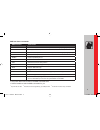- DL manuals
- Jablotron
- Receiver
- ca-1802 athos
- User Manual
Jablotron ca-1802 athos User Manual
Summary of ca-1802 athos
Page 1
Smart gsm/gps car alarms user manual control accessories communication guarding ca-1802 and ca-1803 athos t2711 - jablotron - manuál atho1 1 t2711 - jablotron - manuál atho1 1 8.4.2009 13:26:38 8.4.2009 13:26:38.
Page 2: Ca-1802 and Ca-1803 Athos
Thank you for purchasing our product. May you always fi nd your car where you have parked it. Jablotron alarms a.S. Ca-1802 and ca-1803 athos contents 1 car alarm control .....................................................................................................................................
Page 3
1 car alarm control 1) by remote-control depending on the installation, the car alarm can either be controlled with an rc-8x car alarm controller, see paragraph a), or with an original remote control used for locking the car, see paragraph b). Please fol- low the article which corresponds to the typ...
Page 4
Partial setting: when you dial the car alarm number from an authorized phone (see the next paragraph), the car alarm switches to partially set mode 3) . The inside of the car is not guarded by wireless internal detectors and so neither a voltage drop detector, nor any supplementary detectors are act...
Page 5
Sms car alarm commands sms command alarm action am set the alarm (and lock the vehicle if operated according to paragraph 1.A) am ext partially set the alarm (and lock the vehicle if the rc-80 remote control is used) dm unset the alarm (and unlock the vehicle if operated according to paragraph 1.A) ...
Page 6
3) controlling from a different phone the car alarm can also be controlled with sms command messages from an unauthorized phone. In such a case you have to add a user code (password) in the command sms before the command. The text should be as follows: password space command. The default user code (...
Page 7
7 alarm – car intrusion alarm: if the car is guarded by the car alarm and one of the sensors is triggered (open- ing of door, bonnet, detector activation etc.), the siren sounds for 30 seconds 4) . Alarm sms messages are sent, or optionally, calls to the authorized phones (up to 4) are made 5) . An ...
Page 8
Signalling 1) acoustic signalling with the alarm siren the car alarm informs the user about its status by siren chirps. The chirps for unsetting, setting and setting with a triggered input (e.G. Open door) can be disabled. Other chirps cannot be disabled due to their importance. Warning! If the car ...
Page 9
9 car location and immobilization 1) gps (ca-1803 only) when you enter the “gps” command, the car alarm will respond by sending you the last known gps loca- tion. If the current location is unknown (the car is parked in an underground garage etc.), the car alarm will send the last known position. Th...
Page 10
6 an example of an sms reply with a gsm position: +44603012345 region: south east england, district: greater london, name: kingston-upon- thames. Distance approx 5.4 km. E14*52‘1“@ n48*50‘24“, + -500m 11:35:01, 03.12.08 3) remote blocking of the car (imo) the car is “immobilized” by blocking the imm...
Page 11
Phoning with a handsfree set (hf-03) with an installed hf-03 handsfree set you can use it as a phone in the car. Besides calling while driving, the set also allows you to listen to the sounds in the car during an alarm. • incoming call you can answer an incoming call by pressing any rc-8x keyfob but...
Page 12
• controlling other appliances in the car if the car alarm is connected to other appliances in the car (e.G. An independent heating system), you can control them either through the rc-8x keyfob or via the aux sms command. When using the keyfob, press the and buttons simultaneously. For controlling w...
Page 13
A simplifi ed form of car operation monitoring is also offered by the gsmlink website. The points which the car went through are shown as text including the precise time, and information about its speed. Each record contains a “link” button which shows the exact position on a map. The service provide...
Page 14
Conditions of the guarantee the manufacturer’s guarantee applies to the product itself, not to its installation which is the installer’s responsibility. The guarantee does not apply to batteries and possible sub-modules from other suppliers (e.G. A sim card). The manufacturer provides a guarantee an...
Page 15
15 if there are any problems … contact the company which installed your alarm. They will usually be able to offer you the best help. Or you can contact the manufacturer: jablotron alarms a.S. Pod skalkou 33, 466 01 jablonec nad nisou tel. Advisory services: +420 483 559 987, 483 559 999 www.Jablotro...
Page 16
Manufacturer: jablotron alarms a.S. Pod skalkou 33, 466 01 jablonec nad nisou czech republic tel.: +420 483 559 911 www.Jablotron.Com a thos uz 032009-en mhf 57900 t2711 - jablotron - manuál atho16 16 t2711 - jablotron - manuál atho16 16 8.4.2009 13:27:13 8.4.2009 13:27:13.