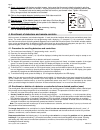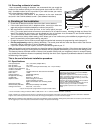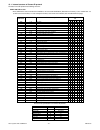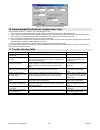- DL manuals
- Jablotron
- Security System
- JA-60 "Comfort"
- Installation Manual
Jablotron JA-60 "Comfort" Installation Manual
Summary of JA-60 "Comfort"
Page 1
Ja-60 “comfort” alarm system installation manual.
Page 3
Contents: 1. Before starting 4 2. Control panel installation 4 2.1. Opening of the control panel 4 2.2. Attaching the control panel to the wall 4 2.3. Antenna installation 4 2.4. Connection of the ac adapter 4 2.5 connection of the telephone line 5 2.6. Back up battery installation 5 2.7. Powering o...
Page 4
Thank you for purchasing a jablotron alarm system. Its reliable operation depends on proper installation. We recom- mend having this alarm professionally installed. To find a qualified installer, please contact your jablotron distributor. The manufacturer assumes no liability for damages caused by i...
Page 5
2.5 connection of the telephone line (only for models with an optional built in dialer) • use the provided telephone cable to connect the telephone line to the in jack inside the control panel (see fig. 4), • connect any telephone, fax or other phone operated device to the out jack, marked with a ph...
Page 6
Opening of door detector (bottom view) • open the detector’s cover by pressing the internal pawl – see fig. 7 • install the detector to the desired location using the two provided screws. • be sure that the antenna is vertical (pointing up or down) • attach the magnet, using the provided screws, to ...
Page 7
Fig. 9 a. Attach the bracket with the two provided screws, being sure that the arrow inside the bracket is pointing up. We recommend to install one screw in the pre-punched hole on the lever of the tampering sensor (see fig. 9. A). The second hole can be easily punched out from the pre-formed holes....
Page 8
5. Testing of detectors and controllers the control panel should be in the programming mode for testing – (led display will show „p“ )(see part 8. How to enter programming mode). If the control panel will not indicate a detector’s triggering during testing, it means that this detector was not enroll...
Page 9
5.4. Recording a detector’s location alarm system ja-60 "comfort" - 9 - mdy51319 after successfully testing all detectors, we recommend that you record the location of the sensors directly on the control panel (area under the led dis- play). A suitable marker for this is provided. If you need to era...
Page 10
7. Wiring of external devices in addition to using wireless items, which are part of the ja-60 system, hard wired devices can be wired to the system. The ja-60 control panel (ja-60k) and the ja-60n detector are both equipped with terminals for wiring. 7.1. Terminals in the control panel there are te...
Page 11
7.2. Use of external sensors with the ja-60n the ja-60n detector can be used to wire external sensors which have contacts on their outputs. For example, it can be used to protect multiple doors or windows (see fig. 16). The built in magnetic sensor of the ja-60n can also be disabled (dip switch numb...
Page 12
Alarm system ja-60 "comfort" - 12 - mdy51319 list of control panel programmable parameters function sequence options factory d. Note enrolling of detectors and controllers 1 1& 6 scrolling, hold 2 to erase position, 3 all controllers, 4 to erase all items - exit delay 20x x = 1 to 9 (x 10sec.) 30sec...
Page 13
Alarm system ja-60 "comfort" - 13 - mdy51319 8.2. Enrollment (teaching) of wireless items enter: 1 as a maximum 16 detectors and 8 controllers (remote controls & keypads) can be enrolled to the control panel. A wire- less siren and an additional ja-6x control panel (subsystem) can be enrolled as wel...
Page 14
Alarm system ja-60 "comfort" - 14 - mdy51319 where x represents the following functions (non split system): 0 chime – triggered during the entrance delay (pre-alarm output) 1 fire – triggered by a fire alarm (by a smoke or a gas detector) 2 arm – activated when the control panel is armed (complete &...
Page 15
Alarm system ja-60 "comfort" - 15 - mdy51319 options: 2 8 1 reset enabled 2 8 0 reset disabled factory default setting: reset enabled note: if the master or service code is forgotten when the reset is disabled, the reset of the control panel will be possible only by the manufacturer. 8.11. Enrollmen...
Page 16
Alarm system ja-60 "comfort" - 16 - mdy51319 8.15. Exit delay audible indication sequence: 3 3 x the exit delay can be indicated by the „beeping“ of the control panel (for the last five seconds, the beeping is faster). The audible indication can be disabled with this setting. Options: 3 3 1 indicati...
Page 17
Alarm system ja-60 "comfort" - 17 - mdy51319 8.20. Wireless siren alarm sequence: 3 8 x the wireless siren alarm function can be disabled with this parameter. This setting will have no influence on the outdoor siren chirp sounds function if enabled in the siren. Options: 3 8 1 siren enabled 3 8 0 si...
Page 18
Alarm system ja-60 "comfort" - 18 - mdy51319 actions' table a no splitting split system 0 no action no action 1 arm all arm all 2 disarm disarm all 3 partial arming arm a 4 partial arming arm b 5 disarm disarm a 6 disarm disarm b notes: • if the control panel is not split, this setting has no effect...
Page 19
Alarm system ja-60 "comfort" - 19 - mdy51319 8.28. New service code setting sequence: 5 nsc nsc the service code can be used to enter the programming mode. A new service code must be entered twice in the se- quence to avoid an error. To change the code enter: 5 nsc nsc where nsc is your new service ...
Page 20
Alarm system ja-60 "comfort" - 20 - mdy51319 note: enter a pause (f0) after the last digit of a number which is calling a mobile phone. This way the number will be called only once and the dialer will not check the line signals (some mobile phone systems do not generate standard telephone line signa...
Page 21
Alarm system ja-60 "comfort" - 21 - mdy51319 9.4. Dialing method sequence: 9 0 x enter: 9 0 1 for tone dialing 9 0 0 for pulse dialing (this option is blocked for some countries) note: this dialing method setting is also valid for monitoring station communications as well as remote pc access factory...
Page 22
Alarm system ja-60 "comfort" - 22 - mdy51319 10. To enable a remote computer to dial in when the user or installer wants to dial in to the installation from their ja-60u modem equipped computer or ja-60e keypad (see 15.), the following parameters should be programmed in the control panel’s telephone...
Page 23
Alarm system ja-60 "comfort" - 23 - mdy51319 12. Monitoring station communication setting this part of the manual is intended only for the use of specialists involved in monitoring. We recommend to use a com- puter equipped with comlink program for complete setting of the monitoring station communic...
Page 24
12.2. Account code setting sequence: 02 this sequence is used for the alarm system identification by a monitoring station. The sequence structure is as follows: 02 x x x x xxxx – account code ( x are numbers from 0 to 9 or hexadecimals). When using only three-digit codes (formats 3/1 and 3/2) enter ...
Page 25
Alarm system ja-60 "comfort" - 25 - mdy51319 12.5. Phone number entering sequence: 06 monitoring station modem phone numbers can be stored by entering the following sequence: 0 6 x x .... X f y xx...X - monitoring station phone number (up to 16 digits) y is 1 for main phone number memory 2 for back ...
Page 26
13. Monitoring station reporting codes table a two digit reporting code rc (00 to ffh) can be set for every event. If 00 is programmed as a report code, that event will not be reported. The major events group is marked with rc. When formats 3/1 or 4/1/1 are used, only these major events are reported...
Page 27
Alarm system ja-60 “comfort” - 27 - mdy51319 13.1. Internal structure of contact id protocol the data in the cid protocol has following structure: xxxx 18 q xyz 01 ccc where xxxx is the account code of the installation, 18 is the code identification (identical for all events), q is a number from 1 t...
Page 28
14. Personal computer interface with ja-60 the ja-60 system can be connected to a personal computer (pc) locally, using the pc-60a interface cable. It is also possible to dial into the system from a remote pc (or the ja-60e keypad) using the ja-60u modem (see 15). Comlink software is available for w...
Page 29
“dialing in” dialog of the comlink windows software 16. Recommended professional installer basic rules if you install the system for a customer, you should follow these rules: • make a drawing of intended location of the items, keeping in mind proper protection for the intended area. • if the custom...
Page 30
18. Possibilities to extend the system the ja-60 alarm system is a kit which can be tailor configured according to the size of the house or the needs of the user. See the structure of the system: (max. 1) cms (max. 16) (max. 8) n 8.1 extension of the system with a subsystem subsystem to the control ...
Page 31
Alarm system ja-60 “comfort” - 31 - mdy51319 19. Overview of the ja-60 parts the following description includes the basic assortment of accessories. Jablotron is systematically introducing new and im- proved j etectors etic door detector - is equipped with a magnet. Movement of the magnet triggers t...
Page 32
Ja-60g gas leak detector - triggers a fire alarm when any combustible gas is detected (natural gas, city gas, propane, butane etc.). The detector is powered directly form the ac power network and it wirelessly transmits information to the control panel. The ja-60g has a built in siren and an output ...
Page 33
Built in buzzer. Illuminated keys can be covered with a closeable cover. The keypad has two-way communication with the control panel and it is enrolled as a controller (positions c1 to c8). Multiple ja-60f keypads can be enrolled to a single control panel. Power 3 v =, 5 0µa / 100 ma (2x aaa battery...
Page 34
Telephone dialer module ja-60x - the control panel is available without the dialer (model ja-60k) or with the built in dialer (model ja- 60kx). The ja-60x dialer module can be easily installed to a ja-60k control panel as an after market accessory. The dialer can send a voice message(s) to four tele...