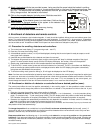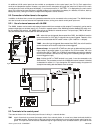- DL manuals
- Jablotron
- Security System
- JA60K
- Installation Manual
Jablotron JA60K Installation Manual
Summary of JA60K
Page 1
Alarm system ja-60 “comfort” - 1 - mdy51306 ja-60 alarm system installation manual ja60k/ja60x q u ic k h o m e d o o r c o d e p g m m e m.
Page 2
Alarm system ja-60 “comfort” - 2 - mdy51306 contents: 1. Before starting 4 2. Control panel installation 4 2.1. Opening of control panel 4 2.2. Attaching the control panel to the wall 4 2.3. Antenna installation 4 2.4. Connection of the ac adapter 4 2.5 connection of the telephone line (only for mod...
Page 3
Alarm system ja-60 “comfort” - 3 - mdy51306 thank you for purchasing this alarm system. Its reliable operation depends on proper installation. We recommend hav- ing this alarm professionally installed. To find a qualified installer, please contact your distributor. The manufacturer has no liability ...
Page 4
Alarm system ja-60 “comfort” - 4 - mdy51306 2.5 connection of the telephone line ( for model with an optional built in dialer only) • use the provided telephone cable to connect the telephone line to the in jack inside the control panel (see fig. 4), • connect any telephone, fax or other phone opera...
Page 5
Alarm system ja-60 “comfort” - 5 - mdy51306 • open the detector’s cover by pressing the internal tab – see fig. 7 • attach the detector to the desired location using the two provided screws. • be sure that the antenna is vertical (pointing up or down) • attach the magnet with the provided screws to ...
Page 6
Alarm system ja-60 “comfort” - 6 - mdy51306 a. Attach the bracket with the two provided screws, being sure that the arrow inside the bracket is pointing up. We recommend to install one screw in the pre-punched hole on the lever of the tampering sensor (see fig. 9. A). The second hole can be easily p...
Page 7
Alarm system ja-60 “comfort” - 7 - mdy51306 4.3. Enrollment of detectors for partial (home) arming the ja-60 system can be completely armed so that all enrolled detectors can trigger an alarm (when you leave the house). It can also be partially armed when somebody stays in a specified part of the ho...
Page 8
Alarm system ja-60 “comfort” - 8 - mdy51306 5.3. Remote control and wireless keypad testing • press any button on the remote control or enter a valid code on the wireless keypad (1234 factory default setting) • the control panel’s led display will display the controller’s number (c1 to c8) and it wi...
Page 9
Alarm system ja-60 “comfort” - 9 - mdy51306 7. Setting of the system functions of the system can be customized in the programming mode. Programming can be performed by entering programming sequences from the control panel keypad. A more convenient method is with the use of a connected pc and the com...
Page 10
Alarm system ja-60 “comfort” - 10 - mdy51306 7.2. Control panel programming enter f 0 sc (sc = service code, factory default sc=6060) to enter the programming mode (indicated by a „p“ on the led display). This can only be done while the panel is disarmed. In this mode no alarm can be triggered. Dete...
Page 11
Alarm system ja-60 “comfort” - 11 - mdy51306 7.2.3. Exit / entrance delay sequence: 2 1 x to change the duration of the exit and entrance delay (both of them) enter 21x (where x represents time in seconds x10). The delay can be selected from 10 to 90 seconds. Example: to select an exit and entrance ...
Page 12
Alarm system ja-60 “comfort” - 12 - mdy51306 note: in some locations the system can be repeatedly jammed for some period of time (near radar, tv station etc.). In these cases the ja-60 system can work without any problems because all important data is repeated, but the jamming test should not be ena...
Page 13
Alarm system ja-60 “comfort” - 13 - mdy51306 7.2.12. Partial (home) arming with f2 sequence: 3 1 x in partial arming, the control panel reacts only to detectors in positions number 1 to 10 and it ignores the triggering of detectors in positions numbered 11 to 16 (except smoke and gas detectors). Par...
Page 14
Alarm system ja-60 “comfort” - 14 - mdy51306 7.2.17. Arming and disarming chirp sounds sequence: 3 6 x the control panel confirms arming with a beep and disarming with two beeps (3 beeps after disarming indicates user in- formation on the led display). These sounds can also be generated more loudly ...
Page 15
Alarm system ja-60 “comfort” - 15 - mdy51306 7.2.21. Real time and date setting sequence: 4 hh mm dd mm yy the control panel has a built in real time clock. All events are stored to the event memory including the time of the event. The clock should be set after the installation is complete. Time set...
Page 16
Alarm system ja-60 “comfort” - 16 - mdy51306 store number to call pager (to memory number 5) entering: 7 xx..X f9 zzz....Zz f5 where xx...X = provider prefix f9 = separator (it will wait for a provider’s signal and will switch to dtmf if not used) zzz...Zz = pager number and numeric message and othe...
Page 17
Alarm system ja-60 “comfort” - 17 - mdy51306 7.2.28. Telephone line checking sequence: 9 9 x if this function is enabled, the dialer will check regularly if the telephone line is ready to make a phone call. If the line is not ready for more than 15 minutes, the control panel will indicate a telephon...
Page 18
Alarm system ja-60 “comfort” - 18 - mdy51306 the following description includes only the basic assortment of accessories. In annex a of this manual you will find a copy of the particular item manuals for your information. We systematically introducing new and improved ja-60 items to the market. You ...
Page 19
Alarm system ja-60 “comfort” - 19 - mdy51306 an additional ja-60 control panel can be enrolled as a subsystem to the control panel (see 7.2.10). Each system then works as an independent system. However, any alarm from the subsystem will trigger the same kind of alarm on the main control panel (the m...
Page 20
Alarm system ja-60 “comfort” - 20 - mdy51306 of line resistor 10k on the end of the loop, the control panel recognizes this situation and from this moment it will react to any change of the resistivity (change of ±30% or more will trigger the input). Pgx is an output (opened collector of a switching...
Page 21
Alarm system ja-60 “comfort” - 21 - mdy51306 works as normal ready. Gramming mode ja60p movement detector repeatedly triggers alarms with no visible reason check if there are: animals in the protected area (mice...), sudden changes of temperature or intense air circulation, movement of objects with ...
Page 22
Alarm system ja-60 “comfort” - 22 - mdy51306 fast blinking = entrance delay power continues = ac power & back up battery are o.K. Blinking = failure (ac power or back up battery) off = control panel is not powered the system can be operated with the following codes: • master code – for arming, disar...