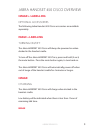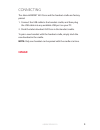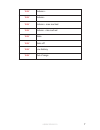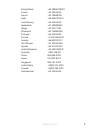Jabra 450 Cisco Manual - English
of
15
3
ENGLISH
JABRA SPEAK 510
JABRA HANDSET 450 CISCO OVERVIEW
IMAGE + LABELLING
OPTIONAL ACCESSORIES
The following Jabra Handset 450 Cisco accessories are available
separately.
IMAGE + LABELLING
TURNING ON/OFF
The Jabra HANDSET 450 Cisco will always be powered on when
docked in the handset cradle.
To turn off the Jabra HANDSET 450 Cisco, press and hold (5 secs)
the mute button. Press the mute button again, to turn back on.
The Jabra HANDSET 450 Cisco will automatically power off when
out of range of the handset cradle for 4 minutes or longer.
IMAGE
CHARGING
The Jabra HANDSET 450 Cisco will charge when docked in the
handset cradle.
Low battery will be indicated when there is less than 1 hour of
remaining talk time.
IMAGE