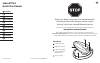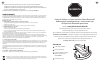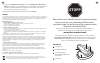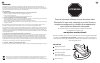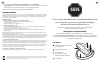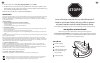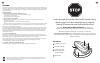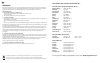- DL manuals
- Jabra
- Headsets
- BT135 - Headset - Over-the-ear
- Quick Start Manuals
Jabra BT135 - Headset - Over-the-ear Quick Start Manuals
Summary of BT135 - Headset - Over-the-ear
Page 1
Bluetooth headset quick start guide.
Page 2: Jabra Bt135
Gb jabra bt135 quick start guide english français español português deutsch italiano nederlands suomi norsk svenska dansk gb f es pt de it nl su no se dk before you begin to use your new jabra bluetooth® headset, you must fully charge it and set it up by “pairing” it with your selected bluetooth dev...
Page 3: Pass Key
Gb gb 7. You will be asked for a pass key . Enter 0000 . 8. Now go back to accessory settings , and select audio device settings to check that your jabra bt135 is correctly selected as your chosen device. You may also set the microphone volume level and test the device operation from within this sec...
Page 4: Www.Jabra.Com/warhawk
F f avant de commencer à utiliser votre nouvelle oreillette jabra bluetooth®, vous devez la charger entièrement et la configurer en l’« appairant » avec le périphérique bluetooth de votre choix. Pour la maintenance clientèle, la version complète du manuel et l’utilisation avec votre téléphone mobile...
Page 5: Avertissement!
F es 8. Revenez ensuite dans paramètres accessoires, et sélectionnez paramètres périphériques audio afin de vérifier que votre oreillette jabra bt135 est bien le périphérique sélectionné. Vous pouvez également régler le volume du microphone et tester le périphérique depuis cette section. Félicitatio...
Page 6: Clave
Es es 7. A continuación, necesitarás la clave . Introduce 0000 . 8. Ahora vuelve a ajustes de accesorios y selecciona ajustes de dispositivo de audio para comprobar que has seleccionado correctamente tu jabra bt135. También puedes configurar el nivel del volumen del micrófono y probar el funcionamie...
Page 7: Www.Jabra.Com/warhawk
Pt pt antes de começar a utilizar os novos auscultadores jabra bluetooth®, deve carregá-los completamente e configurá-los através do “emparelhamento” com o dispositivo bluetooth seleccionado. Para obter apoio ao cliente, o manual completo e para utilização com o seu telemóvel, consulte www.Jabra.Com...
Page 8: Definições De Acessórios
Pt de 8. Agora volta a definições de acessórios e selecciona definições de dispositivos Áudio para verificares se o teu jabra bt135 está correctamente seleccionado como dispositivo escolhido. Também podes definir o nível de volume do microfone e testar a operação do dispositivo nesta secção. Parabén...
Page 9: Erste Schritte
De de erste schritte 1. Aufladen des akkus im headset ladevorgang akku vollständig geladen 2. Einschalten des headsets 3. Ausschalten des headsets verbinden ihres jabra bt135 mit dem playstation®3-system 1. Bereiten sie ihr playstation®3-system für die verbindung vor, indem sie im home-menü unter „e...
Page 10: Www.Jabra.Com/warhawk
De it prima di iniziare ad utilizzare il nuovo auricolare jabra bluetooth®, è necessario sottoporlo a un ciclo di ricarica completo e configurarlo in modalità di accoppiamento con il dispositivo bluetooth selezionato. Per il servizio clienti, il manuale completo e l’utilizzo dell’auricolare con il t...
Page 11: Attenzione!
It it 8. Torna a impostazioni degli accessori e seleziona impostazioni dei dispositivi audio per controllare che jabra bt135 sia il dispositivo selezionato. In questa sezione puoi inoltre impostare il volume del microfono e verificare il funzionamento del dispositivo. Complimenti! Il dispositivo jab...
Page 12: Aan De Slag
Nl nl aan de slag 1. De headset opladen bezig met opladen volledig opgeladen 2. De headset inschakelen 3. De headset uitschakelen de jabra bt135 aansluiten op de playstation®3 1. Start je playstation®3 op, ga naar instellingen in het home-menu en kies randapparatuurinstellingen. 2. Kies bluetooth®-a...
Page 13: Randapparatuurinstellingen
Nl su 8. Ga nu terug naar randapparatuurinstellingen en kies instellingen audioapparaat om te controleren of je jabra bt135 correct is ingesteld. Je kunt hier ook het volume van de microfoon aanpassen en het apparaat testen. Gefeliciteerd! Je jabra bt135 is gepaard met je playstation®3. Waaarschuwin...
Page 14: Tunnistekoodia
Su su 7. Kun ruudulla kysytään tunnistekoodia , kirjoita koodiksi 0000. 8. Palaa lisälaiteasetuksiin ja valitse audiolaitteiden asetukset ja tarkista, että laitteeksi on valittu jabra bt 135 -kuulokkeesi. Valikosta voit myös säätää mikrofonin äänenvoimakkuutta ja kokeilla laitteen toimintaa. Onnitte...
Page 15: Komme I Gang
No no komme i gang 1. Lad opp headsettet lader fullstendig oppladet 2. Slå på headsettet 3. Slå av headsettet koble din jabra bt135 til playstation®3 1. Gjør klar din playstation®3 for tilkobling ved å gå til settings i home menu [hovedmenyen] og velge accessory settings [innstillinger for tilbehør]...
Page 16: Pass Key [Tilgangsnøkkel].
No se 7. Du vil bli spurt om en pass key [tilgangsnøkkel]. Slå inn 0000. 8. Gå tilbake til accessory settings, og velg audio device settings for å sjekke at jabra bt135 brukes som din valgte enhet. Du kan også justere lydnivået for mikrofonen og teste enhetsinnstillingene fra denne menyen. Gratulere...
Page 17: Komma Igång
Se se komma igång 1. Ladda headsetet laddar fulladdat 2. Att sätta på headsetet 3. Att stänga av headsetet ansluta jabra bt135 till playstation®3 1. Förbered din playstation®3 för registrering (anslutning) genom att gå till settings (inställningar) på home menu (hemmamenyn) och välja accessory setti...
Page 18: Www.Jabra.Com/warhawk
Se dk inden du tager dit nye jabra bluetooth® headset i brug, skal du sørge for, at det er ladet helt op, og sørge for ”parring” af headsettet med din bluetooth-enhed. Klik ind på www.Jabra.Com/warhawk for kundeservice, komplet manual og oplysninger om brug sammen med din mobiltelefon. Med dette pro...
Page 19: Menuen Home
Dk dk sådan tilslutter du din jabra bt135 til playstation®3 1. Forbered din playstation®3 på tilslutning ved at gå til settings (indstillinger) i menuen home og vælge accessory settings (indstillinger for tilbehør). 2. Vælg register bluetooth device (registrér bluetooth-enhed). 3. Vælg register head...
Page 20: Belgique/belgie
Dk toll free jabra customer contact details: phone numbers (europe, middle east, africa): belgique/belgie 00800 722 52272 danmark 702 52272 deutschland 0800 1826756 die schweiz 00800 722 52272 españa 900 984572 france 0800 900325 italia 800 786532 luxembourg 00800 722 52272 nederland 0800 0223039 no...
Page 21: Www.Jabra.Com
Www.Jabra.Com © 2007 gn a/s. All rights reserved. Jabra® is a registered trademark of gn a/s. All other trademarks included herein are the property of their respective owners. The bluetooth® word mark and logos are owned by the bluetooth sig, inc. And any use of such marks by gn a/s is under license...