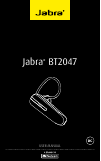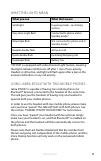Summary of BT2047
Page 1
User manual jabra ® bt2047 jabra.
Page 2: English
1 english jabra bt2047 contents thank you . . . . . . . . . . . . . . . . . . . . . . . . . . . . . . . . . . . . . . . . . . . . . . . . . . . . 2 about your jabra bt2047 . . . . . . . . . . . . . . . . . . . . . . . . . . . . . . . . . . . 2 what your headset can do . . . . . . . . . . . . . . . ....
Page 3: English
2 english jabra bt2047 thank you thank you for purchasing the jabra bt2047 headset . We hope you enjoy it! This instruction manual will get you started and ready to make the most of your headset . About your jabra bt2047 a answer/end button, on/off button b led light c charging socket d earhook what...
Page 4: English
3 english jabra bt2047 specifications - talk time up to 10 hours / standby time up to 10 days - weight 10 grams - operating range up to 10 meters (appr . 33 feet) - headset and hands-free profiles (see glossary) - bluetooth® version 2 .1 + esco & edr getting started you should follow three steps bef...
Page 5: English
4 english jabra bt2047 charge your headset make sure that your headset is fully charged for 2 hours before you start using it . When the light indicator (led) has a solid led light, your headset is charging . When the solid led light turns off, it is fully charged . Please note: the lifetime of the ...
Page 6: English
5 english jabra bt2047 tap on the answer/end button or any call activity . To check if the headset is on, tap the answer/end button once – the led indicator light will flash, if the headset is on . Pairing it with your phone headsets are connected to phones using a procedure called ‘pairing’ . By fo...
Page 7: English
6 english jabra bt2047 put the headset in pairing mode manually in case of unsuccessful pairing, put the jabra bt2047 into pairing mode manually . Make sure the headset is off . Press and hold the answer/end button for approximately 5 seconds until the led has a constant light . The led will flash b...
Page 8: English
7 english jabra bt2047 how to answer a call - tap the answer/end button on your headset to answer a call . End a call - tap the answer/end button to end an active call . Make a call - when you make a call from your mobile phone, the call will (subject to phone settings) automatically transfer to you...
Page 9: English
8 english jabra bt2047 what the lights mean what you see what that means solid light in pairing mode - see pairing section . Very slow single flash connected to phone and in standby mode .* slow triple flash not connected to phone and in standby mode .* regular double flash active on call quick doub...
Page 10: English
9 english jabra bt2047 if you are on a call and receive a second call you will be alerted by a tone . You can then: - put the first call on hold and accept the incoming call by press- ing the answer/end button - switch between the two active calls by pressing the answer/ end button again - tap the a...
Page 11: English
10 english jabra bt2047 will the jabra bt2047 work with other equipment? - the jabra bt2047 is designed to work with mobile phones . It can also work with other devices that are compliant with bluetooth® and support a headset and/or hands-free profile . I cannot use reject call, call on hold, redial...
Page 12: English
11 english jabra bt2047 glossary 1 bluetooth® bluetooth® is a radio technology that connects devices, such as mobile phones and headsets, without wires or cords over a short distance (approx . 10 meters/33 feet) . Is safe to use . It is secure too, so once a connection has been made no-one can liste...
Page 13
Www.Jabra.Com/bt2047 © 2016 gn netcom a/s. All rights reserved. Jabra ® is a registered trademark of gn netcom a/s. All other trademarks included herein are the property of their respective owners. The bluetooth ® word mark and logos are owned by the bluetooth sig, inc. And any use of such marks by ...