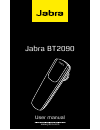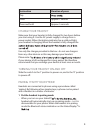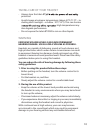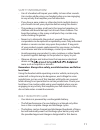Summary of BT2090
Page 1
User manual www.Jabra.Com jabra bt2090 j a b ra.
Page 2
1 en g li sh jabra bt2080 contents thank you. . . . . . . . . . . . . . . . . . . . . . . . . . . . . . . . . . . . . . . . . . . . . . . . . . . . 2 about your jabra bt2090 . . . . . . . . . . . . . . . . . . . . . . . . . . . . . . . . . . . 2 what your headset can do . . . . . . . . . . . . . . ....
Page 3
2 en g li sh jabra bt2090 thank you thank you for purchasing the jabra bt2090 bluetooth® headset. We hope you enjoy it! This instruction manual will get you started and ready to make the most of your headset. About your jabra bt2090 a. Answer/end button b. C. Statusdisplay tm with battery indicator ...
Page 4
3 en g li sh jabra bt2090 what your headset can do your jabra bt2090 lets you do all this: - answer calls - end calls - see battery status - see bluetooth connection status - reject calls* - voice dialling* - last number redial* - mute - transfer calls - adjust volume - talk time 6 hours - standby t...
Page 5
4 en g li sh jabra bt2090 instruction duration of press tap press approx: 1 second press and hold approx: 5 seconds charge your headset make sure that your headset is fully charged for two hours before you start using it. Use the ac power supply to charge from a power socket. When the battery indica...
Page 6
5 en g li sh jabra bt2090 2 set your bluetooth phone to ‘discover’ the jabra bt2090 - follow your phone’s instruction guide. First make sure that bluetooth is activated on your mobile phone. Then set your phone to discover new devices. This usually involves going to a ‘setup,’ ‘connect’ or ‘bluetoot...
Page 7
6 en g li sh jabra bt2090 wear it how you like it the jabra bt2090 can be worn on either ear with or without earhook. Simply remove the earhook if you prefer this wearing your preference. How to answer a call - tap (less than 1 sec) the answer/end button on your headset to answer a call. End a call ...
Page 8
7 en g li sh jabra bt2090 mute/un-mute - to mute, press both volume up and down at the same time. A low beep alert plays during a muted call. - to un-mute, tap either of the volume buttons. Call waiting and placing a call on hold* - this lets you put a call on hold during a conversation and answer a...
Page 9
8 en g li sh jabra bt2090 troubleshooting & faq i hear crackling noises - bluetooth is a radio technology, which means it is sensitive to objects between the headset and the connected device. It is designed for the headset and the connected device to be used within 33 feet (10 meters) of each other,...
Page 10
9 en g li sh jabra bt2090 need more help? 1. Web: www.Jabra.Com (for the latest support info and online user manuals) 2. E-mail: deutsch support.De@jabra.Com english support.Uk@jabra.Com español support.Es@jabra.Com français support.Fr@jabra.Com italiano support.It@jabra.Com nederlands support.Nl@ja...
Page 11
10 en g li sh jabra bt2090 taking care of your headset - always store the jabra bt protected - avoid storage at extreme temperatures (above 45°c/113°f – in- cluding direct sunlight – or below -10°c/14°f). This can shorten . High temperatures may also degrade performance. - do not expose the jabra bt...
Page 12
11 en g li sh jabra bt2090 safety information! - use of a headset will impair your ability to hear other sounds. Use caution while using your headset when you are engaging in any activity that requires your full attention. - if you have a pace maker or other electrical medical devices, you should co...
Page 13
12 en g li sh jabra bt2090 - unplug the charger from the electrical plug and the device when not in use. Do not leave a fully charged battery connected to a charger, since overcharging may shorten its lifetime. - if left unused, a fully charged battery will lose its charge over time. - leaving the d...
Page 14
13 en g li sh jabra bt2090 important: the headset cannot be used while charging charger warning! - when you disconnect the power cord or any enhancement, grasp and pull the plug, not the cord, never use a charger that is damaged. - do not attempt to disassemble the charger as it may expose you to da...
Page 15
14 en g li sh jabra bt2090 the following information must be presented to obtain warranty service: (a) the product, and (b) proof of purchase, which clearly indicates the name and address of the seller, the date of purchase and the product type, which is evidence that this product is within the warr...
Page 16
15 en g li sh jabra bt2090 repairs or replacements as provided under this warranty are the exclusive remedy of the consumer. Gnshall not be liable for any incidental or consequential damages for breach of any express or implied warranty on this product. Except to the extent prohibited by law, this w...
Page 17
16 en g li sh jabra bt2090 glossary 1 bluetooth is a radio technology that connects devices, such as mobile phones and headsets, without wires or cords over a short distance (approx. 10 meters/33 feet). Bluetooth is safe to use. It is secure too, so once a connection has been made no-one can listen ...
Page 18
? 2009 gn netcom a/s. All rights reserved. Jabra ® is a registered trademark of gn netcom a/s. All other trademarks included herein are the property of their respective owners. The bluetooth ® word mark and logos are owned by the bluetooth sig, inc. And any use of such marks by gn netcom a/s is unde...