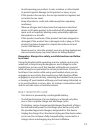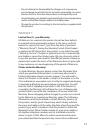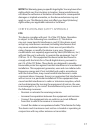- DL manuals
- Jabra
- Headsets
- BT530 - Headset - In-ear ear-bud
- User Manual
Jabra BT530 - Headset - In-ear ear-bud User Manual
Summary of BT530 - Headset - In-ear ear-bud
Page 1
User manual bt530
Page 2: English
1 english jabra bt530 english thank you . . . . . . . . . . . . . . . . . . . . . . . . . . . . . . . . . . . . . . . . . . . . . . . . . . . . 2 about your jabra bt530 . . . . . . . . . . . . . . . . . . . . . . . . . . . . . . . . . . . . 2 what your headset does . . . . . . . . . . . . . . . . . ...
Page 3: English
2 english jabra bt530 thank you thank you for purchasing the jabra bt530 bluetooth® headset . We hope you enjoy it! This instruction manual will get you started and ready to make the most of your headset . About your jabra bt530 1 answer/end button 2 on/off button 3 led light 4 charging socket 5 vol...
Page 4: English
3 english jabra bt530 what your headset does your jabra bt530 lets you do all this: - answer calls - end calls - reject calls* - voice dialing* - last number redialing* - call waiting* - put call on hold* - mute - multi-point - being connected to two bluetooth devices at the same time - play music* ...
Page 5: English
4 english jabra bt530 getting started you should follow three steps before using your headset 1. Charge your headset 2. Activate bluetooth on your mobile phone (refer to the manual for your mobile phone) 3. Pair your headset to your mobile phone the jabra bt530 is easy to operate . The answer/end bu...
Page 6: English
5 english jabra bt530 turning your headset on and off - slide the on/off button forward on the side of the headset to turn on the headset . The led will flash green for a second when the headset is on . - slide the on/off button backward to turn off the headset . Pairing it with your phone headsets ...
Page 7: English
6 english jabra bt530 wearing style the jabra bt530 is ready to be worn, but can be used with or without the ear hook . The ear hook can be removed and the headset can be used with the ultimate comfort ear gels . The ultimate comfort ear gels can be used for both left and right wearing . The bt530 c...
Page 8: English
7 english jabra bt530 redial last number* - double tap the answer/end button when the headset is on and not used . Adjust sound and volume* - tap the volume up or down to adjust the volume . Mute/un-mute - to mute, press both volume up and down at the same time . A low beep alert plays during a mute...
Page 9: English
8 english jabra bt530 what the lights mean what you see battery level/talk time flashing blue and green light incoming call flashing blue light flashing every three seconds: in standby mode and connected to mobile phone (only for 1 minute then off) flashing green light flashing every three seconds: ...
Page 10: English
9 english jabra bt530 listening to music using the jabra bt530 jabra bt530 is capable of streaming music over bluetooth - either from a mobile phone or any other bluetooth device supporting a2dp . Once you have paired your bt530 with your mobile phone or to the bluetooth music player, use your phone...
Page 11: English
10 english jabra bt530 transfer the call to the headset - t ap the answer/end button to transfer the call from the office phone to the headset via the jabra bluetooth hub . The answering of a call from the office phone requires a hook lifter in order to have the jabra bt530 answer the call automatic...
Page 12: English
11 english jabra bt530 i cannot use reject call, call on hold, redial or voice dialling these features are dependent on the ability of your phone to support a hands-free profile . Even if the handsfree profile is implemented reject call, call hold and voice dialing are optional features which are no...
Page 13: English
12 english jabra bt530 you can reduce the risk of hearing damage by following these safety guidelines 1. Prior to using this product follow these steps: - before putting on the headset, turn the volume control to its lowest level, - put the headset on, and then - slowly adjust the volume control to ...
Page 14: English
13 english jabra bt530 - avoid exposing you product to rain, moisture or other liquids to protect against damage to the product or injury to you . - if this product has ear tips, the ear tips should rest against, but not enter the ear canal . - keep all products, cords and cables away from operating...
Page 15: English
14 english jabra bt530 - if left unused, a fully charged battery will lose its charge over time . - leaving the device in hot or cold places, such as in a closed car in the summer and winter conditions, will reduce the capacity and lifetime of the battery . - always try to keep the battery between 1...
Page 16: English
15 english jabra bt530 - do not attempt to disassemble the charger as it may expose you to dangerous electric shock . Incorrect reassembly can cause electric shock or fire when the product is subsequently used . - avoid charging your headset in extremely high or low temperatures and do not use the c...
Page 17: English
16 english jabra bt530 equipment that contains used components, some of which have been reworked . The used components all live up to gn’s high quality standards and comply with the gn product performance and reliability specifications . You understand that replaced parts or components will become t...
Page 18: English
17 english jabra bt530 note! This warranty gives you specific legal rights . You may have other rights which vary from location to location . Some jurisdictions do not allow the exclusion or limitation of incidental or consequential damages or implied warranties, so the above exclusions may not appl...
Page 19: English
18 english jabra bt530 industry canada operation is subject to the following two conditions: (1) this device may not cause interference and (2) this device must accept any interference, including interference that may cause undesired operation of the device . See rss-gen 7 .1 .5 . The term “ic:” bef...
Page 20: English
19 english jabra bt530 3. Pairing creates a unique and encrypted link between two bluetooth devices and lets them communicate with each other . Bluetooth devices will not work if the devices have not been paired . 4. Passkey or pin is a code that you enter on your mobile phone to pair it with your j...
Page 21
Www .Jabra .Com made in china © 2008 gn netcom us, inc . All rights reserved . Jabra® is a registered trademark of gn netcom a/s . All other trademarks included herein are the property of their respective owners . The bluetooth® word mark and logos are owned by the bluetooth sig, inc . And any use o...