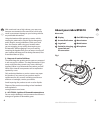- DL manuals
- Jabra
- Headsets
- BT8010 - Headset - Clip-on
- User Manual
Jabra BT8010 - Headset - Clip-on User Manual
Bluetooth headset
User manual
www.jabra.com
www.jabra.com
© 2007 (GN Netcom A/S). All rights
reserved. Jabra® is a registered
trademark of (GN Netcom A/S). All
other trademarks included herein
are the property of their respective
owners. The Bluetooth® word
mark and logos are owned by the
Bluetooth SIG, Inc. and any use of
such marks by (GN Netcom A/S) is
under license.
(Design and specifications subject
to change without notice)
Summary of BT8010 - Headset - Clip-on
Page 1
Bluetooth headset user manual www.Jabra.Com www.Jabra.Com © 2007 (gn netcom a/s). All rights reserved. Jabra® is a registered trademark of (gn netcom a/s). All other trademarks included herein are the property of their respective owners. The bluetooth® word mark and logos are owned by the bluetooth ...
Page 2
Fig 3 fig 1 fig 2 fig 4 8 1 2 3 4 7 6 5.
Page 3: English
English español gb es.
Page 4: English
2 gb es 3 jabra bt8010 bluetooth headset gb es english thank you. . . . . . . . . . . . . . . . . . . . . . . . . . . . . . . . . . . . . . . . . . . . . 3 about your jabra bt8010 . . . . . . . . . . . . . . . . . . . . . . . . . . . . . . 5 what your new headset can do . . . . . . . . . . . . . . ....
Page 5: About Your Jabra Bt8010
4 gb es 5 jabra bt8010 bluetooth headset gb es with continued use at high volume, your ears may become accustomed to the sound level, which may result in permanent damage to your hearing without any noticeable discomfort. Using the headset while operating a motor vehicle, motorcycle, watercraft or b...
Page 6: Getting Started
6 gb es 7 jabra bt8010 bluetooth headset gb es • advanced audio (a2dp) *, remote control (avrcp) * as well as headset and hands-free bluetooth profiles • bluetooth specification 2.0 (see glossary, page 18) getting started the buttons can activate different functionality, depending on the length of b...
Page 7: Off
8 gb es jabra bt8010 bluetooth headset gb es 2. Turning your headset on and off • slide the on/off/pairing button to the on position, in order to activate the headset. The display will indicate the welcome text. • slide the on/off/pairing button back to the off position, in order to deactivate the h...
Page 8: 6. Phone and Music Mode
10 gb es 11 jabra bt8010 bluetooth headset gb es * requires stereo accessory playing music* headset controls locked music mode (placed on the left of the battery indicator symbol)* battery indicator 5. Wearing your jabra bt8010 your jabra bt8010 is designed to be comfortably worn in two ways. Worn a...
Page 9: Devices
12 gb es 13 jabra bt8010 bluetooth headset gb es note: if you start a music session from your music player, the headset will automatically change into music mode. Note:* if you accept a call in music mode the headset automatically changes to phone mode. When you terminate the call, the headset will ...
Page 10: 9. Using Your Jabra Bt8010
14 gb es 15 jabra bt8010 bluetooth headset gb es 4. Volume control • your jabra bt8010 headset features an automatic volume control that adjusts the volume depending on the ambient noise level. For manual adjustment, turn the jog wheel clockwise to increase the volume or counter clockwise to decreas...
Page 11: 11. Jabra Bt8010 Advanced
16 gb es 17 jabra bt8010 bluetooth headset gb es 1. Play/pause • tap the answer/end button 2. Skip track forward • double tap the answer/end button 3. Stop the music • press the answer/end button 11. Jabra bt8010 advanced functionality you can choose between “call list”, “phonebook” and “settings” i...
Page 12
18 gb es 1 jabra bt8010 bluetooth headset gb es wearing: can be set to “right side” (default) or “left side” if set to “left side” the display, stereo channels and volume control will be inverted, thereby optimizing the mono unit for left side wearing. Language: select your preferred language the bt...
Page 13
20 gb es 21 jabra bt8010 bluetooth headset gb es i have pairing problems you may have deleted the pairing connection in your mobile phone. Follow the pairing instructions in section 3. My controls do not work please check that the headset is turned on, and then press and hold the menu button to unlo...
Page 14: 14. Need More Help?
22 gb es 23 jabra bt8010 bluetooth headset gb es 14. Need more help? 1. Web: www.Jabra.Com (for the latest support info and online user manuals) 2. E-mail: tech support: techsupp@jabra.Com information: info@jabra.Com 3. Phone: 1 (800) 327-2230 (toll-free in usa) (603) 579-5311 (canada) 15. Taking ca...
Page 15: 17. Certification and Safety
24 gb es 25 jabra bt8010 bluetooth headset gb es all live up to gn/jabra’s high quality standards and comply with the gn product performance and reliability specifications. You understand that replaced parts or components will become the property of gn. Limitation of warranty this warranty is only v...
Page 16: 18. Glossary
26 gb es 27 jabra bt8010 bluetooth headset gb es frequency energy and, if not installed and used in accordance with the instructions, may cause harmful interference to radio communications. However, there is no guarantee that interference will not occur in a particular installation. If this equipmen...
Page 17: Español
28 gb es 2 jabra bt8010 bluetooth headset gb es español gracias. . . . . . . . . . . . . . . . . . . . . . . . . . . . . . . . . . . . . . . . . . . . . . . 30 acerca de su jabra bt8010. . . . . . . . . . . . . . . . . . . . . . . . . . . . 32 funciones de sus nuevos auriculares . . . . . . . . . . ...
Page 18: Gracias
30 gb es 31 jabra bt8010 bluetooth headset gb es gracias gracias por comprar los auriculares jabra bt8010 bluetooth®. Esperamos que los disfrute. Este manual de usuario le ayudará a sacar el mayor provecho a sus auriculares. Aviso los auriculares pueden reproducir sonidos a altos niveles y tonos de ...
Page 19: Acerca De Su Jabra Bt8010
8 1 2 3 4 7 6 5 32 gb es 33 jabra bt8010 bluetooth headset gb es * necesita accesorio estéreo acerca de su jabra bt8010 unidad mono: 1 pantalla 5 botón encendido/ 2 botón responder/fin apagado/registro 3 seleccionador 6 botón menú 4 enchufe para carga, 7 botón modo enlace estéreo y 8 micrófono conex...
Page 20: Para Empezar
34 gb es 35 jabra bt8010 bluetooth headset gb es • peso de la unidad mono: 23 gramos • peso total con la unidad estéreo: 37 gramos* • distancia de funcionamiento hasta 10 metros • perfiles: audio avanzado (a2dp)*, control remoto (avrcp)*, así como auriculares y bluetooth manos libres • especificació...
Page 21: 4. Funciones De La Pantalla
36 gb es 37 jabra bt8010 bluetooth headset gb es 2. Ajuste su teléfono celular u otro dispositivo para que ‘descubra’ los auriculares jabra bt8010 siga las instrucciones del manual de su teléfono. Generalmente hay que ir al menú “configuración”, “conexión” o “bluetooth” de su teléfono y seleccionar ...
Page 22
38 gb es 3 jabra bt8010 bluetooth headset gb es • dé forma al gancho ajustable hasta encontrar la más cómoda para su oreja. • mueva ligeramente los auriculares hasta encontrar la posición más cómoda dentro de su oído. Para obtener resultados óptimos, lleve puestos la unidad mono de los auriculares j...
Page 23: 7. Funcionamiento Con dos
40 gb es 41 jabra bt8010 bluetooth headset gb es 7. Funcionamiento con dos dispositivos conectados sus auriculares jabra bt8010 le permiten conectar dos dispositivos para funciones de teléfono y de música.* recuerde que los auriculares bt8010 tendrán distintos derechos para controlar estos dos dispo...
Page 24: 9. Cómo Hacer Llamadas
42 gb es 43 jabra bt8010 bluetooth headset gb es nota: si ajusta los auriculares para llevarlos en la oreja izquierda, el control de volumen se invierte (por ejemplo, el volumen aumenta al girar el selector en dirección de las manecillas del reloj). 9. Cómo hacer llamadas telefónicas con sus auricul...
Page 25: Auriculares Jabra Bt8010
44 gb es 45 jabra bt8010 bluetooth headset gb es 1. Reproducir/pausa • dé un toque al botón responder/fin 2. Saltar pista hacia adelante* • dé dos toques al botón responder/fin 3. Detener la música • presione el botón responder/fin 11. Funciones avanzadas de sus auriculares jabra bt8010 dentro del m...
Page 26: 12. Centro De Control Bt8010
46 gb es 47 jabra bt8010 bluetooth headset gb es las opciones para el control silencio son “on” u “off” (predeterminado). En el modo silencio se controla si la pantalla debe encenderse automáticamente durante las distintas actividades. Puede seleccionar varios niveles de brillo. Recuerde que el nive...
Page 27
48 gb es 4 jabra bt8010 bluetooth headset gb es auriculares y el dispositivo conectado. La distancia entre los auriculares y el dispositivo conectado no debe ser superior a 10 metros y no debe haber grandes objetos entre ellos (paredes, etc.). No escucho nada en los auriculares aumente el volumen de...
Page 28: 14. Si Necesita Más Ayuda
50 gb es 51 jabra bt8010 bluetooth headset gb es nota: algunas características sólo pueden manejarse desde el dispositivo principal. Consulte el capítulo “7. Funcionamiento con dos dispositivos conectados”. ¿puedo escuchar el radio mi teléfono con los auriculares jabra bt8010? La posibilidad de escu...
Page 29
52 gb es 53 jabra bt8010 bluetooth headset gb es el usuario asumirá los costes asociados al envío del producto a gn. Si el producto está cubierto por la garantía, gn correrá con los gastos de envío del producto al usuario después de haber realizado el servicio de acuerdo con esta garantía. El coste ...
Page 30: 17. Certificación Y
54 gb es 55 jabra bt8010 bluetooth headset gb es 17. Certificación y homologaciones de seguridad fcc este dispositivo cumple el artículo 15 del reglamento fcc. Su funcionamiento depende de dos condiciones: (1) este dispositivo no debe causar interferencias dañinas, y (2) este dispositivo debe acepta...
Page 31: 18. Glosario
56 gb es 57 jabra bt8010 bluetooth headset gb es 18. Glosario bluetooth es una tecnología de radio que conecta dispositivos, como teléfonos celulares y auriculares, sin cables o cordones a distancias cortas de unos 10 metros. Para más información, visite www.Bluetooth. Com los perfiles bluetooth son...