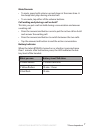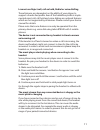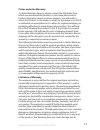Jabra BT8040 - Headset - Over-the-ear User Manual
en
g
li
sh
Jabra bt8040 bluetooth stereo headset
english
thank you . . . . . . . . . . . . . . . . . . . . . . . . . . . . . . . . . . . . . . . . . . . . . . . . . . . . 2
about your Jabra bt8040 . . . . . . . . . . . . . . . . . . . . . . . . . . . . . . . . . . . 2
What your headset can do . . . . . . . . . . . . . . . . . . . . . . . . . . . . . . . . 3
GettInG started . . . . . . . . . . . . . . . . . . . . . . . . . . . . . . . . . . . . . . . . . . . . . 4
Wear It hoW you lIke It . . . . . . . . . . . . . . . . . . . . . . . . . . . . . . . . . . . . . 6
hoW to… . . . . . . . . . . . . . . . . . . . . . . . . . . . . . . . . . . . . . . . . . . . . . . . . . . . . . 6
What the lIGhts mean . . . . . . . . . . . . . . . . . . . . . . . . . . . . . . . . . . . . . . 8
lIstenInG to musIc usInG Jabra bt8040 . . . . . . . . . . . . . . . . . . . 9
usInG Jabra bt8040 WIth 2 mobIle phones . . . . . . . . . . . . . . . . . 9
usInG a Jabra bluetooth hub . . . . . . . . . . . . . . . . . . . . . . . . . . . . . 9
troubleshootInG & FaQ . . . . . . . . . . . . . . . . . . . . . . . . . . . . . . . . . . .0
need more help? . . . . . . . . . . . . . . . . . . . . . . . . . . . . . . . . . . . . . . . . . . . .2
takInG care oF your headset . . . . . . . . . . . . . . . . . . . . . . . . . . . . .2
WarnInG! . . . . . . . . . . . . . . . . . . . . . . . . . . . . . . . . . . . . . . . . . . . . . . . . . . . .2
Warranty . . . . . . . . . . . . . . . . . . . . . . . . . . . . . . . . . . . . . . . . . . . . . . . . . . .3
certIFIcatIon . . . . . . . . . . . . . . . . . . . . . . . . . . . . . . . . . . . . . . . . . . . . . . .5
Glossary . . . . . . . . . . . . . . . . . . . . . . . . . . . . . . . . . . . . . . . . . . . . . . . . . . . .6