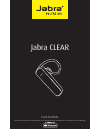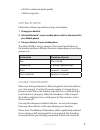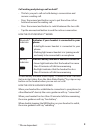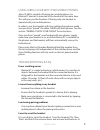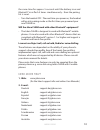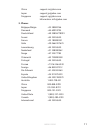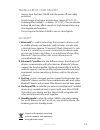- DL manuals
- Jabra
- Headsets
- CLEAR
- User Manual
Jabra CLEAR User Manual
Summary of CLEAR
Page 1
User manual jabra clear jabra.
Page 2: English
1 english jabra clear contents thank you . . . . . . . . . . . . . . . . . . . . . . . . . . . . . . . . . . . . . . . . . . . . . . . . . . . . 2 about your jabra clear . . . . . . . . . . . . . . . . . . . . . . . . . . . . . . . . . . . . 2 what your headset does . . . . . . . . . . . . . . . . ....
Page 3: English
2 english jabra clear thank you thank you for purchasing the jabra clear bluetooth® wireless technology headset . We hope you enjoy it! This instruction manual will get you started and ready to make the most of your headset . About your jabra clear a answer/end button b on/off button c statusdisplay...
Page 4: English
3 english jabra clear what your headset does your jabra clear lets you do all this: - answer calls - end calls - reject calls* - voice dialling* - last number redialling* - call waiting* - put call on hold* - mute - multiuse™ - being connected to two bluetooth® devices at the same time - enjoy hd vo...
Page 5: English
4 english jabra clear - e-sco for enhanced audio quality - 128 bit encryption getting started follow these three steps before using your headset: 1. Charge your headset 2. Activate bluetooth® on your mobile phone (refer to the manual for your mobile phone) 3. Pair your headset to your mobile phone t...
Page 6: English
5 english jabra clear turning your headset on and off - slide the on/off button towards the symbol “i” to turn the headset on . When you do so both indicators will flash on the jabra statusdisplay™ . - slide the on/off button towards the symbol “o” to turn the headset off . Pairing it with your phon...
Page 7: English
6 english jabra clear connectivity select mobilsurf bluetooth infrared port wap options synchronization networks devices found jabra clear jabra clear ok passkey: **** handsfree select jabra clear added. The handsfree is now ready for use select manual pairing mode if you wish to use the headset wit...
Page 8: English
7 english jabra clear how to answer a call - tap the answer/end button on your headset to answer a call . End a call - tap the answer/end button to end an active call . Reject a call* - press the answer/end button when the phone rings to reject an incoming call . Depending on your phone settings, th...
Page 9: English
8 english jabra clear call waiting and placing a call on hold* - this lets you put a call on hold during a conversation and answer a waiting call . - press the answer/end button once to put the active call on hold and answer the waiting call . - press the answer/end button to switch between the two ...
Page 10: English
9 english jabra clear using jabra clear with two mobile phones jabra clear is capable of having two mobile phones (or bluetooth® devices) connected to the headset at the same time . This will give you the freedom of having only one headset to operate both your mobile phones . In order to use the hea...
Page 11: English
10 english jabra clear the same time for approx . 5 seconds until the battery icon and bluetooth® icon flash 5 times simultaneously - then the pairing list is reset . - turn the headset off . The next time you power on, the headset will go into pairing mode as the first time you powered your new cle...
Page 12: English
11 english jabra clear china support .Cn@jabra .Com japan support .Jp@jabra .Com singapore support .Sg@jabra .Com information: info@jabra .Com 3. Phone: belgique/belgie +32 28080766 danmark +45 69918794 deutschland +49 30896778991 suomi +45 35256540 france +33 182880251 italia +39 0662207674 luxembo...
Page 13: English
12 english jabra clear taking care of your headset - always store the jabra clear with the power off and safely protected . - avoid storage at extreme temperatures (above 45°c/113°f – including direct sunlight – or below -10°c/14°f) . This can shorten battery life and may affect operation . High tem...
Page 14: Www.Jabra.Com
Www.Jabra.Com © 2012 gn netcom a/s. All rights reserved. Jabra ® is a registered trademark of gn netcom a/s. All other trademarks included herein are the property of their respective owners. The bluetooth ® word mark and logos are owned by the bluetooth sig, inc. And any use of such marks by gn netc...