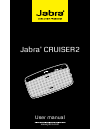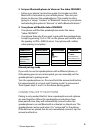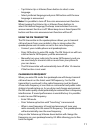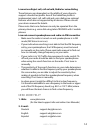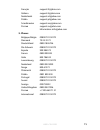- DL manuals
- Jabra
- Telephone
- CRUISER2 HSF002
- User Manual
Jabra CRUISER2 HSF002 User Manual
Summary of CRUISER2 HSF002
Page 1
Jabra vol - vol + mute user manual www.Jabra.Com jabra ® cruiser2.
Page 2: English
1 english jabra cruiser2 contents thank you . . . . . . . . . . . . . . . . . . . . . . . . . . . . . . . . . . . . . . . . . . . . . . . . . . . . 2 about your jabra cruiser2 . . . . . . . . . . . . . . . . . . . . . . . . . . . . . . . . . 2 what your speakerphone can do . . . . . . . . . . . . . ...
Page 3: English
2 english jabra cruiser2 thank you thank you for purchasing the jabra cruiser2 bluetooth® speakerphone . We hope you enjoy it! This instruction manual will get you started and ready to make the most of your speakerphone . About your jabra cruiser2 a answer/end button b volume up c volume down d mute...
Page 4: English
3 english jabra cruiser2 what your speakerphone can do your jabra cruiser2 lets you do all this: - answer calls - anounce the name of the caller - end calls - reject calls* - voice dialing* - last number redial* - mute - third party calling* - transfer calls - night driving mode - adjust volume - do...
Page 5: English
4 english jabra cruiser2 getting started you should follow three steps before using your speakerphone: 1 charge your speakerphone 2 activate bluetooth on your mobile phone (refer to the manual for your mobile phone) 3 pair your speakerphone to your mobile phone the jabra cruiser2 is easy to operate ...
Page 6: English
5 english jabra cruiser2 use only the charger provided in the box – do not use chargers from any other devices as this may damage your speakerphone . Please note: the lifetime of the battery will be significantly reduced if your device is left uncharged for a long period . We therefore recommend tha...
Page 7: English
6 english jabra cruiser2 2 set your bluetooth phone to ‘discover’ the jabra cruiser2 - follow your phone’s instruction guide . First make sure that bluetooth is activated on your mobile phone . Then set your phone to discover the speakerphone . This usually involves going to a ‘setup,’ ‘connect’ or ...
Page 8: English
7 english jabra cruiser2 place the speakerphone in your vehicle the jabra cruiser2 sits discreetly and conveniently on the sun visor using the attached clip . For optimal sound quality place the jabra cruiser2 right in front of you and speak directly into the speakerphone. Jabra vol - vol + mute jab...
Page 9: English
8 english jabra cruiser2 mute/un-mute - press the mute button to mute your microphone during a call and again to turn mute off . Adjust sound and volume - tap the volume up or volume down button to adjust the volume level . (in fm mode you are not able to adjust volume via jabra cruiser2 – use your ...
Page 10: English
9 english jabra cruiser2 what the lights mean led indicator speakerphone status connection status icon flashes rapidly pairing mode connection status icon solid blue connected connection status icon flashes every 2 seconds standby/ idle call status icon flashes every 1 second incoming call call stat...
Page 11: English
10 english jabra cruiser2 transfer your phone book to the jabra cruiser2 the first time you connect your mobile phone to the cruiser2 your phonebook will be transfered . Caller id and name announcement during an incoming call the cruiser2 will access the downloaded phonebook and announce the name of...
Page 12: English
11 english jabra cruiser2 - tap volume up or volume down button to select a new language . - select preferred language and press fm button until the new language is announced . Note: it is possible to turn off the voice announcement function . When tapping the volume up or volume down buttons to sel...
Page 13: English
12 english jabra cruiser2 using the fm transmitter when voice announcement function is off if voice announcement function is turned off you can select any of the pre-programmed frequency channels in the following order: chan- nel no pre-pro- grammed frequency led indication (fm frequency selection m...
Page 14: English
13 english jabra cruiser2 software upgrade it is possible to upgrade the speakerphone software . Go to www .Jabra .Com and follow the instructions . Troubleshooting & faq i hear crackling noises - bluetooth is a radio technology, which means it is sensitive to objects between the speakerphone and th...
Page 15: English
14 english jabra cruiser2 i cannot use reject call, call on hold, redial or voice dialing these features are dependent on the ability of your phone to support a hands-free profile . Even if the handsfree profile is implemented reject call, call hold and voice dialing are optional features which are ...
Page 16: English
15 english jabra cruiser2 français support .Fr@jabra .Com italiano support .It@jabra .Com nederlands support .Nl@jabra .Com polska support .Pl@jabra .Com scandinavian support .No@jabra .Com Россия support .Ru@jabra .Com information: info@jabra .Com 3. Phone: belgique/belgie 00800 722 52272 danmark 7...
Page 17: English
16 english jabra cruiser2 taking care of your speakerphone - always store the jabra cruiser2 with the power off and safely protected . - avoid storage at extreme temperatures (above 45°c/113°f – including direct sunlight – or below -10°c/14°f) . This can shorten battery life and may affect operation...
Page 18
81 -03272 b www.Jabra.Com made in korea type: hfs002 © 2010 gn netcom a/s. All rights reserved. Jabra ® is a registered trademark of gn netcom a/s. All other trademarks included herein are the property of their respective owners. The bluetooth ® word mark and logos are owned by the bluetooth sig, in...