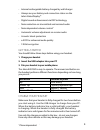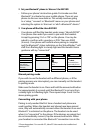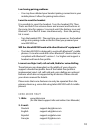Summary of EASYGO-FOR PC
Page 1
User manual jabra ® easygo – for pc.
Page 2
1 en g li sh jabra easygo – for pc contents thank you . . . . . . . . . . . . . . . . . . . . . . . . . . . . . . . . . . . . . . . . . . . . . . . . . . . . 2 about your jabra easygo – for pc . . . . . . . . . . . . . . . . . . . . . . . . . 2 about your jabra link 320 usb adapter . . . . . . . . ....
Page 3
2 en g li sh jabra easygo – for pc thank you thank you for purchasing the jabra easygo – for pc bluetooth® wireless technology headset and jabra link 320 usb adapter . We hope you enjoy it! This instruction manual will get you started and ready to make the most of your headset . About your jabra eas...
Page 4
3 en g li sh jabra easygo – for pc about your jabra link 320 usb adapter a usb plug b led light c button what your headset does your jabra easygo lets you do all this: - answer calls 2 - end calls 2 - reject calls 1 2 - voice dialing with your phone 1 - last number redialing 1 2 - call waiting 1 2 -...
Page 5
4 en g li sh jabra easygo – for pc - internal rechargeable battery charged by wall charger - always see your battery and connection status on the jabra statusdisplay™ - digital sound enhancement via dsp technology - noise reduction on transmitted and received audio - noise dependent volume control 1...
Page 6
5 en g li sh jabra easygo – for pc please note: the lifetime of the battery will be significantly reduced if your device is left uncharged for a long period . We therefore recommend that you recharge your device at least once a month . Turning your headset on and off - slide the on/off button toward...
Page 7
6 en g li sh jabra easygo – for pc 2 set your bluetooth® phone to ‘discover’ the easygo - follow your phone’s instruction guide . First make sure that bluetooth® is activated on your mobile phone . Then set your phone to discover new devices . This usually involves going to a ‘setup,’ ‘connect’ or ‘...
Page 8
7 en g li sh jabra easygo – for pc statusdisplay™ will be constant on for 3 seconds and the headset voice guidance will say “connected” . Wearing style the jabra easygo is ready to be worn with or without the ear hook . The ear hook can be removed and the headset can be used with the ultimate-fit ea...
Page 9
8 en g li sh jabra easygo – for pc redial last number* - double tap the answer/end button when the headset is on and not used . Adjust sound and volume* - tap the volume up or down to adjust the volume . Mute/un-mute - to mute, press both volume up and down at the same time . A low beep alert plays ...
Page 10
9 en g li sh jabra easygo – for pc how the voice guidance works when your headset has established a connection to your phone (or other bluetooth® device) the voice guidance will say “connected” . When your headset has less than 30 minutes talk time remaining the voice guidance will say “low battery”...
Page 11
10 en g li sh jabra easygo – for pc i am having pairing problems - you may have deleted your headset pairing connection in your mobile phone . Follow the pairing instructions . I want to reset the headset it is possible to reset the headset . Turn the headset on . Then ’press and hold’ the volume do...
Page 12
11 en g li sh jabra easygo – for pc italiano support .It@jabra .Com nederlands support .Nl@jabra .Com polska support .Pl@jabra .Com scandinavian support .No@jabra .Com Россия support .Ru@jabra .Com information: info@jabra .Com 3. Phone: belgique/belgie 00800 722 52272 danmark 70 25 22 72 deutschland...
Page 13
12 en g li sh jabra easygo – for pc glossary 1 bluetooth® is a radio technology that connects devices, such as mobile phones and headsets, without wires or cords over a short distance (approx . 10 meters/33 feet) . Bluetooth® is safe to use . It is secure too, so once a connection has been made no-o...
Page 14: Www.Jabra.Com
Www.Jabra.Com © 2010 gn netcom a/s. All rights reserved. Jabra ® is a registered trademark of gn netcom a/s. All other trademarks included herein are the property of their respective owners. The bluetooth ® word mark and logos are owned by the bluetooth sig, inc. And any use of such marks by gn netc...