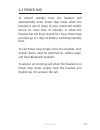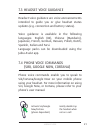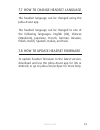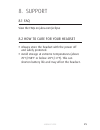Summary of ECLIPSE
Page 1
Jabra.Com/eclipse user manual jabra eclipse.
Page 2
? 2015 gn netcom a/s. All rights reserved. Jabra ® is a registered trademark of gn netcom a/s. All other trademarks included herein are the property of their respective owners. The bluetooth ® word mark and logos are owned by the bluetooth sig, inc. And any use of such marks by gn netcom a/s is unde...
Page 3: English
3 english jabra eclipse 1. Welcome .......................................... 5 2. Product overview ........................ 6 2.1 included accessories 3. How to wear .................................. 8 3.1 selecting the correct eargels 3.2 getting the correct fit 4. How to charge ....................
Page 4: English
4 english jabra eclipse 7.6 multiple call handling 7.7 how to change headset language 7.8 how to update headset firmware 7.9 how to reset the headset 8. Support ......................................... 25 8.1 faq 8.2 how to care for your headset 9. Technical specifications .......... 26.
Page 5: English
5 english jabra eclipse 1. Welcome thank you for using the jabra eclipse. We hope you will enjoy it! Jabra eclipse features button-free headset - gently tap/double tap the headset* up to 10 hours talk time (up to 3 hours in the headset and up to 7 hours in the charging case)** power nap for extended...
Page 6: English
6 english jabra eclipse 2. Product overview headset led indicator eargel microphones charging case (top view) headset status led charging case battery status leds headset dock usb charging port charging case (bottom view) jabra button nfc zone tap area (e.G answer/end call).
Page 7: English
7 english jabra eclipse 2.1 included accessories usb cable large eargel medium eargel small eargel extra- small eargel note: you can purchase an additional charging case and accessories online at jabra.Com.
Page 8: English
8 english jabra eclipse 3. How to wear the headset is designed for right ear wearing. For the optimal sound quality and the most comfortable fit, select the correct eargel size and ensure the headset is fitted correctly into your ear. 3.1 selecting the correct eargels the headset is supplied with fo...
Page 9: English
9 english jabra eclipse 3.2 getting the correct fit fit the headset firmly inside your right ear, and angle the microphone down towards your mouth..
Page 10: English
10 english jabra eclipse 4. How to charge it is recommended to fully charge the headset and the charging case before first-time use. Fully charged the headset will have up to 3 hours of talk time, and the charging case will have up to 7 hours of battery. 4.1 on-the-go charging dock the headset in th...
Page 11: English
11 english jabra eclipse 4.2 usb charging plug the charging case into a usb power supply using the supplied usb cable to charge the headset and/or the charging case. It takes approx. 3 hours to charge the headset and the charging case together..
Page 12: English
12 english jabra eclipse 4.3 battery status to hear the current remaining talk time in your headset, gently tap the headset when it is in your ear and you are not on a call. To see the charging case battery status and/or the headset battery status (when docked), tap the jabra button on the bottom of...
Page 13: English
13 english jabra eclipse 4.4 power nap to extend standby time the headset will automatically enter power nap mode when the headset is out of range of your connected mobile device for more than 15 minutes, or when the headset has not been moved for 1 hour. Power nap provides up to 7 days of battery r...
Page 14: English
14 english jabra eclipse 5. How to connect 5.1 turning the headset on/off on: undock the headset from the charging case. Off: dock the headset in the charging case. The headset status led will briefly light up white when the headset is docked. On off 5.2 connect using the app the easiest way to conn...
Page 15: English
15 english jabra eclipse 5.3 connect via bluetooth 1. Dock the headset in the charging case, and ensure the headset is charged. 2. Press and hold (3 secs) the jabra button on the bottom of the charging case until the light flashes blue. 3. Wear the headset and follow the voice-guided instructions. N...
Page 16: English
16 english jabra eclipse 5.4 connect with an nfc-enabled device dock the headset in the charging case, and slide your nfc-enabled device against the nfc zone on the bottom of the charging case until a connection is confirmed on your mobile device..
Page 17: English
17 english jabra eclipse 6. Jabra assist app the jabra assist app is a free app for ios or android devices that enables you to: customize your in-call audio change headset language automatic text message read-out update headset firmware enable/disable headset voice guidance and more.. Jabra assist a...
Page 18: English
18 english jabra eclipse 7. How to use led indicator charging case battery status headset dock eargel jabra button microphones usb charging port nfc zone 7.1 calls using the charging case turn on headset undock the headset from the charging case turn off headset dock the headset in the charging case...
Page 19: English
19 english jabra eclipse headset in ear answer call gently double-tap the headset, or say ‘ answer’ end call gently double-tap the headset reject call say ‘ignore’ activate siri/ google now/ cortana (phone dependent) gently double-tap the headset when not on a call headset battery status gently tap ...
Page 20: English
20 english jabra eclipse 7.2 headset voice controls headset voice controls are commands you can speak to control the headset. What you can say what it means answer answer incoming call ignore reject incoming call voice controls are available in the following languages: english (us), chinese (mandari...
Page 21: English
21 english jabra eclipse 7.3 headset voice guidance headset voice guidance are voice announcements intended to guide you or give headset status updates (e.G. Connection and battery status). Voice guidance is available in the following languages: english (us), chinese (mandarin), japanese, french, ge...
Page 22: English
22 english jabra eclipse 7.5 caller id caller id is the voice announcement of a contact name when there is an incoming call. The following requirements for caller id must be met: the mobile phone must support the bluetooth phone book access profile (pbap) the incoming call’s phone number must be ass...
Page 23: English
23 english jabra eclipse 7.7 how to change headset language the headset language can be changed using the jabra assist app. The headset language can be changed to one of the following languages: english (us), chinese (mandarin), japanese, french, german, russian, polish, dutch, spanish, italian, and...
Page 24: English
24 english jabra eclipse 7.9 how to reset the headset resetting the headset will clear the list of connected devices. You will need to reconnect to your mobile device/s. 1. Dock the headset in the charging case, and connect the charging case to power using the usb cable. 2. Press and hold (8 secs) t...
Page 25: English
25 english jabra eclipse 8. Support 8.1 faq view the faqs on jabra.Com/eclipse 8.2 how to care for your headset always store the headset with the power off and safely protected. Avoid storage at extreme temperatures (above 70°c/158°f or below -20°c/-4°f). This can shorten battery life and may affect...
Page 26: English
26 english jabra eclipse 9. Technical specifications jabra eclipse specification weight: headset 5.5 g (0.19 oz) charging case 35 g (1.23 oz) dimensions: headset l 49.95 mm x w 17.58 mm x h 24.82 mm charging case l 62.2 mm x w 54 mm x h 25.5 mm microphones: 2 x omnidirectional mems microphones micro...
Page 27: English
27 english jabra eclipse jabra eclipse specification bluetooth version: 4.1 paired devices: up to 8, connected to two at the same time (multiuse™) supported bluetooth profiles: headset profile (v1.2), hands free profile (v1.6), a2dp (v1.3), phone book access profile (v1.0) talk/battery time: up to 1...
Page 28: English
28 english jabra eclipse rev d jabra.Com/eclipse.