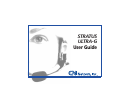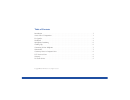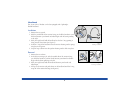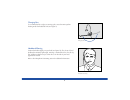Summary of GN Stratus Ultra
Page 1
User guide stratus ultra-g.
Page 2
Table of contents introduction . . . . . . . . . . . . . . . . . . . . . . . . . . . . . . . . . . . . . . . . . . . . . . . . . . . . . . . . . . . . . . . . . .1 stratus ultra-g components . . . . . . . . . . . . . . . . . . . . . . . . . . . . . . . . . . . . . . . . . . . . . . . . . . . . . .1 ...
Page 3
1 introduction congratulations on your purchase of the gn netcom stratus ultra-g headset. This guide contains instructions for the stratus ultra-g st-i headset. To derive maximum benefit from this versatile product, please take a few minutes to review this user’s guide. If after reviewing this guide...
Page 4
2 ear capsule the stratus ultra-g headset comes out of the box with the ear capsule installed in the right ear wearing style (see figure 2). The ear capsule is worn on the ear and features an adjustable lobe hinge™ for a custom fit. Ear capsule wearing to put on your new stratus ultra-g ear capsule ...
Page 5
3 changing ears 1. Hold the receiver assembly in your left hand with the microphone boom perpendicular to the floor. 2. With your right hand, flip the ear capsule down (see figure 4). 3. Rotate 180° clockwise if you are going from right ear to left ear, counterclockwise if you are going from left ea...
Page 6
4 headband the stratus ultra-g headset can also be equipped with a lightweight flexible headband. Installation 1. Remove the ear capsule. 2. With the corded side of the receiver facing you, hold the headset in your left hand between your thumb and index finger with the boom pointing to the right. 3....
Page 7
5 changing ears to accommodate left or right ear wearing styles, rotate the entire speaker housing under the headband 180° (see figure 9). Headband wearing position the headset lightly on your head (see figure 10). The stratus ultra-g headband is extremely lightweight, ensuring a comfortable fit tha...
Page 8
6 microphone positioning to take advantage of the noise canceling qualities of the microphone, position the stratus ultra-g headset with the flat side of the microphone, marked with an f, facing you. The microphone boom should be adjusted so that the microphone is approximately one finger width away...
Page 9
7 connecting to your telephone an amplifier is often needed to connect the headset to the telephone or telephone system. For these applications, the headset is equipped with a quick disconnect plug which mates to a quick disconnect jack on the amplifier. Follow the instructions supplied with the amp...
Page 10
8 cautionary notes to computer users when using any headset with a computer, care should be taken in dry or low humidity environments to protect the user from electrostatic discharge from the monitor (crt). Computer monitors can induce a substantial electrostatic charge when turned on or off, or whe...
Page 11
9 • the responsibility of gn netcom, inc. Under this warranty shall be limited to the repair or replacement of the product at the sole discretion of gn netcom, inc. • any implied warranty on gn netcom, inc. Products is limited to two years from the date of purchase on all parts, including the cords ...
Page 12
10 77 northeastern blvd. • nashua, nh 03062 usa 1-800-826-4656 • www.Gnnetcom.Com 181-1460-a printed in usa march 1999.