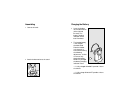Summary of GN9010-BT
Page 1
Gn9020-d digital wireless system gn9010-bt bluetooth™ wireless system user guide.
Page 3
Assembling 1 connect all cords. 2 attach the base station to the stand. Charging the battery 3 insert the headset into the base station (either side can be used). The battery charging indicator on the base illuminates. 4 the headset battery is not charged when delivered. Place the headset in the bas...
Page 4
Checking the system 5 if your telephone has volume control, set the volume in the middle position. 6 press the headset/handset selector to switch on the headset. The headset mode indicator on the base station illuminates. 7 the headset mode indicator on the headset begins flashing within 10 seconds....
Page 5
Adjusting the microphone volume 14 put on the headset. 15 press the headset/handset selector to switch to handset mode. 16 call someone using your handset and ask the person to help you evaluate the volume of your voice. 17 using the headset/handset selector to toggle back and forth between handset ...
Page 6
Answering and placing calls 19 put on the headset. 20 set the headset/handset selector to headset position. 21 lift the handset from the phone. Answer or place the call. 22 you can now move freely away from the base station. If you move out of transmission range, you will hear a beep in the headset ...
Page 7
Adjusting the receive volume 24 to increase or decrease the volume, press the upper (+) or lower (-) part of the oval volume control on the headset. When the volume reaches maximum or minimum, you will hear a beep in your headset. Muting the microphone 25 to talk without the other party hearing you,...
Page 8
Comfort adjustments 28 you can wear the headset on your right or left ear, whichever side you prefer. To switch sides, simply rotate the microphone boom below the headband. Note: do not force the boom over the top of the headset. 29 adjust the length of the headband so the headset rests com- fortabl...
Page 9
Frequently asked questions why can’t i hear a dial tone? • check that all cords are connected correctly. • be sure the ac power adapter is plugged in and power is turned on. • be sure the headset/handset selector is in headset position and the headset mode indicators are illuminated. • be sure the b...
Page 10
Cautionary notes to computer users when using any headset with a computer, care should be taken in dry or low humidity environments to protect the user from electrostatic discharge from the monitor (crt). Computer monitors can induce a substantial electrostatic charge when turned on or off, or when ...
Page 11
Safety instructions • never try to dismantle the product yourself. None of the internal components can be repaired by users. • do not expose the headset to rain or other liquids. • the headset is equipped with a rechargeable nimh battery (nickel-metal-hydride). For battery replacement, please contac...
Page 12
Fcc notice to users upon request only, you must notify your telephone utility company (telco) of your intention to install or permanently remove an fcc part 68 registered device or system. Include the fcc registration number and the ringer equivalence number (ren) located on the amplifier label. The...
Page 13
Ic notice to users the industry canada label identifies certified equipment. This certification means that the equipment meets telecommunications network protective, operational and safety requirement as prescribed in the appropriate terminal equipment technical resource document(s). The department ...
Page 14
Warranty gn netcom, inc. Warrants this product against all defects in material and workmanship for a period of one year from the date of original purchase. The conditions of this warranty and our responsibilities under this warranty are as follows: • the warranty is limited to the original purchaser...
Page 15
To obtain service for customer service and technical support, call gn netcom, inc. At 1-800-826-4656. If it becomes necessary to send a unit in for repair, it is not necessary to call for a return material authorization (rma) number, as one will be assigned upon receipt of the package at the factory...
Page 16
77 northeastern blvd. • nashua, nh 03062 usa 1-800-826-4656 • www.Gnnetcom.Com 1555-769 printed in usa september 2000