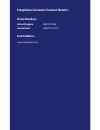Summary of O2 blue
Page 1
O2 blue bluetooth wireless headset user manual.
Page 2: Phone Numbers:
2 freephone customer contact details: phone numbers: united kingdom 0800 0327026 international 00800 722 52272 email address: support.Uk@jabra.Com.
Page 3: English
English 1. Thank you . . . . . . . . . . . . . . . . . . . . . . . . . . . . . . . . . . . . . . . . . . . . . . . . . . . . . . . . . . . . . 2 2. About your o2 blue . . . . . . . . . . . . . . . . . . . . . . . . . . . . . . . . . . . . . . . . . . . . . . . . . . . . 2 3. What your new headset ca...
Page 4: 1. Thank You
2 1. Thank you thank you for purchasing your o2 blue bluetooth® headset. We hope you enjoy it! This instruction manual will get you started and ready to make the most of your headset. 2. About your o2 blue 1 volume up 4 charging socket 2 volume down 5 optional earhook 3 light indicater (led) answer/...
Page 5: 4. Getting Started
Specifications • talk time up to 8 hrs / standby time up to 300 hrs • rechargeable battery with charging option from ac power supply, usb cable or car charger (usb cable and car charger not included) • weight 11 grams • operating range up to 10 meters (appr. 33 feet) • headset and hands-free bluetoo...
Page 6
Use only the charger provided in the box – do not use chargers from any other devices as this may damage your headset. Please note: the lifetime of the battery will be significantly reduced if your device is left uncharged for a long period. We therefore recommend that you recharge your device at le...
Page 7
Fig 3 7. Turning your headset on and off • press the answer/end button until you see a burst of flashes on the indicator light (led) to turn on your headset. • press and hold the answer/end button until you see a burst of flashes on the indicator light (led) to turn the headset off. Please note that...
Page 8: 9. Wear It How You Like It
In case of unsuccessful pairing, put your o2 blue into pairing mode manually. Make sure the headset is off. Press and hold the answer/end button for approximately seconds until the led has a constant light.The led will flash before the light is constant – keep holding down the button until the light...
Page 9: 10. How To...
10. How to... Answer a call • tap the answer/end button on your headset to answer a call. End a call • tap the answer/end button to end an active call. Make a call • when you make a call from your mobile phone, the call will (subject to phone settings) automatically transfer to your headset. If your...
Page 10: 11. What The Lights Mean
* functions marked with * are dependent on your phone supporting these features. Check your phone’s user manual for further information. 11. What the lights mean what you see what is the mean about your headset solid light: in pairing mode – see pairing section slow single flash: connected to phone ...
Page 11: 13. Need More Help?
Will your o2 blue work with other bluetooth equipment? • your o2 blue is designed to work with bluetooth mobile phones. It can also work with other bluetooth devices that are compliant with bluetooth version 1.1, 1.2 or 2.0 and support a headset and/or hands- free bluetooth profile. I cannot use rej...
Page 12: 16. Warranty
0 • if you experience discomfort or ringing in your ears, immediately discontinue using the headset and consult a physician. With continued use at high volume, your ears may become accustomed to the sound level, which may result in permanent damage to your hearing without any noticeable discomfort. ...
Page 13
Claims under the warranty to obtain warranty service, please contact the local o2 store from which you purchased this product or visit the manufacturer’s website, www.Jabra.Com for further information about customer support. You will need to return this product to the o2 store in its original packag...
Page 14: Guidelines For Safe Use
2 17. Certification and safety approvals ce this product is ce marked according to the provisions of the r & tte directive (99/5/ec). Hereby, the manufacturer, gn, declares that this product is in compliance with the essential requirements and other relevant provisions of directive 1999/5/ec. For fu...
Page 15: 18. Glossary
Dispose of the product according to local standards and regulations. Www.Jabra.Com/weee 18. Glossary bluetooth is a radio technology that connects devices, such as mobile phones and headsets, without wires or cords over a short distance (approx. 33 feet). Bluetooth is safe to use. It is secure too, ...
Page 16: Www.O2Blueheadset.Com
Www.O2blueheadset.Com ae0083ux qd id b02.