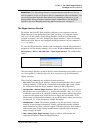Summary of PC-SUITE
Page 1
©2008, jabra a/s jabra pc suite user’s guide.
Page 2: Contents
Jabra pc suite user’s guide 2 contents 1. J abra pc s uite o verview .....................................................................................................3 elements of the jabra pc suite..............................................................................................3 sy...
Page 3
Chapter 1: jabra pc suite overview elements of the jabra pc suite jabra pc suite user’s guide 3 1. Jabra pc suite overview elements of the jabra pc suite the jabra pc suite is a collection of pc programs that enable you to configure your jabra solution, update its firmware and control the way your h...
Page 4
Chapter 1: jabra pc suite overview system requirements jabra pc suite user’s guide 4 system requirements to run the jabra pc suite, your computer must meet or exceed the following requirements: • operating system: microsoft windows 2000 sp4 or later; microsoft windows xp with service pack 2 or later...
Page 5
Chapter 2: installing jabra pc suite system requirements jabra pc suite user’s guide 5 2. Installing jabra pc suite to install jabra pc suite on your computer: 1. If are using the cisco ip communicator softphone program, then install that program first. (if you add this program later, you can simply...
Page 6
Chapter 2: installing jabra pc suite system requirements jabra pc suite user’s guide 6 7. The custom setup page opens. The jabra pc suite includes either four or five programs, all of which will be installed by default. (the fifth program, the cisco ip communicator interface, is made available only ...
Page 7
Chapter 2: installing jabra pc suite system requirements jabra pc suite user’s guide 7 9. The ready to install page opens. You are now finished setting your installation options. Click on install to install the software. 10. A progress bar is shown to track your installation. When installation is co...
Page 8
Chapter 3: using softphones with your jabra headset using skype jabra pc suite user’s guide 8 3. Using softphones with your jabra headset the jabra pc suite has two primary functions: configuring your headset and providing a feature-rich softphone integration that includes remote call control from t...
Page 9
Chapter 3: using softphones with your jabra headset using cisco ip communicator jabra pc suite user’s guide 9 start up if you often use your headset together with skype. See also “running and using the skype interface” on page 24. Once the above software is installed and running, you will be able to...
Page 10
Chapter 3: using softphones with your jabra headset using microsoft office communicator jabra pc suite user’s guide 10 the headset controls for invoking each of the above features of your softphone work in exactly the same way as they do for your mobile or desk phone. See also your jabra headset ref...
Page 11
Chapter 3: using softphones with your jabra headset using other types of softphones and audio programs jabra pc suite user’s guide 11 your jabra headset reference manual for details about how to invoke each of these functions. Using other types of softphones and audio programs even if you use a soft...
Page 12
Chapter 4: the jabra device service running and using the device service jabra pc suite user’s guide 12 4. The jabra device service running and using the device service purpose of the device service the jabra device service is a simple program that runs in the background, monitors your usb ports for...
Page 13
Chapter 4: the jabra device service the device service settings window jabra pc suite user’s guide 13 figure 1: the jabra icon in the windows notification area if you think that the device service is running but you cannot see the icon, then windows may be hiding it. Click on the small left-pointing...
Page 14
Chapter 4: the jabra device service the device service settings window jabra pc suite user’s guide 14 figure 3: the jabra device service settings window the window is divided into three areas: menu bar (top), settings tabs (middle) and button area (bottom). The following commands are available from ...
Page 15
Chapter 4: the jabra device service setting the target softphone jabra pc suite user’s guide 15 if you would like to save them. The device service itself does not quit, so it will continue running in the background. This is the same as clicking on the close button in the upper-right corner of the wi...
Page 16
Chapter 4: the jabra device service connecting applications to the device service jabra pc suite user’s guide 16 if you would like to change the currently configured target: 1. Click on the configure button. This opens a simple dialog window with a single drop-down list. 2. Select your preferred tar...
Page 17
Chapter 4: the jabra device service viewing the known devices list jabra pc suite user’s guide 17 • locked devices : when an application has locked a jabra device (e.G., when you are on a call), then no other application will be able to access that device. This column lists the jabra device to which...
Page 18
Chapter 4: the jabra device service device service preferences jabra pc suite user’s guide 18 device service preferences use the preferences tab of the device service settings window to control a few aspects of the way your jabra solution will work on your pc. To view and set the available options, ...
Page 19
Chapter 5: the jabra control center running and using the jabra control center jabra pc suite user’s guide 19 5. The jabra control center running and using the jabra control center purpose of the control center the jabra control center enables you to view status information and make settings for the...
Page 20
Chapter 5: the jabra control center the control center window jabra pc suite user’s guide 20 • help > check for updates : checks with the jabra web site to see if a new version of the pc suite is available. If there is, you will be provided with instructions about how to obtain and install it. • hel...
Page 21
Chapter 6: the jabra device firmware updater introduction to the firmware updater jabra pc suite user’s guide 21 6. The jabra device firmware updater introduction to the firmware updater firmware is a type of software that runs inside many types of electronic devices, managing their various internal...
Page 22
Chapter 6: the jabra device firmware updater running the firmware updater jabra pc suite user’s guide 22 4. On the first page of the firmware updater, you must identify the device you wish to update. Select the model number of your jabra device from the drop- down list provided. Then click on next ....
Page 23
Chapter 6: the jabra device firmware updater running the firmware updater jabra pc suite user’s guide 23 7. A pop-up dialog now tells you that the firmware updater is ready to update your jabra device. As the window says, it is vital that you do not disconnect your jabra device or lose power on the ...
Page 24
Chapter 7: the jabra skype interface running and using the skype interface jabra pc suite user’s guide 24 7. The jabra skype interface running and using the skype interface purpose of the skype interface the jabra skype interface is a simple program that runs in the background and manages communicat...
Page 25
Chapter 7: the jabra skype interface the skype interface window jabra pc suite user’s guide 25 important : the jabra skype interface requires that the jabra device service also be running, or else it will not be able to communicate with your headset. You can run this program from the start menu or b...
Page 26
Chapter 7: the jabra skype interface configuring skype to accept the jabra connection jabra pc suite user’s guide 26 the following information is shown in the main area of the window: • skype : shows the current status of the connection between the jabra skype interface and the skype program. If the...
Page 27
Chapter 7: the jabra skype interface configuring skype to accept the jabra connection jabra pc suite user’s guide 27 3. Click on the manage other programs’ access to skype link at the bottom of the main area of the skype options window. 4. The manage api access control window opens. This window list...
Page 28
Chapter 8: using jabra devices with any windows program configuring skype to accept the jabra connection jabra pc suite user’s guide 28 8. Using jabra devices with any windows program jabra headsets, hubs and dongles connect to your pc via usb. Windows will usually recognize your jabra device automa...
Page 29
Chapter 8: using jabra devices with any windows program configuring skype to accept the jabra connection jabra pc suite user’s guide 29 2. Go to the audio tab of the sounds and audio devices control panel to view the currently active sound playback and sound recording devices. O if your headset is s...
Page 30
Appendix a: jabra a335w settings in the control center control center buttons for jabra a335w jabra pc suite user’s guide 30 a. Jabra a335w settings in the control center the jabra control center enables you to configure any of several jabra products. Most of them provide just a few, very simple set...
Page 31
Appendix a: jabra a335w settings in the control center the settings tab for jabra a335w jabra pc suite user’s guide 31 • close : discards any new settings you have made and closes the jabra control center window. This is the same as clicking on the close button in the upper- right corner of the wind...
Page 32
Appendix a: jabra a335w settings in the control center the advanced tab for jabra a335w jabra pc suite user’s guide 32 the advanced tab for jabra a335w figure 12:the advanced tab for the jabraa335w bluetooth dongle in jabra control center when you have selected a jabra a335w dongle in the control ce...
Page 33
Appendix a: jabra a335w settings in the control center the headset tab for jabra a335w jabra pc suite user’s guide 33 the headset tab for jabra a335w figure 13:the headset tab for the jabraa335w bluetooth dongle in jabra control center the headset tab appears only when your jabra a335w dongle is con...