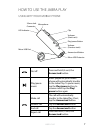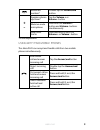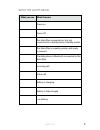Summary of PLAY
Page 1
User manual jabra play + -.
Page 2: English
1 english jabra play contents welcome .............................................................................................2 jabra play overview ..................................................................3 connecting .......................................................................
Page 3: English
2 english jabra play welcome thank you for purchasing the jabra play. We hope you enjoy it! + _ what your jabra play can do • answer, end, reject* and mute calls. • voice dialing*. • redial last number dialed*. • play music and get gps instructions via your connected mobile device. • connect to two ...
Page 4: English
3 english jabra play jabra play overview + - jabra play ge t started under jabra.Com/play minute s 5 at@jabra.Com .Be@jabra.Com .De@jabra.Com .Uk@jabra.Com fr@jabra.Com .It@jabra.Com .Nl@jabra.Com .Es@jabra.Com .No@jabra.Com .Ch@jabra.Com .Ru@jabra.Com .Pl@jabra.Com egistration pending international...
Page 5: English
4 english jabra play wearing the jabra play the jabra play has two different wearing styles. Around the neck create a loop using the headphone cables, and wear around the neck. Adjust the length of the cable by moving the clip on the wire either up or down. Clip-on clip the jabra play to your clothi...
Page 6: English
5 english jabra play turn on the jabra play press and hold (4 secs) the answer/end button to turn the jabra play on/off. - charging the jabra play remove the micro-usb protector and plug the jabra play to a power supply using the charging adapter. It takes 2 hours to fully charge. 2 hrs.
Page 7: English
6 english jabra play connecting first time pairing 1. Turn the jabra play on. (press and hold the answer/end button for 4 seconds). 2. Activate bluetooth on your mobile phone, and select jabra play. If asked for a pin code enter 0000. Note: after the jabra play and a mobile phone have been paired th...
Page 8: English
7 english jabra play how to use the jabra play using with your mobile phone + - on/off press and hold (4 secs) the answer/end button play/pause music music played on your mobile phone will automatically transfer to the jabra play. To pause music, tap the play/pause button, to resume music tap the pl...
Page 9: English
8 english jabra play redial last number* double-tap the answer/end button + - speaker volume up/down* tap the volume + or volume - button mute/un-mute microphone press both the volume + button and volume - buttons simultaneously skip music tracks press and hold (2 secs) the volume + or volume - butt...
Page 10: English
9 english jabra play what the lights mean what you see what it means power on power off the jabra play is powered on, but not connected to a mobile phone (standby mode) the jabra play is in pairing mode, and ready to connect a mobile phone is bluetooth connected to the jabra play incoming call activ...
Page 11: English
10 english jabra play support faq q i hear crackling noises a bluetooth is a radio technology that is sensitive to objects between the jabra play and the connected device. Ensure the jabra play and the connected device are within 33 feet (10 meters) of each other, with no major objects in the way (w...
Page 12: English
11 english jabra play need more help web: www.Jabra.Com/play e-mail: deutsch support.De@jabra.Com english support.Uk@jabra.Com español support.Es@jabra.Com français support.Fr@jabra.Com italiano support.It@jabra.Com nederlands support.Nl@jabra.Com polska support.Pl@jabra.Com scandinavian support.No@...
Page 13: English
12 english jabra play china 800-858-0789 japan 03-3242-8722 singapore 800-101-2329 united states 1 (800) 327-2230 canada 1 (800) 489-4199 international +45 35256540
Page 14: English
13 english jabra play technical specifications weight: 10.6 grams dimensions: l 60.0 mm x w 18.8 mm x h 14.5 mm microphone: 4 mm omni-directional microphone 14 db +/- 3 db speaker: 32 ohm, 5 db +/- 3 db operating range: up to 10 m (33 ft) bluetooth version: 3.0 paired devices: can be connected to tw...
Page 15: English
14 english jabra play charging plug dimensions: 5 pin micro-usb, l 5.0 mm x w 8.7 mm x h 2.4 mm operating temperature: -10° c to 65° c (14° f to 149° f) storage temperature: 0° c to 40° c (32° f to 104° f) pairing passkey or pin: 0000 materials: polymethylmethacrylate, acryl butadiene styrene warran...
Page 16
? 2012 gn netcom a/s. All rights reserved. Jabra ® is a registered trademark of gn netcom a/s. All other trademarks included herein are the property of their respective owners. The bluetooth ® word mark and logos are owned by the bluetooth sig, inc. And any use of such marks by gn netcom a/s is unde...