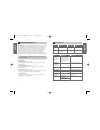- DL manuals
- Jabra
- Telephone
- SP100
- User Manual
Jabra SP100 User Manual
Summary of SP100
Page 1
Jabra sp100 user manual f o r b l u e t o o t h ® m o b i l e p h o n e s sp100 user guide_na.Qxd 5/7/04 2:46 pm page 1.
Page 2
1 english 1. Check for phone compatibility . . . . . . . . . . . . . . . . . . . . . . . . . . . . . . . . . . . . . . . . . . . 3 2. Charging the batteries . . . . . . . . . . . . . . . . . . . . . . . . . . . . . . . . . . . . . . . . . . . . . . . . . . 3 3. Replacing the batteries . . . . . . . ...
Page 3
2 3 thank you for purchasing a jabra sp100, the most versatile bluetooth speakerphone on the market. Jabra has become the market leader in hands-free communication products through the innovation and performance of our products. The jabra sp100 is designed to perform superbly in any location – in th...
Page 4
4 5 english english in time, rechargeable batteries gradually lose the ability to deliver their full power. To maintain the performance of your jabra sp100 it is advisable to periodically fit a new pair of rechargeable batteries. Follow these instructions for fitting either a new set of rechargeable...
Page 5
6 7 • it is recommended that you use your mobile phone’s keypad which typically involves pressing the “send” button or • press and release once to answer the incoming call and switch between calls (some phones do not support call-waiting via this method) call-waiting* 9 * see enhanced features secti...
Page 6
8 9 english english * a list of mobile phones with the hands-free profile can be found online at www.Jabra.Com/fscs enhanced features: • last number redial (when not on a call) while the speakerphone is on, press and hold until you hear 2 short beeps, release immediately. • rejecting an incoming cal...
Page 7
10 11 english english storage of the jabra sp100 16 1. Always store the jabra sp100 with power off and safely protected. 2. Avoid storage at high temperatures (above 45°c / 134°f) – such as direct sunlight. (storage at high temperatures can degrade performance and reduce battery life). 3. Do not exp...
Page 8
12 13 english english fcc this device complies with part 15 of the fcc rules. Operation is subject to the following two conditions: (1) this device may not cause harmful interference, and (2) this device must accept any interference received, including interference that may cause undesired operation...
Page 9
14 15 français 1. Vérifier la compatibilité du téléphone . . . . . . . . . . . . . . . . . . . . . . . . . . . . . . . . . . . 17 2. Chargement des batteries . . . . . . . . . . . . . . . . . . . . . . . . . . . . . . . . . . . . . . . . . . . . . 17 3. Remplacement des batteries . . . . . . . . . ....
Page 10
F rançais vérifier la compatibilité du téléphone 1 avant d’utiliser votre tÉlÉphone À haut-parleur le jabra sp100 est compatible avec la plupart des téléphones mobiles bluetooth 1 (se reporter au glossaire). Vous pouvez vérifier si votre téléphone est compatible bluetooth en visitant le site interne...
Page 11
4. Votre téléphone détectera le casque « jabra sp100 » et vous demandera si vous souhaitez l'appairer à celui-ci. Confirmez en appuyant sur « oui » ou sur « ok ». 5. Saisissez votre mot de passe ou votre code pin 3 = 0000 (4 zéros), puis confirmez en appuyant sur « oui » ou sur « ok ». Important: si...
Page 12
Pour un fonctionnement optimal, placez votre jabra sp100 directement en vue de votre téléphone mobile bluetooth. En règle générale, l’absence de toute obstruction (y compris des parties du corps) entre le jabra sp100 et votre téléphone mobile permet d’obtenir des performances optimales. Le jabra sp1...
Page 13
* en fonction du type de téléphone mobile et de l’utilisation. Votre action placez le bouton de mise sous tension en position « l » placez le bouton de mise sous tension en position « 0 » (arrêt) ce que vous entendez tonalités ascendantes (basse à haute) mise en marche du téléphone à haut parleur Ét...
Page 14
24 25 f rançais f rançais rangement du jabra sp100 16 1. Mettez toujours le jabra sp100 hors tension avant de le ranger et protégez-le bien. Questions fréquemment posées 15 1. À quelle distance mon téléphone doit-il se trouver du jabra sp100 ? Le rayon de fonctionnement est en principe de 10 mètres ...
Page 15
26 27 À ce titre, la totalité du risque en matière de qualité et de fonctionnement de ces produits sera à la charge de l'acheteur si le distributeur non-agréé refuse de prendre en charge les frais de réparation impliqués en cas défaut de fonctionnement. Si ces produits s’avèrent défectueux à la suit...
Page 16
29 español 1. Compruebe la compatibilidad del teléfono . . . . . . . . . . . . . . . . . . . . . . . . . . . . . 31 2. Cómo cargar las pilas . . . . . . . . . . . . . . . . . . . . . . . . . . . . . . . . . . . . . . . . . . . . . . . . . . 31 3. Cómo cambiar las pilas . . . . . . . . . . . . . . . ...
Page 17
31 compruebe la compatibilidad del teléfono 1 antes de usar su telÉfono con altavoz el jabra sp100 es compatible con la mayoría de los teléfonos móviles bluetooth 1 (ver glosario). Usted puede comprobar la compatibilidad bluetooth de su teléfono visitando el sitio web del fabricante de su teléfono o...
Page 18
33 español 4. Su teléfono debe encontrar el teléfono con altavoz "jabra sp100" y le preguntará si desea realizar el emparejado con él. Confirme pulsando "sí" u "ok". 5. Introduzca el código o el pin 3 = 0000 (4 ceros), luego pulse "sí" u "ok". Importante: si el emparejado se realizó con éxito, el in...
Page 19
35 español para obtener un rendimiento óptimo, coloque su jabra sp100 en línea visual directa con su teléfono móvil bluetooth. Obtendrá mejores resultados si no hay obstrucción alguna (incluyendo partes de su cuerpo) entre el jabra sp100 y el teléfono móvil. El jabra sp100 viene con dos opciones de ...
Page 20
37 español * dependiendo del tipo de teléfono y del uso. Qué debe hacer deslizar el interruptor de corriente a la posición “l” deslizar el interruptor de corriente a la posición “0” qué debe oír tonos ascendentes (de bajo a agudo) para encender el teléfono con altavoz para apagar el teléfono con alt...
Page 21
Español 39 español 38 almacenamiento del jabra sp100 16 1. Guarde siempre el jabra sp100 apagado y en un lugar seguro. 2. Evite guardarlo en lugares en los que se alcanzan temperaturas elevadas (por encima de los 45ºc / 134ºf) – tales como a la luz del sol. (el almacenamiento a altas temperaturas pu...
Page 22
41 español 40 español fcc este dispositivo cumple la parte 15 de la normativa fcc. Su operación está sujeta a las siguientes dos condiciones: (1) este dispositivo no debe causar interferencias dañinas, y (2) este dispositivo debe aceptar cualquier interferencia recibida, incluyendo interferencias qu...
Page 23
43 42 español 5 el modo activo es cuando el teléfono con altavoz tiene una llamada activa en progreso. El jabra sp100 pasará del modo de espera al modo activo cuando usted reciba o haga una llamada. Cuando el teléfono con altavoz está en modo activo, el indicador azul parpadea cada segundo. 6 el mod...
Page 24
44 sp100 user guide_na.Qxd 5/7/04 2:46 pm page 44.
Page 25
Www.Jabra.Com © 2004 jabra corporation, a gn netcom company. All rights reserved. Patents pending. Jabra and the jabra logo are registered trademarks of jabra corporation in the usa and maybe registered in other countries. The bluetooth ® word mark and logos are owned by the bluetooth sig, inc. And ...